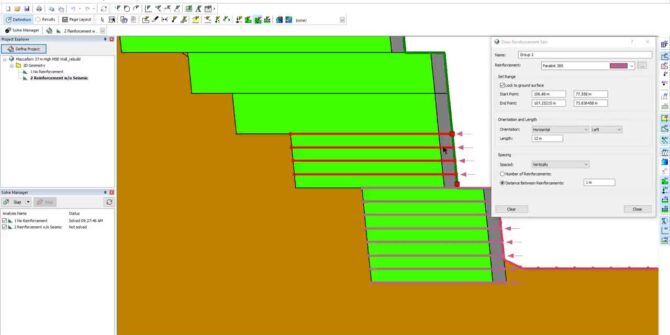
SLOPE/W Case Study: Stability of a Mechanically Stabilised Earth Wall
Mechanically stabilized earth (MSE) walls, also called reinforced soil walls, are commonly used structures for retaining the earth under bridges, highways, railroads, waterfront ports, and
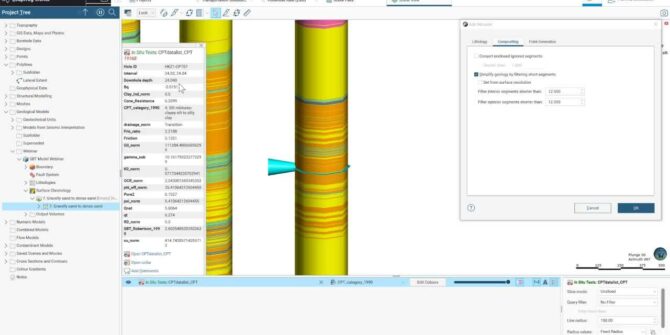
Ground Modelling Using Categorised CPT Data
Once the CPT data has translated to respective lithological units, it becomes necessary to visualise the entire ground model based on these various units from
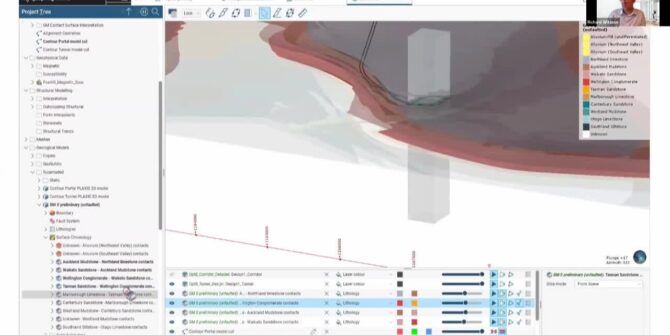
Connected Workflows for Geotechnical Projects in Transportation
This webinar was originally presented on May 16, 2022 through the American Society of Civil Engineers (ASCE). What you’ll see: 2D and 3D finite element
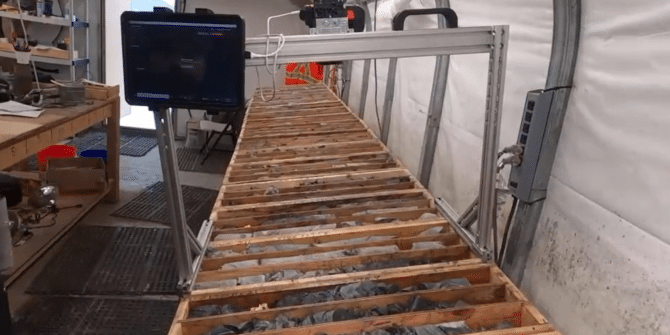
MX Deposit & Imago logging and capture in action
and to make more accurate ore/waste decisions in mining. See how MX Deposit and Imago are used in the field by Freegold Ventures Limited do
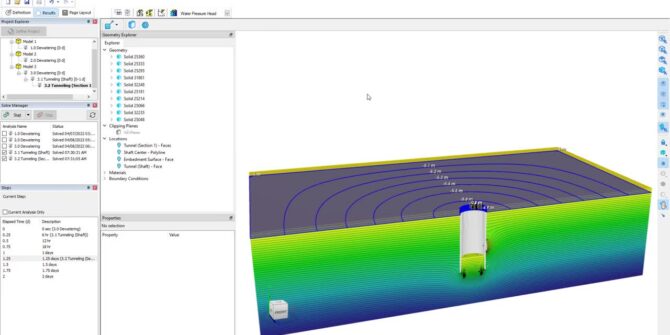
Mastering 3D Analysis: Groundwater Flow in Shaft and Tunnel Design
Shafts and tunnels are critical for the construction and operation of mining, transportation, and sanitation facilities. The design of these shafts and tunnels hinges on
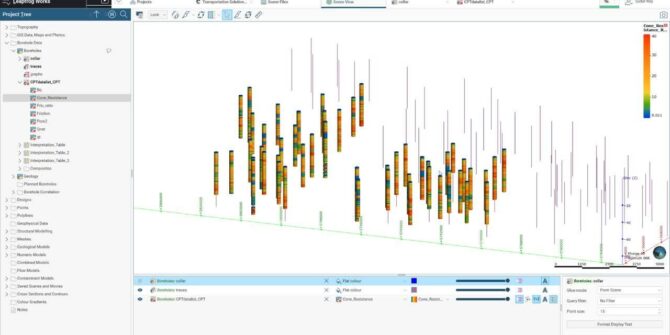
How to handle CPT data in Leapfrog Works: Soil Characterisation Using CPT Data
Watch as Customer Solutions Specialist - Geotechnical, Sudur Roy, guides you through the calculation tool of Leapfrog Works. In the first part of the mini-series
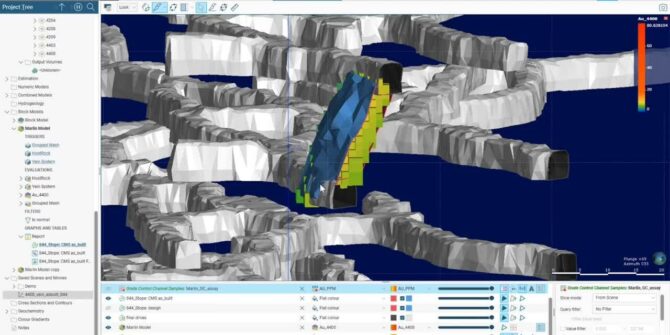
Enhanced Proportional Weighted Reports in Leapfrog Edge 2021.2
In this video, Ryan Lee, Product Manager for Production Geology goes into more detail. Overview SpeakersRyan Lee Product Manager, Production Geology - SeequentDuration3 minJTNDJTIxLS0lMjBUaGUlMjBzY3JpcHQlMjB0YWclMjBzaG91bGQlMjBsaXZlJTIwaW4lMjB0aGUlMjBoZWFkJTIwb2YlMjB5b3VyJTIwcGFnZSUyMGlmJTIwYXQlMjBhbGwlMjBwb3NzaWJsZSUyMC0tJTNFJTBBJTNDc2NyaXB0JTIwdHlwZSUzRCUyMnRleHQlMkZqYXZhc2NyaXB0JTIyJTIwYXN5bmMlMjBzcmMlM0QlMjJodHRwcyUzQSUyRiUyRnBsYXkudmlkeWFyZC5jb20lMkZlbWJlZCUyRnY0LmpzJTIyJTNFJTNDJTJGc2NyaXB0JTNFJTBBJTBBJTNDJTIxLS0lMjBQdXQlMjB0aGlzJTIwd2hlcmV2ZXIlMjB5b3UlMjB3b3VsZCUyMGxpa2UlMjB5b3VyJTIwcGxheWVyJTIwdG8lMjBhcHBlYXIlMjAtLSUzRSUwQSUzQ2ltZyUwQSUyMCUyMHN0eWxlJTNEJTIyd2lkdGglM0ElMjAxMDAlMjUlM0IlMjBtYXJnaW4lM0ElMjBhdXRvJTNCJTIwZGlzcGxheSUzQSUyMGJsb2NrJTNCJTIyJTBBJTIwJTIwY2xhc3MlM0QlMjJ2aWR5YXJkLXBsYXllci1lbWJlZCUyMiUwQSUyMCUyMHNyYyUzRCUyMmh0dHBzJTNBJTJGJTJGcGxheS52aWR5YXJkLmNvbSUyRjhUeldYbWhBbkJaVEhXeHg0RkJHTWUuanBnJTIyJTBBJTIwJTIwZGF0YS11dWlkJTNEJTIyOFR6V1htaEFuQlpUSFd4eDRGQkdNZSUyMiUwQSUyMCUyMGRhdGEtdiUzRCUyMjQlMjIlMEElMjAlMjBkYXRhLXR5cGUlM0QlMjJpbmxpbmUlMjIlMEElMkYlM0UlMEE= Video
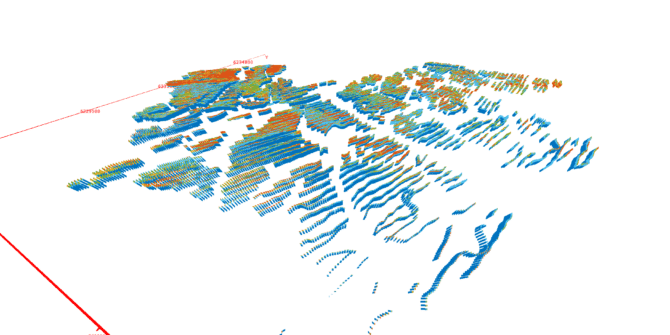
Introduction to the Hydro-Structural Modelling (HSM) module in Aarhus Workbench 6.6
With the latest release of Aarhus Workbench, we have introduced a new module that enables you to create groundwater models faster and with less uncertainty




