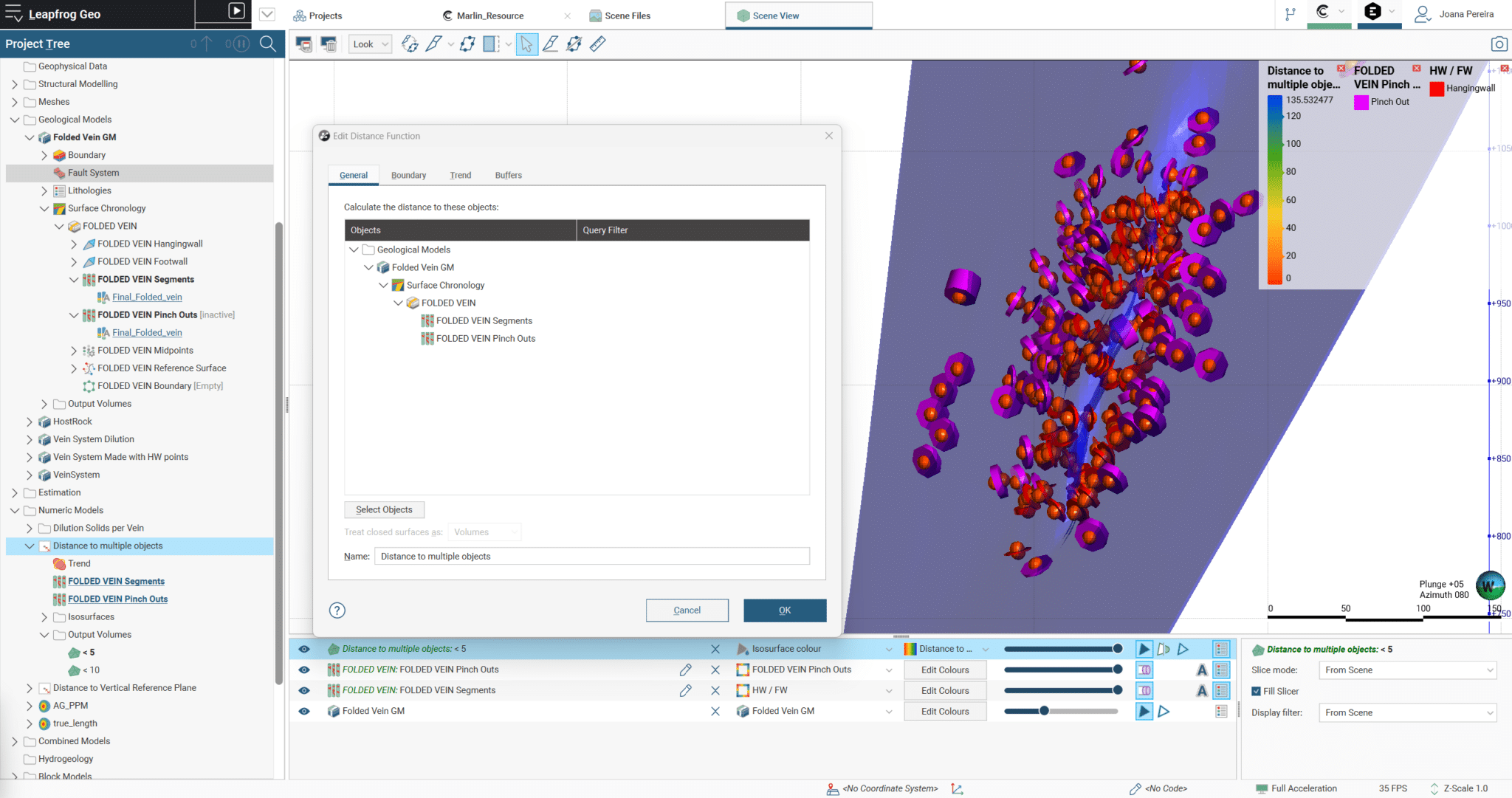Leapfrog 2023.2.3 continues to advance Leapfrog’s modelling, interoperability, and visualisation capabilities, with solid incremental improvements and some exciting new features.
Core modelling functionality has been strengthened to improve the resilience of interval selection and vein edits when data is added or projects upgraded. Changes to erosion/deposit surfacing have improved the editability of these surfaces.
New functionality includes an intuitive new feature for sharing of colourmaps within Leapfrog projects, and an exciting new feature that allow custom title blocks to be imported into section layouts, as well as a new tool for creating rendered map imagery.
During this release cycle we have also been investing heavily in developing new cloud capabilities of Seequent Evo, in support of our vision for the future of cloud-connected technology.