The launch of Leapfrog 2021.1 introduces a powerful new capability supporting the import of SEG-Y data. This new workflow enables geoscientists to visualise and conduct basic interpretation with depth converted GPR and seismic data in the context of a multidisciplinary 3D model. With Leapfrogs existing file import capabilities, you can take SEG-Y interpretations from other packages and bring them into the automated, implicit modelling Leapfrog environment, with the SEG-Y data easily accessible. To enable these features, add the Geophysics extension to Leapfrog Geo and Leapfrog Works, or start working with your SEG-Y data directly in Leapfrog Energy – request a demo today.
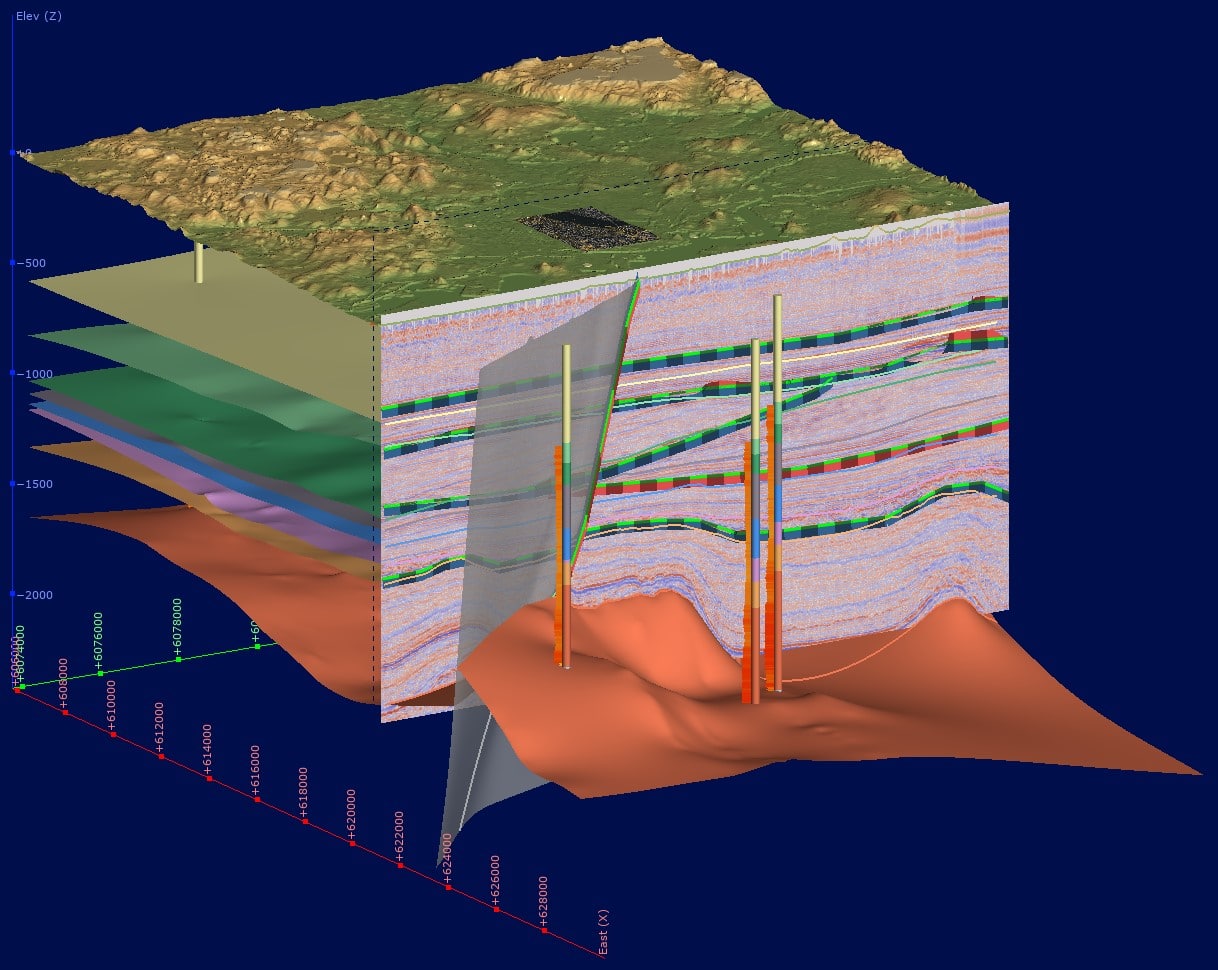
Figure 1. Leapfrogs new SEG-Y import allows visualisation and interpretation of GPR and Seismic data to build and refine your subsurface 3D model
3D SEG-Y
The 3D SEG-Y import tool is easily accessed by right clicking on the “Geophysical Data” folder in Leapfrogs Project tree. Once you have selected your data file, the new import tool provides an intelligent parsing of SEG-Y files and auto-identifies required coordinate and data fields for most common SEG-Y formats, while also providing the flexibility for you to choose field locations, coordinate mapping and geo-referencing where required.
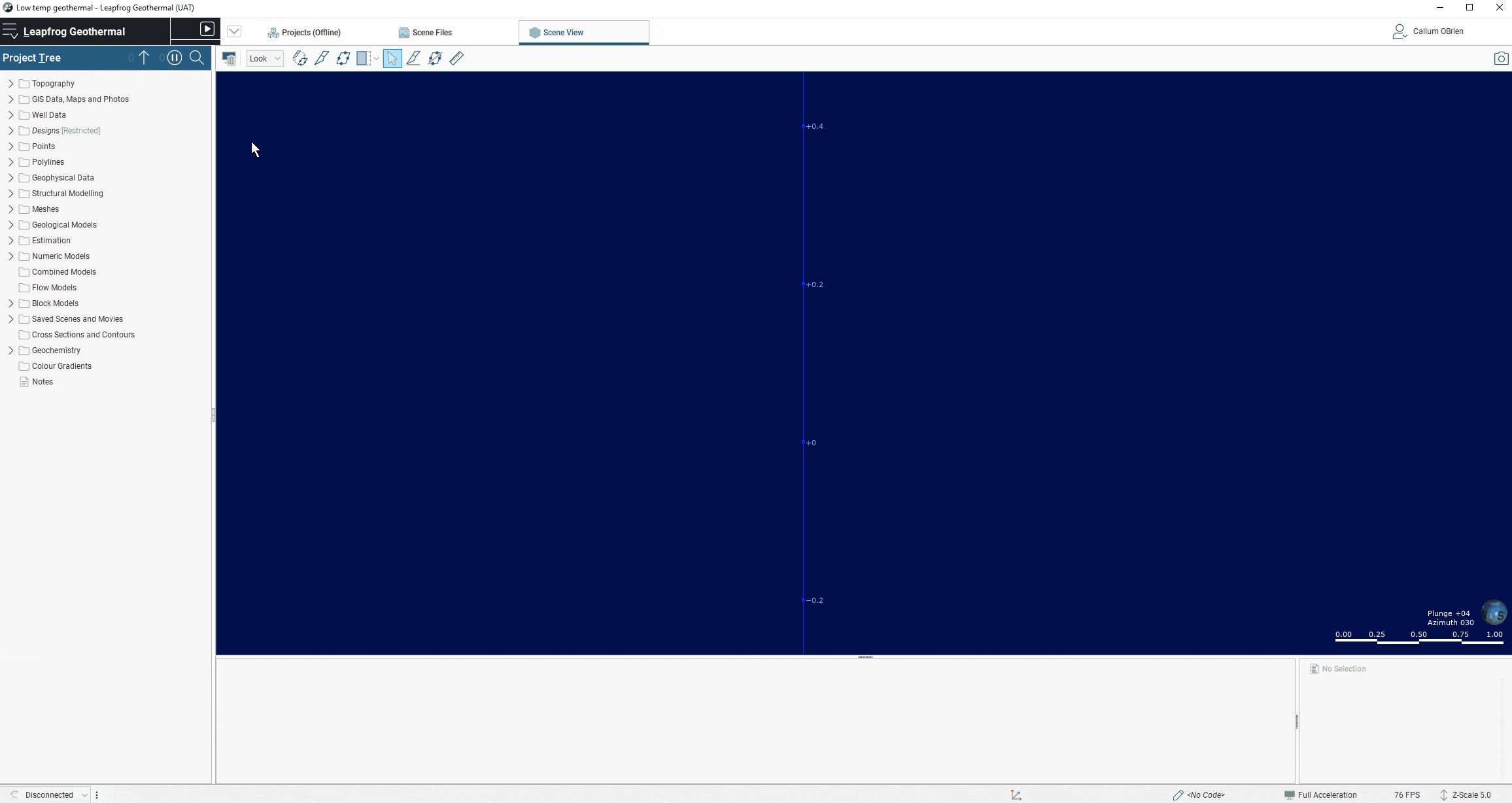
Figure 2. The SEG-Y import tool auto-identifies required coordinate and data fields, but also provides the flexibility for the user to choose field locations, coordinate mapping and geo-referencing where required.
Once imported, your 3D SEG-Y data can be visualised in the scene, along with existing geological data. Slices can then be used to interpret geological features, refine existing models and create new objects around areas of interest using leapfrogs polyline and implicate modelling tools.
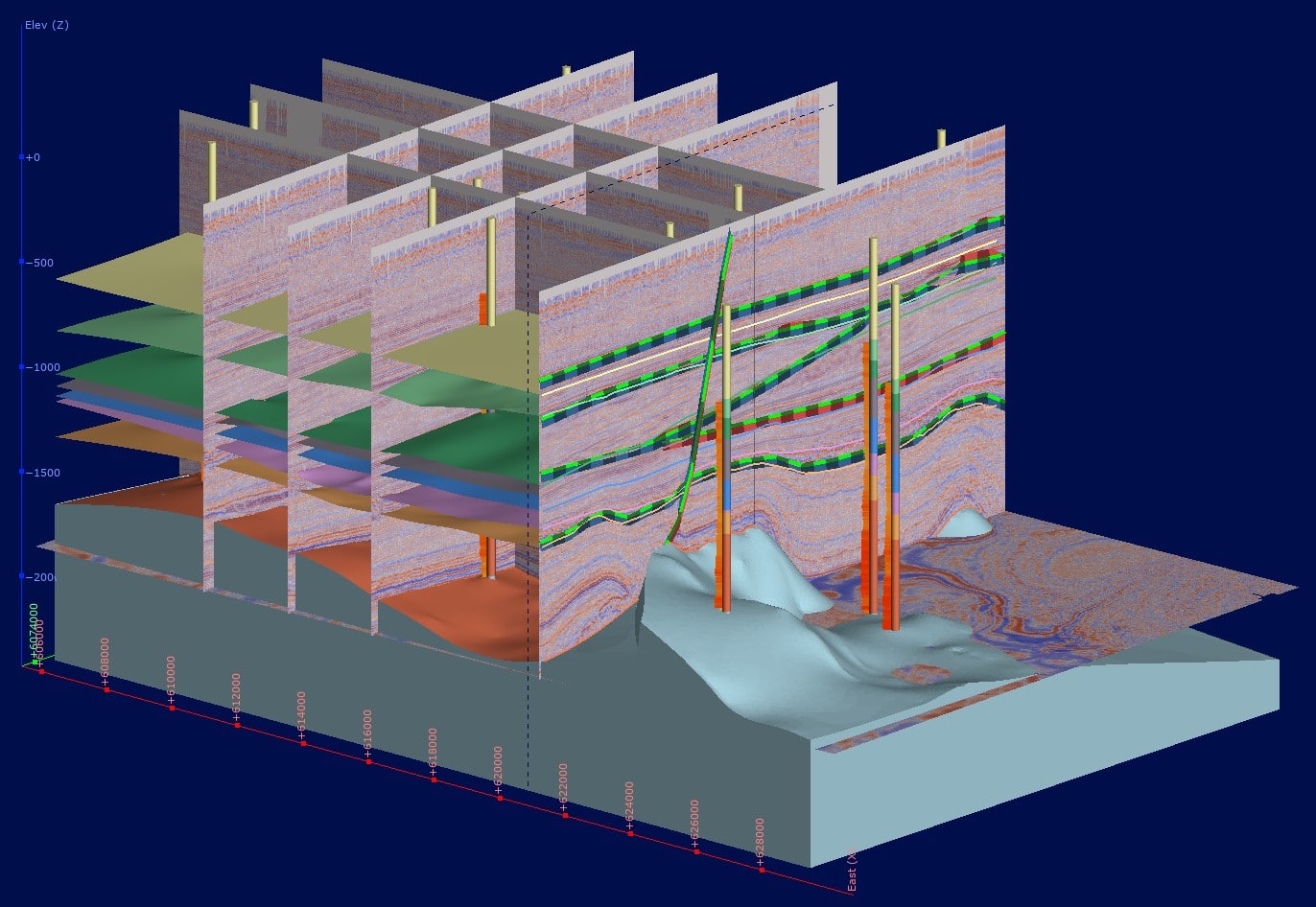
Figure 3. Incorporate SEG-Y data into Leapfrog projects and use it to interpret geological features, to further build and refine your models.
If more detail is needed around an area of interest, the “Import more slices” tool enables you to intuitively import extra slices from your SEG-Y dataset as needed, to improve geological interpretation. The “Import more slices” tool is found by right clicking on your 3D SEG-Y data in Leapfrogs project tree.
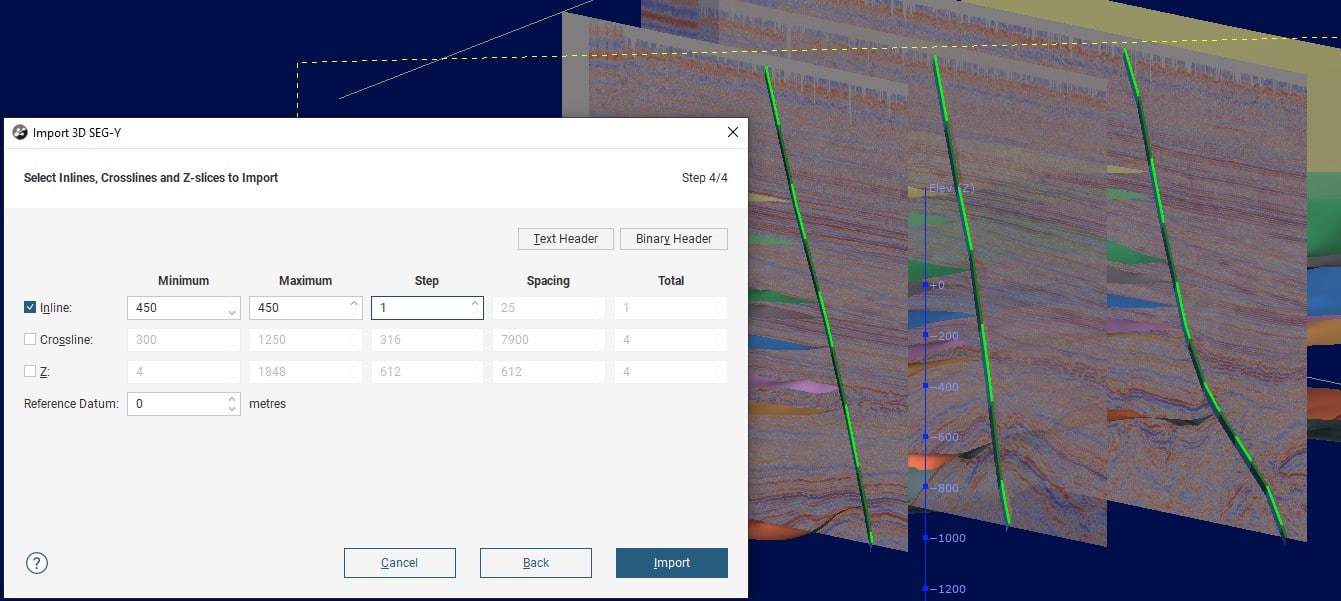
Figure 4. Easily add extra slices around areas where more detail is needed, such as a fault, to better interpret and understand geological interactions.
Interpretations from other packages can also be imported to easily augment the 3D model built in the Leapfrog environment, enabling a fully integrated model of the subsurface.
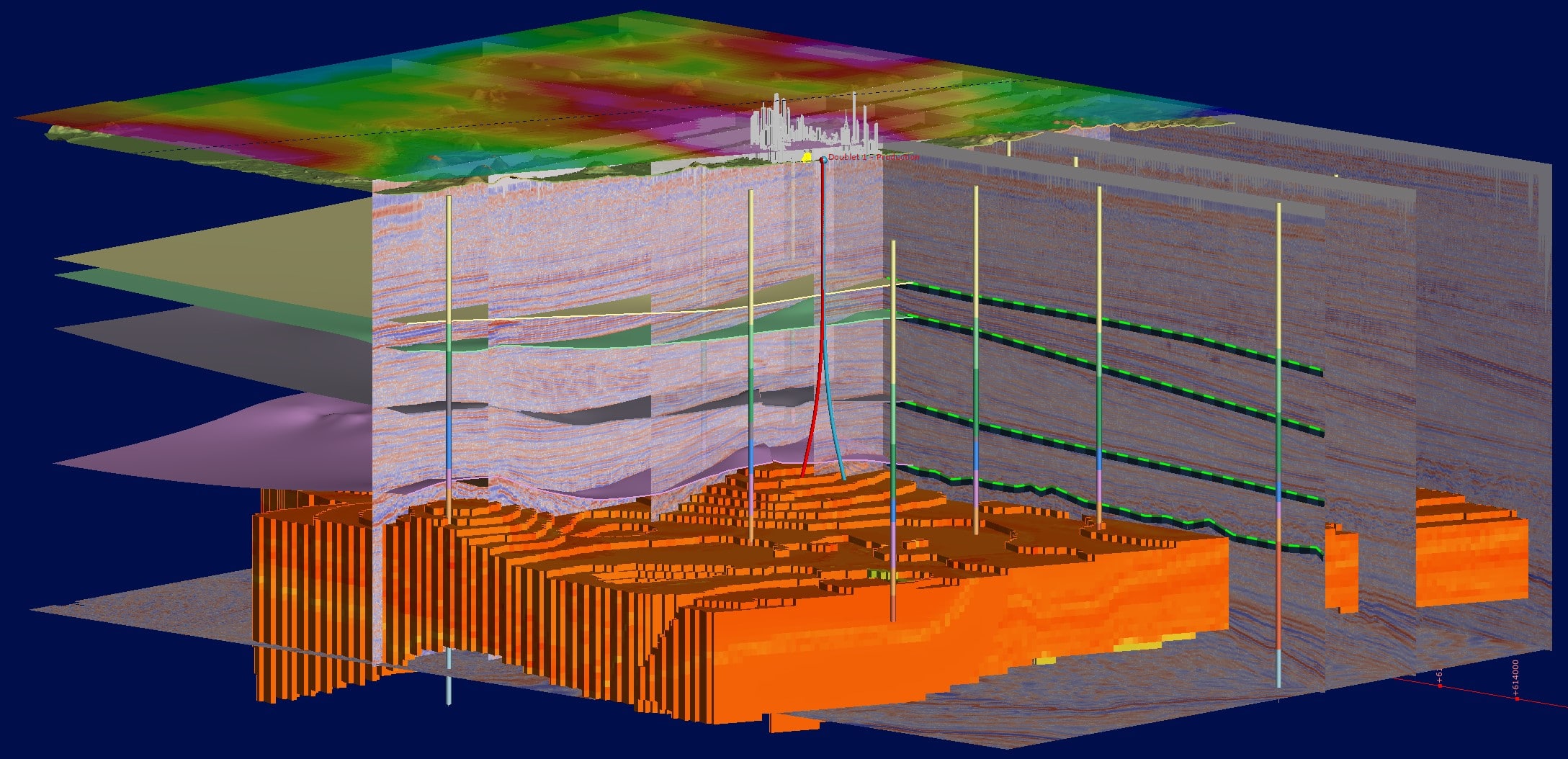
Figure 5. Import interpretations from other packages into the Leapfrog environment to create a fully integrated subsurface 3D model
2D SEG-Y
In addition to Leapfrog now supporting the integration of 3D SEG-Y data, historical or newly acquired 2D planar or crooked SEG-Y data can also be integrated into your Leapfrog model. The import option is found by right clicking the “Geophysical Data” folder in the project tree. Using the same import interface as 3D SEG-Y data, the 2D import tool provides an intelligent parsing of data files and auto-identifies required data fields where possible, with user over-ride functionality available where needed.
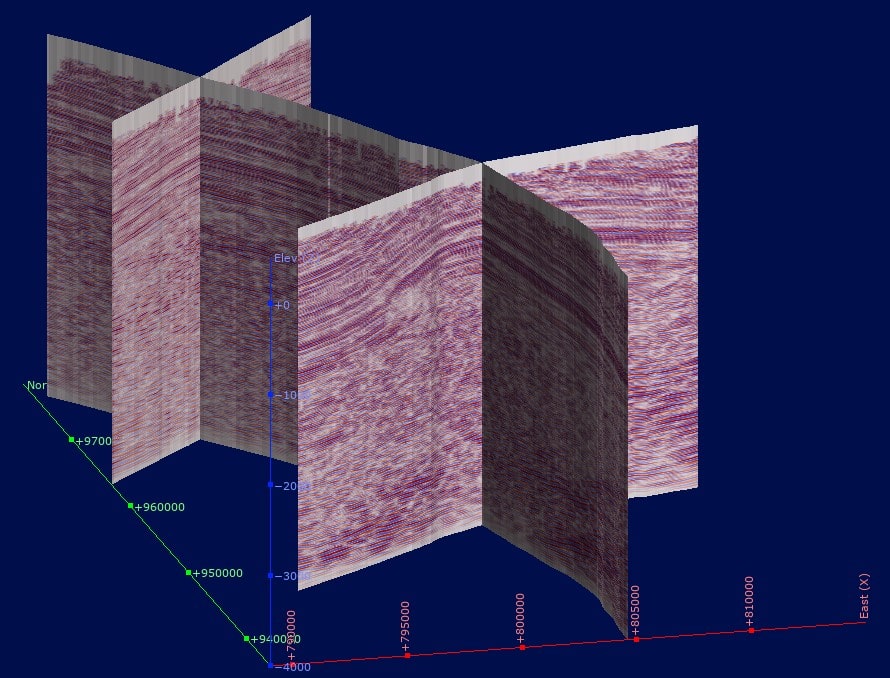
Figure 6. Import 2D planar or crooked SEG-Y data with the ability to override automatically identified data that the import tool provides.
Once imported, 2D slices can be used to interpret geology and easily build complex faulted geological models with the combination of Leapfrogs polyline and implicate modelling tools. Your 2D seg-y data can also be visualised in context with your fully integrated 3D model.
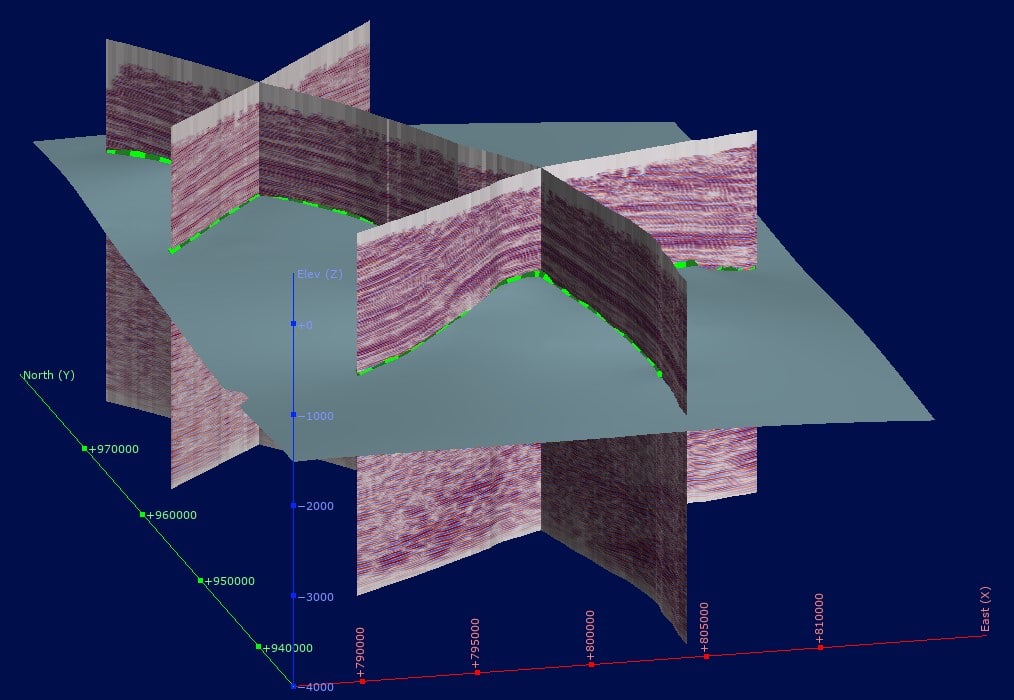
Figure 7. Incorporate your 2D SEG-Y data along with leapfrogs polyline and surface editing tools to build and refine your subsurface 3D model




