
Building a better understanding of the earth beneath
Learn how technical consulting firm, Big Rock Exploration leverage the power of geoscience to get the complete story of F3 ...
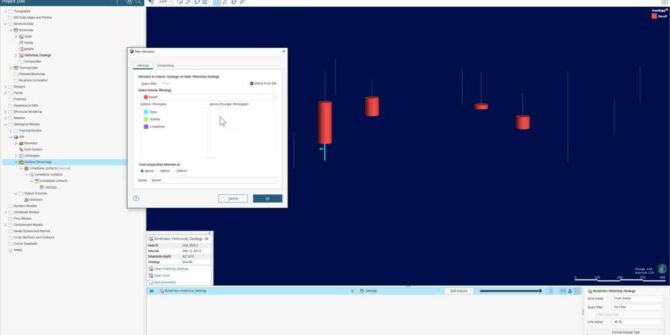
Leapfrog Works Refresher
New to Leapfrog Works or wanting to refresh on the basics? Join us in this instructor-led session to help you ...
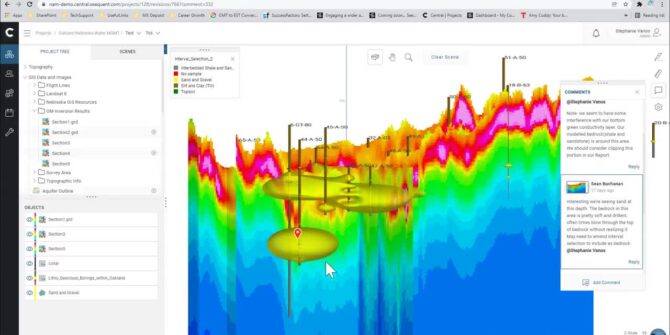
Water Resources ‘ Managing every drop’ – Data and model management
To protect valuable water assets, ensure water security for communities, and safely manage critical resources, geoscience and engineering teams need ...
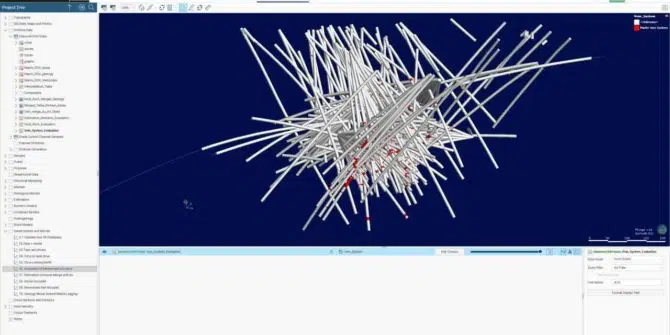
Technical Tuesday: Validating your Geological Model with Leapfrog
With Leapfrog Geo and Central you can create fully integrated workflows for your team. Add data or revise your interpretations ...

How to add a secondary email address to an existing Seequent ID
Objective: I would like to add a secondary email address to my Seequent ID. OR I would like to access ...

How to retrieve the Leapfrog Geo/Works/Geothermal Log File
Objective: I need to locate, download, or upload my Leapfrog Geo/Works/Geothermal Log file. Resolution: Click the green (black in new ...

How to rename a project in Central
Objective: I have a project in Seequent Central I would like to rename. Resolution: 1. Log into your web portal ...

How to enable the Central Connection Switch
Leapfrog Geo 5.0, Leapfrog Works 3.0 and Leapfrog Energy 4.0 and later allow you to connect to Central either manually ...