
Leapfrog Works for PLAXIS users: The Perfect Synergy
Leapfrog Works is your ticket to fast, dynamic 3D geological modelling. Start breaking down silos and fostering collaboration. Seamlessly integrate your geological models with your

Expanding your geological modelling tasks with geotechnical analysis using PLAXIS
Discover the streamlined process of importing cross-sections, tracking changes, and publishing analysis results between Leapfrog and PLAXIS using Central. Start solving common and complex geotechnical
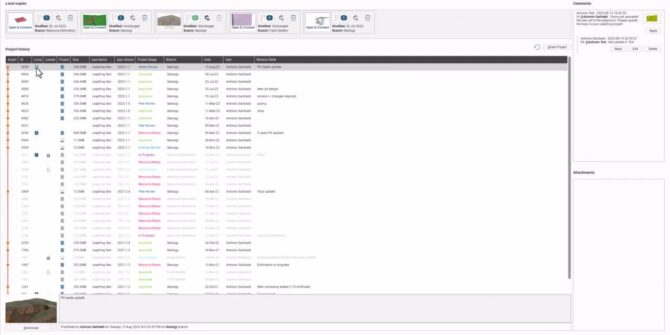
Pull your Leapfrog projects forward with Seequent Central
Are you ready for the next leap forward? Central is the agent of transformation you seek to improve your Leapfrog projects and models and boost
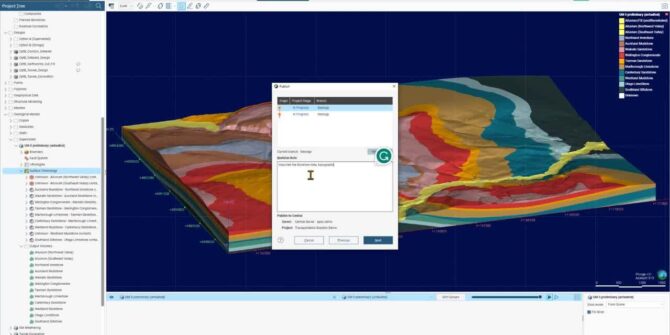
Webinar Series: Technical Solutions For Linear Infrastructure Projects
Join our technical experts in this 3-part webinar series on topics from effectively utilising your site investigation data, to slope stability, through to informing design.
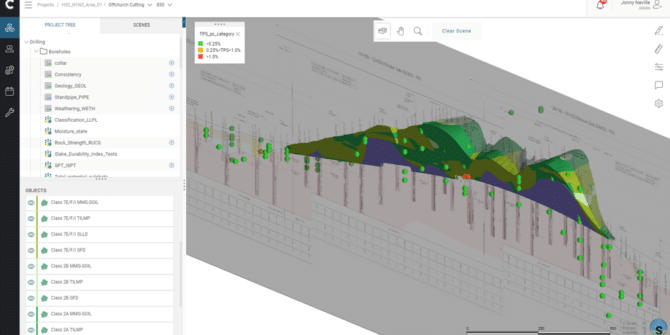
Mott MacDonald optimises earthwork and material reuse modelling to reduce carbon emissions on HS2
Reducing emissions on a mega project High Speed 2 (HS2), a new high-speed rail line that connects London to Manchester, England, is the largest infrastructure
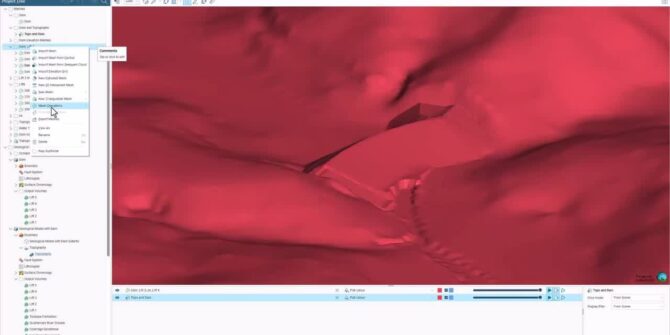
Dynamically Connected Workflow for a Stability Analysis of an Embankment Dam
The Seequent portfolio offers a wide range of analysis options and features, providing you with the ability to assess the performance of dams, levees, and

Connecting data and geotechnical teams
This webinar delves into Arcadis' geotechnical data journey from desktop to cloud computing. During the webinar, speakers from Seequent and Arcadis explore the challenges companies

Seequent announces launch of Leapfrog Energy
Leapfrog has already been utilised for a variety of use cases ranging from understanding ground conditions of offshore wind turbines, screening injection of CO2 into




