
The importance of ground modelling in linear infrastructure design
Ground modelling creates a 3D representation of the subsurface of the earth, and provides critical information that can be used to ensure the route for
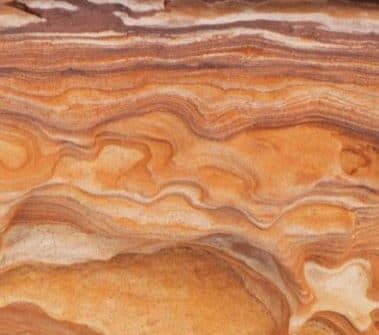
Central: Project versioning and chronology for model comparison
Join our Central experts to see how the categorisation of a project within Central can enable a large team of users to track the iterations

Cloud solutions to streamline the drillhole to decision workflow
Data is inherent in everything we do. During exploration, the ability to capture and harness the power of data while drilling, field sampling, core processing

Driving Grade Control Success: An integrated workflow to maximize ore body value
How do you drive a grade control process that maximises confidence, reduces risk and gives you a high degree of ore body insight and workflow

Geotechnical Product Workflow
Seequent’s integrated portfolio of products enables geotechnical teams to unlock a cloud connected workflow spanning factual data, interpretive modelling and numerical analysis for better geotechnical
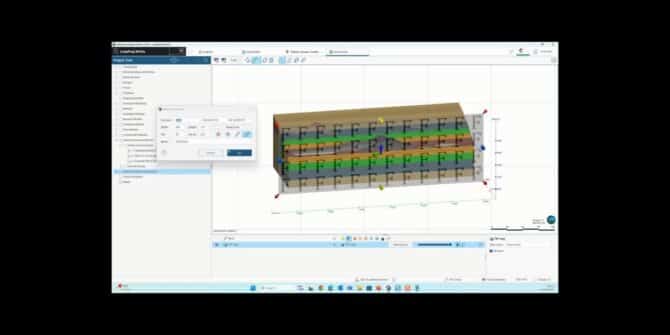
Seequent’s Connected Geotechnical Workflow
In this webinar, our experts showcase how Leapfrog Works can foster collaboration within teams and organizations. You'll learn how to integrate your geological models with

Leapfrog Works for PLAXIS users: The Perfect Synergy
Leapfrog Works is your ticket to fast, dynamic 3D geological modelling. Start breaking down silos and fostering collaboration. Seamlessly integrate your geological models with your

Expanding your geological modelling tasks with geotechnical analysis using PLAXIS
Discover the streamlined process of importing cross-sections, tracking changes, and publishing analysis results between Leapfrog and PLAXIS using Central. Start solving common and complex geotechnical




