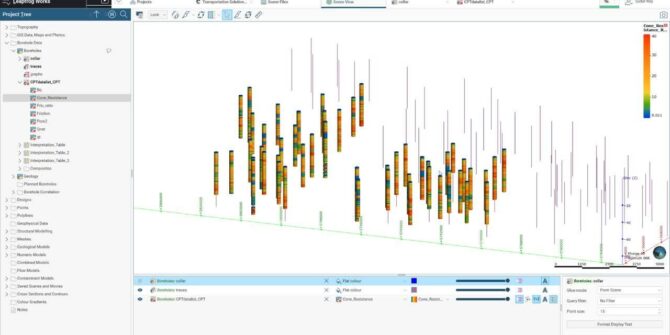
How to handle CPT data in Leapfrog Works: Soil Characterisation Using CPT Data
Watch as Customer Solutions Specialist - Geotechnical, Sudur Roy, guides you through the calculation tool of Leapfrog Works. In the first part of the mini-series
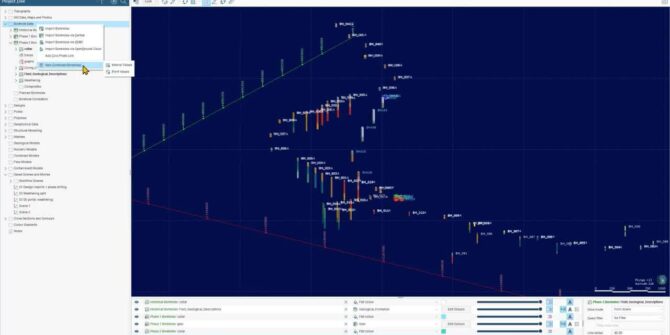
Explore Combined Borehole Sets with OpenGround Cloud and Calculations in Leapfrog Works 2021.2
Upgrade your workflows with new features available, including: - Combined borehole sets - Import from OpenGround Cloud and Calculations Aaron Hollingsworth, Customer Success Specialist at
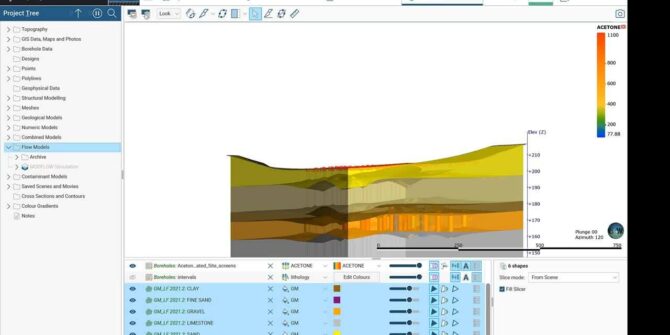
New Features in Leapfrog Works 2021.2
We’re paving the way for better movement of data and helping facilitate work across multidisciplinary teams. Join technical experts, Fiamma Giovacchini and Sean Buchanan, as
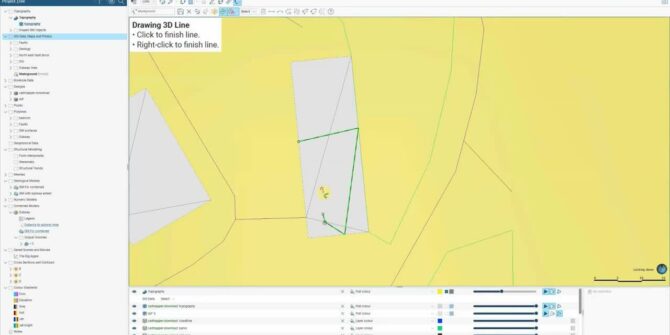
Exploring Mesh Volumes from Polyline in Leapfrog Works 2021.2
In this video, we'll explore the enhancements to mesh volumes from polyline. Richard Lowries will share use cases and insights into the new mesh volume and

How to selectively measure one part of an existing volume?
Objective: I need to get the volume of only a portion of an existing volume. Resolution: You can use the Clip volume option to "extract'
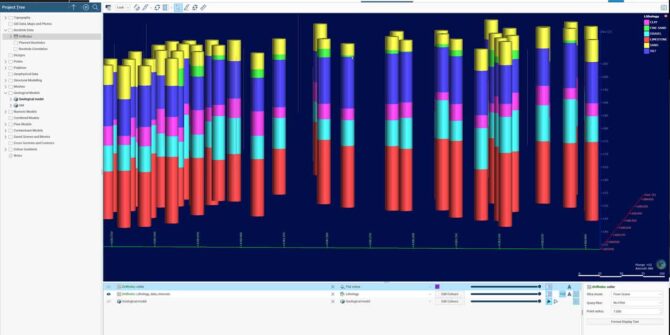
Facilitating groundwater flow and solute transport modelling with Leapfrog Works
This webinar recording will showcase the relationship between geological models, groundwater flow and solute transport modelling. Learn how to create, edit and export a MODFLOW

How to to toggle different views I have created for my topography in Leapfrog Viewer
Objective: I have added several images into the GIS Data And Maps folder along with my vector data. I have also created multiple views to

How to apply a query filter within a large dataset in Leapfrog using Microsoft Excel
Objective: I have a large dataset of drillholes and I would like to use Leapfrog's query filter to only view a specific group. The drillholes




