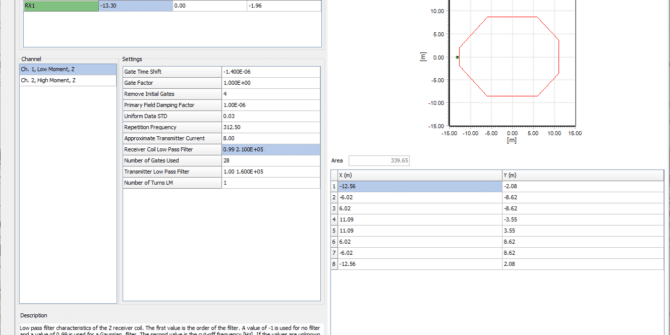
Workbench 2024.2 What’s New
Join Toke as he demonstrates how the latest release of Workbench delivers better data management and a host of user-requested features. Upgrade to Workbench 2024.2 to:
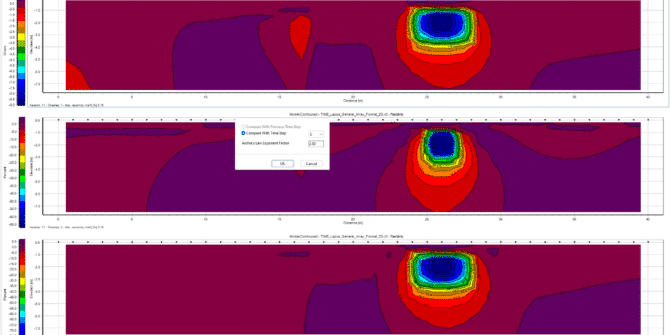
Res2DInv 2024.2 What’s New
Join Toke as he demonstrates several new features and user-driven updates in the latest Res2DInv release. With Res2DInv 2024.2 you can reduce manual data conversion,
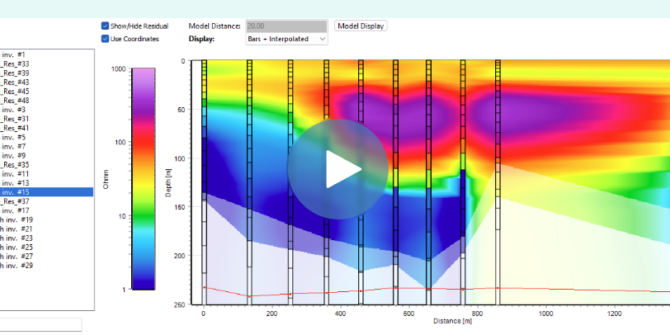
SPIA 2024.2 What’s New
Join Toke as he demonstrates the powerful 2D visualisation and customisation tools from Res2DInv in the latest release of SPIA. Upgrade to SPIA 2024.2 to
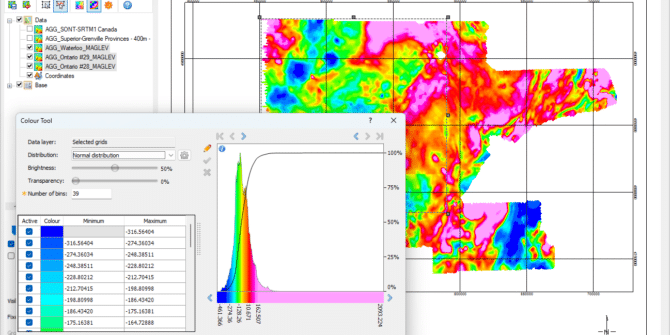
Oasis montaj 2024.1 – What’s new
Building on our commitment to improving user experience in response to user feedback, this release streamlines analysis with more intuitive colour, file, and job management.
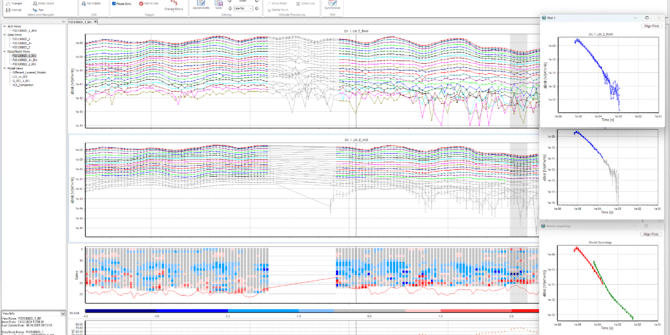
Workbench 2024.1 – What’s New
The latest release of Workbench streamlines the workflow for processing and interpreting electromagnetic (EM) data. This version offers a more intuitive visualisation experience with features
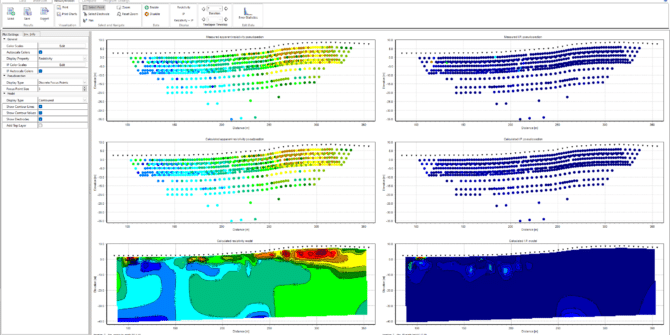
See what’s new in AGS Res2DInv 2024.1
Res2DInv 2024.1 continues to improve the processing and analysis of ERT/IP geophysical survey data, making the journey from data collection to inverted models and interpretation

Getting started with Volsung
Volsung comprises several applications. Three of the most commonly used are: Brynhild A simulator for building models, running forecasts. Signy A thermodynamic table tool. Gudrun
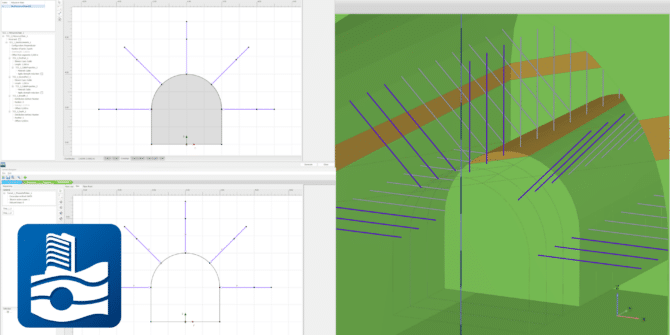
PLAXIS 2024.1 – What’s New
With PLAXIS 2024.1 users benefit from enhancements for designing and reinforcing underground excavations, improvement in the connected geotechnical workflow and modal analysis for offshore foundation




