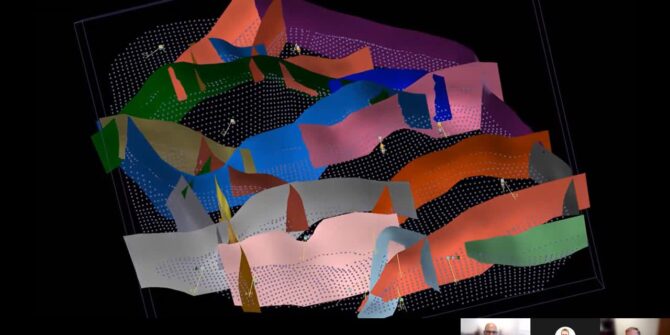
Stratigraphic and Fault framework modelling with Leapfrog
This includes from importing all the available data, to building a complex structural model and subsequent sedimentary stratigraphic model that retains sub-zone thicknesses across faults
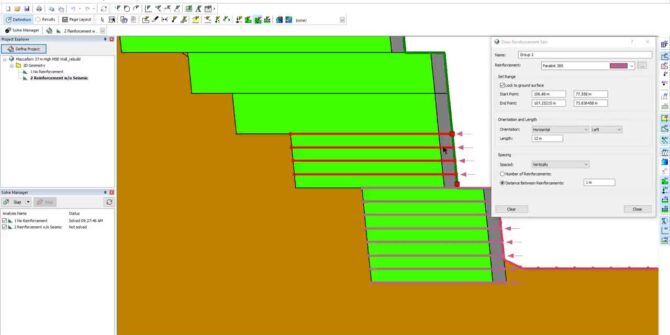
SLOPE/W Case Study: Stability of a Mechanically Stabilised Earth Wall
Mechanically stabilized earth (MSE) walls, also called reinforced soil walls, are commonly used structures for retaining the earth under bridges, highways, railroads, waterfront ports, and
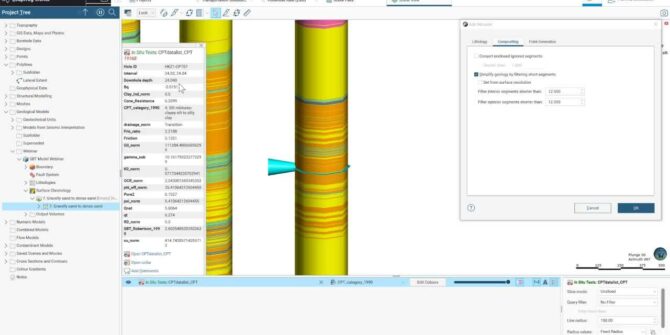
Ground Modelling Using Categorised CPT Data
Once the CPT data has translated to respective lithological units, it becomes necessary to visualise the entire ground model based on these various units from

Streamlining Site Investigation: Realizing the Benefits of Cloud-Based Geotechnical Data Management
While cloud technology continues to redefine business workflows and present growth opportunities across a range of industries, the benefits of cloud-connected geotechnical data management still

How mining can lean on its data to deliver greener exploration
The attainability of a climate neutral economy is argued by many. But regardless how feasible you think it may or may not be, mining will
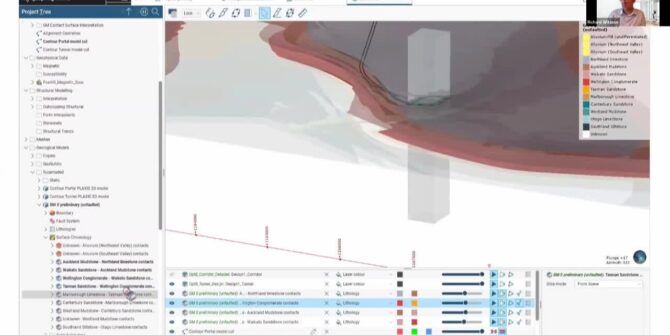
Connected Workflows for Geotechnical Projects in Transportation
This webinar was originally presented on May 16, 2022 through the American Society of Civil Engineers (ASCE). What you’ll see: 2D and 3D finite element

International Society for Soil Mechanics and Geotechnical Engineering honours PLAXIS innovation
Sydney, 6 May 2022: PLAXIS geotechnical analysis software has been named as Outstanding Innovation Award winner at the 20th International Conference on Soil Mechanics and

Rigorous analysis is rarely more important than when transportation projects dive deep underground
A 3D digital environment is the ideal place to scrutinise your tunneling and excavation plans, and combine the technical disciplines and data types required for




