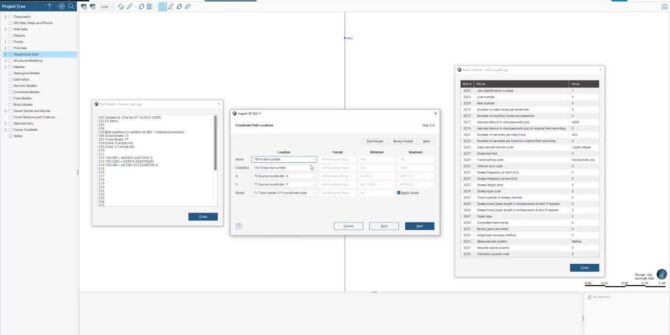
Explore 2D, 3D and SEGY Data Import with Leapfrog Energy 2021.2
In the latest version of Leapfrog Energy, 2021.2, we're doubling down on interoperability and updated 2D, 3D and SEG-Y data import capabilities. In this video,
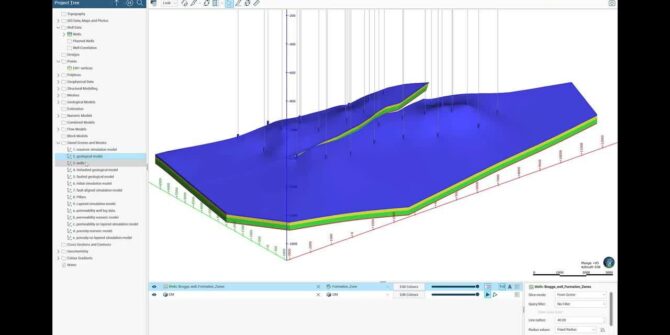
See PETREL™ well deviation data import, and learn how to create a reservoir simulation model and export in ECLIPSE™ or CMG™ format.
We are excited to announce that in our latest release of Leapfrog, it supports the creation and population of both ECLIPSE™ and CMG™ reservoir simulation

How to selectively measure one part of an existing volume?
Objective: I need to get the volume of only a portion of an existing volume. Resolution: You can use the Clip volume option to "extract'

How to to toggle different views I have created for my topography in Leapfrog Viewer
Objective: I have added several images into the GIS Data And Maps folder along with my vector data. I have also created multiple views to

How to apply a query filter within a large dataset in Leapfrog using Microsoft Excel
Objective: I have a large dataset of drillholes and I would like to use Leapfrog's query filter to only view a specific group. The drillholes

How Meager Creek Development Corp uses Leapfrog to source green hydrogen from geothermal
"Opening that topography to show the reservoir below, we've seen a number of community folks, key stakeholders, that went: ‘Oh, so that's what's going on

How to drape created GIS data/polyline on a mesh in Leapfrog
Objective: I have created a polyline/GIS Line that I would like to drape on a mesh. In Leapfrog, GIS lines automatically drape onto a topography,

How to import a curved image as a long section?
Objective: I want to import an image as a curved long section. Resolution: It is not yet possible to do so within a click, but




