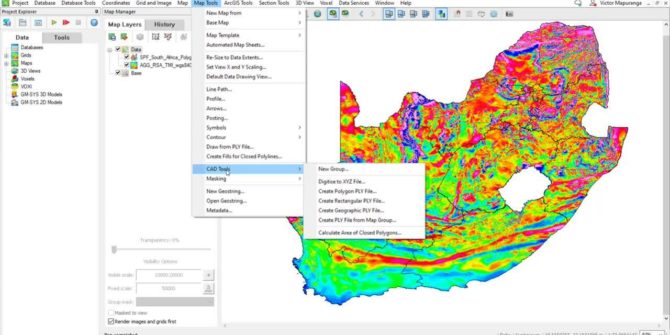
Converting a shapefile to a polygon file in Oasis montaj and Target
The new Global Industry Standard on Tailings Management, says mining companies must strive to deliver much more sustainable mining operations
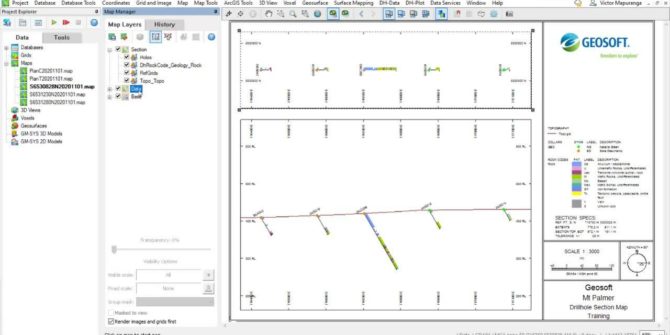
Displaying similar section map rock code patterns on the drillhole traces of the plan map in Target
In this video, we show a workaround of how you can have similar rock code patterns

How to drape created GIS data/polyline on a mesh in Leapfrog
Objective: I have created a polyline/GIS Line that I would like to drape on a mesh. In Leapfrog, GIS lines automatically drape onto a topography,

Channel Partner Program
Seequent’s Channel Partner Program will be specifically designed to equip you with the resources and support needed to best match the way you operate your

How to import a curved image as a long section?
Objective: I want to import an image as a curved long section. Resolution: It is not yet possible to do so within a click, but

How to add Seequent domain to trusted site list
Objective: I would like to add the Seequent domains to the list of trusted sites. Or, I have run Leapfrog Start and would like to

How to add an Image to Mesh
Objective: I want to add an image to Mesh Resolution: In the Project Tree, expand the Mesh folder, then right-click the Mesh where you want

How to import a section in Geotiff format to Leapfrog
Objective: Import a section/image already georeferenced in Geotiff format to a Leapfrog model, in its exact location. Resolution: 1. In the Project Tree, right-click on Cross




