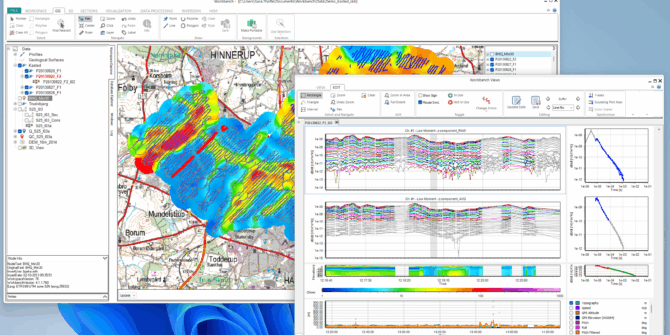AGS Workbench 2026.1
Clarity and control from setup to delivery
This update helps you organise, review, and deliver survey results with greater clarity and control. Manage large datasets more efficiently, work confidently with new TEM formats, and prepare data for clients or regulators with less effort.
Highlights: