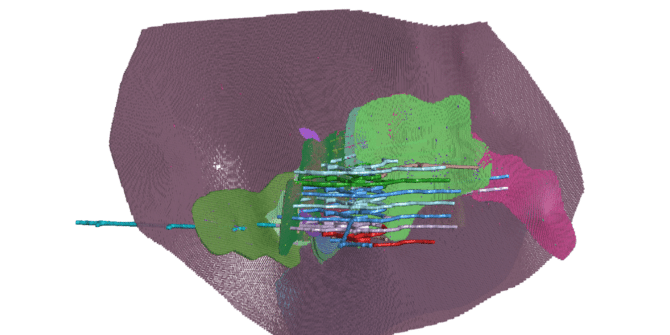
Significant processing and storage improvements for more powerful modelling
With the amount of data that is now available to all geoscience professionals, the stress we are placing on our software and computing resources is

How to configure Leapfrog to connect to a Proxy
Objective: I want to configure Leapfrog to work with my network's proxy. Resolution: To configure Leapfrog, you can access the relevant settings by selecting the

Big Rock Exploration leverage the power of geoscience in grassroots exploration project
Learn how technical consulting firm, Big Rock Exploration leverage the power of geoscience to get the complete story of F3 Gold’s Black Hills grassroots exploration

How to drape created GIS data/polyline on a mesh in Leapfrog
Objective: I have created a polyline/GIS Line that I would like to drape on a mesh. In Leapfrog, GIS lines automatically drape onto a topography,

How to import a curved image as a long section?
Objective: I want to import an image as a curved long section. Resolution: It is not yet possible to do so within a click, but

How to add Seequent domain to trusted site list
Objective: I would like to add the Seequent domains to the list of trusted sites. Or, I have run Leapfrog Start and would like to

How to add an Image to Mesh
Objective: I want to add an image to Mesh Resolution: In the Project Tree, expand the Mesh folder, then right-click the Mesh where you want

How to import a section in Geotiff format to Leapfrog
Objective: Import a section/image already georeferenced in Geotiff format to a Leapfrog model, in its exact location. Resolution: 1. In the Project Tree, right-click on Cross




