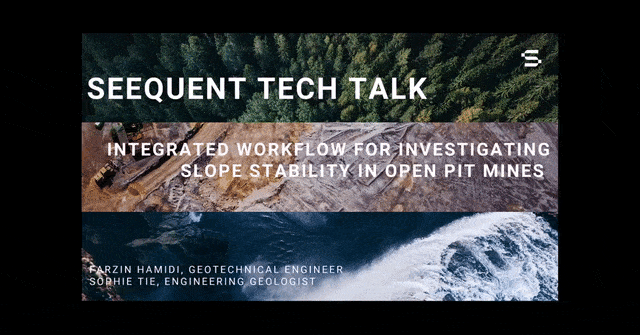
Integrated Workflow for Investigating Slope Stability in Open Pit Mines
Demonstrates how the Seequent software ecosystem allows for the use of Leapfrog, Central, and GeoStudio to seamlessly assess and manage stability of mining projects. Join
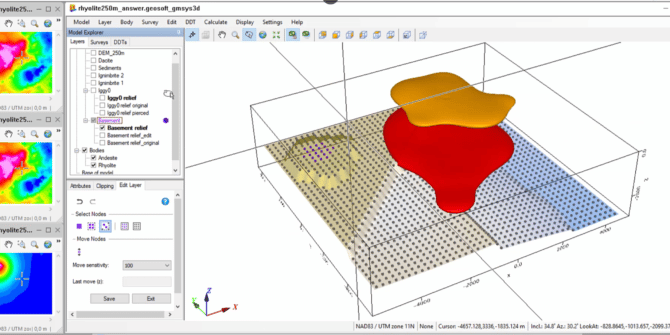
The new GM-SYS 3D Layer editing workflow in the 2022.1 release of Oasis montaj
Geologic models generated from geophysical data are subject to non-uniqueness. This means that an infinite number of models could match your geophysical input response. The
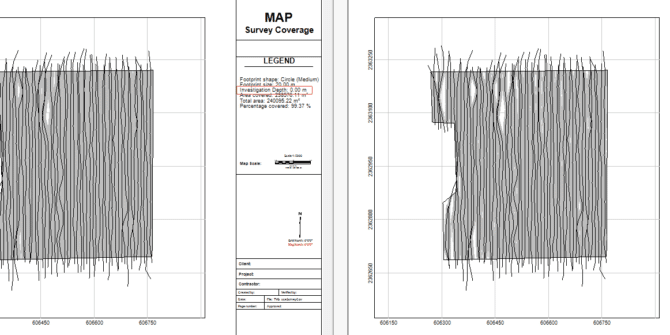
Even more UXO Marine improvements in Oasis montaj 2022.1
In addition to the modelling workflow improvements discussed in the Precise Target Modelling blog, there’s even more for UXO Marine users in Oasis montaj 2022.1.
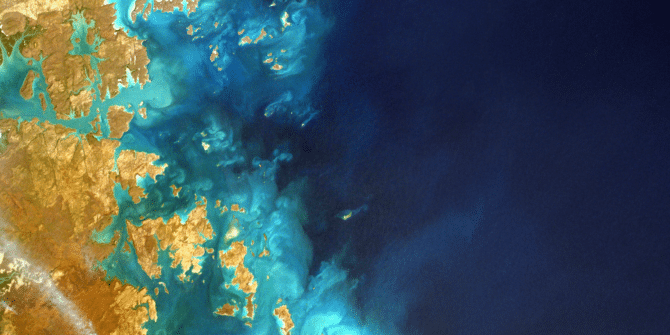
Seequent named NZ HiTech Company of the Year 2022
Christchurch, NZ, 8 August 2022: Seequent, The Bentley Subsurface Company, has been named the PwC Hi-Tech Company of the Year at the 2022 NZ Hi-Tech
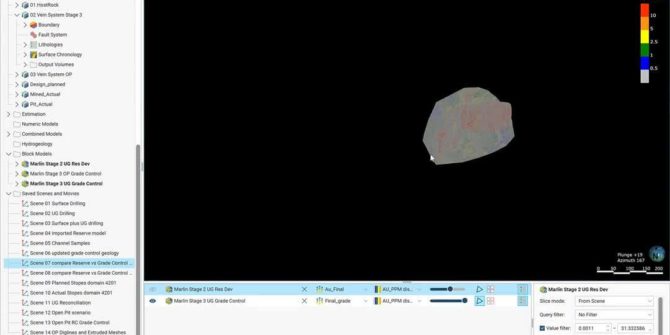
Grade control reconciliation workflows using Leapfrog Edge
Grade control is an important part of any mining operation. Seequent’s key products, such as Leapfrog Geo, Leapfrog Edge, Seequent Central, Imago and MX Deposit,
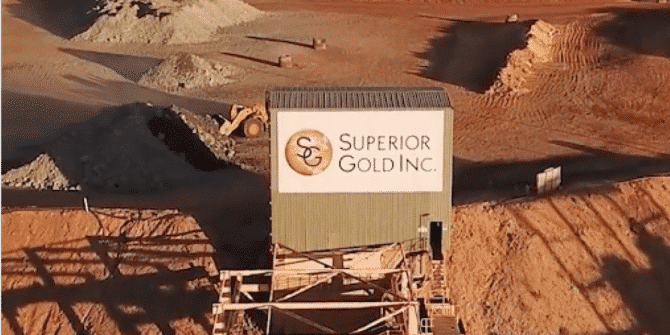
Production continues for Plutonic Gold as a result of data insights
Plutonic Gold transformed their gold mine operations with Leapfrog Geo's advanced 3D geological mine modeling software. Discover how this powerful tool drove real insights, improved
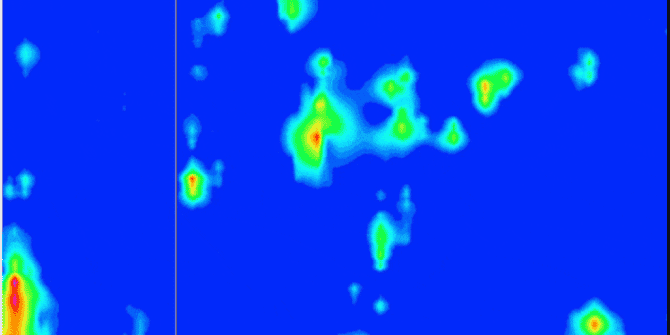
More accessible and precise target modelling with the latest release of UXO Marine and Oasis montaj 2022.1
The latest release of Oasis montaj 2022.1 significantly improves UXO Marine target modelling. The new features and improved UXO target modeling allow users to better
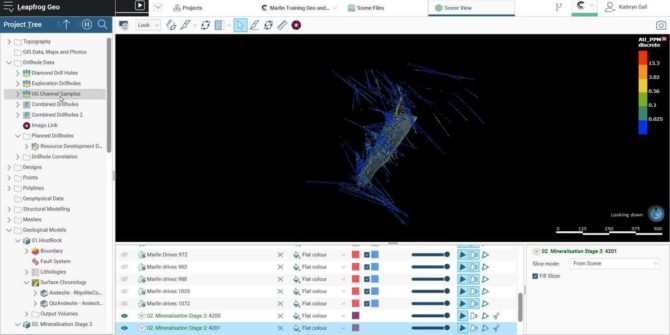
The Seequent solution for effective grade control
Grade control is an important part of any mining operation. Seequent’s key products, such as Leapfrog Geo, Leapfrog Edge, Seequent Central, Imago and MX Deposit,




