This release includes key features from Oasis montaj 2025.1, including precise gravity corrections with new geoid models, support for georeferenced section images via GeoTIFF, and improved data transfer and visualisation between Target and Leapfrog through Evo integration.
Download the release notes for more information on the features and bug fixes included in Oasis montaj 2025.1.