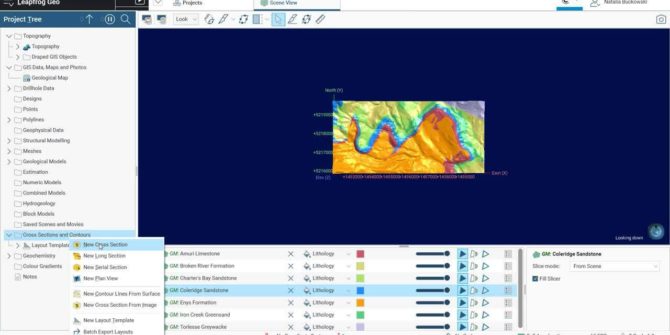
Add Plan View and Master Layout to Sections in Leapfrog 2022.1
We’ve made improvements based on customer feedback to improve workflows involving several serial sections, as well as stand-alone cross-sections. Now you can create a higher-level
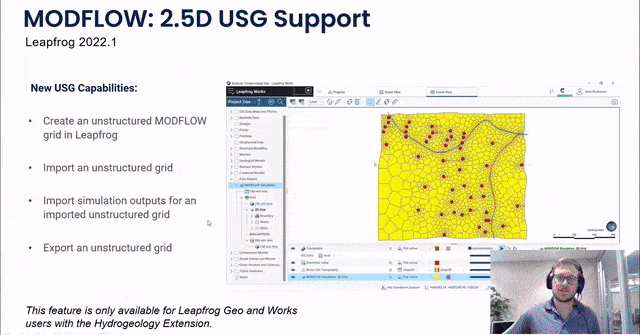
Improved Support for MODFLOW: 2.5D USG in Leapfrog 2022.1
Introducing a new, intuitive and interactive way to create quality 2.5D unstructured MODFLOW grids. Now you can define boundary conditions based on features within the
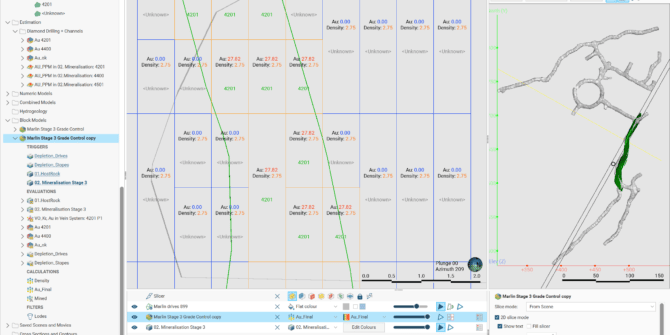
Visualising Block Model Labels in 2D in Leapfrog 2022.1
Expect significant improvements to Leapfrog’s scene visualisation technology with two important enhancements to block models - a 2D slice mode and the ability to have
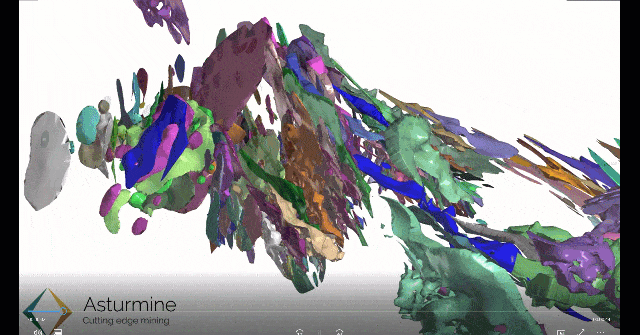
How resource estimation in Leapfrog Edge cut modelling time by 30%
Asturmine is a mining consulting company that switched from explicit modelling and manual data entry to a connected, dynamic workflow – improving sustainability and efficiency

The Seequent Solution for Integrating Imago core imagery into Leapfrog geological models
Photographic data, while being an important requirement of the reporting and compliance process, is often an underutilised resource. Two of Seequent’s products, Imago and Leapfrog
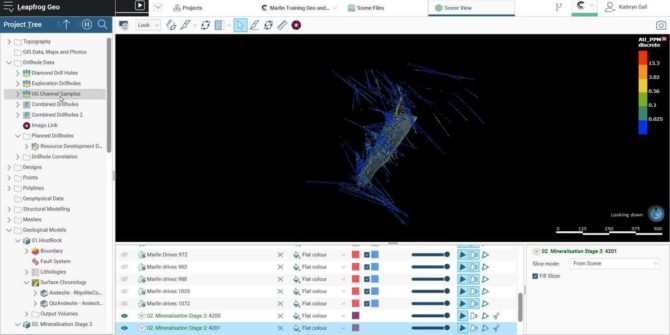
The Seequent solution for effective grade control
Grade control is an important part of any mining operation. Seequent’s key products, such as Leapfrog Geo, Leapfrog Edge, Seequent Central, Imago and MX Deposit,
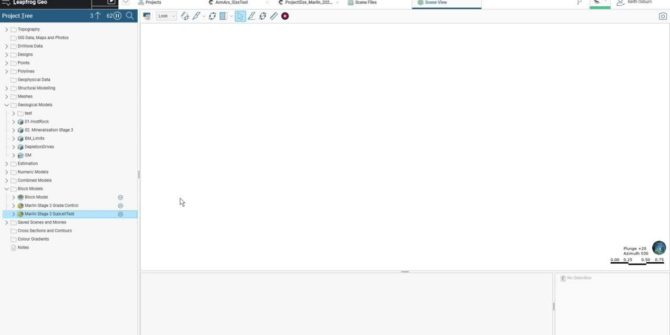
Block Model and Project Optimisations in Leapfrog
Join us for this webinar where will we give you some ideas on how to reduce project size as well as block model size. This
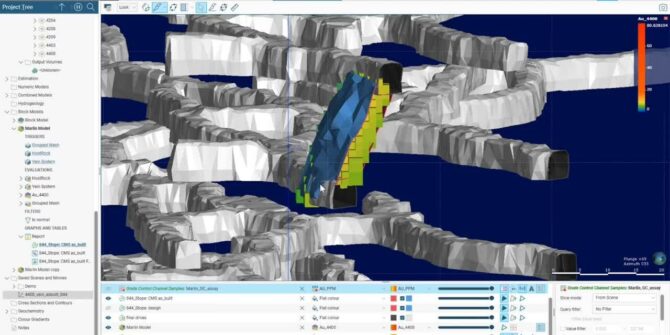
Enhanced Proportional Weighted Reports in Leapfrog Edge 2021.2
In this video, Ryan Lee, Product Manager for Production Geology goes into more detail. Overview SpeakersRyan Lee Product Manager, Production Geology - SeequentDuration3 minJTNDJTIxLS0lMjBUaGUlMjBzY3JpcHQlMjB0YWclMjBzaG91bGQlMjBsaXZlJTIwaW4lMjB0aGUlMjBoZWFkJTIwb2YlMjB5b3VyJTIwcGFnZSUyMGlmJTIwYXQlMjBhbGwlMjBwb3NzaWJsZSUyMC0tJTNFJTBBJTNDc2NyaXB0JTIwdHlwZSUzRCUyMnRleHQlMkZqYXZhc2NyaXB0JTIyJTIwYXN5bmMlMjBzcmMlM0QlMjJodHRwcyUzQSUyRiUyRnBsYXkudmlkeWFyZC5jb20lMkZlbWJlZCUyRnY0LmpzJTIyJTNFJTNDJTJGc2NyaXB0JTNFJTBBJTBBJTNDJTIxLS0lMjBQdXQlMjB0aGlzJTIwd2hlcmV2ZXIlMjB5b3UlMjB3b3VsZCUyMGxpa2UlMjB5b3VyJTIwcGxheWVyJTIwdG8lMjBhcHBlYXIlMjAtLSUzRSUwQSUzQ2ltZyUwQSUyMCUyMHN0eWxlJTNEJTIyd2lkdGglM0ElMjAxMDAlMjUlM0IlMjBtYXJnaW4lM0ElMjBhdXRvJTNCJTIwZGlzcGxheSUzQSUyMGJsb2NrJTNCJTIyJTBBJTIwJTIwY2xhc3MlM0QlMjJ2aWR5YXJkLXBsYXllci1lbWJlZCUyMiUwQSUyMCUyMHNyYyUzRCUyMmh0dHBzJTNBJTJGJTJGcGxheS52aWR5YXJkLmNvbSUyRjhUeldYbWhBbkJaVEhXeHg0RkJHTWUuanBnJTIyJTBBJTIwJTIwZGF0YS11dWlkJTNEJTIyOFR6V1htaEFuQlpUSFd4eDRGQkdNZSUyMiUwQSUyMCUyMGRhdGEtdiUzRCUyMjQlMjIlMEElMjAlMjBkYXRhLXR5cGUlM0QlMjJpbmxpbmUlMjIlMEElMkYlM0UlMEE= Video




