First launched in December 2018, Leapfrog Edge is an intuitive and highly visual estimation module for today’s resource estimation challenges. Unique to Edge, the resource estimation workflow is fully integrated with geological modelling, with users able to refine or add data at any stage allowing changes to flow downstream from the geological model to the block model. Intuitive flexible workflows and refined uncluttered work spaces accelerate the learning curve, improving productivity and reducing training time.
Introduced in November 2020 to Edge 4.0 , the new Parameter Report is an intuitive, organised way to visualise all of the parameters for all estimators, easily make changes and share for better transparency. This is the first phase of a larger initiative to transform the creation and management of resource estimates in Edge.
Seequent’s Solutions Director, Geostatistics, Ignacio Torresi explains, “The Parameter Report will increase collaboration and transfer of knowledge, unlocking and increasing confidence in the handover of projects from one stakeholder to another in due diligence, peer reviews, grade control and all round good estimation practices. This further equips Leapfrog with better, more visual, data management tools.”
Edge’s workflow approach makes it easy to work with a small number domains, however when working with multiple domains, commodities and estimation passes or methods the resulting number of estimators could quickly become unmanageable. The Parameter Report allows for hundreds of parameters to be effectively managed, not only increasing efficiency but helping avoid mistakes or errors.
The Report is created as an on-the-fly tabulation from the Estimation folder and is launched in a dockable window. You can then quickly and easily view a centralised table that summarises all domains, estimators and their associated parameters. By applying filters and sorting columns, you can quickly isolate Domains and Values to enable a streamlined view – these will also be carried through if you export the table to Excel.
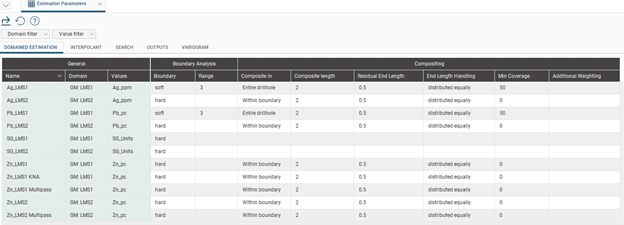
Figure 1 Parameters are organised into tabs similar to the layout in the estimator.
The Parameter Report allows you to easily perform a number of essential tasks including:
- Checking/changing your parameters – easily edit and refine with strong contextual visualisation that aids the understanding of estimation choices. Simply double click on a parameter to be taken to the relevant tab to make a change.
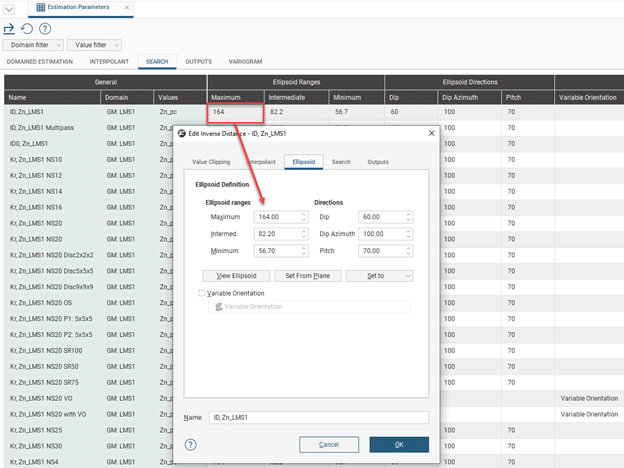
Figure 2 Double click on the parameter in the table which opens the estimator directly to enable edits to be made. On confirming the edits, the block model will re-process and all associated analyses will update. Press the refresh button above the table to reflect the changes made.
- Reporting – export the entire table to an Excel workbook for archive or inclusion in reports to be shared with stakeholders.
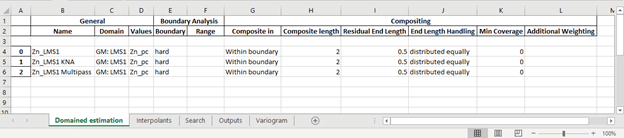
Figure 3 The export preserves the tabulated view from Leapfrog including any filters applied.
- Auditing and peer reviewing – provide easy access for auditors and peers enabling them to quickly review everything in one place.
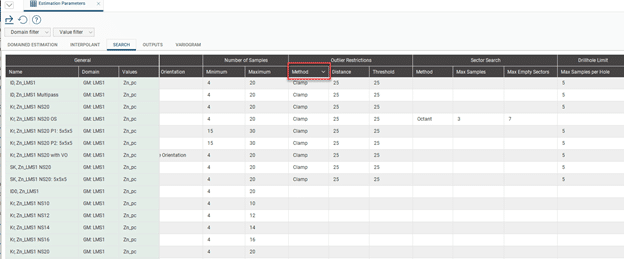
Figure 4 In addition to applying filters on Domain and Values, the columns can be sorted to quickly search and validate the parameters on the estimators.
Seequent’s Technical Domain Expert, Mike Stewart, comments, “We continue to invest in Edge and in developing this unique solution that fully integrates with the geological model; allowing users to carrying out robust resource estimates in an intuitive and highly visual environment.”
We’ve already received some great feedback. We hope you enjoy using it.
”I love the parameters summary table! This is amazing!
Senior Resource Geologist, Europe





