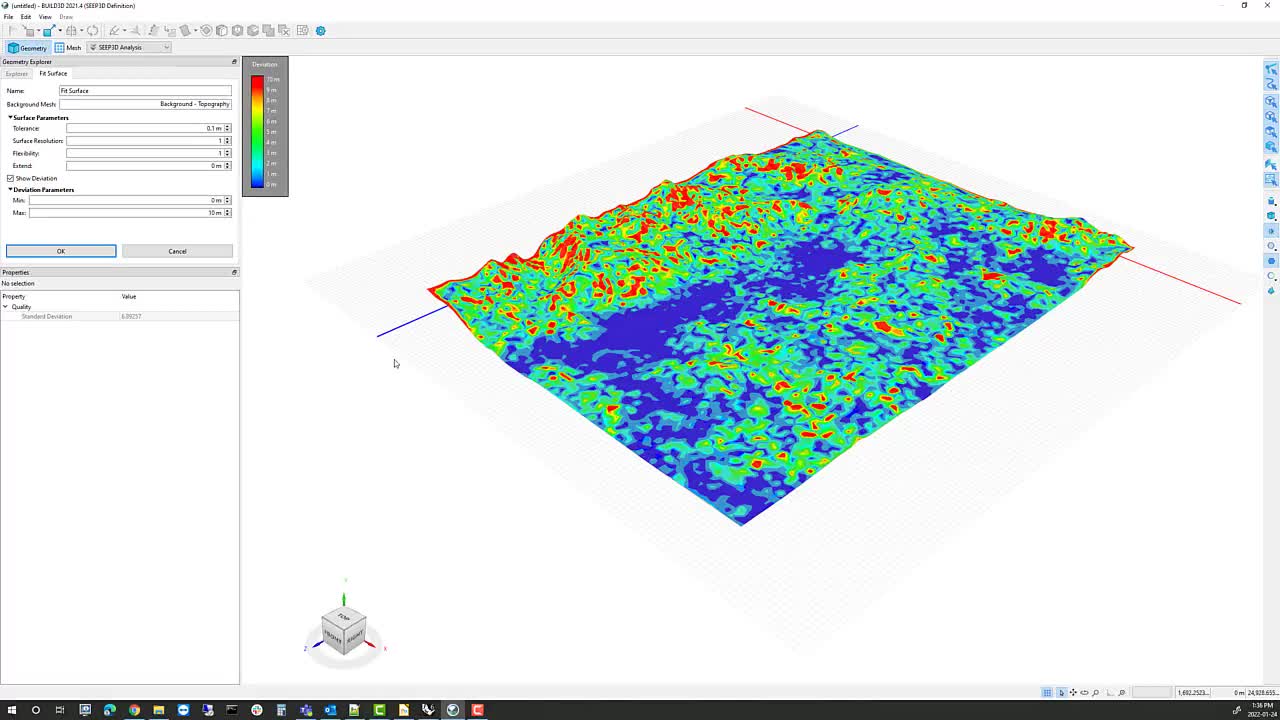BUILD3D is a powerful feature-based design tool for constructing 3D analysis-ready geometries for all of GeoStudio 3D solutions.
There are various options available for geometry creation, including importing geology or topography from external sources, including Leapfrog geological models through Seequent Central. This video will introduce you to the various options available for creating your 3D geometry, as well as offer some tips and tricks for improving your geometry creation workflows.
Join Seequent’s Edward Dzik and listen to him:
• Review the geometry creation tools available in BUILD3D;
• Review the types of external geometry sources that can be imported into BUILD3D when creating your 3D geometry; and
• Tips and tricks to ensure your 3D geometry creation is a success.
Overview
Speakers
Edward Dzik
Principal Engineer, Geostudio – Seequent
Duration
1 hour 5 min
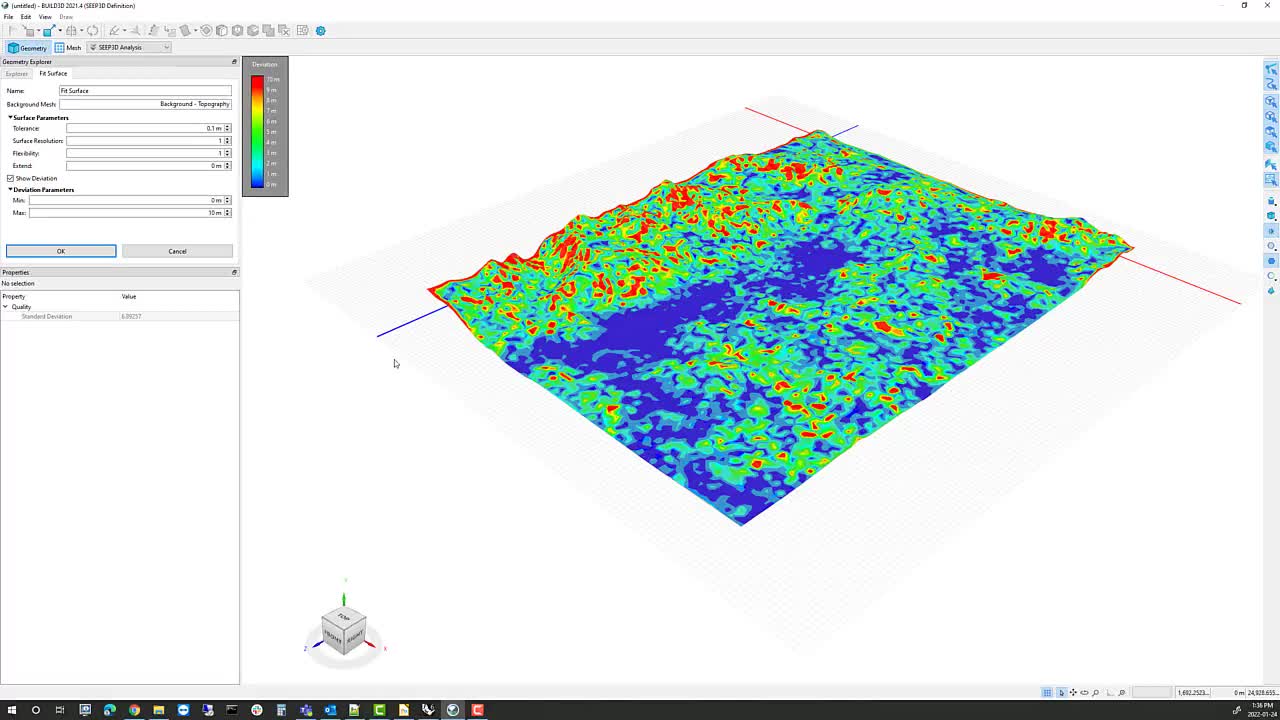
See more on demand videos
VideosFind out more about GeoStudio
Learn moreVideo Transcript
The video transcript gets copy and pasted here