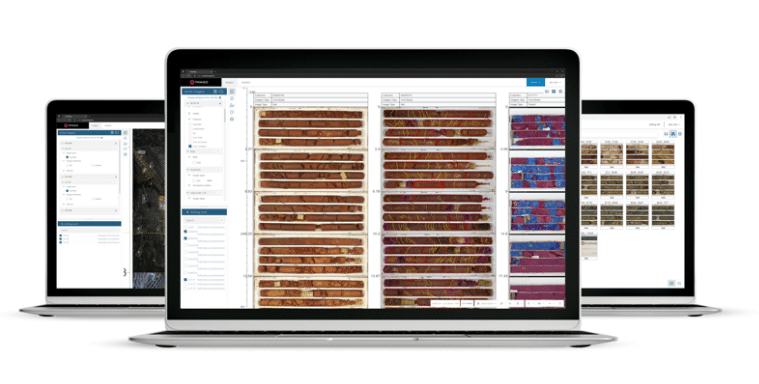Imago is a cloud-based solution for managing, cataloguing and visualising large volumes of geoscientific imagery. Imago includes integrated extensions for image capture in the core shed, field image collection through mobile devices and a suite tools and APIs for integrating imagery.
Imago 2024
Product Help
Find answers to your technical questions and get the most our of your product, with our in-depth product help information.
Knowledge Base
Access an online knowledge base of FAQs and support articles or contact support by signing in to MySeequent.
Seequent Learning
Self-directed learning using our free online courses to help you master key concepts, tools, and effective workflows.
Getting Started
Imago is designed to help you manage your high volume of geological images and will streamline capturing and managing your core imagery.
System Requirements
Imago has minimum system requirements to ensure the best experience while using the product. To ensure you have the correct setup, we have provided an overview of the minimum and recommended requirements to operate your Imago subscription.
Imago help and resources
Imago is a cloud-based platform for managing high volumes of geoscientific imagery by capturing, cataloging and connecting core and chip tray images with geological models.
Imago Data Migration
For customers using Imago’s Data Migration services, you can transfer migration data sets to Seequent with this form. Note: Seequent uses ShareFile for bulk data transfers.
Imago subscription setup guide
The Imago subscription setup guide describes the process to follow once you have received your Imago subscription.
Before getting started, it’s worthwhile getting familiar with how information is organised in Imago.
Information about the Imago data hierarchy, using the Imago Portal, how to access and manage your users, and how you can begin capturing images can be found within the subscription setup guide.
Imago hardware
You don’t need expensive scanning solutions to capture images with Imago, but you must have a camera and appropriate hardware set up. The following articles provide information on the cameras compatible with Imago, how to set up manual camera settings, and where to purchase hardware for your Imago setup.
We have put together a handy flowchart to help guide you through some of the hardware decision-making process
Imago hardware guide
Choosing a good hardware setup for your capture station requires careful consideration, this guide will help you understand how to select the optimal camera setup
In addition to the hardware, you also need to consider the power supply and internet connection, a laptop and cable to connect to your camera, mobile devices for field work, installing the software on your devices, and naming your workspaces and datasets appropriately to ensure your data is catalogued in the best way for your operations.
Imago modules
Imago has several different modules available to use with your subscription.
Login to the Imago Portal
Imago PortalDownload Imago Capture X
Imago Capture XDownload Imago Connect + Tools
Imago ConnectHelp & Support
Join the community discussion or get help from our support team.
Search our Knowledgebase
Access online support and help resources – learn how to install, configure, and use our products.
Submit a Support Request
Get in touch with your local Seequent support team, if you have questions or need help.
Join the Discussion
Follow discussions, ask questions, and share your knowledge with the Seequent Community.
Seequent ID
Seequent ID is a simple and secure way to access and manage your essential geoscience solutions
Create & Manage Seequent ID
Update your profile information, or create a new Seequent ID if you haven’t yet.
About Seequent ID
Use your Seequent ID to access your solutions, manage your info, and update security options.