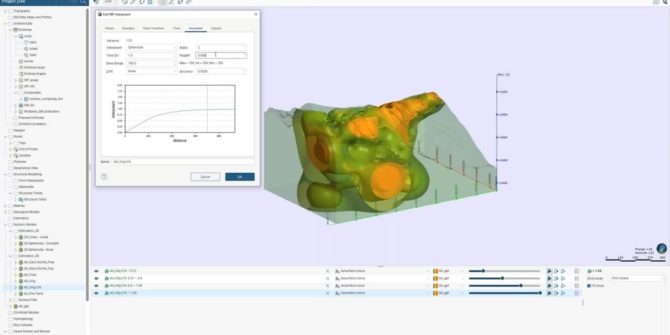
Numerical Modelling best practices in Leapfrog Geo
We will take a deeper look at how Leapfrog Geo constructs a numerical model in order to build upon and provide a better understanding of
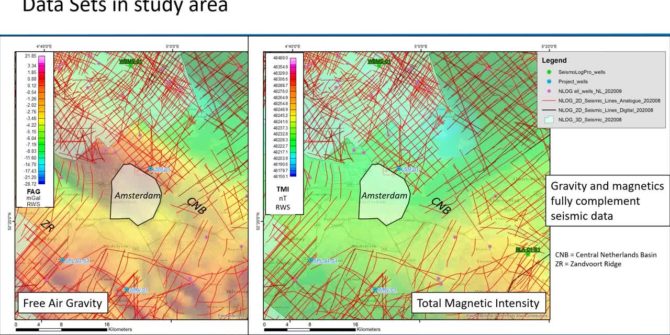
Innovative integrated exploration approach for geothermal reservoirs, a case study from the Netherlands
The energy transition in the Netherlands requires a sustainable and renewable supply of heat besides electricity that at present is still largely provided by fossil
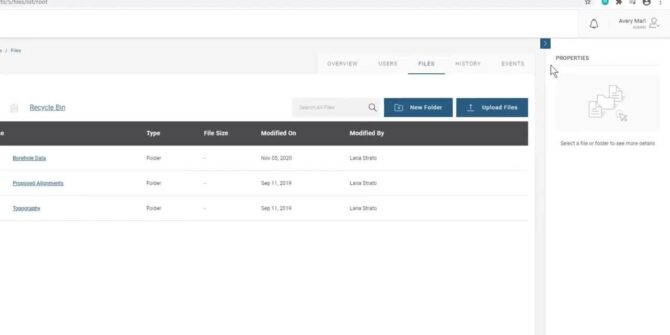
Central 4.0 Portal – 1 Introduction
This video shows a brief overview of the Portal.Duration5 minJTNDJTIxLS0lMjBUaGUlMjBzY3JpcHQlMjB0YWclMjBzaG91bGQlMjBsaXZlJTIwaW4lMjB0aGUlMjBoZWFkJTIwb2YlMjB5b3VyJTIwcGFnZSUyMGlmJTIwYXQlMjBhbGwlMjBwb3NzaWJsZSUyMC0tJTNFJTBBJTNDc2NyaXB0JTIwdHlwZSUzRCUyMnRleHQlMkZqYXZhc2NyaXB0JTIyJTIwYXN5bmMlMjBzcmMlM0QlMjJodHRwcyUzQSUyRiUyRnBsYXkudmlkeWFyZC5jb20lMkZlbWJlZCUyRnY0LmpzJTIyJTNFJTNDJTJGc2NyaXB0JTNFJTBBJTBBJTNDJTIxLS0lMjBQdXQlMjB0aGlzJTIwd2hlcmV2ZXIlMjB5b3UlMjB3b3VsZCUyMGxpa2UlMjB5b3VyJTIwcGxheWVyJTIwdG8lMjBhcHBlYXIlMjAtLSUzRSUwQSUzQ2ltZyUwQSUyMCUyMHN0eWxlJTNEJTIyd2lkdGglM0ElMjAxMDAlMjUlM0IlMjBtYXJnaW4lM0ElMjBhdXRvJTNCJTIwZGlzcGxheSUzQSUyMGJsb2NrJTNCJTIyJTBBJTIwJTIwY2xhc3MlM0QlMjJ2aWR5YXJkLXBsYXllci1lbWJlZCUyMiUwQSUyMCUyMHNyYyUzRCUyMmh0dHBzJTNBJTJGJTJGcGxheS52aWR5YXJkLmNvbSUyRlNnQXdLSkx3TTcyNTZwZXVmWEYzTXkuanBnJTIyJTBBJTIwJTIwZGF0YS11dWlkJTNEJTIyU2dBd0tKTHdNNzI1NnBldWZYRjNNeSUyMiUwQSUyMCUyMGRhdGEtdiUzRCUyMjQlMjIlMEElMjAlMjBkYXRhLXR5cGUlM0QlMjJpbmxpbmUlMjIlMEElMkYlM0UlMEElMEE= Video Transcript The video transcript gets copy and pasted here
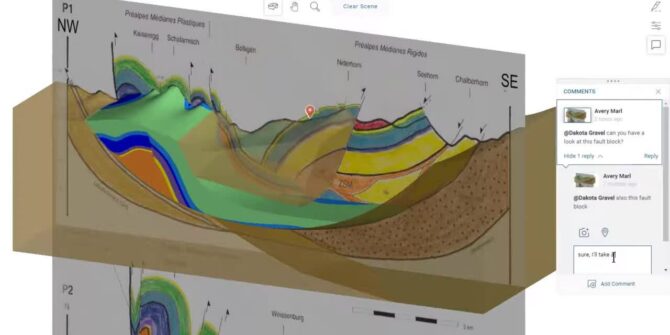
Central – Notifications
Duration2 minJTNDJTIxLS0lMjBUaGUlMjBzY3JpcHQlMjB0YWclMjBzaG91bGQlMjBsaXZlJTIwaW4lMjB0aGUlMjBoZWFkJTIwb2YlMjB5b3VyJTIwcGFnZSUyMGlmJTIwYXQlMjBhbGwlMjBwb3NzaWJsZSUyMC0tJTNFJTBBJTNDc2NyaXB0JTIwdHlwZSUzRCUyMnRleHQlMkZqYXZhc2NyaXB0JTIyJTIwYXN5bmMlMjBzcmMlM0QlMjJodHRwcyUzQSUyRiUyRnBsYXkudmlkeWFyZC5jb20lMkZlbWJlZCUyRnY0LmpzJTIyJTNFJTNDJTJGc2NyaXB0JTNFJTBBJTBBJTNDJTIxLS0lMjBQdXQlMjB0aGlzJTIwd2hlcmV2ZXIlMjB5b3UlMjB3b3VsZCUyMGxpa2UlMjB5b3VyJTIwcGxheWVyJTIwdG8lMjBhcHBlYXIlMjAtLSUzRSUwQSUzQ2ltZyUwQSUyMCUyMHN0eWxlJTNEJTIyd2lkdGglM0ElMjAxMDAlMjUlM0IlMjBtYXJnaW4lM0ElMjBhdXRvJTNCJTIwZGlzcGxheSUzQSUyMGJsb2NrJTNCJTIyJTBBJTIwJTIwY2xhc3MlM0QlMjJ2aWR5YXJkLXBsYXllci1lbWJlZCUyMiUwQSUyMCUyMHNyYyUzRCUyMmh0dHBzJTNBJTJGJTJGcGxheS52aWR5YXJkLmNvbSUyRnp1ZmRmd3AzUmg1WmFxS0FoM3BTQ0MuanBnJTIyJTBBJTIwJTIwZGF0YS11dWlkJTNEJTIyenVmZGZ3cDNSaDVaYXFLQWgzcFNDQyUyMiUwQSUyMCUyMGRhdGEtdiUzRCUyMjQlMjIlMEElMjAlMjBkYXRhLXR5cGUlM0QlMjJpbmxpbmUlMjIlMEElMkYlM0UlMEE= Video Transcript The video transcript gets copy and pasted here

Dig Deeper | Advice for VPs of Exploration
Steve has over 32 years of experience in successful exploration, leadership, mine development and was awarded the 2016 E.A. Scholz Award. Steve imparts his advice, stories from in the field and key learnings for VPs of
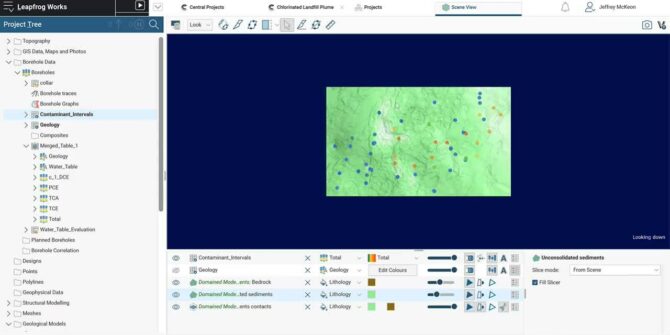
Part 2: Building Domains for Contaminant Modelling
Setting up initial parameters for the contaminants extension. Building two domains through: 1. Geostatistical analysis - Unit-based data interrogation of our contaminant intervals in relation
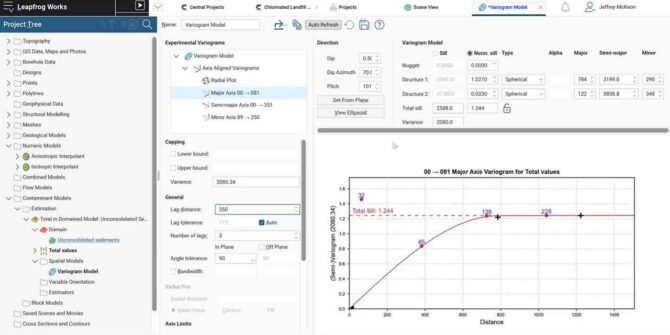
Part 3: Navigating the Contaminants Extension Folder
Navigating the Contaminant Model folder in the project tree Building two kriging estimators: - Ordinary Kriging estimator using our more constrained domain - Simple Kriging
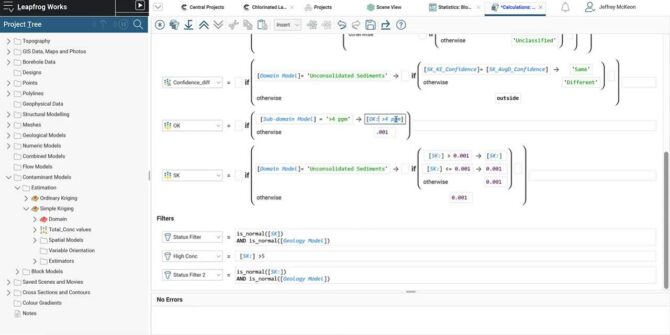
Part 4: Block Model Calculations, Statistics and Reporting
Calculations and filters - Build calculations and filters specific to the Block Model for visualisation and reporting Block interrogation - Select a block and view




