
Master the blast – Leapfrog workflows for blast hole mapping
In this webinar, we will showcase Leapfrog Geo workflows that can assist production geologists with their grade control workflows by using existing data to achieve

Is this the toughest railway project in the world?
The China-Nepal railway would be a high-altitude feat of almost inhuman engineering skill. Impossible say some. Yet 50 years after it was first mooted, a

How high to find the wind?
Is there a limit to where you can place a turbine, and does it even need its feet on the ground? Plus four other renewable

Nearly 80 years after the end of WWll, UXO still has the power to surprise, and throw our towns and environment into turmoil
When we think of bomb disposal, it might summon up images of IEDs in troubled regions, or munitions lurking on the seabed, quietly waiting to

The world’s largest mine finally sees light of day
Following three decades of negotiation, planning, funding issues and even a government coup, the world’s largest mining project will finally get underway this year –
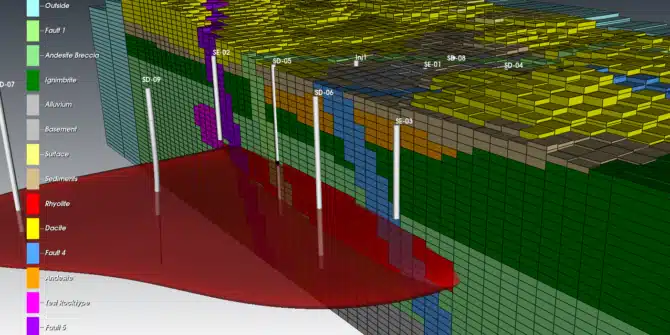
Geothermal energy has huge promise, but it can keep that promise well concealed. There is a way to draw a clearer picture
Can one end-to-end solution solve all the problems geothermal projects encounter, and defuse the complexity that sometimes plagues them? Jonathon Clearwater, Technical Domain Expert, Reservoir
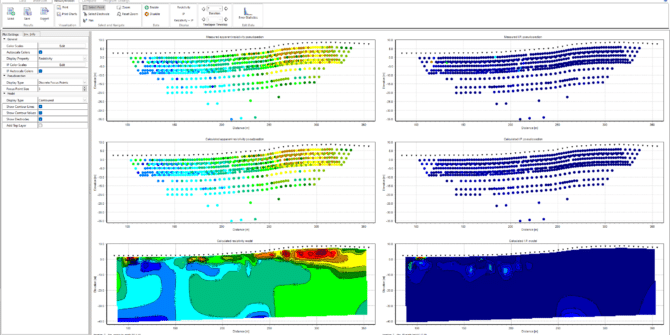
See what’s new in AGS Res2DInv 2024.1
Res2DInv 2024.1 continues to improve the processing and analysis of ERT/IP geophysical survey data, making the journey from data collection to inverted models and interpretation





