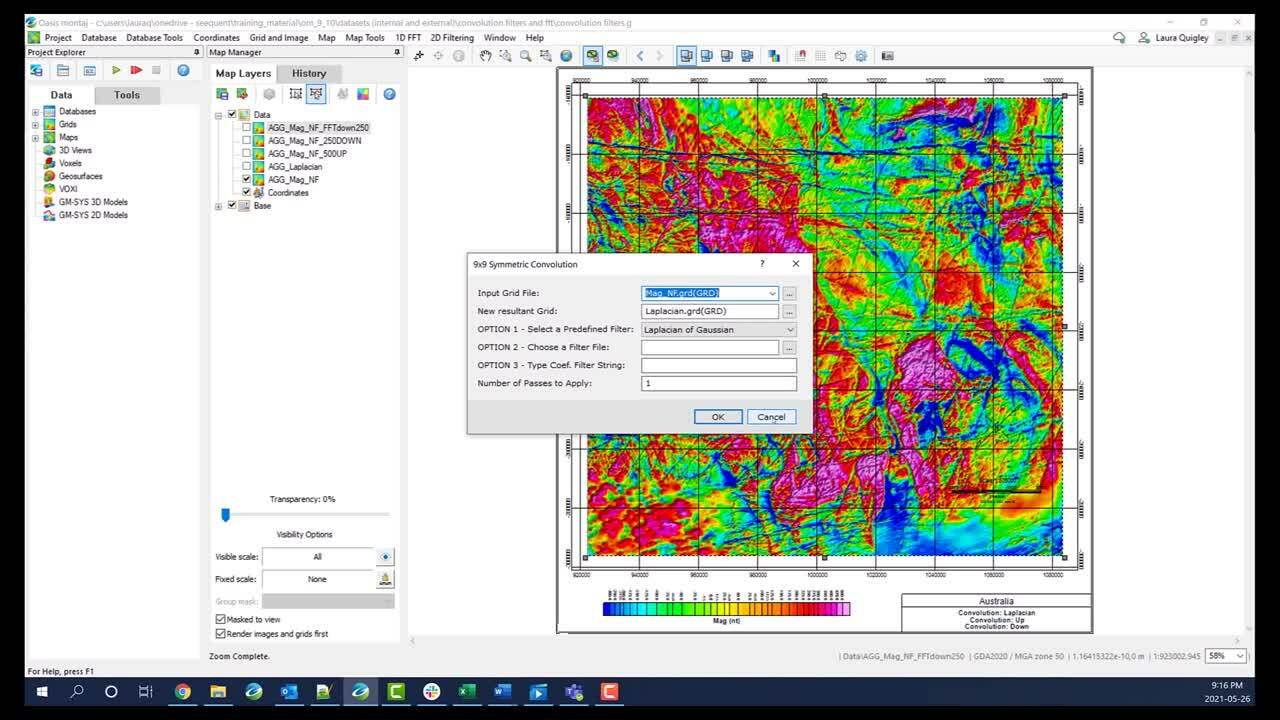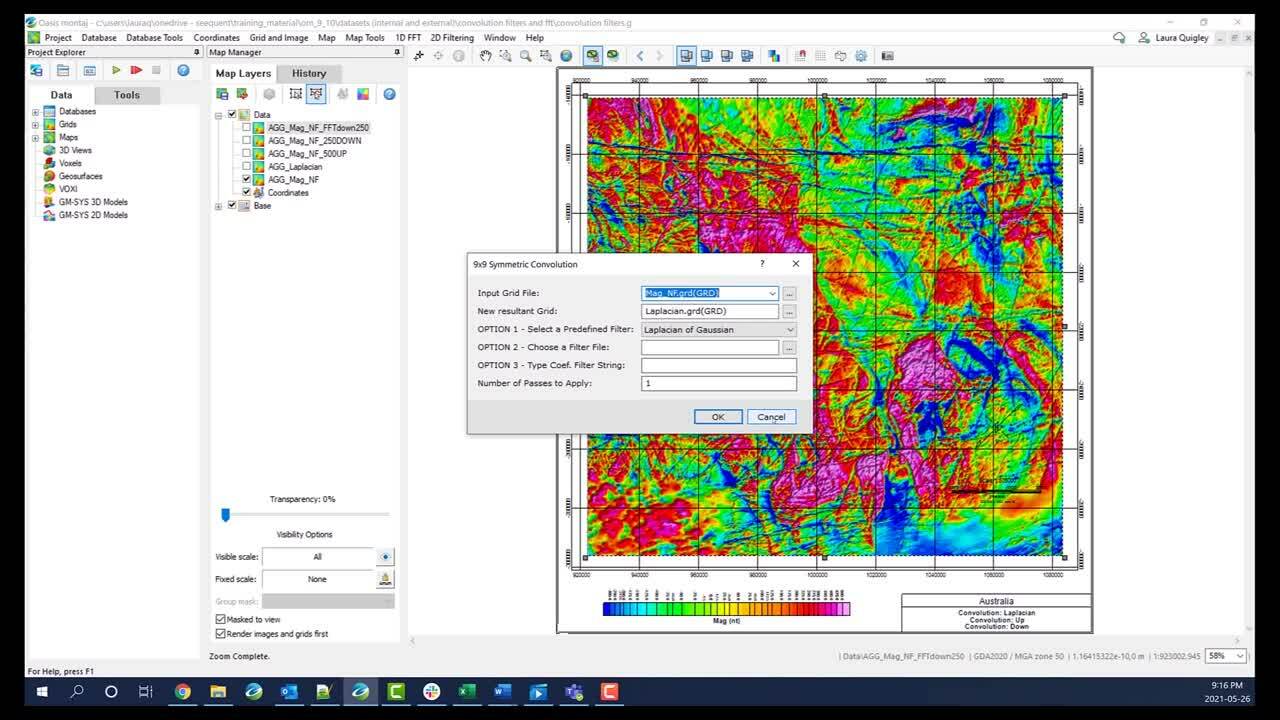Oasis montaj 9.10 continues to build on strong foundations to deliver improvements based on customer usability requests. Watch below as Laura Quigley, Technical Analyst demonstrates the key enhancements including:
- Improved handling of lost of broken data links in the Project Explorer. Now, these files are greyed out and show a warning that the file is missing or the link is broken.
- The added ability to create folders in the 3D manager, similar to the functionality in 2D maps.
- The import of vector file type kml and kmz files to the 3D view.
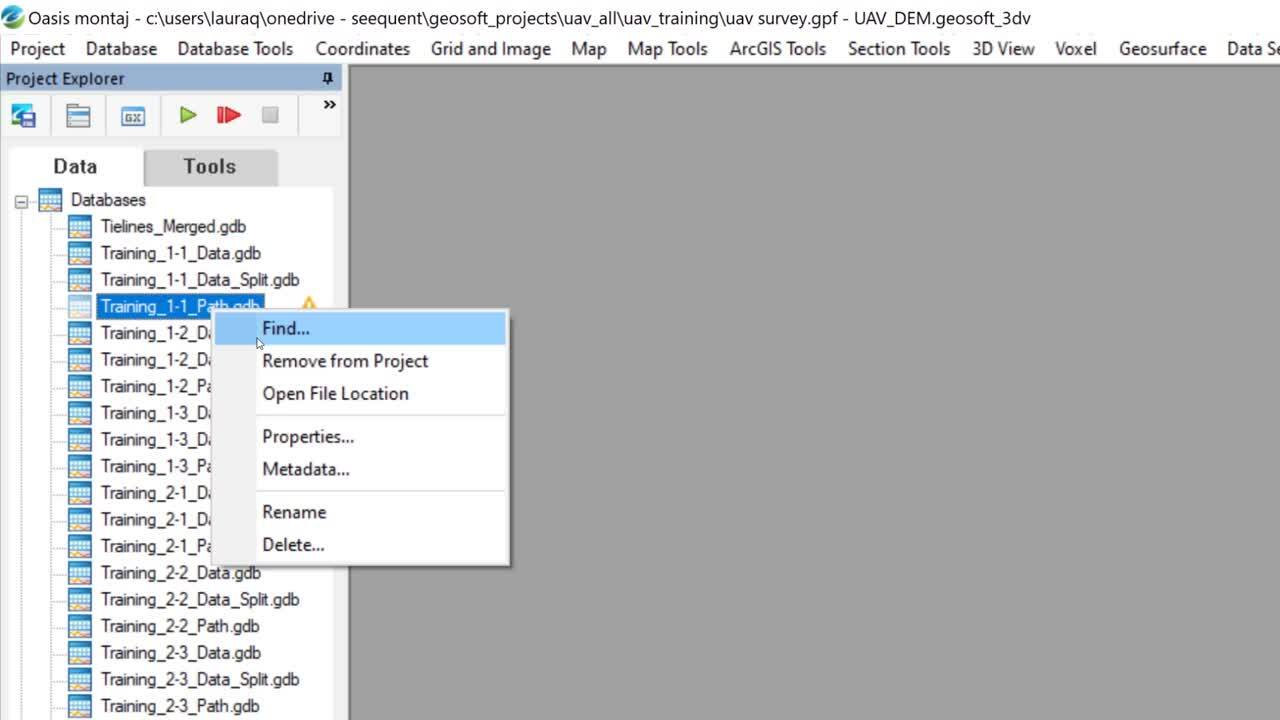
Also new to Oasis montaj 9.10 are two new convolution filters to the Grid and Image menu. The first is the 9×9 Laplacian of Gaussian, which is similar to the second vertical derivative and delineates sharp changes or edges of magnetic bodies. The second convolution filter is the Vertical Continuation Convolution filter, which performs limited span upward and downward continuation on magnetic data and does not suffer from artefacts inherent to FFT filtering. The Vertical Continuation can be used to smooth or sharpen your data. Watch below for a demonstration: