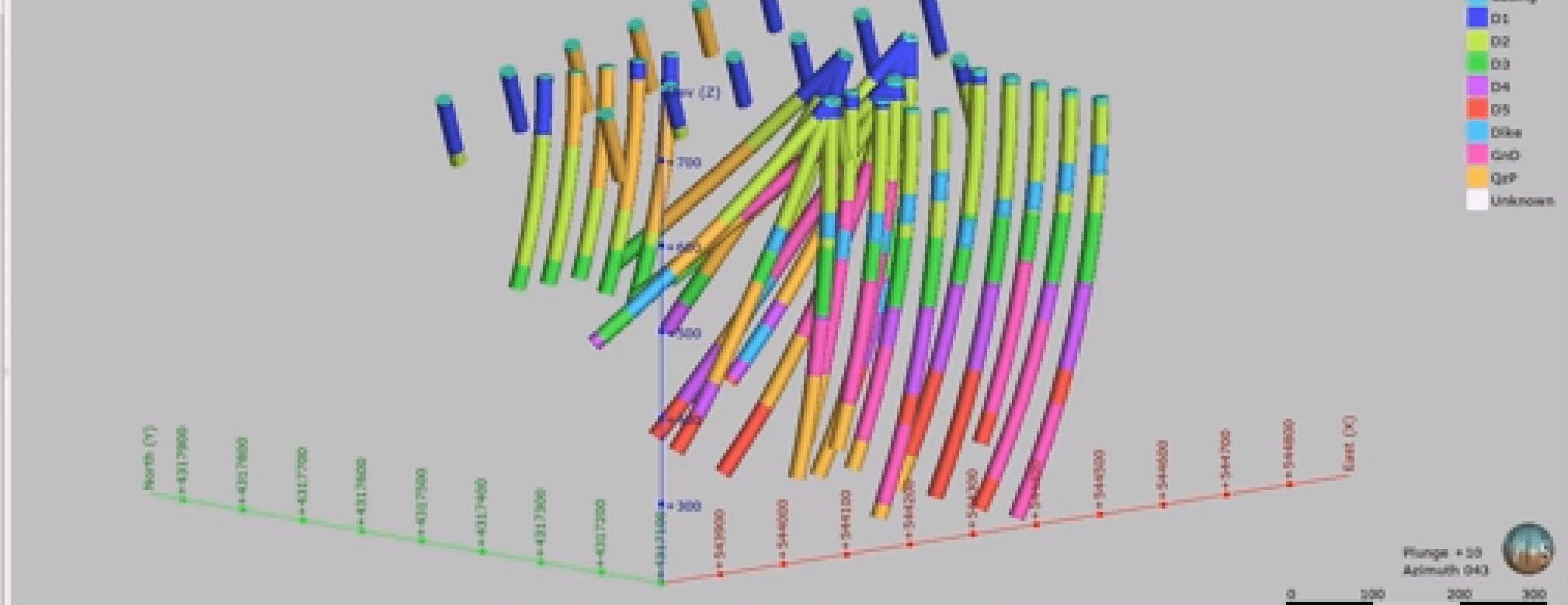A short guide to dynamic validation of Geological models against the source drill data.
Results give a 3D representation of variance between model boundaries and logged contacts.
Duration
4 min
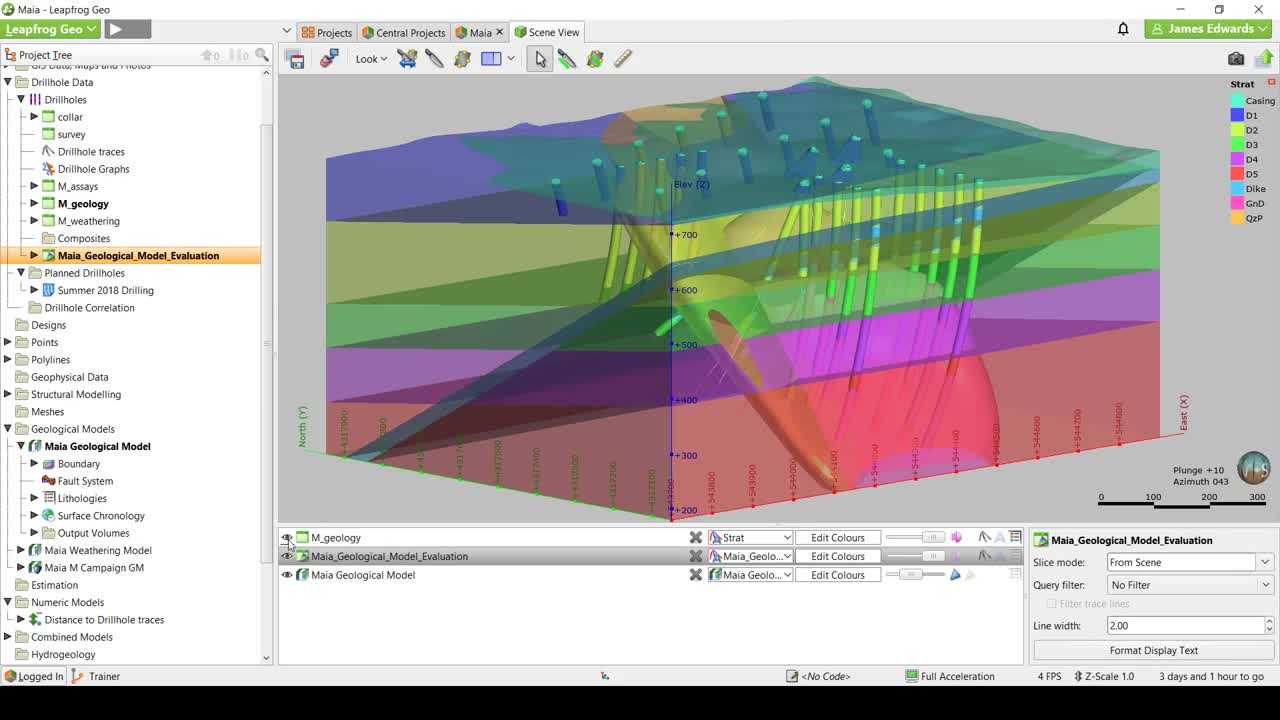
See more on demand videos
VideosFind out more about Seequent's mining solution
Learn moreVideo Transcript
[00:00:06.310]
<v Narrator>Hi,</v>
[00:00:07.220]
this video is going to take you through,
[00:00:09.760]
evaluating your geological model,
[00:00:12.223]
against the input drilling data.
[00:00:15.810]
The first step through this process,
[00:00:18.660]
is to take an evaluation of the geological model,
[00:00:22.530]
and copy it back onto your Drillhole data.
[00:00:26.350]
So in this case, I’m going to come to my Drillholes
[00:00:29.070]
up the top.
[00:00:30.100]
I’m going to right click,
[00:00:31.200]
and select new evaluation.
[00:00:34.230]
The model I will select,
[00:00:35.370]
is going to be my geological model,
[00:00:38.170]
and I can give it a column and table name,
[00:00:41.630]
and then click, Okay.
[00:00:44.560]
And now I have my new,
[00:00:46.120]
model evaluation table,
[00:00:47.830]
in my Drillholes.
[00:00:49.890]
If we open that up quickly,
[00:00:51.090]
we can see it gives you a from and to value,
[00:00:53.930]
and a geological code.
[00:00:56.920]
If we load this onto our screen,
[00:00:57.753]
and turn off our geology table and our model,
[00:01:05.470]
we can see,
[00:01:07.520]
is flagged out drilling for us.
[00:01:10.410]
So the next step is now to,
[00:01:12.100]
try and compare the input.
[00:01:13.560]
So the M geology table against the model evaluation table.
[00:01:19.040]
To do this,
[00:01:19.873]
we need to combine the two sets of data together,
[00:01:21.970]
which I’ll do in a merge table.
[00:01:26.960]
picking the strat column,
[00:01:28.680]
to the input data and the evaluation,
[00:01:33.000]
click okay.
[00:01:37.520]
And now I have a merge table.
[00:01:39.810]
If we look at this, you can see,
[00:01:40.990]
we now have our from to values,
[00:01:44.230]
and then a Strat column,
[00:01:49.197]
and a geological model,
[00:01:51.400]
coded column.
[00:01:52.970]
So the last step is to look at,
[00:01:54.460]
comparing these, and try to find out areas,
[00:01:57.580]
for example, here,
[00:01:58.860]
where there was a discrepancy between the two.
[00:02:02.350]
To do that, we’re going to use a filter.
[00:02:04.890]
So I’m going to right click on my merge table,
[00:02:06.470]
and create a new query filter.
[00:02:10.460]
Okay. Into the query builder,
[00:02:12.530]
and the advanced features.
[00:02:16.290]
So I’m going to write a query that asks,
[00:02:19.270]
to show me anywhere,
[00:02:20.930]
the Strat column,
[00:02:22.100]
does not equal,
[00:02:24.060]
the geological model.
[00:02:26.600]
I can check, that my query is written okay.
[00:02:29.770]
And then click okay to finish.
[00:02:32.640]
Give it to an appropriate name,
[00:02:40.802]
then click okay.
[00:02:43.350]
So if we now load our merge table onto the same view,
[00:02:47.890]
we can apply our query filter,
[00:02:50.840]
for the login versus model.
[00:02:52.940]
And here it shows all the intervals,
[00:02:55.200]
where the two do not match.
[00:02:57.960]
The next step would then be to go and investigate,
[00:03:00.120]
why these discrepancies exist.
[00:03:03.260]
As an example of how this table is dynamic,
[00:03:06.530]
we can go into the geological model here.
[00:03:09.120]
And one of the main causes will often be,
[00:03:10.800]
snapping to Drillholes.
[00:03:13.830]
So if we turn our snap to data on,
[00:03:17.320]
and click okay.
[00:03:18.153]
my geological model,
[00:03:19.610]
that update will now flow through,
[00:03:22.360]
to my evaluated tables and my merge tables.
[00:03:26.440]
And we will see the impact,
[00:03:28.870]
in the same view,
[00:03:30.060]
over now snapping to Drillholes.
[00:03:33.340]
Okay.
[00:03:34.173]
So that you can see by snapping into Drillholes,
[00:03:35.540]
we’ve got rid of the majority of our differences,
[00:03:39.600]
and the ones that are remaining again,
[00:03:41.300]
we can go and investigate in more detail.
[00:03:44.700]
Thank you very much for watching.