Symptom:
The menu items: Import Column, Append Data, and Reload data are currently inaccessible and cannot be selected.
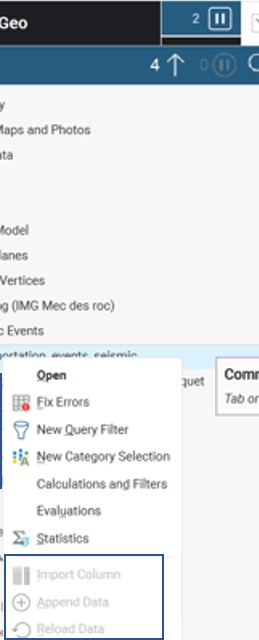
Resolution:
This is will occur if Leapfrog is currently in “pause mode”.
- On the top tool bar, there’s the processing panel, it will display the number 2 and a pause button on.
- Shift this to run all then the functions will be available.
Root Cause:
These menu options are temporarily disabled when the application enters “pause mode”.





