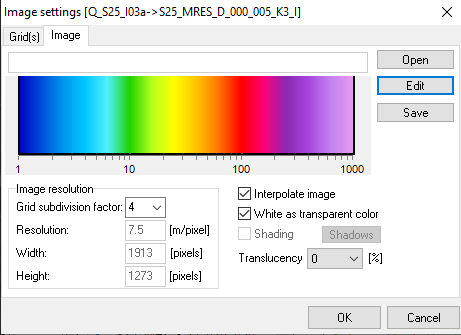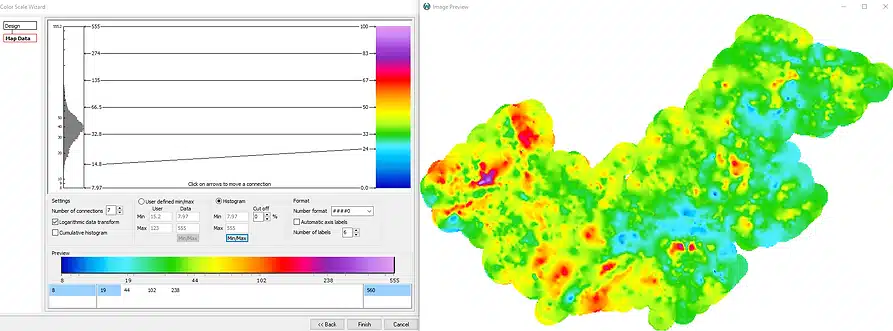The Workbench Color Scale Editor is a tool for customizing the colour scale of the selected visualization across sections, the QC tool, the GIS platform, PDF Creator, and 3D Viewer.
Key features
- Open and edit built-in colour scales or create a new one.
- Choose the number of colours and define each individual colour.
- Create a smooth or discrete colour scale, linear or logarithmic.
- Histogram feature with minimum/maximum values to easily select the colour scale limits.
- Select the number of labels and define the label values and number formats.
- Advanced colour scale creation by linking histogram and colour values to create an uneven distribution.
- Preview functionality to see results before applying.
- Interpolate the grid with a colour scale and choose the number of pixels.
- Add shading or translucency to an image.