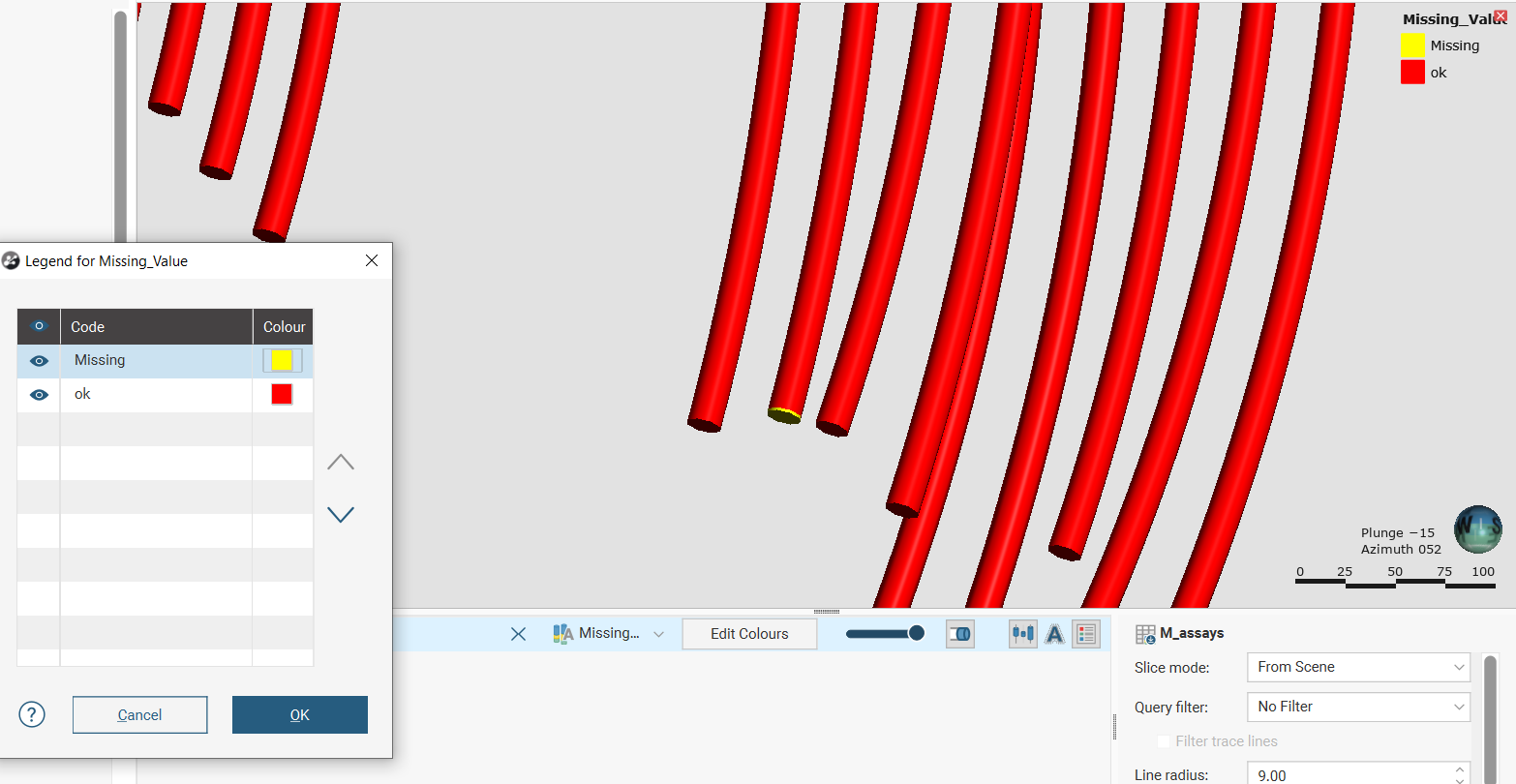Objective:
I want to import my database tables into Leapfrog, and view the “Missing Intervals”.
Resolution:
You must create a filter and view only the missing ranges by building a “Category Calculation” in your Assay table.
1. Right click on your database > Calculations.
2. Click on Create a new item:
![]()
3. Click on Category Calculation:
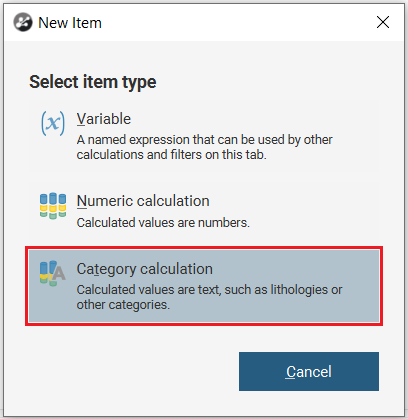
4. Create a filter to view the missing ranges :
4.1 click on If (on Statements tab):
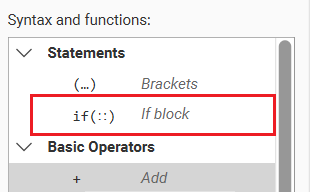
4.2 Enter the expression below :
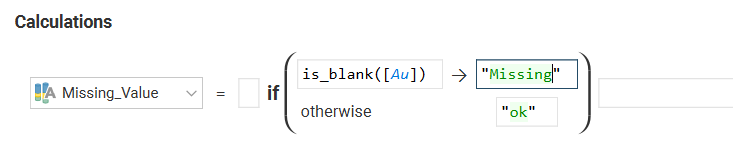
5. Select the option Missing_Value:
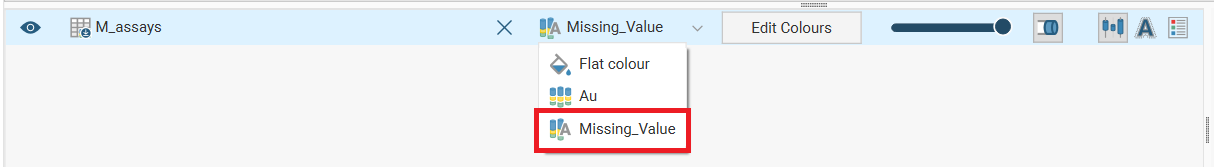
The new category Calculation will be available in your database and you will be able to visualize the following information: