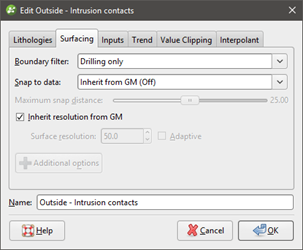Objective:
I have created an intrusion surface, but I would like to further refine it using the Additional Options.
Resolution:
We begin with an intrusion surface created in the Geological Models folder. Ensure that your GM resolution is a reasonable amount for the data (remembering that the intrusion surface will be half of the GM resolution).
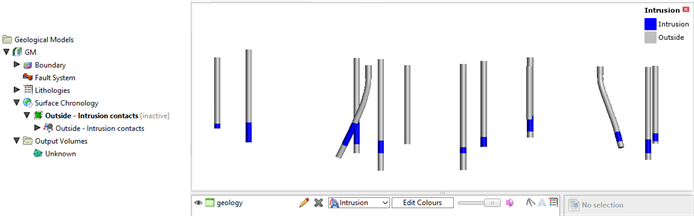
- Double-click on the intrusion to open it.
- Select to the Surfacing tab and press the Additional options.
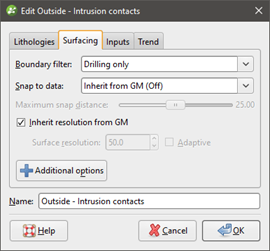
- This will add two extra tabs on the Edit Outside dialog: Value Clipping and Interpolant.