Objective:
I need to send a project to support / external party and do not want to break the history of the project.
Resolution:
The easiest way is to allow access to the external party to your Central instance and project.
If that is not an option you can follow this process, make sure that there is no further updates for the project during the time when the project is “away”.
- Close Leapfrog (should work if open if the project itself is not open)
- Find Central Copy on the Computer
- Ex copy-0 in a folder with many characters.
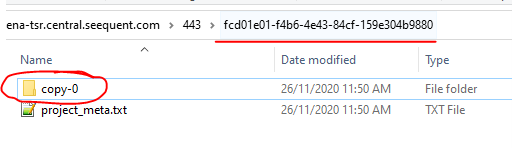
- Ex copy-0 in a folder with many characters.
- Zip the folder
- Take not of location!
- Send to Seequent / External
- Once returned from above party
- Delete the original folder.
- Unpack in Exact same location!
- Make sure not to double folder!
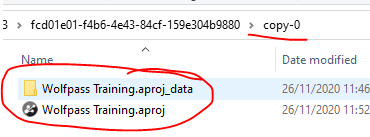
- Make sure not to double folder!
- Open in Leapfrog
- Publish to Central as normal





