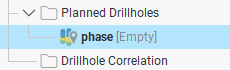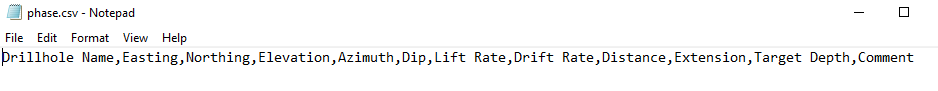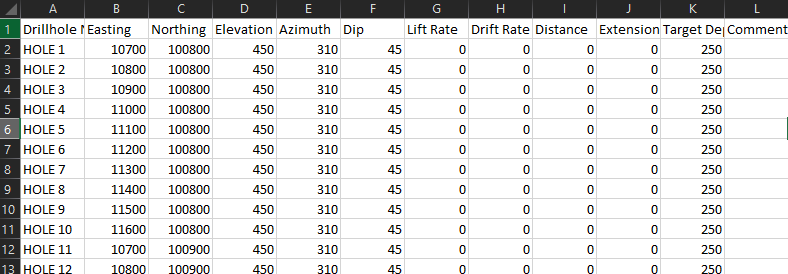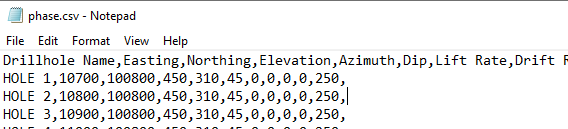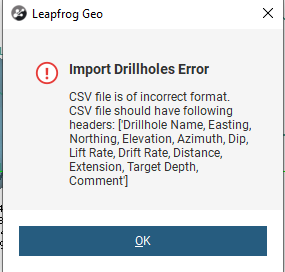Objective:
I have planned [drillholes / boreholes / wells] outside Leapfrog and want to import them into my Leapfrog project.
Resolution:
Leapfrog’s planned hole importer is very strict. It supports only CSV and in it’s exact format of expected headings.
Follow these steps to be able to import (example images in Leapfrog Geo)
- Create a planned hole (New Group) in Leapfrog (no need to create a hole)
- Export the hole parameters
- Use this template to add your planned holes (positive dip values point down!)
- Confirm that CSV characters have not changed (needs to be English settings).
- Import into Leapfrog
Notes:
Using the wrong format results in the following error:
Example in Leapfrog Geo.
Import Drillholes Error:
CSV file is of incorrect format. CSV file should have the following headers: [‘Drillhole Name, Easting, Northing, Elevation, Azimuth, Dip, Lift Rate, Drift Rate, Distance, Extension, Target Depth, Comment’]
- In Leapfrog Works 2021.1.3 there is a bug causing this import to fail. Change Borehole Name to Drillhole name and it will import correctly.