Objective:
Export or / and import a geological model and designs in Leapfrog.
Resolution:
I. To Export:
1. Right click on Geological Model> Export.
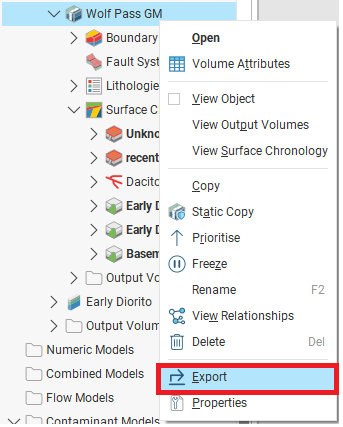
2. Select the volumes you want to export, the format and the file name:
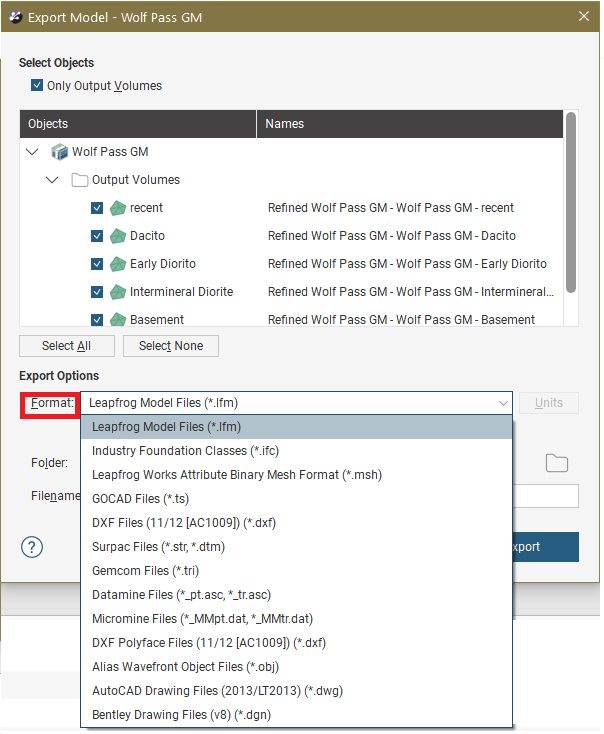
II. To import:
1. Right click on the Design or Meshes:
– Right click on the Design> Import Designs
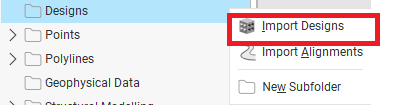
– Right click on the Meshes> Import Mesh:
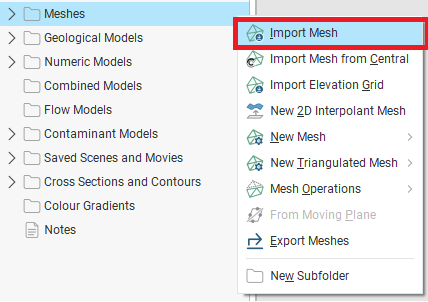
2. Choose the file you want to import.
Notes:
* The IFC format export is exclusive to Leapfrog Works, which interoperates with the BIM methodology through the export of drillholes and geological models in said format.
* More information about design import in the following link: https://youtu.be/tC_TE5kLQzc





