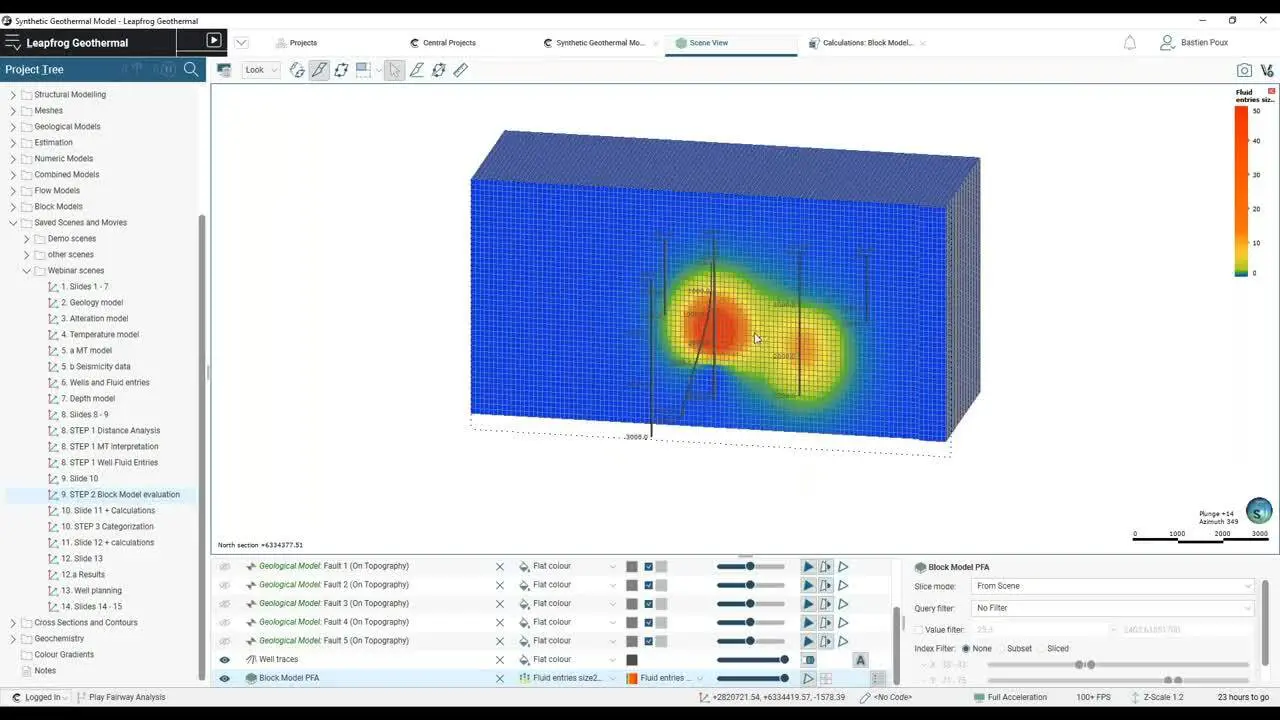Learn how to take advantage of the advanced features of Leapfrog Geothermal and Edge
(our add on geostatistical module) and determine the best drilling target for your next deep geothermal well.
This presentation introduces a new and modern workflow for 3D data integration using a Play Fairway Analysis approach, using various sub-surface datasets from geology to geophysics and well data. You’ll learn how to combine them into a single calculated model that highlights the most promising areas for drilling.
Overview
Speakers
Bastien Poux
Technical Sales Advisor – Americas
Duration
57 min
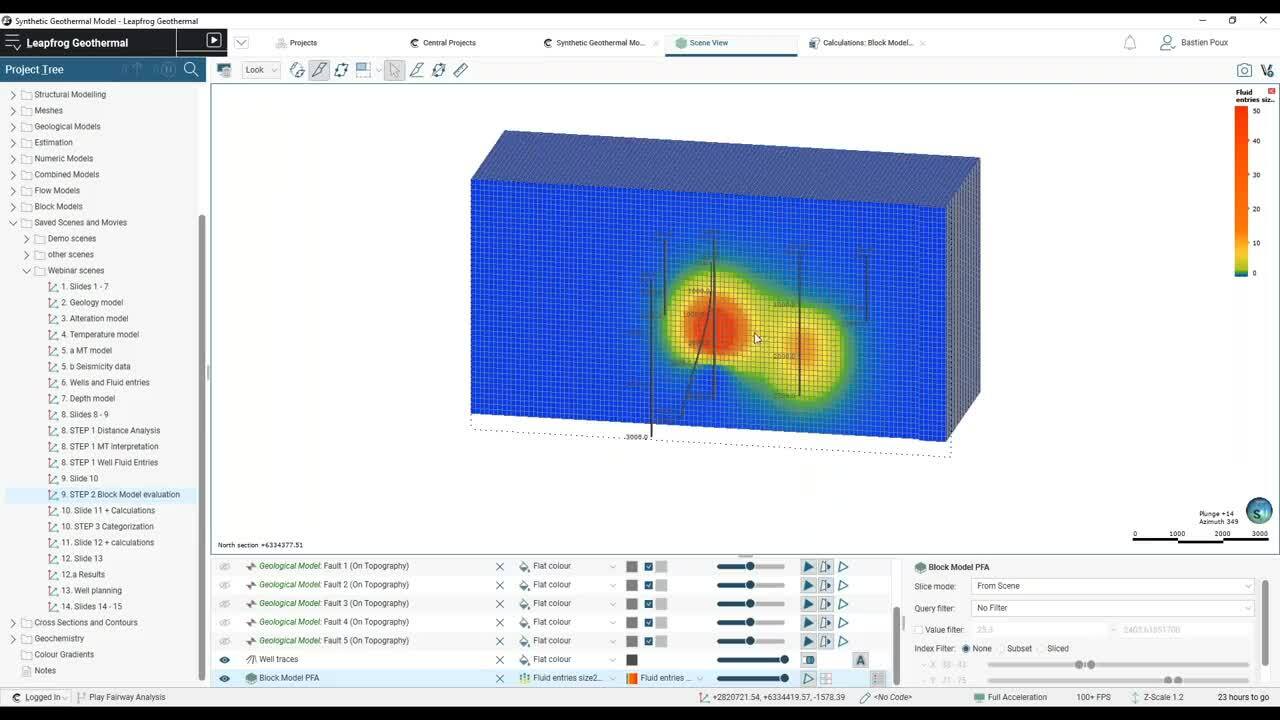
See more on demand videos
VideosFind out more about Seequent's geothermal energy solution
Learn moreVideo Transcript
[00:00:01.536](soft upbeat music)
[00:00:09.940]<v ->Welcome to today’s webinar.</v>
[00:00:12.050]My name is Bastien Poux.
[00:00:13.190]I am the Technical Sales Advisor for energy at sequence,
[00:00:16.630]based out of Vancouver in Canada.
[00:00:20.410]During this webinar,
[00:00:21.300]I will show you a new workflow
[00:00:22.920]to help you find the best drilling target or targets
[00:00:25.930]for your geothermal project
[00:00:27.750]using Leapfrog Geothermal and Edge.
[00:00:30.530]Please note that this is a technical webinar,
[00:00:34.027]but the technical aspect of it is quite advanced,
[00:00:37.610]although it does not require any specific knowledge
[00:00:40.460]of Leapfrog Geothermal or Edge,
[00:00:43.540]but some background in geothermal resource exploration
[00:00:46.330]and the main concepts of geo modeling,
[00:00:49.460]will definitely be helpful to better understand the workflow
[00:00:52.110]that I’m going to present.
[00:00:57.670]So here is a short agenda where we’re going to see today.
[00:01:02.200]So I would start with an explanation
[00:01:04.150]of the conceptual approach we took for this workflow,
[00:01:07.880]as well as tools and the data
[00:01:10.840]that were used to develop it.
[00:01:13.610]Then we will look at the different steps
[00:01:16.070]involved in the methodology.
[00:01:18.290]And we’re going to look at the results
[00:01:20.160]and see how to plan a new direction or well
[00:01:23.130]based on those results.
[00:01:24.980]Finally, after a short conclusion,
[00:01:26.990]I will have some time to address some of the questions.
[00:01:31.744]I expect we’ll have about 10, 15 minutes
[00:01:33.130]for a good Q&A session.
[00:01:36.950]So the workflow I will present today
[00:01:39.600]is based on the well established technique,
[00:01:41.770]called the Play Fairway Analysis or PFA.
[00:01:44.850]Which you might have heard before in a variety of context.
[00:01:48.620]Play Fairway Analysis,
[00:01:50.107]they have long been utilized in the hydrocarbon industry
[00:01:53.000]to mitigate explorationist from a regional
[00:01:55.820]to a prospect global scale.
[00:01:58.530]And more recently, we have seen this methodology
[00:02:01.360]that has been used in the geothermal industry too,
[00:02:04.740]which will really consist in series of studies
[00:02:07.050]in the USA mostly, but also more recently international.
[00:02:13.600]So it ended up in a Play Fairway Analysis,
[00:02:17.380]the main concept is to use various parameters
[00:02:21.730]in favor of the presence of a geothermal resource
[00:02:24.820]and to classify them, to weight them,
[00:02:27.300]and to combine them together.
[00:02:29.780]So this process can be more less complex
[00:02:33.100]based on the data available.
[00:02:34.320]And the methodology keeps being improved over the years.
[00:02:39.220]The results of a Play Fairway is a special distribution
[00:02:43.360]of the geo for more resource favorability.
[00:02:46.410]It is generally used to focus richer exploration work
[00:02:51.160]in the most suitable areas.
[00:02:53.110]So we have two examples here on the right.
[00:02:56.240]The one at the top is the Play Fairway
[00:02:58.600]that was done in Hawaii.
[00:03:01.416]And you can see on the left a little diagram explaining
[00:03:04.860]which data are considered, how they were classified
[00:03:08.160]and combined together to create this favorability map.
[00:03:13.840]The one below is a bit more complex,
[00:03:16.290]and it’s a study looking at about the Port of Nevada
[00:03:20.890]in the U.S.
[00:03:22.070]You can see that there’s a lot more data
[00:03:24.030]that were considered, and that the general classification
[00:03:28.540]and combination process is a lot more advanced,
[00:03:31.610]but the result is the same.
[00:03:32.740]We get at the end a Play Fairway map
[00:03:36.480]that indicates the most favorable area
[00:03:39.030]for geothermal exploration.
[00:03:42.300]So this type of study has mostly being completed
[00:03:45.130]in two dimensions in the past,
[00:03:46.730]like we just saw in those maps,
[00:03:48.510]using GIS type of mapping application
[00:03:51.770]and using surface data.
[00:03:53.810]The new approach I will present today establishes a workflow
[00:03:57.490]to complete a Play Fairway Analysis,
[00:03:59.740]but in three dimensions.
[00:04:01.530]So it is based on the existence of enough
[00:04:03.593]types of surface data
[00:04:05.750]obtained for a project during exploration, during drilling,
[00:04:08.380]during laboratory analysis of samples,
[00:04:12.930]also reservoir testing, and more.
[00:04:16.600]So we often talk about data integration
[00:04:19.340]to understand the resource.
[00:04:20.860]And Leapfrog Geothermal is being used widely in the industry
[00:04:24.180]to visualize any temperate all data in 3D
[00:04:27.160]and to observe the special relations,
[00:04:29.920]to better understand the geothermal resource.
[00:04:32.870]But as we know, the human mind sometimes interpret data
[00:04:36.730]with some degree of bias and is prone to mistakes.
[00:04:41.200]So this is why by applying a computerized technique,
[00:04:44.740]we are eliminating this human behaviors
[00:04:47.280]and we get more accurate results
[00:04:49.230]and we lower even more the risk associated
[00:04:52.730]with geothermal exploration.
[00:04:57.330]So the workflow today, what we’re going to to do is,
[00:04:59.210]we’re going to combine some geological data,
[00:05:02.170]silotologies and structure, some geophysical data,
[00:05:06.010]as well as some data obtained from the wells
[00:05:10.290]in order to find where would be the best drilling target
[00:05:13.870]or targets for future geothermal deep well.
[00:05:18.100]So the results of the Play Fairway Analysis
[00:05:19.950]will be a single calculated three dimensional model
[00:05:24.790]that shows the most favorable area
[00:05:26.990]for the presence of a geothermal reservoir.
[00:05:29.330]And consequently, indicating the best targets for drilling.
[00:05:34.510]I will introduce very quickly the tools we’ve used.
[00:05:38.320]So the main tool we use is sequenced software
[00:05:41.320]called Leapfrog Geothermal.
[00:05:43.130]So a Leapfrog Geothermal is a workflow based
[00:05:46.160]3D geological modeling tool using implicit modeling engine.
[00:05:51.660]So Leapfrog creates workflows
[00:05:54.250]between a member of the resource team
[00:05:57.840]and brings all the geoscientific data
[00:06:00.230]in a single 3D environment.
[00:06:02.660]It also integrates with reservoir engineering
[00:06:05.450]and geophysical modeling software.
[00:06:09.630]It is based on a proprietary algorithm
[00:06:12.570]called the fast radial basis function,
[00:06:15.290]which allows for fast processing, dynamic updating,
[00:06:18.370]which means that when you integrate new data,
[00:06:21.300]the models will automatically update and adapt.
[00:06:25.050]And this allows you to test multiple scenarios.
[00:06:31.670]In addition to Leapfrog Geothermal,
[00:06:33.890]we have used a module that goes with it
[00:06:36.810]that’s called Leapfrog Edge.
[00:06:38.950]Edge originally was developed for the mining industry.
[00:06:42.270]And it was recently adapted
[00:06:44.420]to be used in geothermal as well.
[00:06:47.700]It combines advanced geo statistical tools
[00:06:50.470]and resource estimation tools.
[00:06:53.380]And one of its feature, which is key to the workflow
[00:06:57.980]I’m presenting today
[00:06:59.240]is that it allows you to make calculations on the data.
[00:07:05.530]The geothermal project that we’ve used to develop
[00:07:09.020]this workflow that I’m going to use today during this webinar
[00:07:11.950]is a synthetic model.
[00:07:13.500]So it was developed specifically for research proposals
[00:07:16.970]and represent a geothermal system.
[00:07:20.300]It is highly inspired by geothermal fields in New Zealand.
[00:07:24.533]Sequent is a company based in New Zealand.
[00:07:28.990]And in terms of geology and resource characteristic,
[00:07:32.040]it’s quite similar to the fields that we find there,
[00:07:35.210]but the workflow, ’cause our work could be applied
[00:07:37.760]to any other geological context as well.
[00:07:40.620]And from low to high temperature geothermal fields.
[00:07:45.340]So we have integrated datasets and build models
[00:07:49.890]that can be grouped based on the information they provide
[00:07:53.470]which will get to the geothermal resource.
[00:07:56.340]Note that some of these models
[00:07:58.120]actually can provide information
[00:07:59.750]for more than one element of the resource.
[00:08:02.220]Here I’m just introducing the models
[00:08:04.950]based on what information they bring.
[00:08:07.880]But this is not the classification
[00:08:09.400]that we use in the Play Fairway Analysis.
[00:08:11.880]This is just a way for me to introduce you
[00:08:14.050]to the different models.
[00:08:18.290]So we consider that these models that I’m talking about here
[00:08:22.730]have previously been built in Leapfrog Geothermal,
[00:08:25.990]and in this webinar I’m not going to show you
[00:08:28.917]how they were built,
[00:08:30.860]but if you have questions about the modeling tools,
[00:08:33.880]please feel free to reach out
[00:08:35.550]and I would be happy to provide you with some information.
[00:08:39.860]So I will introduce the models
[00:08:41.310]and then we’re going to see them in 3D directly.
[00:08:45.190]So their Natural State Temperature model
[00:08:47.850]and the Alteration mineralogy model,
[00:08:50.170]they both provide some good information
[00:08:52.040]about the distribution of heat in the subsurface,
[00:08:55.290]which as you know, is a critical element
[00:08:58.130]for the presence of geothermal resource.
[00:09:00.700]Now, if we look at the structural data,
[00:09:03.565]the lithological model also, the lithologies,
[00:09:06.530]the seismicity, were about the distribution of earthquakes
[00:09:10.020]and where the food entries are located in the existing well,
[00:09:13.810]this also gives you information
[00:09:15.520]about the permeability distribution in the sub surface.
[00:09:19.600]In some measure, the empty model, the magnetotelluric model
[00:09:23.540]can also provide some information about permeability.
[00:09:28.510]And finally we have,
[00:09:30.204]so the empty magnetotelluric resistivity model
[00:09:33.660]and the Alteration mineralogy model,
[00:09:36.020]which can give you information about the location
[00:09:39.470]and the size of the clay cap or seal
[00:09:43.270]that is located above the geothermal reservoir.
[00:09:49.300]And because in this study,
[00:09:51.360]we are looking at finding the best drilling target.
[00:09:53.930]We have also considered some drilling constraints.
[00:09:56.630]So we will also have a model of the depth
[00:10:00.880]because as you know, the cost of drilling increase
[00:10:04.420]with the depth we are drilling to,
[00:10:07.100]and we also going to integrate
[00:10:11.350]the location of the existing wells
[00:10:14.191]and do a distance ’cause we want to avoid drilling too close
[00:10:17.440]to an existing well.
[00:10:20.580]So on the right here, you see a conceptual model
[00:10:23.350]that regrouped the most important information
[00:10:26.370]for this field.
[00:10:27.840]And this is what usually the geothermal resource team
[00:10:32.600]will use to select the drilling target.
[00:10:34.860]But this is actually where this new workflow just starts.
[00:10:39.520]So I’m going to go through these different models now.
[00:10:45.800]So first we have a simple geological model,
[00:10:49.110]so you can see there are different lithologies.
[00:10:52.820]The basement here in gray, we have,
[00:10:55.750]but five faults intersecting each other with a fault offset.
[00:11:00.530]So this was built mostly using the well data
[00:11:06.210]and also a surface geological map and some interpretation.
[00:11:16.990]We also have the Alteration mineralogy model.
[00:11:20.050]So this represents the different types
[00:11:23.096]of Alteration minerals presence in the resource.
[00:11:25.840]In yellow here is a important one epidote
[00:11:28.700]which indicates the beginning of the geothermal reservoir
[00:11:32.910]because it usually forms a temperature
[00:11:34.890]above 220 degrees celsius.
[00:11:37.820]But in brown is also here an important mineral,
[00:11:41.700]which is uses smectite as it composed most of the clay cap
[00:11:46.030]above the reservoir.
[00:11:49.640]Now we’re going to look at the temperature model
[00:11:52.590]that was built.
[00:11:53.750]So this shows the temperature distribution
[00:11:57.540]in the strips surface.
[00:11:58.600]It’s based on interpretation
[00:12:00.540]and on a temporary logs in the well.
[00:12:07.260]Same, see the Wells and the temperature low along the wells,
[00:12:12.000]and how the model looks creative.
[00:12:16.050]In terms of geophysical data,
[00:12:18.730]one of the most commonly used method in geothermal
[00:12:22.610]is magnetotellurics,
[00:12:24.250]and it gives you a 3D models of the resistivity
[00:12:28.080]in the subsurface.
[00:12:29.130]So he is an example of a empty model
[00:12:32.260]that we’re going to use in this project,
[00:12:35.200]and we can slice through it.
[00:12:38.060]And what you can see here is the highest conductivity,
[00:12:44.810]lower resistivity area here,
[00:12:47.220]which might well correspond to the clay cap
[00:12:50.650]above the reservoir.
[00:12:51.860]So we know that this is a promising area for geothermal.
[00:12:58.950]What about types of that data include seismicity data.
[00:13:02.080]So location of the earthquake.
[00:13:04.410]So here you recognize you are the force
[00:13:05.690]from the geological models,
[00:13:07.070]and you can see the locations of the earthquake ,
[00:13:11.300]they are colored and sized by magnitude.
[00:13:14.430]You can see that some of them align here
[00:13:16.330]with some of the faults.
[00:13:20.837]Other information we have on the wells include,
[00:13:25.120]well, the casing is here, but it’s not included.
[00:13:27.770]We’re not using it in the survey,
[00:13:30.100]but we can see that there are different fluid entries
[00:13:33.950]in the wells, small, medium, or large
[00:13:36.710]that we can also use in the analysis.
[00:13:40.950]And finally, I’ll talk about the draining constraints.
[00:13:44.290]This is just a depth model.
[00:13:45.880]So it’s a projection of the topography at depth,
[00:13:48.920]and I represents a depth you would have to drill too.
[00:13:59.150]All right, so once we have this model in our project files,
[00:14:08.740]we will have start looking at the workflow itself.
[00:14:11.400]So the workflow can be divided in four main steps.
[00:14:16.190]Right now we are at the top.
[00:14:18.480]So we have integrated all the data in 3D.
[00:14:21.930]And the first step will consist in preparing
[00:14:24.970]and integrating some of those models.
[00:14:28.640]Not all of them are already in a format
[00:14:31.210]that can be used in the analysis.
[00:14:34.068]Once those model are ready,
[00:14:36.720]we will evaluate them on what we call a Block model,
[00:14:40.010]which is a tool in Leapfrog
[00:14:41.710]that I would explain in a moment.
[00:14:43.390]So this step is necessary
[00:14:45.300]to be able to run calculations on the data.
[00:14:48.560]Step three, consists in what we call
[00:14:51.130]the categorization of the model.
[00:14:53.240]So we will create,
[00:14:54.370]will transform those models into index models,
[00:14:57.950]where we’re going to assign them favorability values
[00:15:01.030]from zero to five.
[00:15:03.760]So this step transforms the model into a similar format
[00:15:07.650]before the calculations.
[00:15:09.600]And finally, in the step four,
[00:15:11.710]we’re going to weight each of these index model,
[00:15:14.440]and we’re going to create the final 3D favorability model
[00:15:17.860]by combining them together.
[00:15:20.560]In the future,
[00:15:21.393]if we want to integrate more model in this analysis,
[00:15:24.400]they would have to go through each of these four steps
[00:15:27.570]before being integrated in the final calculation.
[00:15:34.570]So, as I mentioned in the previous slide,
[00:15:37.870]the first step is for some of the data,
[00:15:39.960]the data of models we need to first prepare them
[00:15:42.620]or interpret them.
[00:15:44.860]So I will list those models
[00:15:46.150]and then I will show those models directly.
[00:15:48.690]So the seismicity analysis you can see on the right
[00:15:52.550]on those three images consisted in combining
[00:15:55.620]the earthquake density with their magnitude.
[00:15:58.320]So those are the two elements that are important
[00:16:00.960]when looking at seismicity.
[00:16:04.210]Where there are the arrow
[00:16:05.570]that’s where we have a lot of earthquakes,
[00:16:07.420]and where the biggest of quakes happening.
[00:16:12.370]So this by itself is kind of a specific workflow in Leapfrog
[00:16:15.780]that that will not detail today,
[00:16:17.640]but if you are interested in this type of work, also,
[00:16:20.260]please, please get in touch.
[00:16:25.540]Now, the second types of data that we’re going to modify
[00:16:30.330]is the faults or faces, the fault intersections,
[00:16:34.160]which are lines.
[00:16:36.570]And the well traces which are lines also.
[00:16:38.700]So we need to convert those objects into volumetric objects,
[00:16:43.350]to be able to use them in the calculation.
[00:16:46.470]And for that, we will use what we call
[00:16:47.950]the distance analysis.
[00:16:51.505]Also, the magnetotelluric resistivity model.
[00:16:54.880]So it’s hard to directly relate a resistivity value
[00:16:58.750]to what it means in term of geothermal reservoir.
[00:17:02.000]So what needs to be done first,
[00:17:03.870]is to interpret the resistivity distribution
[00:17:07.550]in terms of very low, to very high favorability
[00:17:11.700]to geothermal resource.
[00:17:14.850]And finally, the fluid entries in the wells
[00:17:17.890]in order to highlight the most important,
[00:17:21.460]the biggest productive zones.
[00:17:25.490]We will use the square of the value of the fluid entry.
[00:17:33.060]And we’re going to divide that by this F analysis.
[00:17:35.700]So this is a workflow also that was used
[00:17:38.820]to integrate the fluid entries.
[00:17:44.080]So I’m going to explain what were those distance analysis.
[00:17:48.310]So here the three files I just mentioned.
[00:17:50.100]So the fault surfaces,
[00:17:51.920]the red lines are the fault intersections,
[00:17:54.560]and here we can see also the different wells.
[00:17:58.870]So when we do a distance analysis, for example,
[00:18:03.380]for the fault section is going to create for each point
[00:18:07.300]in space, a distance from any of these fault intersession.
[00:18:13.400]So here we can see, for example,
[00:18:14.770]the 500 meters and 1000 meter from the fault intersection.
[00:18:20.330]So he transforms a line into a 3D volumes.
[00:18:24.470]The same was done for the fault.
[00:18:26.200]So you can see here,
[00:18:27.033]we’re creating distances from the fault.
[00:18:29.750]And the further away we get a point here on the right,
[00:18:32.730]we’ll have a new unique value
[00:18:34.700]distance to whichever is the closest fault.
[00:18:39.039]And the same was done for the well traces.
[00:18:44.010]So we see here a buffer around the well traces.
[00:18:48.090]Right now, it’s going above the topography,
[00:18:49.810]but this will be cut during the calculation.
[00:18:53.310]So this top part will disappear.
[00:19:01.570]Now for the magnetotelluric, this one that I showed earlier,
[00:19:06.240]I mentioned that this high conductivity area above
[00:19:11.180]in this top part here,
[00:19:12.710]indicate the presence of the clay cap.
[00:19:15.740]So what do we did in this one is,
[00:19:17.980]we use different information.
[00:19:19.340]Here is a higher resistivity area.
[00:19:22.520]And this might mean that, you know,
[00:19:24.320]there are some fractures, some higher permeability.
[00:19:28.080]So this model was converted into different zones
[00:19:32.480]that would imitate that 3,500 meter,
[00:19:34.660]which is the limit of the analysis that we’ve done.
[00:19:38.030]And we created some areas from very low
[00:19:40.800]to very high favorability
[00:19:42.640]based on our interpretation of the entry data.
[00:19:45.210]So this is because we cannot directly use
[00:19:48.257]the resistivity values in our analysis,
[00:19:51.240]we have to first interpret the empty model.
[00:19:56.950]And finally the fluid entries.
[00:19:58.370]So this is the distance analysis around the fluid entries.
[00:20:02.840]And then we will do the the square
[00:20:05.960]of these prediction values that you see here
[00:20:08.490]and divide that by the distance analysis.
[00:20:10.250]I will show you the results later.
[00:20:15.260]So in total, we have 10 different models or data sets.
[00:20:21.270]And the step number two is to take all these models
[00:20:25.970]that were prepared
[00:20:27.030]and to project them on what we call a Block model.
[00:20:29.620]So a Block model is a tool in Leapfrog
[00:20:34.330]that allows you to run calculations on the model.
[00:20:38.209]It is a set of blocks and the user defines the dimension.
[00:20:41.860]Here we are using regular cubes of a hundred meters sides
[00:20:46.370]And what do we do is we take each of the 10 model
[00:20:49.300]and we’re going to project them on this grid
[00:20:53.550]to obtain a model like you can see on the right.
[00:20:57.980]So if we take this lithological model
[00:21:00.890]that is made of volume and surfaces,
[00:21:03.660]we project it on this Block model.
[00:21:06.360]So you can see the little blocks here.
[00:21:08.900]And we obtain this evaluation,
[00:21:11.480]a conversion of volumes and surfaces into little blocks.
[00:21:16.130]The advantage is that each of the block
[00:21:18.330]is assigned a unique value,
[00:21:20.390]whether it is a model with a numeric values like temperature
[00:21:23.980]or a model with categories like lithology,
[00:21:27.310]it will assign a single value per cube.
[00:21:34.900]So when we look at the different models,
[00:21:36.580]once they are being evaluated on the Block models.
[00:21:38.940]So this is the first one
[00:21:39.900]that I just showed in the previous slide.
[00:21:42.600]So it’s the lithology model,
[00:21:45.230]and we can look at other models.
[00:21:47.030]So the same way we have the alteration model,
[00:21:52.560]we also have this empty favorability model,
[00:21:58.350]the distance to the fault.
[00:22:00.520]So if I add the fault for the intersection,
[00:22:03.270]so this is a distance to the fault intersection.
[00:22:09.000]We also have the distance to the fault.
[00:22:12.540]So you see the red is the closest area to any fault.
[00:22:17.180]And then the further away
[00:22:18.170]the color changes to green and blue.
[00:22:25.310]We also have the temperature.
[00:22:32.090]We also had the distance to the well traces.
[00:22:34.470]So you can see here the distance further from a well,
[00:22:37.450]so the same goes above the topography,
[00:22:42.950]but this will cut later in the analysis.
[00:22:46.290]And we can also look at the model
[00:22:49.340]that shows the fluid entries.
[00:22:51.020]So if I add the fluid entries here,
[00:22:53.200]we see that it created the distance
[00:22:57.180]that will be around the prediction zones.
[00:22:59.750]And if it’s small producing zones,
[00:23:02.480]then the value will be lower
[00:23:05.080]than if it’s a high producing zone,
[00:23:06.920]it will get a higher value.
[00:23:13.168]And I think those are most of the models.
[00:23:22.940]So once we have evaluated all this model
[00:23:26.150]on the Block model…
[00:23:28.950]There’s something I want to show you here.
[00:23:31.560]So any block that we click in this Block model,
[00:23:35.540]so if I click on this little block here,
[00:23:37.370]you see that for each of the models that were evaluated,
[00:23:40.260]there is a unique value.
[00:23:43.360]So this one depth model is 2000, we’re in the (indistinct),
[00:23:48.750]low favorability for the empty.
[00:23:51.170]This distant to the fault, the average in this block
[00:23:53.950]is about 1.1 kilometer, et cetera, et cetera.
[00:23:57.310]So there is one unique value per block in this model
[00:24:00.660]for each of the model evaluated.
[00:24:05.420]So once we have all this model evaluated on the Block model,
[00:24:09.620]we have the possibility to start running calculation,
[00:24:12.520]to apply filters, and to do conditional queries
[00:24:16.620]using the Leapfrog Edge tools in Leapfrog.
[00:24:21.186]In this first step…
[00:24:22.937]In this first step sorry,
[00:24:23.860]we will assign index value for each category.
[00:24:27.150]When it’s a category model like lithology or alteration,
[00:24:31.340]we will select the different units and assign them a value.
[00:24:36.980]When it’s numeric models like temperature
[00:24:39.950]or distance analysis,
[00:24:42.260]we will create intervals to assign them an index value.
[00:24:46.880]The lowest value will be zero
[00:24:48.510]and the highest for the highest favorability will be five.
[00:24:51.940]And this would create what we call index models.
[00:24:56.320]So if I look at some of them in the table, for example,
[00:24:58.870]the distance to the fault from zero to a hundred meters,
[00:25:03.060]we are close to a fault.
[00:25:04.230]So it’s a better favorability.
[00:25:06.810]And the further away we get from the fault,
[00:25:09.580]the lower the favorability.
[00:25:11.250]And when it goes beyond 1.5 kilometers,
[00:25:15.530]then we assign a value of zero.
[00:25:17.710]For models with categories like the ethological model,
[00:25:20.670]or the alteration model we define by type of mineral value.
[00:25:25.110]So epidote, actinolite are high temperature minerals.
[00:25:29.760]So we assigned them values of four and five.
[00:25:35.360]How is that done in Leapfrog?
[00:25:38.250]So in the Block model, we can run all types of calculations.
[00:25:43.030]So those are the different tools available.
[00:25:47.010]So you can do addition, subtraction, testing,
[00:25:51.390]you can keep values to the minimum, maximum, et cetera.
[00:25:55.420]And here we have the different models that we evaluated.
[00:26:00.020]So for example, for the geological model,
[00:26:03.637]we’re going to use the conditional queries if and otherwise.
[00:26:07.640]So if the geological model is sediments,
[00:26:12.010]then we have this value of one.
[00:26:13.680]If we are in the basement, we gave the value of five.
[00:26:17.180]So those are the values from the table I showed before.
[00:26:21.100]Now, if we are looking at the distance from the fault,
[00:26:25.590]the same values as the table,
[00:26:27.290]if we are between zero and 50 meter,
[00:26:29.930]then we gave the value of five, et cetera, et cetera.
[00:26:39.640]What does it look like in 3D?
[00:26:43.080]So this is, you see the red on the right from zero to five,
[00:26:47.330]and this will show, so zero for this part,
[00:26:50.840]one here, two, et cetera.
[00:26:53.170]And we can look at the other model.
[00:26:54.960]So the full distance index also now only showing
[00:26:59.110]instead of a continuous current showing only values
[00:27:02.220]of five, four, three, two, and one and zero.
[00:27:05.430]And this will be the same for each of the model.
[00:27:07.970]Temperature, in temperature we created intermediate values.
[00:27:12.220]So one, 1.5 to 2.5, because that’s also a possibility.
[00:27:17.170]If you want to be more precise in your intervals,
[00:27:20.330]you also can create more intervals and get more precise.
[00:27:25.200]So this is the temperature model,
[00:27:26.640]index model for this project.
[00:27:31.490]We can look at the drilling.
[00:27:32.470]So of course the deeper we go, the lower is the index value.
[00:27:41.850]Distance from well, so lower value closer to the well trays,
[00:27:47.300]but then when we get started from the well,
[00:27:49.170]then we get the maximum value
[00:27:51.160]because there’s no risk of interference.
[00:27:56.010]Same for the resist interpretation,
[00:27:57.870]high favorability area, value of five in the middle.
[00:28:00.970]And where the favorability was lower
[00:28:03.320]then we are values of two, one and zero.
[00:28:13.800]So this brings us to the last step of this workflow.
[00:28:19.720]So in the last step,
[00:28:21.290]what are we going to do is we’re going to weight
[00:28:23.060]each of those index model that we’ve created before.
[00:28:25.850]And we’re going to combine them into one single
[00:28:28.130]calculated model that we’re going to call
[00:28:31.170]the favorability index model.
[00:28:34.030]So you see here the 10 different models
[00:28:36.130]that I showed before,
[00:28:38.350]and they will altogether be combined to create this model.
[00:28:42.800]The weight is applied to the index model
[00:28:47.281]by multiplying the index value by the chosen factor.
[00:28:52.180]We have considered here that there are four models
[00:28:55.270]that play a more important role in the resource analysis.
[00:28:58.750]And we attribute to the higher weights.
[00:29:00.850]So those are like the distance to wells
[00:29:02.830]because we really don’t want to drill
[00:29:05.030]too close to an existing well.
[00:29:07.280]The temperature, because temperature is a critical element
[00:29:10.180]in the geothermal resource.
[00:29:12.670]This distance to fault, as we know,
[00:29:14.780]most of the permeability is located in fault zones.
[00:29:18.170]So those are the main targets for drilling.
[00:29:20.900]We want to go closer to the fault.
[00:29:23.720]And also the resistivity interpretation,
[00:29:26.610]which is a very important indicator
[00:29:29.330]to the location of the resource.
[00:29:32.160]But that also two models that we decided had a lower impact
[00:29:36.800]on the selection of the drill target,
[00:29:39.080]and this is the drilling depth.
[00:29:41.150]Why?
[00:29:41.983]Because if the resource is deeper
[00:29:44.690]and you want better results,
[00:29:46.100]well, sometime you just have to spend more money
[00:29:48.570]to drill to that zone.
[00:29:49.910]So drilling depth is a less important parameter.
[00:29:55.310]And also the fluid entries
[00:29:56.510]because fluid entries are related
[00:29:58.320]to where the existing wells are.
[00:30:00.670]So we want to avoid any sort of bias to attract the study
[00:30:06.620]to guide us toward where the fluid entries already are
[00:30:09.440]in existing wells.
[00:30:14.840]How does it look in the calculation in Leapfrog?
[00:30:18.140]So is this final calculation here,
[00:30:20.440]we call back each of the models
[00:30:22.010]that we previously establish, the index models,
[00:30:25.170]and then we simply put the factors in front.
[00:30:27.640]So for the full distance, 1.5
[00:30:30.890]and 0.5 for the drilling depth.
[00:30:35.200]2 the distance from the wells.
[00:30:38.610]And once this calculation was done,
[00:30:40.410]what we did is we divided by the maximum value
[00:30:43.450]that was resulted in
[00:30:44.420]because we want to keep the results somewhere
[00:30:46.550]between zero and five,
[00:30:47.630]it’s purely for visualization.
[00:30:50.070]It’s just easier to have a value that goes from zero to one
[00:30:53.960]instead of zero to 55.
[00:31:07.090]All right. So what do the results show us?
[00:31:10.290]So the result that we get from these analysis
[00:31:15.040]show is that only 0.3% of the block
[00:31:19.390]had the favorability index equal or greater than 0.9.
[00:31:23.270]So that’s represents 1600 blocks out of modern
[00:31:27.840]half a million blocks at the beginning.
[00:31:29.910]So this shows how the workflow has successfully selected
[00:31:32.710]a limited number of areas
[00:31:34.880]where the favorability is the greatest.
[00:31:38.490]Since the calculations are linked directly to the key models
[00:31:41.660]and the data sets that we’ve used,
[00:31:44.530]any change that is affecting one of the model,
[00:31:47.110]the original model will result in an automatic update
[00:31:51.310]of the favorability model.
[00:31:53.190]So this is one of the advantage of Leapfrog
[00:31:56.730]is that it’s dynamic.
[00:31:57.700]So everything you change in the files,
[00:32:00.880]in the original models will automatically
[00:32:04.600]be brought to the child processes if you want.
[00:32:10.110]So if you are drilling a new well
[00:32:12.580]or if you a data of a new well that was drilled
[00:32:15.140]or while you are drilling it,
[00:32:16.670]you can integrate the data in Leapfrog.
[00:32:19.010]And this favorability index model will update in real time
[00:32:23.270]as you integrate new data.
[00:32:24.950]There is no need to restart the workflow from the beginning.
[00:32:28.910]You can also integrate new data, new models
[00:32:32.100]as I said earlier.
[00:32:33.240]You can change the size of the area of interest.
[00:32:37.090]So you can extend it if you want to look
[00:32:39.470]at a potential drilling target further away.
[00:32:44.240]So it has a lot of flexibility.
[00:32:45.830]You can also change the weights
[00:32:47.780]if you decide that some elements are more important.
[00:32:51.190]You can change the way the categorization is made.
[00:32:54.880]Intervals are not fixed.
[00:32:57.170]If you want to use older intervals, you can also change it,
[00:33:01.580]and the favorability index model will automatically update.
[00:33:06.190]So it is at the end is it’s the choice of the resource team
[00:33:09.180]to find the best parameters
[00:33:11.160]based on their knowledge of the project area,
[00:33:13.800]and also based on their experience.
[00:33:17.840]So what do those results look graphically?
[00:33:23.320]So this is the final 3D favorability index model.
[00:33:27.540]So it’s also based on the blocks.
[00:33:30.560]And here it shows all the values from the lowest is 0.2,
[00:33:34.454]all the way to one.
[00:33:36.430]So I’m going to go with 0.1 by 0.1
[00:33:39.630]as the favorability increases, 0.4, 0.5.
[00:33:43.900]Of course, we’re getting deeper ’cause it gets hotter.
[00:33:46.550]0.6, seven, eight, and nine.
[00:33:51.000]So it was 0.9, those are the 1600 blocks
[00:33:54.480]with the highest favorability
[00:33:56.400]for the presence of a geothermal resource.
[00:34:00.240]What you realize is because we put
[00:34:02.360]a distance analysis around the wells,
[00:34:05.670]it’s actually a removing the area on the wells.
[00:34:07.640]So those are not favorable areas
[00:34:09.250]because there was already a well here.
[00:34:11.750]So this shows how important it was
[00:34:13.850]to integrate this in the analysis.
[00:34:18.210]If we look it is of course,
[00:34:20.780]highly correlated with the fault location
[00:34:22.800]and in particular, the fault intersection,
[00:34:24.800]as we would expect because fault intersection
[00:34:27.687]are these zones with greatest permeability,
[00:34:30.210]but it’s not the only parameter is considered.
[00:34:32.090]As you can see this intersection here and this one here,
[00:34:35.550]they don’t have such high favorability.
[00:34:37.310]So it means that the are elements
[00:34:39.570]that are playing a role here.
[00:34:47.623]You can also slice through here.
[00:34:55.430]This is another way to look at the model
[00:34:58.130]and can also move through here.
[00:35:01.230]So this will be what we’re going to use now
[00:35:03.910]to plan a new directional well.
[00:35:08.830]So there’s a tool in the Leapfrog geothermal
[00:35:10.440]that allows you to plan for deep directional wells.
[00:35:14.950]And this is what we’re going to do here.
[00:35:16.340]So I’m going to open my planned well.
[00:35:22.620]So this the touring Leapfrog app.
[00:35:25.800]You can see here,
[00:35:26.633]I already started the first section of the well.
[00:35:29.470]You can select where exactly on surface
[00:35:32.130]you want your well to be located,
[00:35:33.490]where is your drilling pad or future drilling pad?
[00:35:37.280]So here it’s starting with currently 500 meters
[00:35:41.290]of vertical section.
[00:35:43.600]So, which is pretty standard.
[00:35:45.060]So we’re going to leave that this way,
[00:35:46.530]but now we’re going to do is we’re going to go
[00:35:48.430]and target this area for the second section.
[00:35:51.050]So I’m going to add the section,
[00:35:53.470]and this one is going to be a build…
[00:35:55.710]I’m going to build an angle to go to that area.
[00:35:59.281]What I have to do is find the area I want to go to,
[00:36:05.210]for example, somewhere here.
[00:36:09.830]So the Leapfrog will draw the well,
[00:36:11.070]and then I can adapt the build up plate
[00:36:14.510]to something that’s more standard, some 1.5, 1.6, right?
[00:36:20.410]So now we are reaching the beginning
[00:36:21.740]of this highest favorability zone
[00:36:23.770]where we want to have the most chances of success
[00:36:26.430]so we can go through it.
[00:36:27.760]You know, it increases the possibilities
[00:36:31.450]to have a good well.
[00:36:32.650]So after this section, what we’re going to do is,
[00:36:34.390]we going to add a section.
[00:36:36.290]So all we’re going to hold this direction
[00:36:38.240]and just keep going straight for another 700 meters.
[00:36:45.110]So now we see my well here, is going through this area here.
[00:36:49.850]So this is how it is easy with this new methodology
[00:36:53.160]to directly target the most promising area.
[00:36:56.040]And from that, you get directed to the drilling plan
[00:36:58.690]so you can work on your preparation of the drilling.
[00:37:02.350]You can try different scenarios,
[00:37:03.920]you can copy a well and try a different build operate.
[00:37:08.490]You can change (indistinct).
[00:37:10.430]So you have many possibilities.
[00:37:13.120]So once you’re happy with your design,
[00:37:16.910]because we have all these models that we have created here,
[00:37:20.580]we can also evaluate them on the well.
[00:37:23.380]So here, for example,
[00:37:24.280]we see what will be the prediction of the temperature.
[00:37:26.910]So here we are about almost 300 degrees
[00:37:29.200]in this part of the well, based on the models we have.
[00:37:32.438]We can evaluate more models on it.
[00:37:36.020]So for example, we can evaluate the geology,
[00:37:41.960]and this will tell us what are the expected lithologies
[00:37:46.610]that we might encounter when we drill these well
[00:37:50.560]based on the geological model.
[00:37:52.190]But this is very useful, you know,
[00:37:55.570]some of these lithologies like the red light,
[00:37:57.330]maybe how the rock than the name, right?
[00:38:00.930]Or the (indistinct).
[00:38:10.270]So to conclude, with this new workflow,
[00:38:14.360]we have demonstrated that we can do a Play Fairway Analysis
[00:38:18.270]in three dimensions.
[00:38:19.700]And we can already see the great benefits it could bring
[00:38:22.470]to the exploration phase of the geothermal project.
[00:38:26.550]It enables a better understanding
[00:38:28.390]of the subsurface characteristic
[00:38:29.970]and ultimately will reduce the drilling risk.
[00:38:32.440]So this workflow is currently being tested
[00:38:34.550]on a variety of geothermal project across the world.
[00:38:38.890]And they are at various stages of development
[00:38:41.440]and in different geological context.
[00:38:43.440]From all these applications of the workflow,
[00:38:45.880]we expect it to adapt, to improve,
[00:38:48.780]and potentially hopefully become a standard approach
[00:38:52.940]in geothermal resource exploration,
[00:38:56.310]such as the way 2D Play Fairway Analysis
[00:38:59.177]became quite a standard in mining industry
[00:39:01.640]to find new fields.
[00:39:05.060]In a different geological context,
[00:39:06.570]the models and the dataset might be different,
[00:39:09.700]but there will always be a way to integrate them
[00:39:12.440]in this type of workflow.
[00:39:15.670]So what we saw today was to find the best drilling target,
[00:39:19.200]but this, it can be another goal,
[00:39:22.260]there are plenty of possible application for this workflow.
[00:39:25.760]And that will be the role of the resource team
[00:39:27.600]to determine the data they’re going to use
[00:39:30.750]and the models they’re going to consider
[00:39:33.380]to adapt the workflow for other purposes.
[00:39:36.870]So there are so many ways to improve it.
[00:39:39.610]This is only a first approach, it’s at the early stage,
[00:39:43.550]and it will be interesting to look more at the correlation
[00:39:48.360]between the different datasets using geo statistics,
[00:39:51.870]for example.
[00:39:53.490]And this could lead eventually to a better categorization
[00:39:58.950]in the index models,
[00:40:00.620]and also choose better the way we apply the weight
[00:40:05.280]to each of the model.
[00:40:07.360]And finally, this type of calculation and analysis,
[00:40:11.870]this is the right into play field
[00:40:13.150]of machine learning applications.
[00:40:15.660]This could greatly improve the workflow too.
[00:40:18.470]If we studied many fields,
[00:40:21.220]many geothermal reservoir around the world,
[00:40:23.530]and we studied in depth data with this type of workflow,
[00:40:27.670]this could actually help us to identify
[00:40:31.470]new geothermal fields that we didn’t know about.
[00:40:39.130]So this is the end of this introduction to the workflow
[00:40:41.990]in this presentation.
[00:40:43.410]Just a few information before we jump to the Q&A,
[00:40:47.650]and that gives you also time to write a few questions
[00:40:51.050]if you have any.
[00:40:52.570]You can contact me at my email,
[00:40:54.610]so [email protected].
[00:40:59.330]You might have noticed that there is a PDF in the handouts
[00:41:03.570]that you can download.
[00:41:06.970]This is the paper that was published
[00:41:09.030]at the latest New Zealand geothermal workshop
[00:41:11.340]in November of last year.
[00:41:13.370]It’s summarizes this work that I presented today,
[00:41:17.150]and feel free to download it and have a read,
[00:41:20.630]and let me know if you have any questions.
[00:41:23.250]For those who have missed the beginning of the presentation,
[00:41:25.660]I wanted to remind you that we will send you a link
[00:41:28.460]to the recording in an email very soon.
[00:41:33.200]And thank you again for attending this webinar.
[00:41:35.810]I hope you’ve learned something new
[00:41:37.620]and that you’re excited to try to apply this workflow
[00:41:40.870]on your data before drilling your next geothermal well.
[00:41:46.620]I will look at the questions.
[00:41:53.620]All right.
[00:41:57.290]Plenty of questions.
[00:41:59.280]Okay. We have a question about geochemistry.
[00:42:06.860]So is it possible to integrate through geochemistry data?
[00:42:11.220]Yeah, fluid geochemistry data, geochemistry data in general
[00:42:15.230]are tricky in free environment,
[00:42:17.660]because most of the time when you have geochemistry data,
[00:42:22.156]you know, they are from a surface,
[00:42:22.989]they are from the hot spring, they are from a water stream,
[00:42:25.360]they are from a sample taken at the well head.
[00:42:28.820]So it’s hard to locate them in 3D.
[00:42:31.120]The best is if you manage to have a sample,
[00:42:34.780]down hole sample down a well,
[00:42:36.790]this actually I’ve seen many applications
[00:42:39.340]where you can build
[00:42:42.620]like models of distribution of value selements.
[00:42:46.470]Where you would be interesting in this workflow,
[00:42:53.630]I think one possible interpretation that I looked into is,
[00:42:57.600]if you are in the volcano hosted system, for example,
[00:43:02.090]you know, you will have some still faded acidic fluids,
[00:43:05.100]which are not the best one to produce from,
[00:43:07.638]and you will have some zones with sodium chloride,
[00:43:10.480]neutral pH fluid.
[00:43:12.100]So you manage to have these kinds of data
[00:43:14.640]where the model of the PH or some like acidic zones
[00:43:20.310]and a neutral pH zone,
[00:43:21.610]you could also give favorability index
[00:43:25.480]based on the chemistry of the fluid.
[00:43:27.500]So that’s an example.
[00:43:29.840]You could also look at the alteration minerals,
[00:43:33.930]’cause we know in the acidic zones
[00:43:35.890]the minerals are not too much of spectite,
[00:43:38.440]but more decite and ananite.
[00:43:41.077]And so that’s also something to look at.
[00:43:42.940]So yeah, that will be a way.
[00:43:47.503]Explain more about the Natural State Temperature model.
[00:43:49.250]So the natural State Temperature Model
[00:43:51.700]is a model obtained from equilibrium temperature logs
[00:43:58.710]from the wells.
[00:44:00.080]So those are not Temperature logs
[00:44:01.920]from when the wells are producing.
[00:44:03.500]So it’s a calibrated calculated temperature
[00:44:06.350]values to build the temperature model.
[00:44:09.710]How specific must the alteration mineral G be?
[00:44:12.617]The mineralogy G model, alteration G model
[00:44:15.650]that I showed is based on samples taken in wells,
[00:44:19.580]and that usually goes through, well,
[00:44:21.910]either in field snake tight (indistinct) blue testing,
[00:44:25.410]which is not very qualitative,
[00:44:28.140]but most of the time those samples would be taken to lab
[00:44:31.340]for XRD analysis.
[00:44:32.697]And this will give you a good idea of the distribution
[00:44:36.190]of the minerals in the subsurface.
[00:44:38.060]Of course, you don’t have a sample out every meter or so,
[00:44:40.190]but if it’s good enough to create a model,
[00:44:43.170]it’s always interesting to integrate in this analysis.
[00:44:51.390]Is there a fixed roster of minerals from which you choose?
[00:44:54.410]Well, I think there are quite a few
[00:44:58.980]articles in bibliography that talk about the different
[00:45:03.265]typical minerals that you find in geothermal more fields
[00:45:06.890]from to epidote to variscite,
[00:45:10.930]and each of these minerals have equilibrium temperatures
[00:45:15.690]that are pretty well understood,
[00:45:21.321]deployed did not include all the minerals,
[00:45:23.450]but there are a few that are found in the geothermal fields
[00:45:25.970]around the world.
[00:45:28.090]What incorporation of seismic data is possible?
[00:45:31.500]So the seismic data really, the way they will be integrated,
[00:45:36.410]I think they will be used to build the geological models,
[00:45:40.810]to define the horizons, to define the fault.
[00:45:43.450]So they are kind of preliminary tools
[00:45:50.360]that are used before to build this geological model,
[00:45:54.680]but they could be eventually used if they are used to do,
[00:45:59.900]for example, analysis of the porosity distribution
[00:46:04.270]in a unit.
[00:46:05.490]I guess you could also use them and integrate them
[00:46:09.250]in an index model of the porosity distribution.
[00:46:16.580]How do you know the depth and magnitude of fluid entries?
[00:46:20.100]Sometimes during drilling, when there is low circulations,
[00:46:24.430]you will know that you hit a fracture zones.
[00:46:27.590]And then many times when the well is producing
[00:46:32.230]by running a spinner log,
[00:46:34.080]you will know where the flow is coming from.
[00:46:40.200]How would we interpret empty resistivity model
[00:46:43.480]to get to a (indistinct).
[00:46:45.440]This is what geophysicists do,
[00:46:48.429]they have their resistivity model
[00:46:49.810]and based on their experience of geothermal fields,
[00:46:52.500]they are the one that we would say,
[00:46:54.890]here is their interpretation of the resistivity model.
[00:46:58.970]It’s really what they do.
[00:47:06.043]Why the fluid and tree Block model
[00:47:07.690]has asymmetric distribution around the entry point?
[00:47:13.350]Sometimes it’s depending on
[00:47:16.250]where the most produsive intervals were located,
[00:47:20.550]and if they were located next to well,
[00:47:22.840]that didn’t have a predictive interval in the same area.
[00:47:32.360]Don’t alteration mineral just stay the max temperature
[00:47:35.360]at any times in the past?
[00:47:36.490]Yes, they do.
[00:47:37.323]They don’t go back to lower temperature mineral,
[00:47:39.760]but they are still very useful
[00:47:42.150]for the location of the clay cap.
[00:47:46.060]Even if the temperature goes lower,
[00:47:47.900]snake tight is still going to be an impermeable layer.
[00:47:51.120]They don’t especially give you information
[00:47:52.590]about the temperature.
[00:47:54.580]We don’t use them for the temperature.
[00:47:56.450]We use them mostly to correlate them
[00:48:00.550]with the low resist area of the clay cap.
[00:48:09.210]So the indexes are always zero five for each parameters.
[00:48:13.140]Can you give some parameters different weight?
[00:48:15.460]Well, yeah.
[00:48:16.840]So as I showed at the end of the calculation,
[00:48:19.000]we apply different weight for each of the parameter.
[00:48:22.880]Zero to five was made to be on the same line
[00:48:26.240]for each of the model.
[00:48:29.137]As I showed, like for the temperature,
[00:48:30.930]you can do smaller categories, so like zero, 0.5, 1, 1.5.
[00:48:38.419]And it’s all about choosing the way you want your model
[00:48:41.210]to influence the result at the end.
[00:48:45.850]Okay. Just answering. Yeah, I did (chuckles).
[00:48:54.410]How can conceptual model interpretation
[00:48:56.580]be included in this workflow?
[00:49:00.130]Well, it’s kind of another view of a conceptual model.
[00:49:04.150]A conceptual model would be your interpretation.
[00:49:06.200]This is the way of having the computer
[00:49:09.590]do the conceptual model interpretation somehow.
[00:49:12.120]When you look at your concepts or model,
[00:49:13.720]you’re going to take,
[00:49:15.020]what’s the most favorable elements in your resource.
[00:49:18.520]And you’re going to see where they match.
[00:49:21.570]This workflow does it by itself
[00:49:24.950]and it limits the mistakes.
[00:49:32.590]Okay, a question about geochemistry again,
[00:49:34.500]yeah, I responded to that.
[00:49:39.478]It seems like you already knew enough to drill the wells
[00:49:41.880]into the most favorable areas before building the models.
[00:49:44.430]Did they add any benefits?
[00:49:46.150]Well, in this case, the model add wells.
[00:49:49.670]We are also now looking at using this methodology
[00:49:53.420]in areas where there are no wells.
[00:49:55.320]You want to have the same number of models
[00:49:57.520]or different models.
[00:49:58.370]You might have only empty model,
[00:50:00.670]and then from your gravity,
[00:50:01.750]you will be able to have your little lithogical model
[00:50:04.610]and where you use a basement
[00:50:06.650]might have some information by default,
[00:50:08.190]you might not have the information from the wells,
[00:50:10.570]but in any case, you will have some wells…
[00:50:13.603]Sorry, you would have some data to build enough models
[00:50:16.420]to do this interpretation.
[00:50:18.450]And once you have a new well, if you drill the first well
[00:50:23.150]successful or not,
[00:50:24.050]it will be more data that you can integrate
[00:50:26.387]and will improve the quality of your analysis.
[00:50:33.710]Could you apply transparency to all type of data
[00:50:36.470]that you could hold?
[00:50:37.380]Yeah, in Leapfrog we can add transparency to almost,
[00:50:42.810]trying to think, I don’t think there’s any data we cannot.
[00:50:45.030]There’s always this, even a slide, even a pull from a slide
[00:50:48.480]I can give it a transparency.
[00:50:50.960]Every object can a kind of transparency in the pool.
[00:50:56.440]Can you change the mineralogy assembly,
[00:50:58.490]let’s say if you got two other minerals?
[00:51:00.400]You can add based on the data you have from the well.
[00:51:02.580]If you have more minerals,
[00:51:03.540]you can create more surfaces separating minerals for sure.
[00:51:11.260]This example, we only have six minerals,
[00:51:13.450]but you can have higher level of detail.
[00:51:17.320]I’ll remind you that this model is a synthetic model.
[00:51:21.690]It’s inspired by fields that exists in New Zealand,
[00:51:25.070]but it’s a model made for research
[00:51:29.210]and development of workflow,
[00:51:30.500]so represents a lot of data at work together.
[00:51:35.620]But in the case of your project,
[00:51:37.630]you might have different types of data, of course.
[00:51:46.950]Can you pick a target and specify drilling parameters
[00:51:49.720]to be the right survey?
[00:51:50.910]Yeah.
[00:51:52.850]When you have a well,
[00:51:58.738]it will not tell you where is the best surface location,
[00:52:00.820]but once you have selected your target,
[00:52:03.460]you can actually already still change the surface location
[00:52:07.210]and the well design will adapt.
[00:52:08.970]So if this is not where you want to put your well
[00:52:11.100]but here it will just adapt the path
[00:52:14.040]to still go to that target you defined here.
[00:52:18.400]So if you wanted to drill it from the other side
[00:52:20.810]is fine too.
[00:52:21.660]It would still go to the same target.
[00:52:27.660]Oh, I see there’s lot, lot more question.
[00:52:30.590]I’m going to pick a few more before the end.
[00:52:39.430]About including porosity and permeability.
[00:52:42.470]Yeah, if you have spacial distribution of other parameters,
[00:52:46.570]they can also be included.
[00:52:48.370]You would have to categorize them at some point, you know,
[00:52:51.740]how your porosity permeability value and creates index
[00:52:54.970]model for that can be added to the lithological model.
[00:53:10.430]Okay, that’s a very long question, I would probably email it
[00:53:13.187]’cause it requires me to read the whole text.
[00:53:16.850]I’m trying to look for short questions here.
[00:53:21.870]Can you calculate the reservoir volumes and use statistics?
[00:53:27.150]There is no stochastic simulation tool in Leapfrog,
[00:53:31.090]but you can have data on volume
[00:53:35.470]if it gives you the volume information.
[00:53:38.370]If I look for example, at my temperature model,
[00:53:42.840]and I’m putting the volumes.
[00:53:51.250]Here for each interval of temperature,
[00:53:52.870]I have the heat and the volume.
[00:53:55.570]So for each interval of temperature, I can have the volumes.
[00:53:58.858]Leapfrog works surfaced in volumes.
[00:54:01.160]So any model is actually made of volumes
[00:54:05.190]even if it’s a geological model.
[00:54:08.370]You can look at the different lithologies,
[00:54:10.470]and in that block, for example,
[00:54:12.570]the volume of andesitic breccia is this one in cubic meter
[00:54:17.100]because my models in meters.
[00:54:20.480]So this can be used…
[00:54:21.590]It’s been done by Jim Stemeck in the past.
[00:54:25.000]He has been using volumes from temperature models
[00:54:29.570]to run Monte-Carlo star heat calculation, yes.
[00:54:35.800]Can we load say selsmicity reflection
[00:54:37.580]or rote at time segway format?
[00:54:40.090]It’s we have right now, a better version of segway import,
[00:54:44.740]and in Apple, segway import
[00:54:46.860]is coming in the commercial version of Leapfrog.
[00:54:49.190]So import of 3D segue into inline crossline
[00:54:54.230]ends at slices and import of 2D seismic section
[00:54:58.200]in segway format.
[00:54:59.033]So it’s coming in three months from now.
[00:55:02.510]So that would be very useful for a lot of projects.
[00:55:08.030]Okay. One more.
[00:55:10.840]Is there any approach to include neutron neutron,
[00:55:13.820]neutron gamma, sonic logs?
[00:55:15.512]Yeah, Leapfrog opens class files.
[00:55:20.170]So if you have this type of logs,
[00:55:23.810]do I have any logs right here?
[00:55:26.330]Yeah, if you have gamma logs, for example,
[00:55:29.500]this can be very useful.
[00:55:30.670]You can do also models based on those
[00:55:32.510]using the age model.
[00:55:34.610]First, you would have to upscale them.
[00:55:37.920]So using as an example of,
[00:55:41.290]you’d have to upscale them in intervals,
[00:55:43.920]and then you can use that to build 3D model
[00:55:47.310]of neutron porosity or gamma distribution.
[00:55:50.970]And this can also, as long as it’s numeric values,
[00:55:54.410]so we have gamma values, you can create intervals.
[00:55:58.280]so everything that’s numeric,
[00:55:59.490]and if it’s a category model like minerals
[00:56:02.400]and lithologies then you can create index models
[00:56:06.030]by selecting any type of unit or mineral.
[00:56:12.830]Have you tried this model in different continental fort
[00:56:15.190]like is East African?
[00:56:17.440]I haven’t seen one yet, but why don’t we talk?
[00:56:21.440]And you can try it. We’ll see how it works.
[00:56:23.710]As said, we would be very interested to see this workflow
[00:56:27.920]as it’s being already done in part of the world,
[00:56:31.640]like apply this workflow to more projects
[00:56:33.940]and this will flow will just develop and improve.
[00:56:38.270]That’s what happened with the 2D Play fairway Analysis.
[00:56:40.850]It was very simple at the beginning,
[00:56:42.840]10 years ago when now there’s machine learning involved,
[00:56:46.060]and it’s a lot more technical.
[00:56:48.700]Thank you very much.
[00:56:50.140]Have a day and stay safe.
[00:56:54.087](soft music)