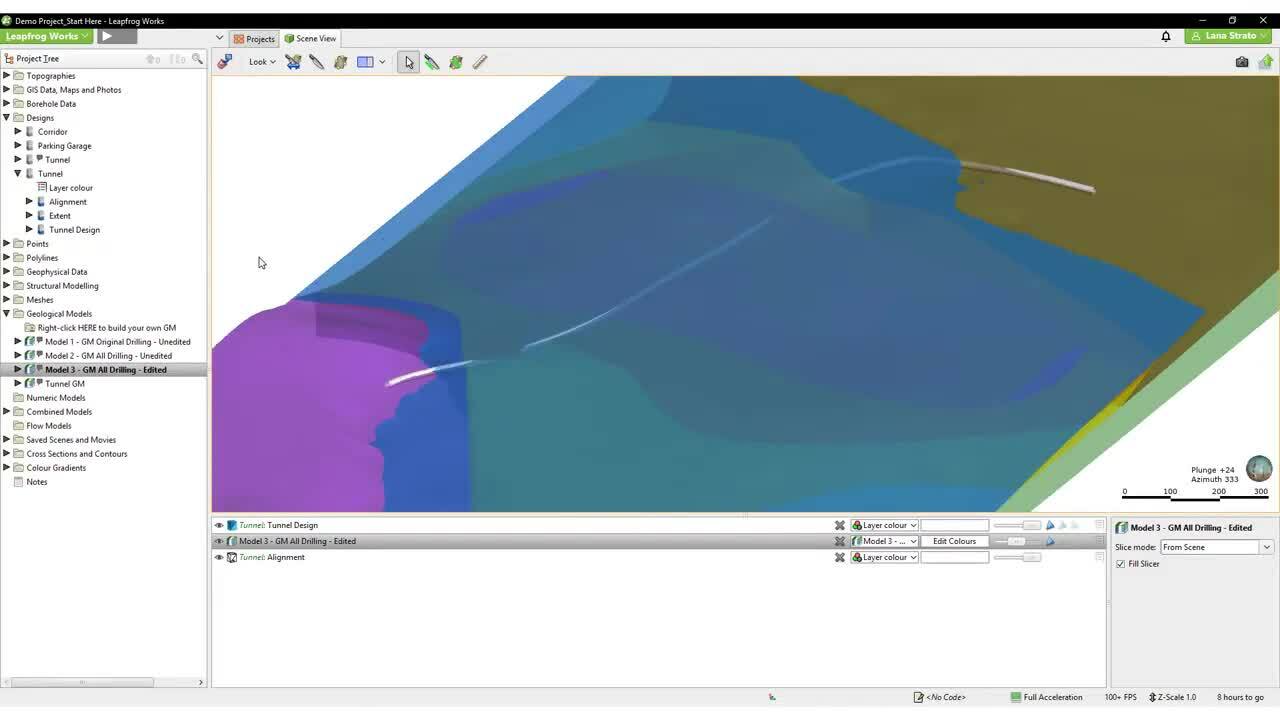This video introduces the designs folder in Leapfrog Works and the functionality it contains.
Please note: In late 2020, Leapfrog Works received a significant update to its user interface. While the current version of Leapfrog looks quite different from the version used to record this video, most of this content is still valid as the layout, location of functions, and workflows remain largely the same.
For more information about the latest new features, please see the Leapfrog Works product page (https://my.seequent.com/products/leapfrog-works/latest).
0:00 – Introduction to Designs in Leapfrog
0:23 – Designs overview
0:51 – Importing designs into Leapfrog
1:25 – Design export options
1:35 – Viewing the design in the scene
1:50 – Reloading design files
2:27 – Moving designs
3:01 – Removing self-intersections from designs
4:00 – Importing LandXML alignments
4:18 – Visualising alignments
Duration
5 min
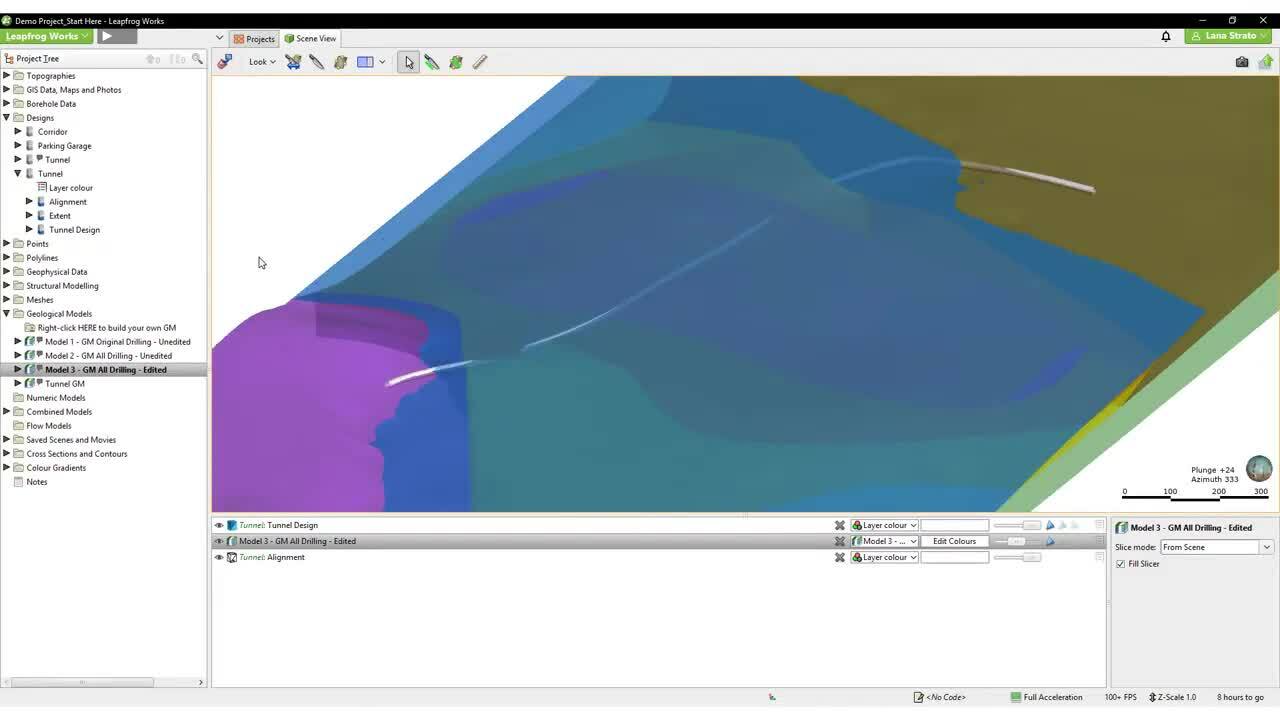
See more on demand videos
VideosFind out more about Leapfrog Works
Learn moreVideo Transcript
The video transcript gets copy and pasted here