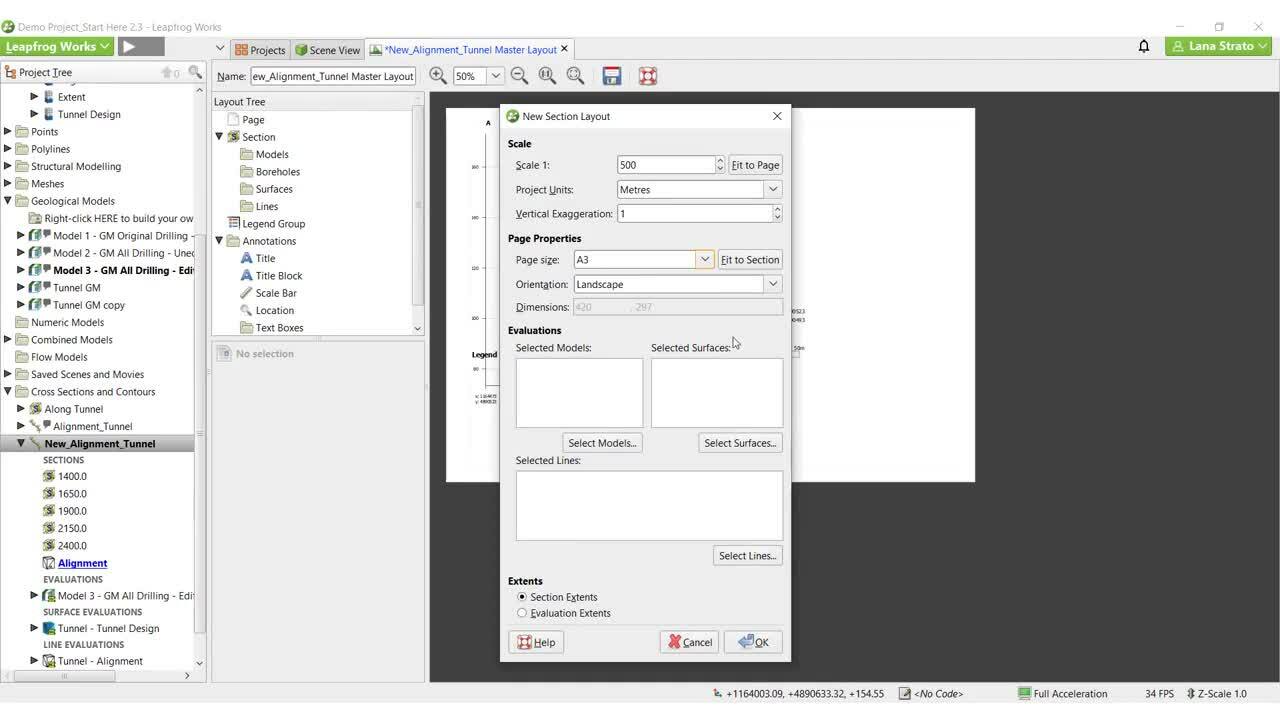Cross sections are a powerful tool for facilitating communications between the different stakeholders on your projects.
Please note: In late 2020, Leapfrog Works received a significant update to its user interface. While the current version of Leapfrog looks quite different from the version used to record this video, some of this content is still valid as the layout, location of functions, and workflows remain largely the same.
In the latest release of Leapfrog Works there have been major improvements to sections. For more information about the latest new features, please see the Leapfrog Works product page (https://my.seequent.com/products/leapfrog-works/latest).
0:00 – Introduction to cross sections with Leapfrog Works
0:58 – Different cross section options
1:28 – Creating new alignment serial sections
3:32- Evaluating models, surfaces and lines on the sections
4:24 – Creating a master section layout
5:01 – Setting up the initial parameters
5:47 – Editing the section layout
6:21 – Customising the models, surfaces and lines on sections
7:29 – Adding boreholes to the sections
8:46 – Legend options
9:02 – Annotations
9:31 – Saving the master layout
9:54 – Child layouts
10:15 – Editing a child layout
10:31 – Section-specific annotations
11:01 – Cross section export options
Note: This video shows Leapfrog Works 3.0. In the current version of Leapfrog Works it is also possible to display downhole depth markers on the boreholes on the sections. The display options for these downhole depth markers are available on the Points and lines tab for displayed boreholes (as shown ~8:25 in the video).
Duration
13 min
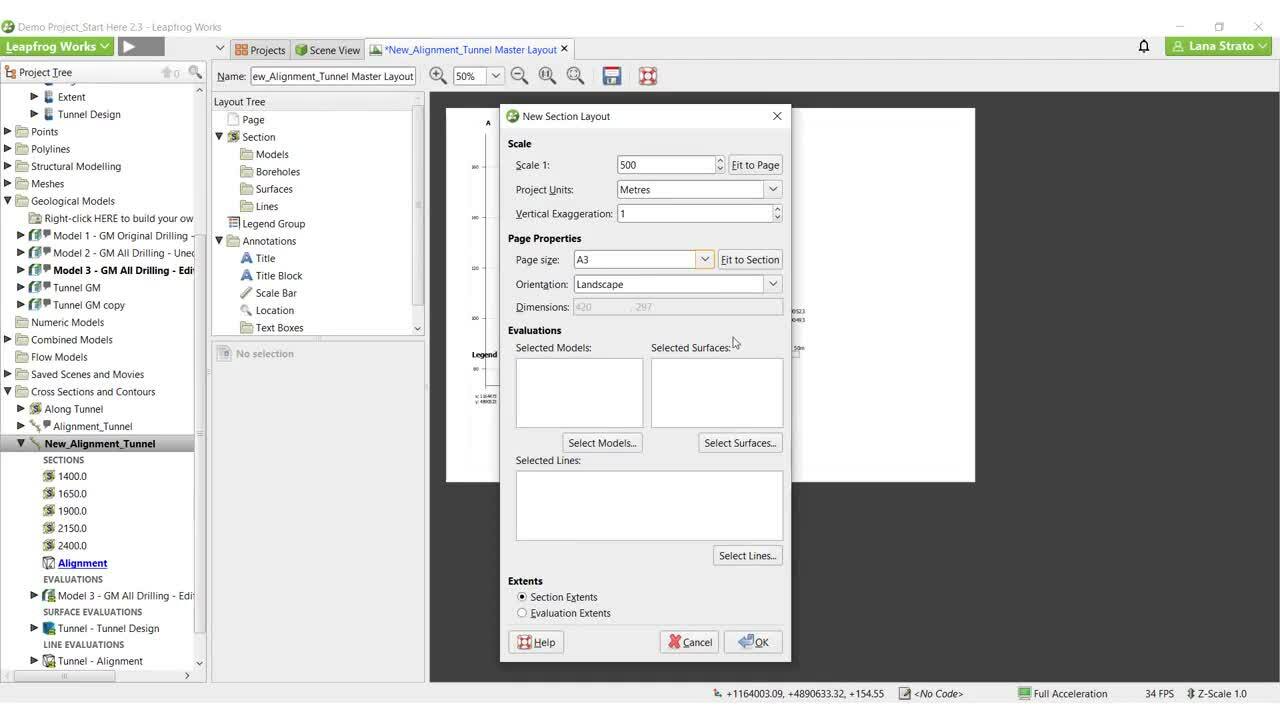
See more on demand videos
VideosFind out more about Leapfrog Works
Learn moreVideo Transcript
The video transcript gets copy and pasted here