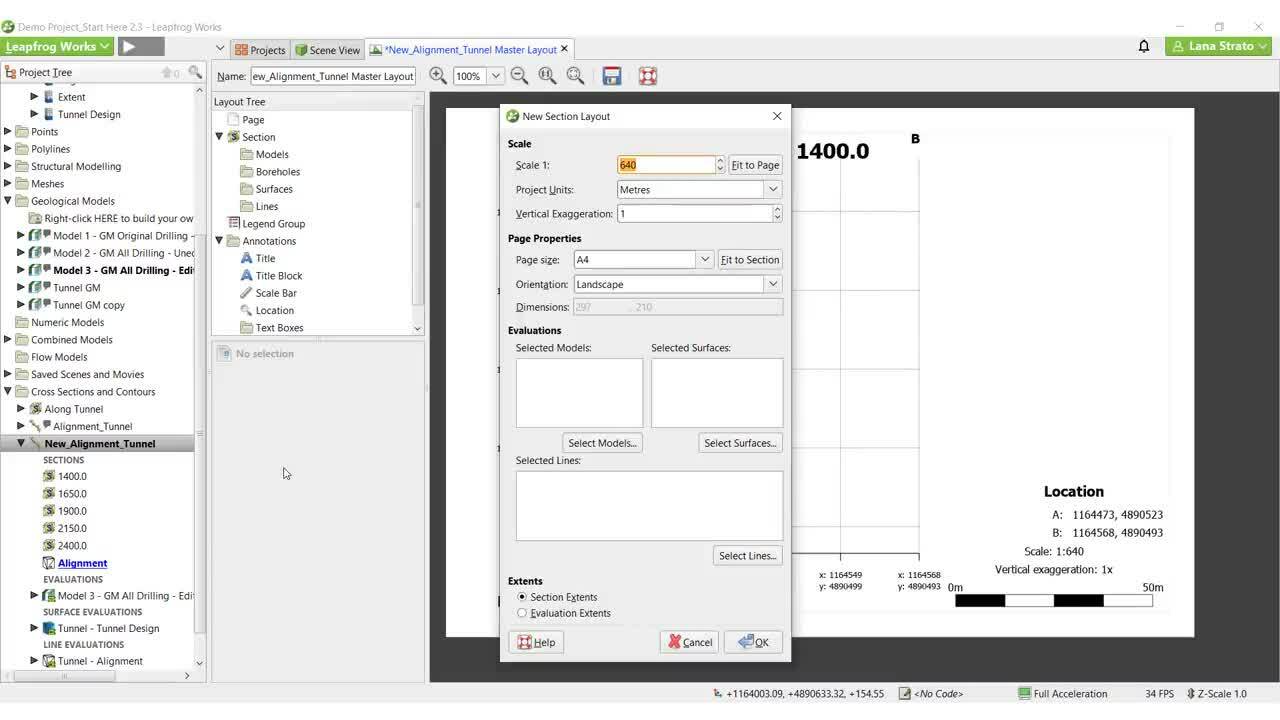In this video, we will introduce the different types of cross sections that can be created in Leapfrog Works and then focus on generating a new alignment serial section.
0:00 – Introduction to cross sections with Leapfrog Works
0:58 – Different cross section options
1:28 – Creating new alignment serial sections
3:32- Evaluating models, surfaces and lines on the sections
4:24 – Creating a master section layout
5:01 – Setting up the initial parameters
5:47 – Editing the section layout
6:21 – Customising the models, surfaces and lines on sections
7:29 – Adding boreholes to the sections
8:46 – Legend options
9:02 – Annotations
9:31 – Saving the master layout
9:54 – Child layouts
10:15 – Editing a child layout
10:31 – Section-specific annotations
11:01 – Cross section export options
Duration
13 min
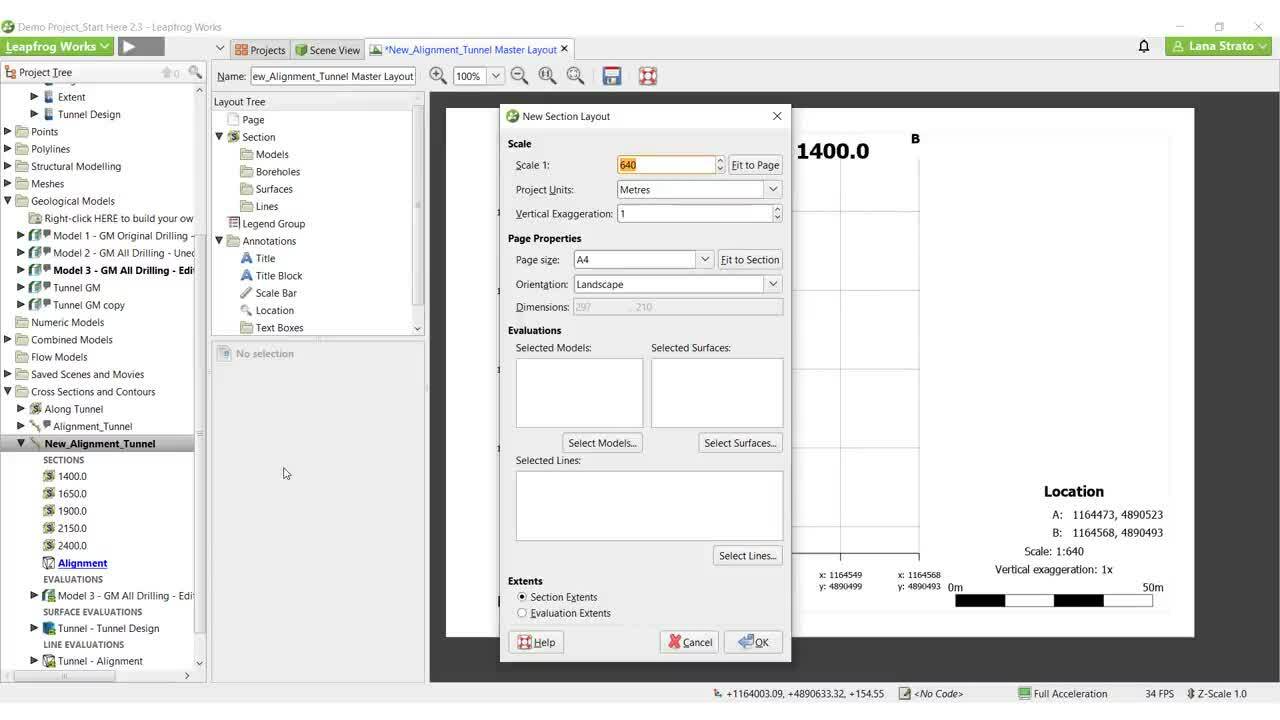
See more on demand videos
VideosFind out more about Leapfrog Works
Learn moreVideo Transcript
The video transcript gets copy and pasted here