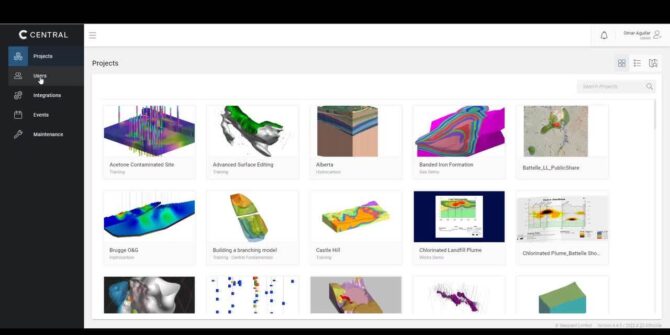
Adding Administrators and Users to Central
How can I give my colleague access to Central? Who is an administrator of my Central server? Let Omar answer your Central admin questions in
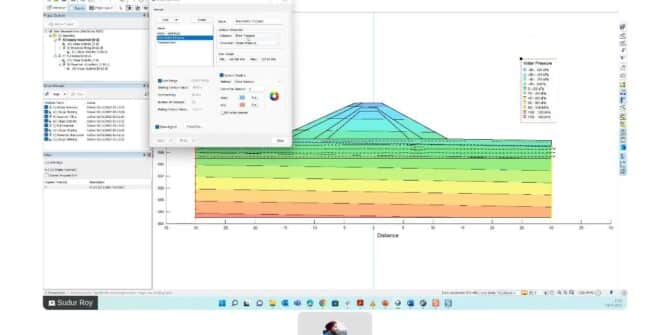
EMEA: GeoStudio for Dams & Embankments
The GeoStudio portfolio offers a wide range of analysis options and features, providing you with the ability to assess the performance of dams, levees, and
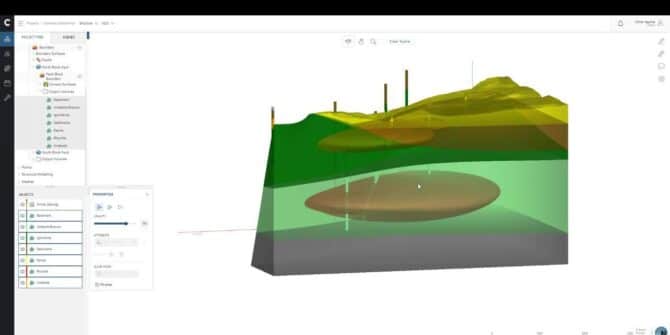
Adding Comments in the Web Visualization
In this video, you will learn how to add comments in the Web Visualization tool in Central, including navigating previous comments in saved scenes. You

Creating a Scene in Central
In this video, Omar will show you how to access, create, and update scenes in Central, including how to add specific geotags to the scene,
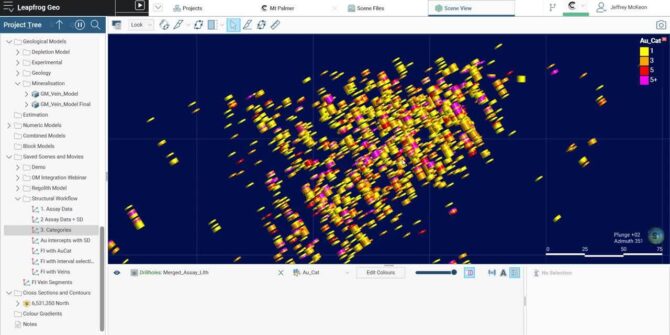
Creating Continuity Between Drillholes Using Form Interpolants
How do you interpret continuity between multiple high-grade intercepts? Using downhole structural data, Jeff will demonstrate how to more confidently produce continuous mineralized horizons with

Modelling the Norwegian subsurface – Learn how Multiconsult gained deeper geological insights with Leapfrog Works and Seequent Central
Leading civil engineering firm Multiconsult took on one of Norway’s biggest infrastructure projects, designed to connect one of Norway’s biggest cities with the surrounding islands.
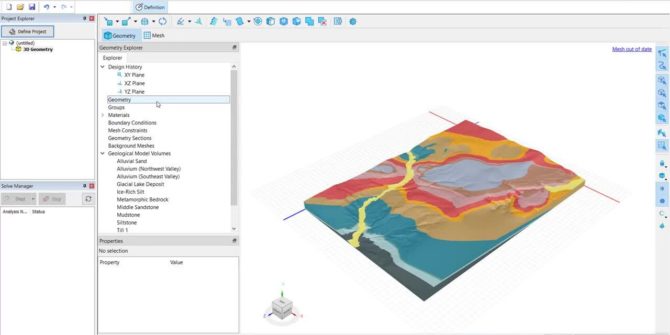
Mastering 3D Analyses: Heat Transfer in Complex Geology (Part 1)
In this session, we will consider the steps for setting up the 3D geometry, including the use of Leapfrog geological models. The geometry created in
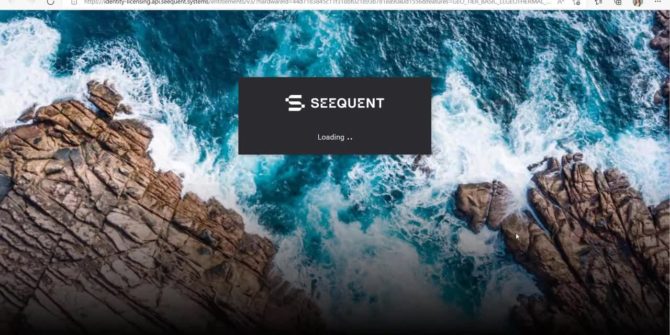
Signing in and out, and managing extensions
A brief video describing how to sign in and out of Leapfrog, as well as how to manage and change active extensions. Overview SpeakersStephanie Schweighardt




