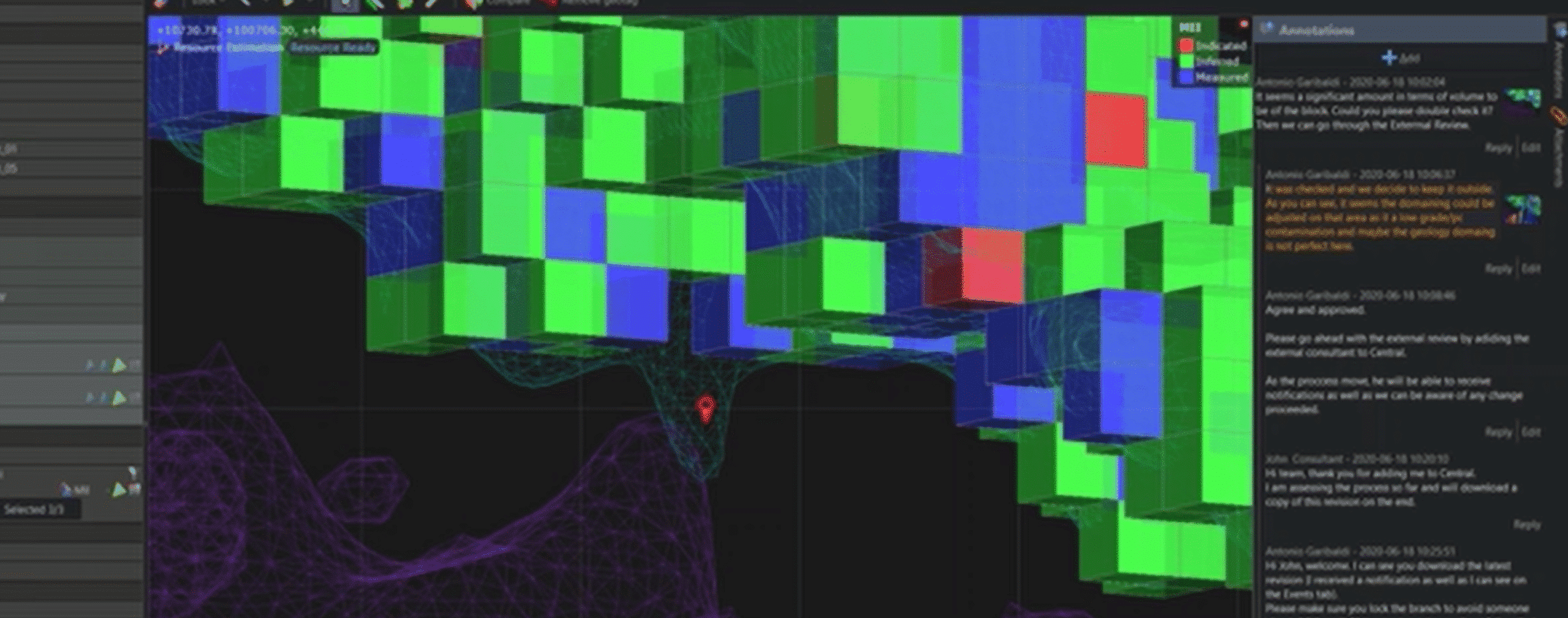This video will look at improving collaboration between users by highlighting undiscovered functionality.
During this technical session, you will be taken through the full breadth of functionality available with Seequent Central. Learn best practice in Central’s use of:
- Version control and branching, including the lock function
- Importing meshes from other Central projects and from the Central Data Room
- Sharing projects with specific permissions to other stakeholders in your organisation, or even to third parties, without giving away more than you intend
- Use of annotations, attachments, comparison tools and project stage flags within Central Browser to assist with model review
- The new notification system available with Central 3.1 and how this can assist with collaboration and modelling workflows
- Central Integration with Oasis Montaj, also new with Central 3.1, which enhances collaboration with Geophysicists
Duration
57 min
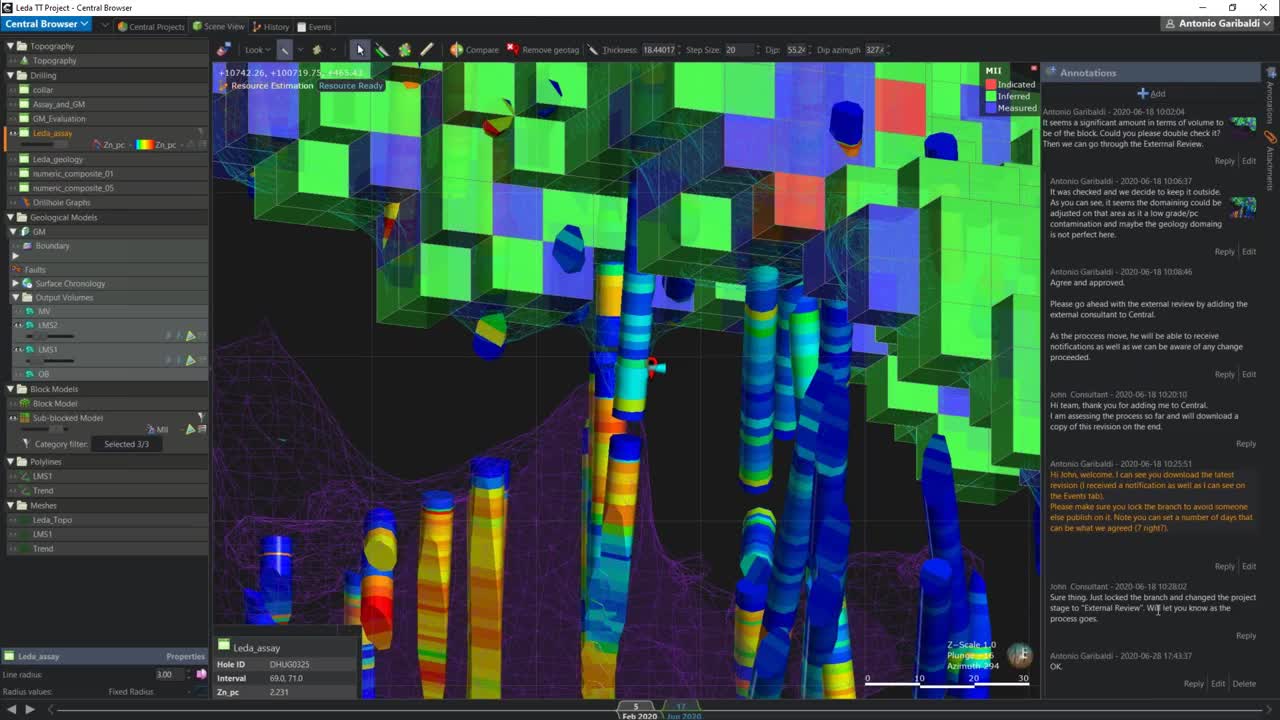
See more on demand videos
VideosLearn more about Oasis montaj
Learn moreVideo Transcript
The video transcript gets copy and pasted here