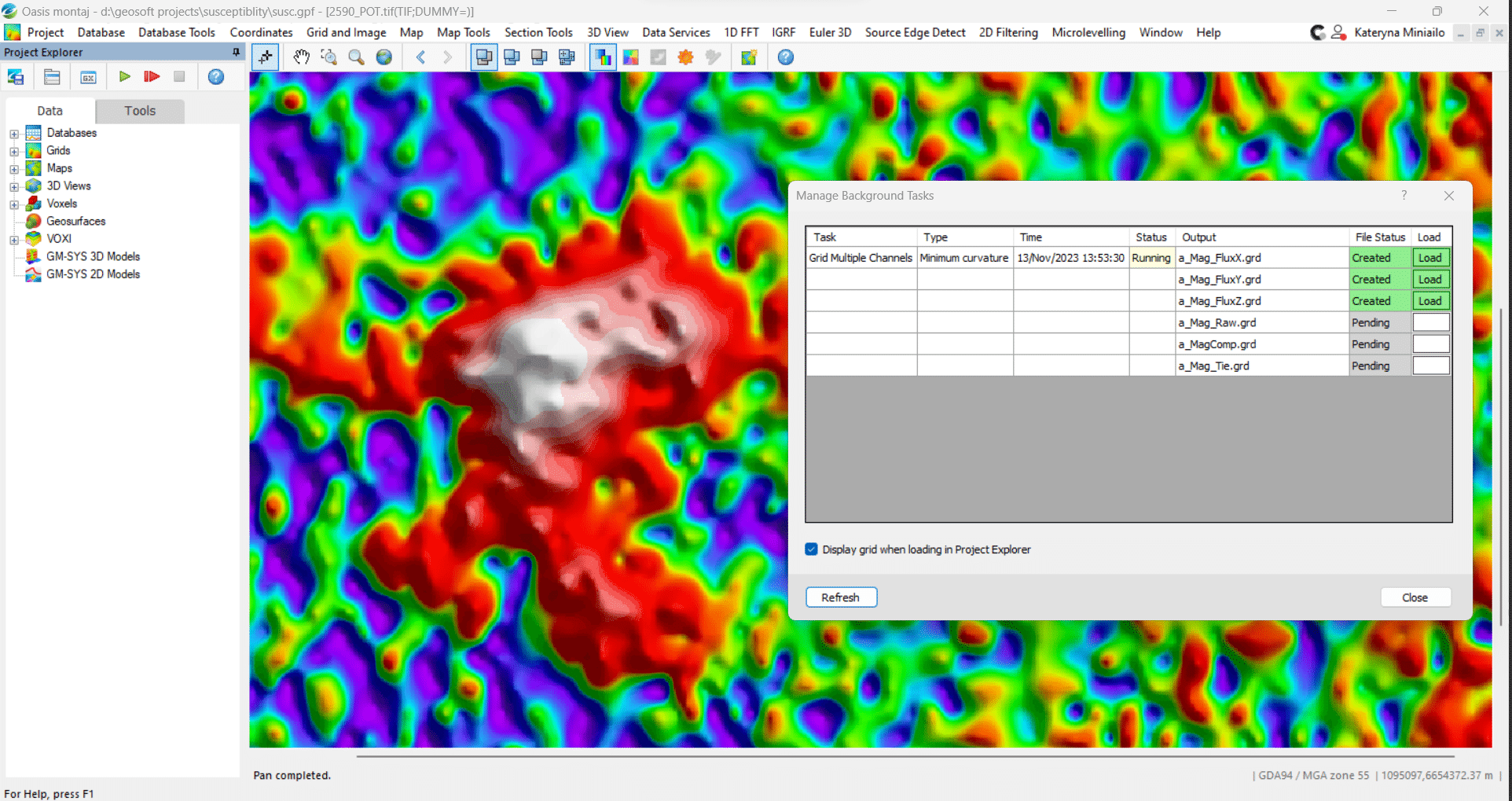Multitask with background gridding in the latest release of Oasis montaj
We’ve prioritized speed and user experience in this release. Efficiently filter multiple grids simultaneously and run gridding in the background. Plus, with the added feature of suggested UTM zones based on coordinates, map projections have never been more straightforward. Watch the video to see the new and improved features in action, including:
- Continue working while grid operations run in the background, and get results faster.
- Select multiple 2D input grids and apply filters in just a few clicks, removing noise on multiple grids at a time.
- Align data with official IGRF standards using the upgraded IGRF calculator, featuring a user-friendly interface and increased flexibility to select historical data.
- Import data from APEX systems or HDF version 1 files from man-portable vector (MPV) sensors using UX-Analyze.
- Customise drill hole section media by adjusting the size, margins, and units with Section View’s New Custom Media Size dialogue box.
- Operate offline without interruption by disabling the automatic license check in Seequent Connector.
When upgrading to Oasis montaj 2023.2, the Seequent Connector will update automatically for offline mode. Alternatively, upgrade the SQ Connector for offline access. Leapfrog users must update to a compatible point release: 2021.1.4, 2021.2.7, 2022.1.3, or 2023.1.2.
Overview
Speakers
Farzaneh Farahani
Project Geophysicist – Seequent
Duration
13 minutes