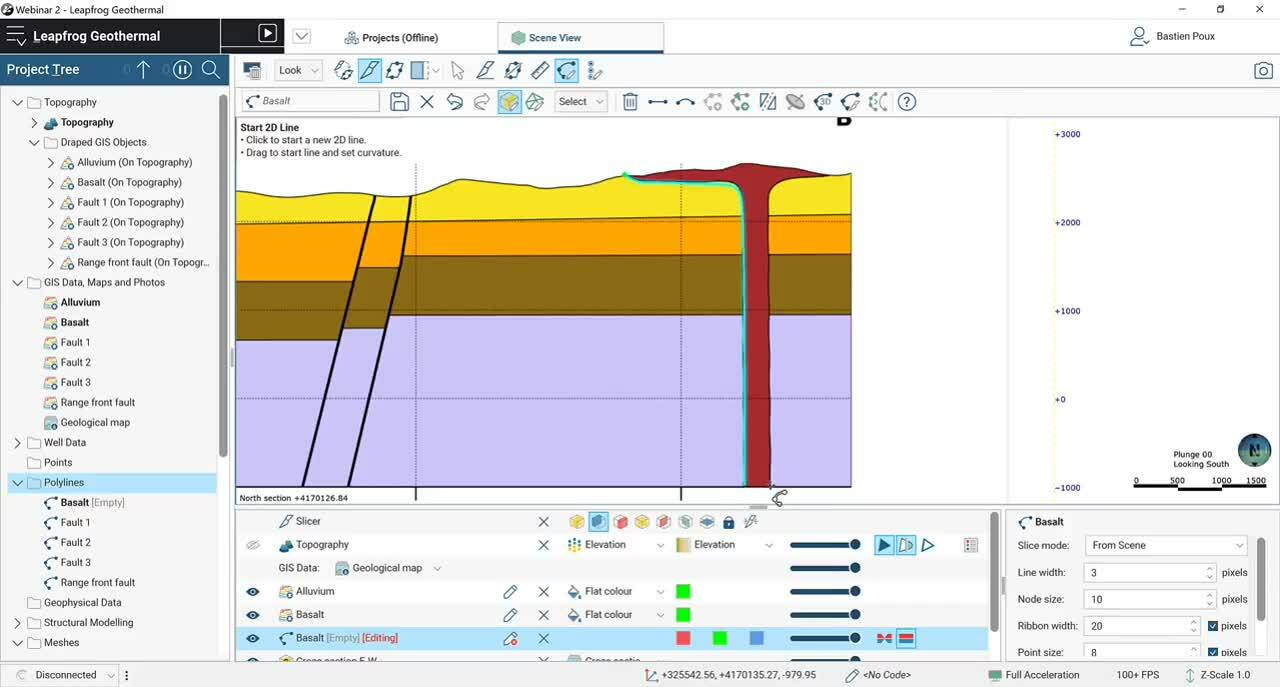Learn how to build a geological model without well data using a geological map and cross sections.
This webinar introduces the tools to digitize imported images and how to use the Boundary filter to build surfaces unaffected by faults.
If you would like to follow along with this workflow, visit MySeequent to access the dataset that accompanies this webinar: https://my.seequent.com/learning/3428/3429/3431
0:00 Introduction
1:51 Data import and preparation
5:01 Digitize the geological map and cross sections
21:06 Create the geological model
23:24 Build the lithological surfaces
30:53 Build the fault system
35:02 Set the boundary filter
38:35 Generate the lithological volumes
Overview
Speakers
Bastien Poux
Technical Sales Advisor for Energy – Seequent
Duration
43 min
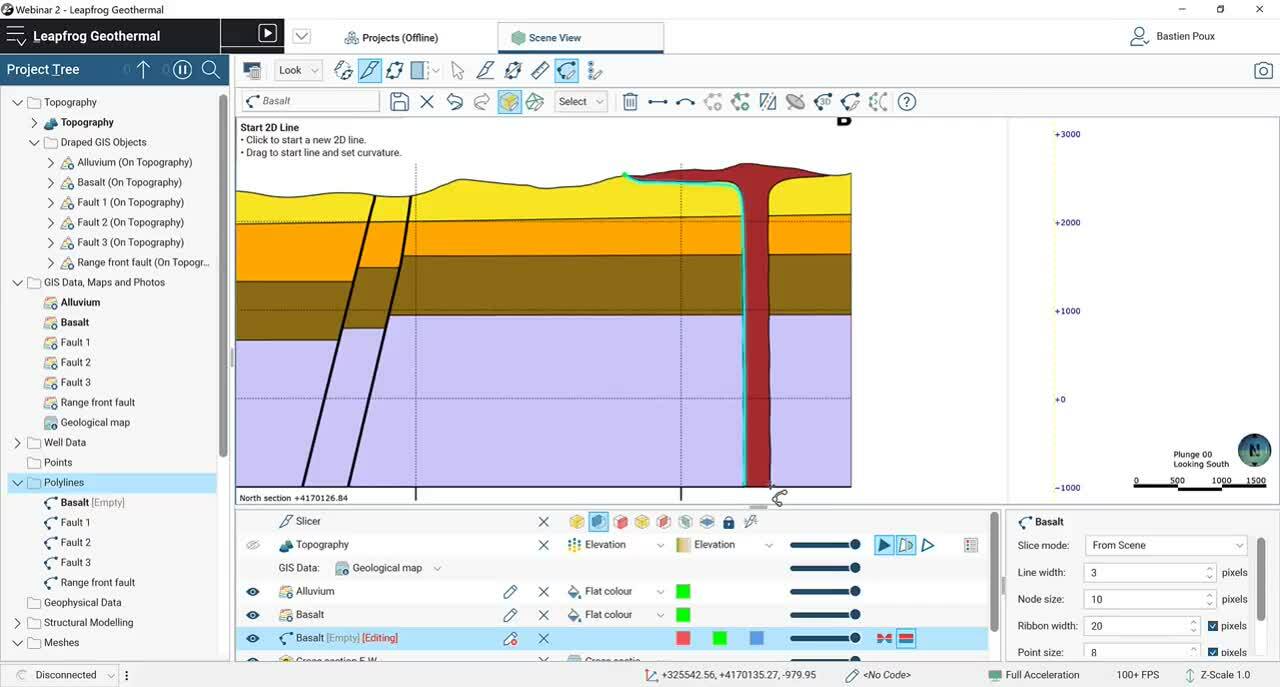
See more on demand videos
VideosFind out more about Seequent's geothermal solution
Learn moreVideo Transcript
The video transcript gets copy and pasted here