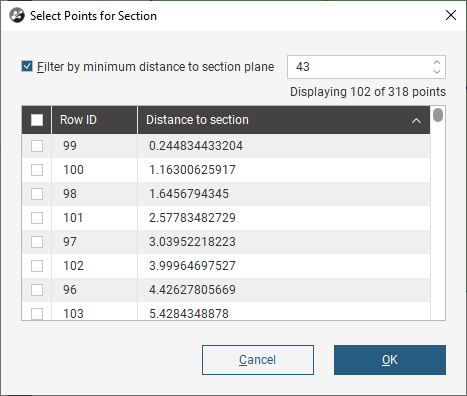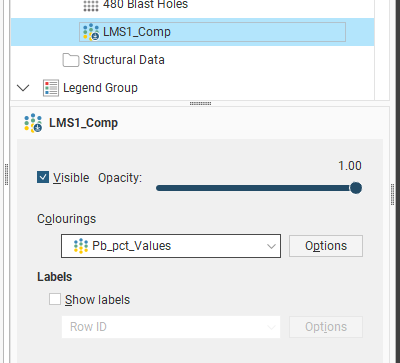Objective:
I would like to include point data in my cross sections using Leapfrog.
Resolution:
Points can be evaluated on on a cross section directly from the Layout screen (as of release 2021.1), Point themselves where added earlier (Nov 2020, Geo 6.0 / Works 4.0).
Once a Cross Section has been created in the Cross Sections and Contours folder follow these steps (valid for Leapfrog version 2021.1 and later).
- Create or Edit a Layout section
- Right click Points under Section and select “New Points”
- Select the needed point object(s), click OK
- Select which Points to include (optional to Filter by distance to section), click OK
- Adjust visuals as needed.