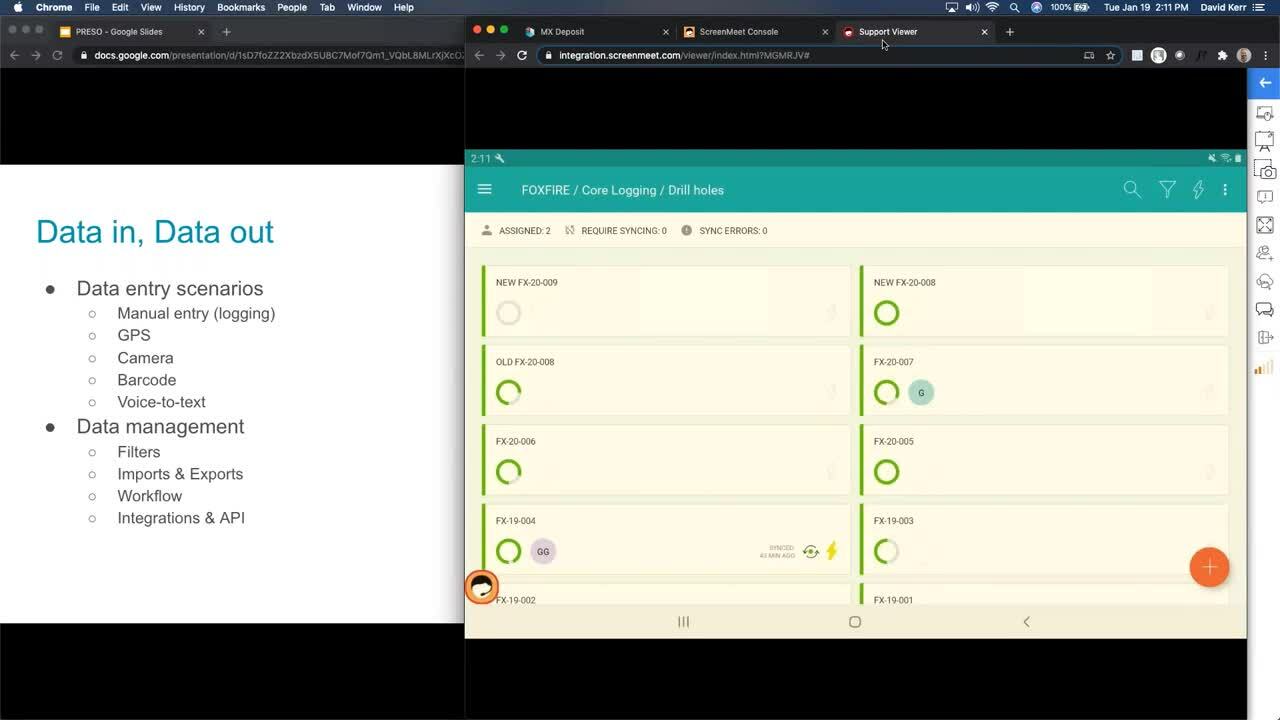Whether your team is importing assay results in the office, checking on progress from the hotel, logging core in the core shack, or picking up grab samples off the grid – MX Deposit provides the tools to keep everybody connected no matter where you are.
This session will describe how a distributed team can all work together, on a single version of the truth.
Overview
Speakers
David Kerr
Head of Product – MX Deposit at Minalytix
Duration
22 min
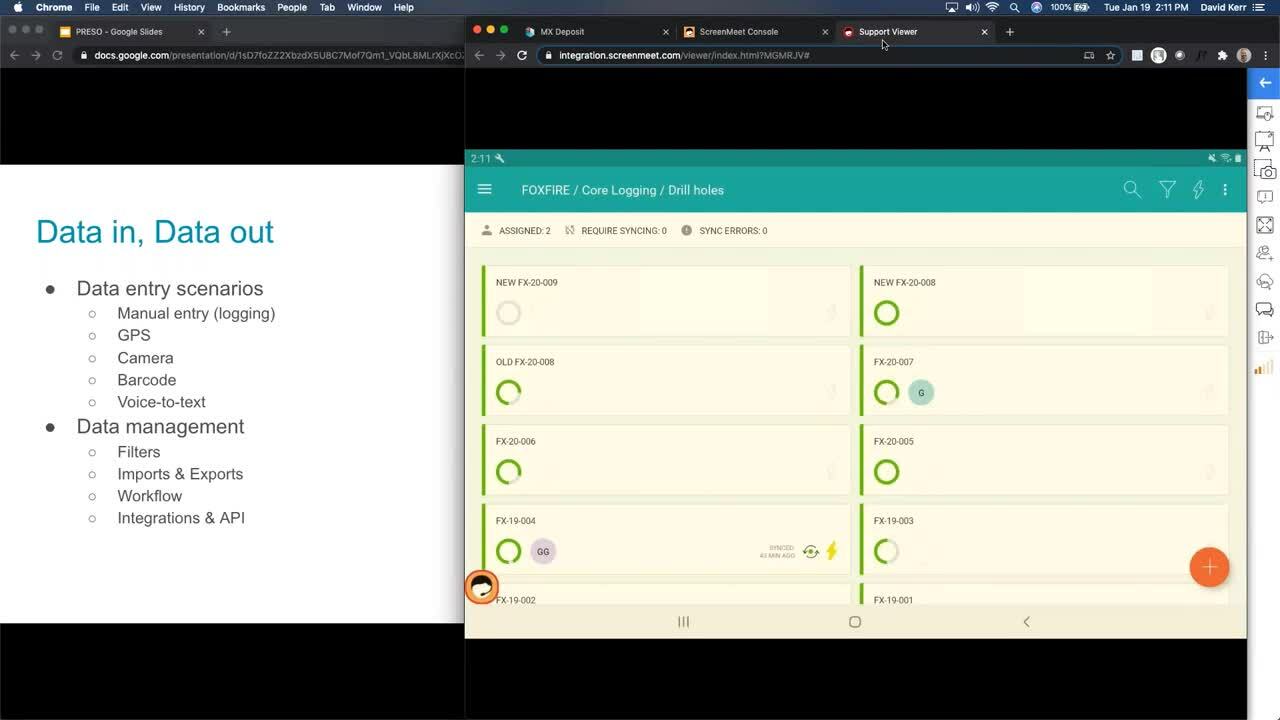
See more on demand videos
VideosFind out more about Seequent's mining solution
Learn moreVideo Transcript
[00:00:00.000]
(gentle upbeat music)
[00:00:10.360]
<v Anna>Hi, everybody.</v>
[00:00:11.290]
Welcome to our demo of MX Deposit,
[00:00:14.690]
my name is Anna Kutkiewicz
[00:00:15.700]
and I’m a Senior Project Geologist at Seequent,
[00:00:18.340]
and I’m here to introduce MX Deposit.
[00:00:21.090]
I am of course, joined by our presenter David Kerr,
[00:00:23.960]
who is Head of Product at MX Deposit at Minalytix.
[00:00:28.700]
So we’re getting a demo straight from the expert here.
[00:00:32.910]
Hi Dave, take it away.
[00:00:35.280]
<v David>Awesome.</v>
[00:00:36.480]
Thank you very much.
[00:00:37.560]
And thank you everybody for taking the time out of your day
[00:00:41.050]
and hope everybody’s staying safe out there,
[00:00:43.420]
and hope everybody is enjoying this year’s Remote Roundup.
[00:00:47.290]
So happy to spend a bit of time with you here today
[00:00:49.908]
to chat with you about MX Deposit, and talk through
[00:00:53.200]
some of these kind of unique, specific scenarios
[00:00:55.940]
and how we can really help you to facilitate
[00:00:59.600]
this connection of teams these days.
[00:01:01.710]
And we’ll talk about kind of what all that means,
[00:01:03.800]
and really what I’m hoping to do here today is give you
[00:01:07.507]
just have a discussion around how MX Deposit
[00:01:10.640]
facilitates these scenarios.
[00:01:12.150]
Not really going to go into too many functional details here.
[00:01:17.130]
That’s kind of a follow-up session if anybody’s interested.
[00:01:19.870]
So really what I’m hoping to do here
[00:01:21.370]
is just spark a conversation that we can either have later
[00:01:25.470]
through a Q and A session or through a follow-up
[00:01:28.060]
conversation or a dump.
[00:01:30.080]
What I’m really trying to achieve here today
[00:01:33.300]
is to demonstrate a practical approach on how we can connect
[00:01:39.090]
teams and engage teams, specifically using MX Deposit.
[00:01:44.800]
At the end of the day I’m a service provider,
[00:01:46.970]
I have a product, and I’m really going to focus
[00:01:49.670]
the conversation around how my product
[00:01:52.250]
can facilitate this process.
[00:01:56.150]
And why are we even interested in this conversation?
[00:01:59.520]
Or I should say,
[00:02:00.353]
why are you interested in this conversation?
[00:02:03.800]
I think one of the most obvious ones
[00:02:06.330]
is just the nature of the industry.
[00:02:09.830]
I mean, we don’t get to choose where deposits are located
[00:02:12.730]
around the world.
[00:02:13.820]
So we have to just work within this global culture.
[00:02:18.870]
So we know that deposits are going to be where they lay
[00:02:24.090]
and we just need to work within that.
[00:02:25.610]
But then we’ve got corporate offices and corporate teams,
[00:02:29.280]
and we’ve got project teams.
[00:02:31.470]
And then we’ve got people who are at site, in the field,
[00:02:36.460]
and as well as all the contractors, consultants
[00:02:39.100]
and other service providers as well.
[00:02:41.290]
So for me these are all part of the team.
[00:02:44.730]
It’s not just people who work for the same company,
[00:02:47.100]
but it’s basically everybody who’s involved
[00:02:49.330]
in your projects.
[00:02:52.430]
And something that I think has come up a lot more
[00:02:55.500]
in the last year specifically,
[00:02:57.890]
is this working from home scenario.
[00:03:00.400]
I think what once was a bit of a luxury for some people,
[00:03:04.240]
this ability to work from home here and there,
[00:03:06.640]
has now become more of a requirement for a lot of us.
[00:03:10.530]
And that changes things, this changes how we engage
[00:03:15.700]
with each other.
[00:03:16.533]
This changes how a company and how a business operates.
[00:03:20.950]
And so we need to be able to adapt and adjust,
[00:03:25.400]
and make use of some new tools that can help us
[00:03:30.700]
in that process.
[00:03:31.880]
And that’s really kind of what I’m here
[00:03:33.720]
to talk to you about today.
[00:03:36.810]
So, now we’ll talk through a couple of specifics, right?
[00:03:40.450]
So knowing kind of why we’re here, why we’re even interested
[00:03:44.410]
in this, how can we do this, okay?
[00:03:47.030]
So now we’ll talk through a few scenarios,
[00:03:48.650]
and again I’ll try to do as much of this split screen
[00:03:52.434]
as I can.
[00:03:53.900]
So let me just grab my browser here.
[00:03:57.520]
So I’m going to be showing us the Deposit web app,
[00:04:02.290]
as well as the Deposit mobile app
[00:04:04.440]
for some other scenarios here as well.
[00:04:05.920]
So just bear with me as I kina go back between the two,
[00:04:09.720]
hopefully it’s not too distracting for anybody.
[00:04:13.680]
So I would say step one,
[00:04:16.030]
when we’re thinking about this team scenario,
[00:04:18.600]
and thinking about getting people connected
[00:04:20.940]
is to really get organized, okay?
[00:04:23.080]
And what does this mean?
[00:04:24.810]
Well, it means identifying who are the stakeholders, right?
[00:04:28.810]
So who are the corporate players?
[00:04:30.970]
Who are the project teams?
[00:04:32.770]
Who are the field teams and the field members,
[00:04:36.550]
and what role does everybody have to play, right?
[00:04:40.470]
And why that’s important for a system like Deposit
[00:04:44.490]
is because that’s going to kind of determine
[00:04:48.160]
how we get things set up, right?
[00:04:50.690]
We’re going to have various team members
[00:04:53.820]
that we need to just now designate who’s doing what,
[00:04:56.690]
who has access to what, and ultimately just controlling
[00:05:00.330]
that environment.
[00:05:02.840]
When we’re going through a setup of the project
[00:05:06.100]
we need to just pay attention to where are we operating?
[00:05:10.900]
What are any local considerations in terms of boundaries
[00:05:15.630]
and tenements that we need to adhere to?
[00:05:18.700]
What is it that we’re doing within this area?
[00:05:21.310]
So setting up all the requirements around that, right?
[00:05:25.820]
So what I mean by this is what’s the regional geology
[00:05:30.950]
look like?
[00:05:31.783]
This is going to drive what kind of logging parameters
[00:05:34.530]
we’re going to use.
[00:05:35.530]
Are we doing a detailed diamond core logging?
[00:05:38.630]
Are we doing exploratory RC logging?
[00:05:41.800]
And these are all going to get broken out
[00:05:43.760]
into these different activities that then drive
[00:05:48.550]
this logging exercise, and drive the full process
[00:05:55.210]
of getting data in getting data out.
[00:05:57.920]
And what are all the different points along that.
[00:06:01.210]
The operating procedures are important process here as well,
[00:06:04.520]
just defining who’s responsible for what,
[00:06:07.540]
what happens when this happens?
[00:06:09.430]
How does somebody start a new drill hole?
[00:06:11.650]
How does somebody go from planning a hole
[00:06:13.360]
all the way through to building a 3D model with it, right?
[00:06:15.960]
So just what are all the steps involved there?
[00:06:18.290]
And then how does the software facilitate that?
[00:06:21.440]
And Deposit’s got a lot of mechanisms to be able
[00:06:26.530]
to really support that conversation.
[00:06:30.970]
Getting connected now, right?
[00:06:32.640]
So MX Deposit is a completely hosted
[00:06:36.130]
and web based offering, which means you’re accessing it
[00:06:39.650]
from anywhere in the world, right?
[00:06:41.250]
So anywhere that you’ve got internet,
[00:06:43.720]
you can launch a web browser and access
[00:06:46.020]
your Deposit account.
[00:06:47.310]
There’s no desktop software to install,
[00:06:49.260]
there’s no license keys to carry with you.
[00:06:52.340]
And it really gets you connected again,
[00:06:54.900]
thinking about those stakeholders,
[00:06:56.680]
the corporate players in Downtown Toronto
[00:06:59.410]
or Downtown Vancouver can now have a real-time access
[00:07:02.550]
to the data that’s being collected in the field
[00:07:05.110]
anywhere around the world,
[00:07:06.620]
and all the different stakeholders in between
[00:07:08.660]
also have their relevant access as well.
[00:07:13.150]
With offline data capture tools as well,
[00:07:15.950]
so we recognize again in the industry a lot of times
[00:07:19.070]
we might be out in the field or in a core shack
[00:07:22.430]
with no internet.
[00:07:23.500]
So we’ve got these tools to be able to get those users
[00:07:27.600]
still using the system.
[00:07:29.450]
We don’t want them capturing things on paper,
[00:07:31.860]
or in an Excel file.
[00:07:33.470]
We want them to capture things within the MX Deposit
[00:07:37.940]
framework, and that’s where our mobile apps come in, right?
[00:07:41.370]
So letting users be able to capture this information
[00:07:44.430]
through the standardized legends, and tables,
[00:07:47.270]
and configurations, and validations,
[00:07:49.840]
and then get all that information
[00:07:51.230]
up to that centralized repository.
[00:07:52.920]
So these are just kind of features of the software.
[00:07:57.700]
Integration is a big piece here too,
[00:07:59.710]
where we can start having the conversation
[00:08:03.750]
with your other data providers.
[00:08:06.410]
These could be down hole survey vendors.
[00:08:08.650]
These could be other software vendors.
[00:08:11.640]
These could be geochem labs, right?
[00:08:14.410]
So we can speak with them.
[00:08:16.800]
We can learn about integration scenarios,
[00:08:21.420]
and how do we get that data into MX Deposit as well.
[00:08:25.270]
So we’ve got some of these, we’re having more conversations
[00:08:29.740]
with more of these data providers.
[00:08:31.310]
So we are well positioned to be able
[00:08:33.690]
to really kind of facilitate that integration
[00:08:37.450]
across data in and data coming out.
[00:08:41.390]
So when we’re talking about data coming into the system,
[00:08:45.820]
we’ve got a lot of different tools available
[00:08:49.760]
to work with that.
[00:08:51.640]
So when we’re talking manual data entry,
[00:08:55.030]
this is where we can set up
[00:08:57.060]
the different logging interfaces,
[00:08:58.830]
where users are capturing things based off of predefined
[00:09:03.980]
legends, and capturing them into tables that have been built
[00:09:09.580]
and validation rules that have been established, right?
[00:09:13.880]
We’re able to leverage device hardware
[00:09:17.700]
in terms of using a GPS to capture a position.
[00:09:22.100]
So this could be a field surface sampling program
[00:09:25.670]
where we’re capturing accurate position data.
[00:09:29.570]
It could also be getting into taking pictures
[00:09:34.600]
and associating an image, whether it’s with a drill hole,
[00:09:39.930]
whether it’s with a soil sample or a particular interval
[00:09:43.460]
of interest, right?
[00:09:44.530]
So using our tools you’re able to provide this interface
[00:09:53.100]
where these users can capture the required information
[00:09:57.750]
in a way that’s consistent and it’s usable, right?
[00:10:01.930]
It’s that time to kind of action and time to use
[00:10:05.240]
that gets reduced because you’ve got that data integrity
[00:10:09.270]
right at the point of capture.
[00:10:13.150]
All the way through to capturing sample numbers
[00:10:16.260]
off of a barcode scanner as another kind of example, right?
[00:10:20.510]
So whether that’s a QR code,
[00:10:22.630]
or just a pre-generated barcode.
[00:10:26.110]
So I don’t have one here, but I’ll skip that, okay?
[00:10:30.670]
Even using a voice to text feature on these tablets as well,
[00:10:34.480]
you could even get into a bit of almost a dictation scenario
[00:10:39.880]
here as well, right?
[00:10:42.310]
Thinking then through other data management functions.
[00:10:45.080]
So, this distributed team, the mobile app, that data entry,
[00:10:50.190]
that’s going to be our end users getting data in, right?
[00:10:55.220]
But that’s not the only way to get data in,
[00:10:57.250]
these can be imports from files, right?
[00:11:00.820]
So whether that’s coming from a down hole survey vendor,
[00:11:04.270]
or an XRF instrument,
[00:11:06.210]
or whether this is just another project
[00:11:08.440]
that’s coming online that now you want to bring
[00:11:10.620]
into the system.
[00:11:11.453]
So import tools around that.
[00:11:14.880]
Filtering and exporting your data.
[00:11:17.650]
So when we get into now managing a list of drill holes,
[00:11:22.650]
we can come in and we can start to filter this data out
[00:11:26.240]
on specific drill targets, for example.
[00:11:29.250]
Or filtering it based off of show me all the drill holes
[00:11:33.720]
created in the last seven days, that sort of thing, right?
[00:11:36.230]
So narrowing our view and then being able to export the data
[00:11:41.680]
in various formats.
[00:11:43.370]
So whether that’s dumping it into another software package,
[00:11:49.330]
or just creating different versions of these exports
[00:11:53.850]
that serve different purposes.
[00:11:55.820]
Maybe it’s a quick log type of export
[00:11:57.850]
just with generic data, or it’s a detailed as a QA QC type
[00:12:03.040]
expert for monthly reporting, right?
[00:12:04.980]
So we can really now filter out and refine these export
[00:12:08.330]
templates and profiles to match what we need
[00:12:11.010]
to get out of the system.
[00:12:14.470]
With these distributed teams what’s really important
[00:12:16.850]
is getting everybody coordinated and collaborating
[00:12:19.360]
on the data.
[00:12:20.193]
So we’ve got these tools to let people
[00:12:22.070]
have these conversations, right?
[00:12:24.110]
So we’ve got this feed where people can see what’s going on,
[00:12:27.510]
see who’s working on what, who’s importing assay results.
[00:12:32.490]
And we can even get into the case of people asking questions
[00:12:37.280]
to other members of the team,
[00:12:38.970]
or just promoting and engaging others.
[00:12:42.450]
So using our feeds and our kind of networking components
[00:12:47.270]
there, we can do it all while keeping the conversation
[00:12:50.260]
relevant and keeping it in context, right?
[00:12:53.500]
So this is secure, it’s transparent, it’s reproducible.
[00:12:57.300]
And it’s now part of the data.
[00:12:59.220]
It’s part of the story of these drill holes
[00:13:01.400]
and these sampling programs.
[00:13:03.770]
We can send messages to administrators
[00:13:05.880]
and ask for a new codes and project access,
[00:13:09.980]
that sort of thing.
[00:13:11.710]
Something that’s really important too that as we’re working
[00:13:14.650]
through these drilling programs and sampling programs
[00:13:17.570]
is the ability to collect team feedback
[00:13:21.210]
and be able to adjust and course correct, right?
[00:13:24.003]
Whether that’s just adding new list elements,
[00:13:28.030]
or changing list codes, or adding new kind of logging inputs
[00:13:34.130]
that we want people to start capturing new alteration
[00:13:37.890]
minerals or something like that, right?
[00:13:39.670]
So this ability to kind of work as a team,
[00:13:42.720]
define some changes we want to make,
[00:13:45.050]
be able to quickly and easily go in and make those changes.
[00:13:47.800]
And that now everybody on the team is working off
[00:13:51.230]
of that changed dataset.
[00:13:54.750]
With a distributed system, whether it’s an MX Deposit type
[00:13:58.630]
system or even something that you’ve got in-house,
[00:14:01.000]
what’s really important to think about is the protection
[00:14:05.780]
and the security of this data.
[00:14:08.129]
I mean, we fully recognize and appreciate
[00:14:09.860]
the money that goes in to these drilling
[00:14:13.470]
and sampling programs.
[00:14:14.420]
So it’s critical that these are secure,
[00:14:18.100]
that only authorized users ever have access.
[00:14:22.120]
That we know who’s interacted with the data,
[00:14:24.510]
and who’s changed it, and who’s made what changes.
[00:14:27.760]
And making sure that it’s always available when we need it.
[00:14:30.840]
So whether this is people getting data in,
[00:14:33.430]
somebody importing an assay certificate,
[00:14:35.850]
or a modeler trying to pull the data out
[00:14:38.470]
to start adjusting their model.
[00:14:41.360]
All of these different stakeholders and users
[00:14:43.790]
throughout the team need to have that access,
[00:14:47.713]
in a secure way that’s always available
[00:14:49.720]
and always high performing.
[00:14:51.910]
And another component to this
[00:14:54.260]
is this kind of continuity aspects.
[00:14:57.140]
So let’s say that one of our members of this team
[00:15:00.250]
happens to leave, then what happens?
[00:15:04.290]
By using a commercial system like MX Deposit
[00:15:07.670]
with all of the support networks
[00:15:10.030]
and kind of material around it, we can offer that continuity
[00:15:13.960]
so that we can swap out resources and somebody else
[00:15:17.420]
can come in and learn the system.
[00:15:19.490]
And it’s not all this knowledge that’s lost
[00:15:21.690]
when a resource might leave.
[00:15:25.749]
So that’s it, this is short and sweet.
[00:15:30.780]
But really it’s just, I wanted to really kind of talk through
[00:15:35.430]
that scenario, right?
[00:15:36.640]
Identifying kind of what I mean by teams,
[00:15:40.840]
which is the just distributed nature of the industry
[00:15:44.310]
and deposits around the world.
[00:15:46.220]
This new working from home world
[00:15:48.130]
that we’re all in right now.
[00:15:49.870]
And just, what are some of the tools that we can offer you
[00:15:53.870]
to be able to just get these people working together,
[00:15:57.410]
get everybody working off the same data,
[00:15:59.760]
get everybody capturing data the same way,
[00:16:02.940]
telling the same story.
[00:16:04.560]
And then letting people have conversations around that,
[00:16:07.750]
and as required be able to pivot,
[00:16:11.240]
be able to course correct and adjust.
[00:16:14.770]
And then ultimately just having
[00:16:17.180]
all the different stakeholders identified,
[00:16:19.410]
all the inputs, all the outputs,
[00:16:21.880]
and hopefully I’ve been able to give you a bit of an idea
[00:16:25.370]
of how Deposit can facilitate that.
[00:16:28.520]
Obviously in within the time,
[00:16:30.230]
I can’t dive too deep into any of those things,
[00:16:32.640]
but really if I’ve been able to spark any questions
[00:16:36.650]
or ideas here then not where now we could kind of work
[00:16:40.850]
into a question scenario now.
[00:16:44.070]
And ultimately, if anybody has any further questions
[00:16:47.120]
or wants to explore any of these scenarios further,
[00:16:51.060]
happy to have that conversation and deep dive if we want to.
[00:16:58.430]
<v Anna>Okay, great.</v>
[00:16:59.700]
Thanks Dave.
[00:17:02.100]
So as David said, we’ve got some time for questions.
[00:17:07.700]
I’m going to just give everybody a moment
[00:17:11.030]
to type anything in there.
[00:17:12.600]
You should see that questions panel
[00:17:14.300]
in your little go-to webinar dialogue.
[00:17:19.610]
So it looks like we’ve got…
[00:17:22.612]
I’ll just ask this first one.
[00:17:23.880]
How does MX Deposit integrate with other software?
[00:17:27.630]
<v David>Yeah, it’s a great question.</v>
[00:17:29.670]
And it’s really something
[00:17:30.560]
that we’re always working on, right?
[00:17:33.170]
So as of today, we’ve got some integrations in place
[00:17:36.470]
with our Seequent partner.
[00:17:38.050]
So we’ve got an integration with Target,
[00:17:40.090]
and Target for our GIS.
[00:17:41.770]
We’re actually actively working through an integration
[00:17:44.720]
with the CQL central platform,
[00:17:46.660]
which will facilitate the Leapfrog integration
[00:17:50.030]
and enable all the notifications that kind of come with that.
[00:17:53.930]
We’re working on an integration with the MDX hub
[00:17:56.810]
to be able to pull in that instrument, down hole survey
[00:17:59.980]
XRF gamma type data.
[00:18:02.100]
We’re starting to have conversations
[00:18:03.810]
with some of the commercial labs out there.
[00:18:05.640]
So the ones that actually have APIs available.
[00:18:10.360]
As I mentioned, we’re very well positioned
[00:18:12.860]
to be able to really explore these and get you connected
[00:18:17.270]
to those other service providers in a way
[00:18:19.410]
that you don’t have to revert to expert in importing files.
[00:18:23.440]
So you can basically either click a button to go out
[00:18:26.290]
and fetch your data, or just get a notification
[00:18:28.860]
within the app that a new data sets available
[00:18:31.280]
for your review, right?
[00:18:32.610]
So.
[00:18:34.340]
<v Anna>Cool.</v>
[00:18:35.636]
Yeah, I’m especially excited for the central
[00:18:37.500]
interoperability with Leapfrog.
[00:18:41.049]
How does your data get into MX Deposit?
[00:18:45.330]
<v David>Yeah, so few different ways.</v>
[00:18:49.050]
There’s that manual logging scenario
[00:18:51.720]
that we’ve got mobile apps to facilitate,
[00:18:54.740]
we’ve got web apps where users can kind of log directly
[00:18:58.040]
into the system.
[00:19:00.120]
We’ve got import tools as well,
[00:19:02.000]
that can serve a few different purposes.
[00:19:04.450]
So whether that’s just dealing with a distinct data set,
[00:19:08.010]
whether it’s downhill survey data, assay results, XRF,
[00:19:11.650]
whatever that case is, import tools to enable that.
[00:19:15.350]
And can also be a kind of a bulk data migration scenario
[00:19:18.720]
as well, right?
[00:19:19.553]
So as a brand new customer comes online to MX Deposit,
[00:19:23.640]
or if a customer acquires another project,
[00:19:28.070]
a lot of times we need to kind of work through that data
[00:19:31.680]
and figure out how to get it into the system.
[00:19:35.310]
And that step typically comes with a cleaning process,
[00:19:40.070]
an external validation.
[00:19:41.460]
So at the end of the day you get a validated dataset
[00:19:46.830]
into MX Deposit that’s now described the same way
[00:19:51.130]
that all of your other data is.
[00:19:52.650]
So then when you start to pull that data out
[00:19:55.120]
you’ve got consistency, you’ve got integrity,
[00:19:57.890]
and you can just start using it right away with confidence.
[00:20:03.800]
<v Anna>Okay, great.</v>
[00:20:05.260]
I guess last question here is,
[00:20:08.212]
is MX Deposit limited to exploration?
[00:20:12.470]
<v David>No, it isn’t.</v>
[00:20:14.870]
So there are these core logging tools that work very well
[00:20:19.950]
in exploration scenarios, and even into kind of more early
[00:20:26.120]
field sampling, outcrop mapping type scenarios as well.
[00:20:29.900]
So all that works, but we also have customers
[00:20:33.700]
that are using this in a full production capacity as well.
[00:20:38.194]
So grade control, blast hole, sampling and logging,
[00:20:42.830]
or even bringing tablets underground and logging rounds
[00:20:47.730]
and face samples and stuff like that.
[00:20:50.707]
So at the end of the day we’ve built a platform
[00:20:53.130]
that really can be applied to any drilling
[00:20:55.930]
or sampling scenario because that we’ve build it
[00:21:00.300]
to your requirements, so it works.
[00:21:03.650]
That’s a nice opportunity then as an organization
[00:21:07.500]
to get all operations in the system,
[00:21:13.730]
and then start carving things out
[00:21:15.370]
by these different activities, started carving out
[00:21:17.800]
access mine geos can only ever see,
[00:21:20.780]
production data, exploration geos can only work
[00:21:24.730]
with an exploration data.
[00:21:25.950]
So you’re able to really get the entire team
[00:21:28.950]
and that entire workflow fully enabled,
[00:21:31.440]
fully supported, fully secure.
[00:21:33.740]
And then again, how do we get that data out
[00:21:36.880]
to all the other downstream systems?
[00:21:40.010]
<v Anna>Yeah, awesome.</v>
[00:21:40.843]
Really good points there.
[00:21:44.410]
Okay, so it looks like we’re out of questions.
[00:21:49.020]
That wraps up our demo.
[00:21:50.750]
Thanks so much for your time
[00:21:52.350]
everyone that attended.
[00:21:53.210]
And of course, David thank you for your presentation.
[00:21:56.063]
(gentle music).