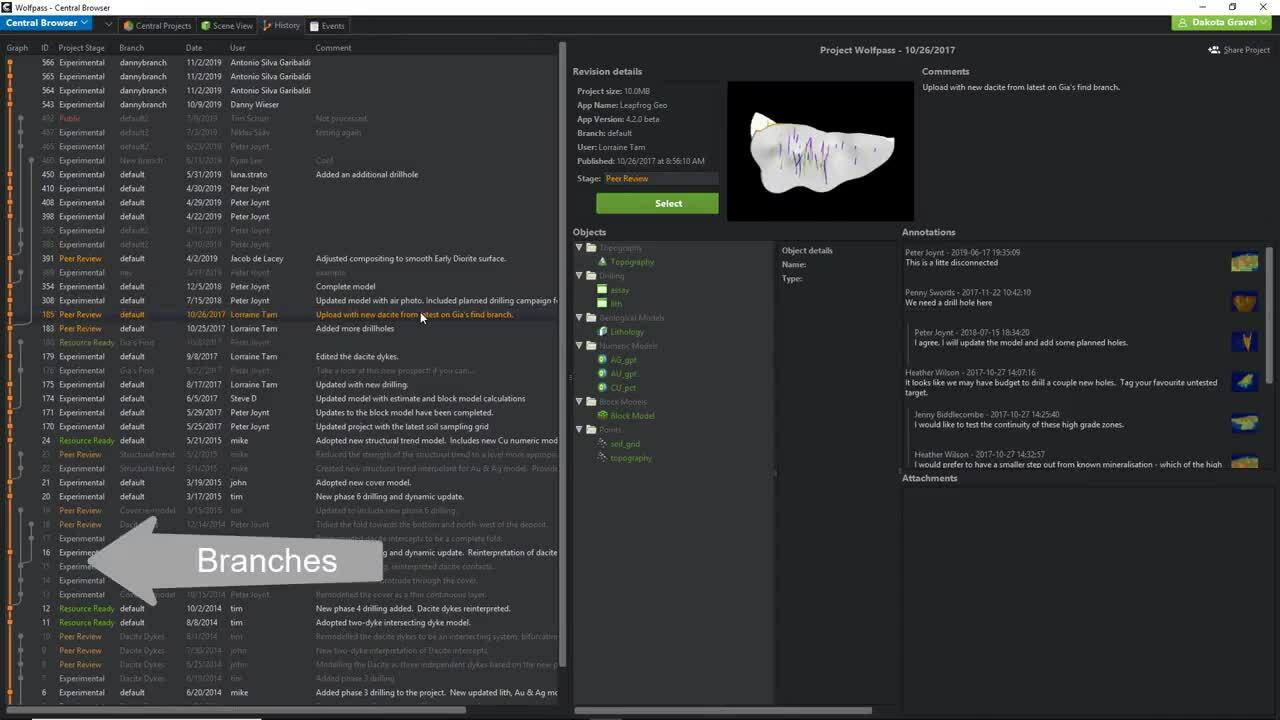With the November 2020 release of our Central Browser comes a significant user interface update.
While the Browser may look quite different from the version used to record this video, the content in this video is still entirely valid as the layout, location of functions and workflows remain largely the same.
00:00:02 – Introduction
00:00:25 – Connecting to the server
00:00:34 – Project organisation
00:00:51 – Opening a project
00:00:56 – The History tab
00:01:23 – The Events tab
00:01:46 – The Scene View
00:02:07 – The Central Browser Menu
Duration
3 min
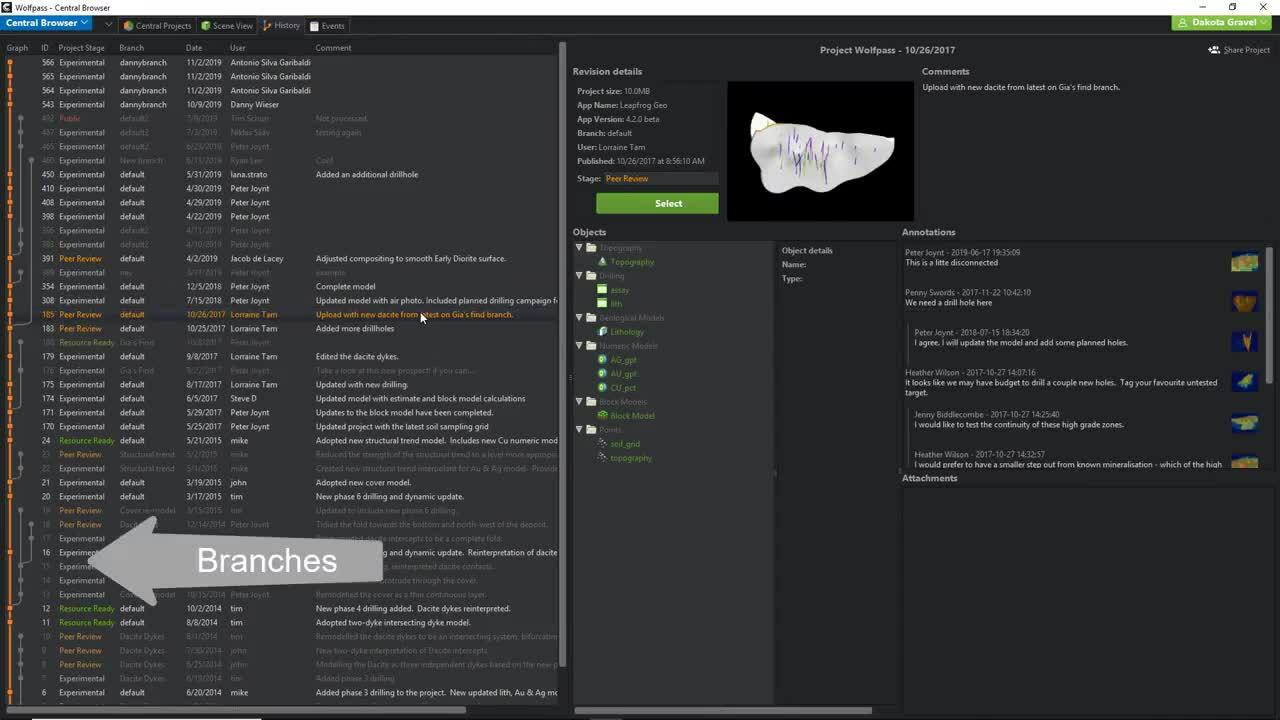
See more on demand videos
VideosFind out more about Seequent Central
Learn moreVideo Transcript
The video transcript gets copy and pasted here