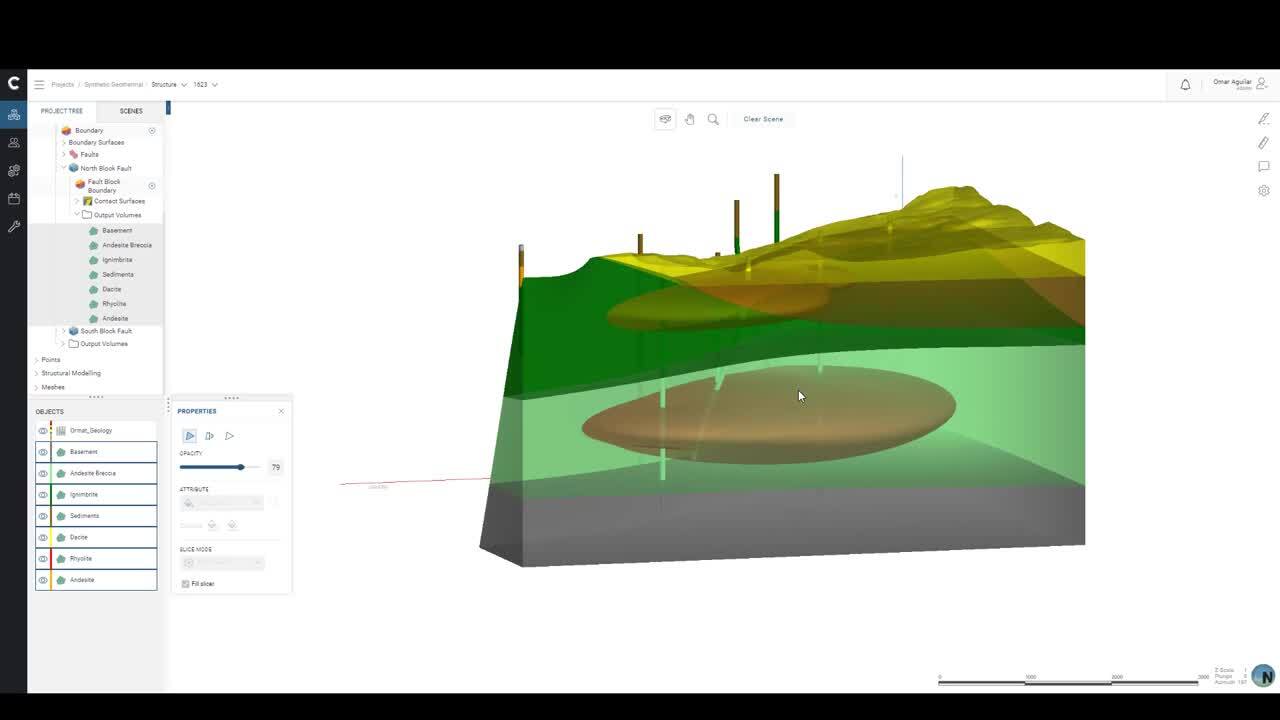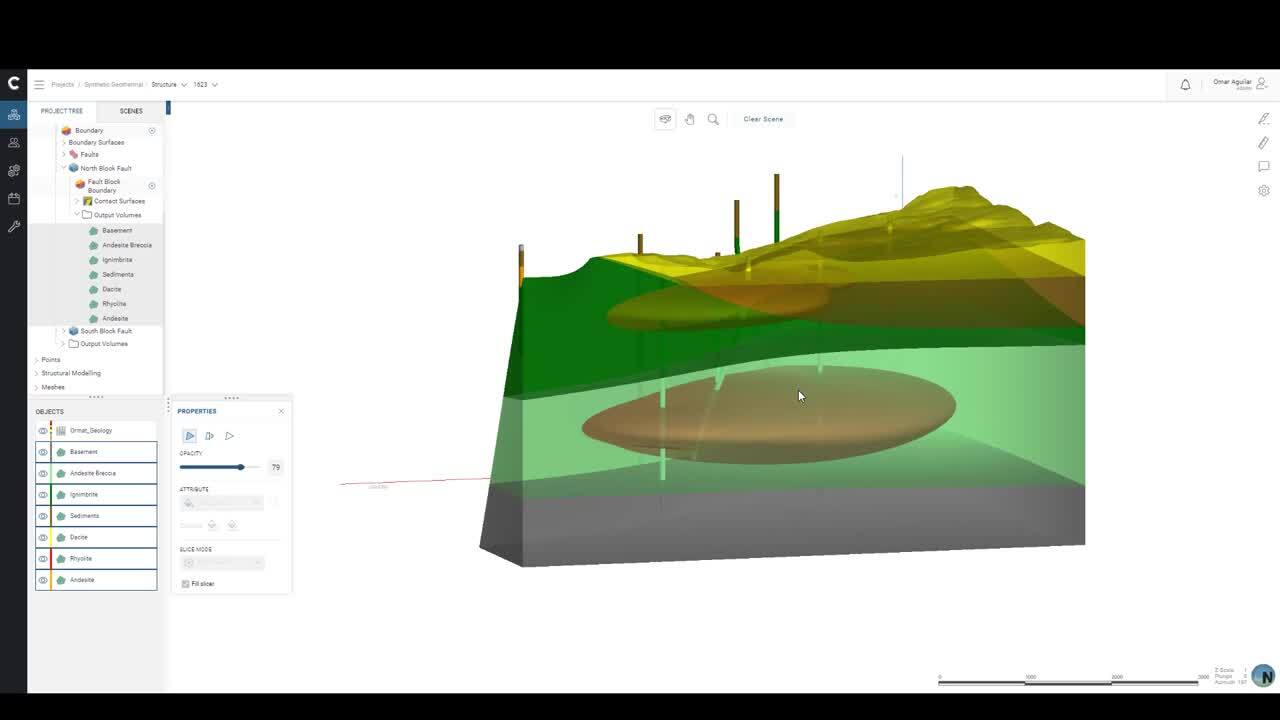In this video, you will learn how to add comments in the Web Visualization tool in Central.
In this video, you will learn how to add comments in the Web Visualization tool in Central, including navigating previous comments in saved scenes. You will also learn how to tag colleagues or direct your comment towawrd a specific geotag location in the 3D scene.
Overview
Speakers
Omar Aguilar
Duration
3 minutes