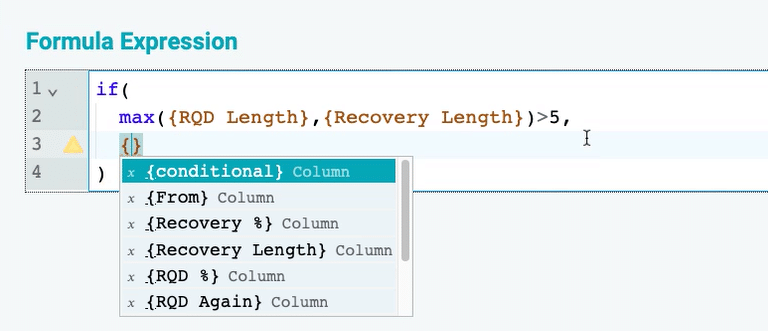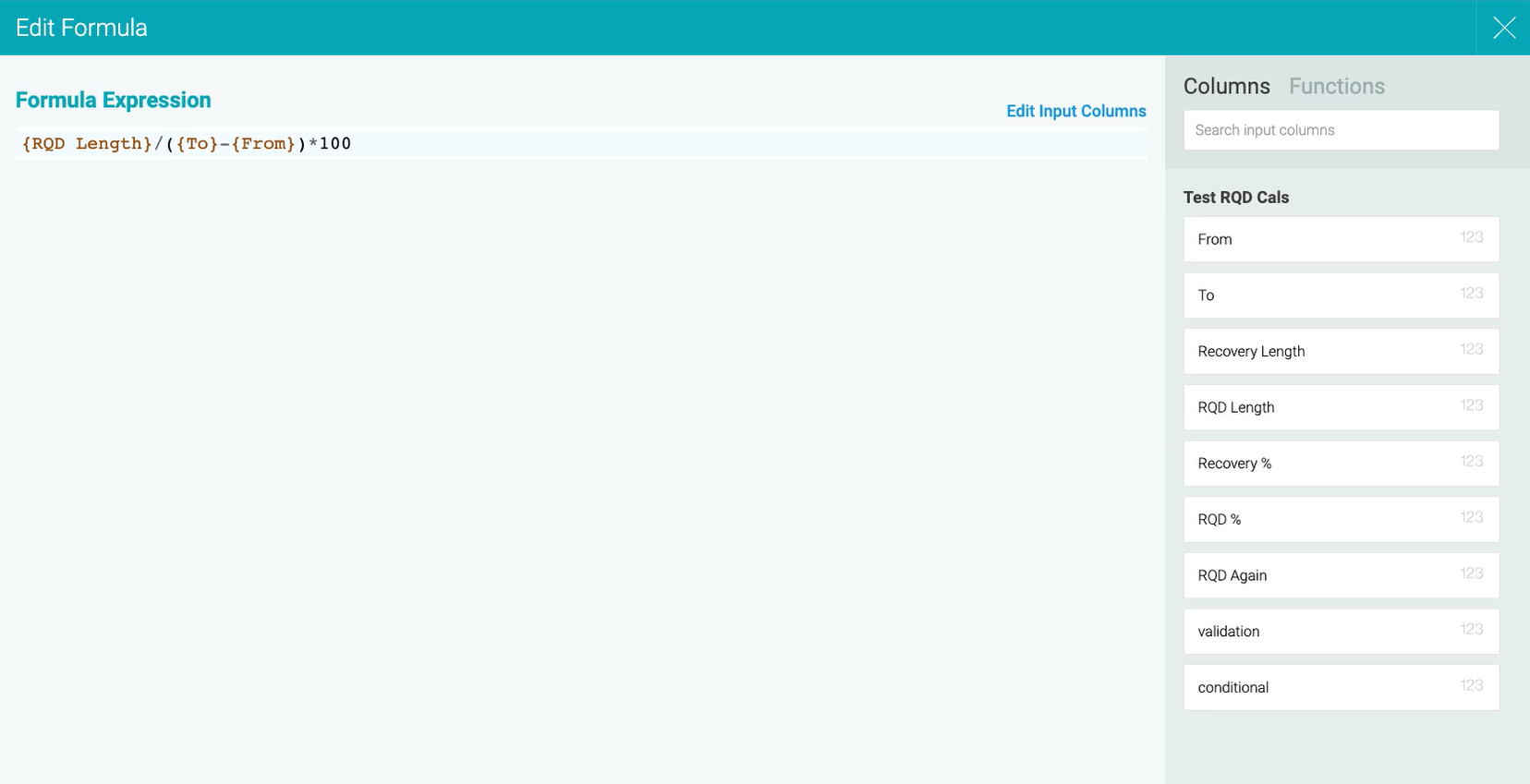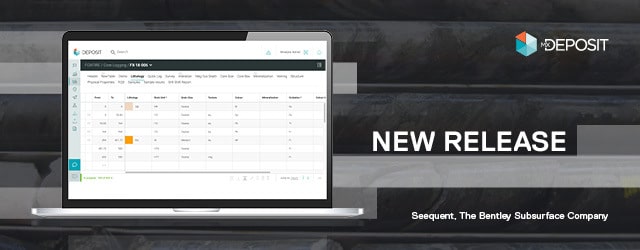MX Deposit release notes April 2023
The latest release of MX Deposit delivers greater flexibility with calculated fields, a configuration workflow enabling your organisation to customise your drilling data model right within your subscription.
Calculated fields let you create new columns from custom formulas that are based on other data within the same table, meaning you can easily derive secondary and tertiary data using an extensive toolbox of calculation functions.
The formula editor offers easy drag-and-drop functionality with various functions available, including basic operators, string, conditional, and aggregate, just to name a few!
Built-in validation means the system constantly reviews formulas from a syntax and data type perspective to ensure the formulas you create are valid and provide accurate outputs, giving you peace of mind that your data will be reliable.