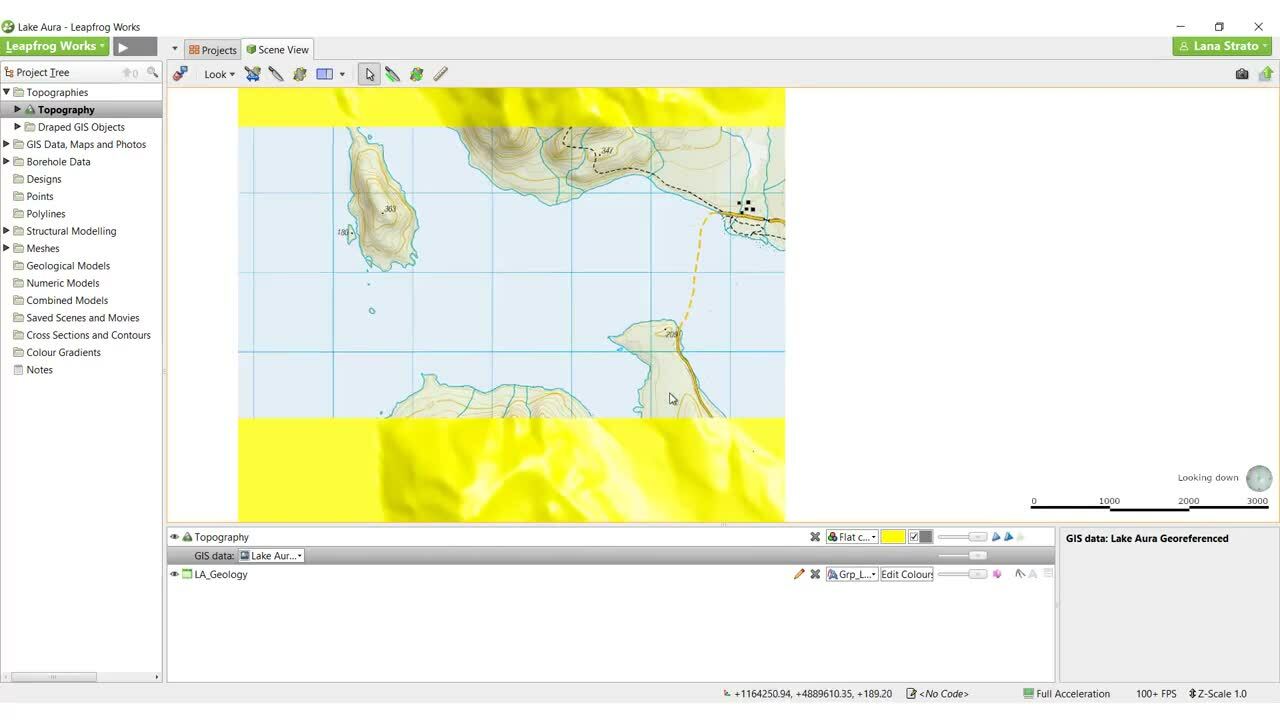Draping maps, images & 2D GIS data onto different surfaces in Leapfrog, including the topography surface can be useful for tying 2D surface data into the 3D modeling environment.
Please note: In late 2020, Leapfrog Works received a significant update to its user interface. While the current version of Leapfrog looks quite different from the version used to record this video, most of this content is still valid as the layout, location of functions, and workflows remain largely the same. For more information about the latest new features, please see the Leapfrog Works product page (https://my.seequent.com/products/leapfrog-works/latest).
0:00 – Introduction to draping 2D data onto Topography surfaces
0:23 – How to view 2D data on a topography surface
1:10 – Displaying multiple images on a surface (creating a New View)
1:57 – Editing image registration
2:13 – 2D data draped on the topography
Duration
2 min
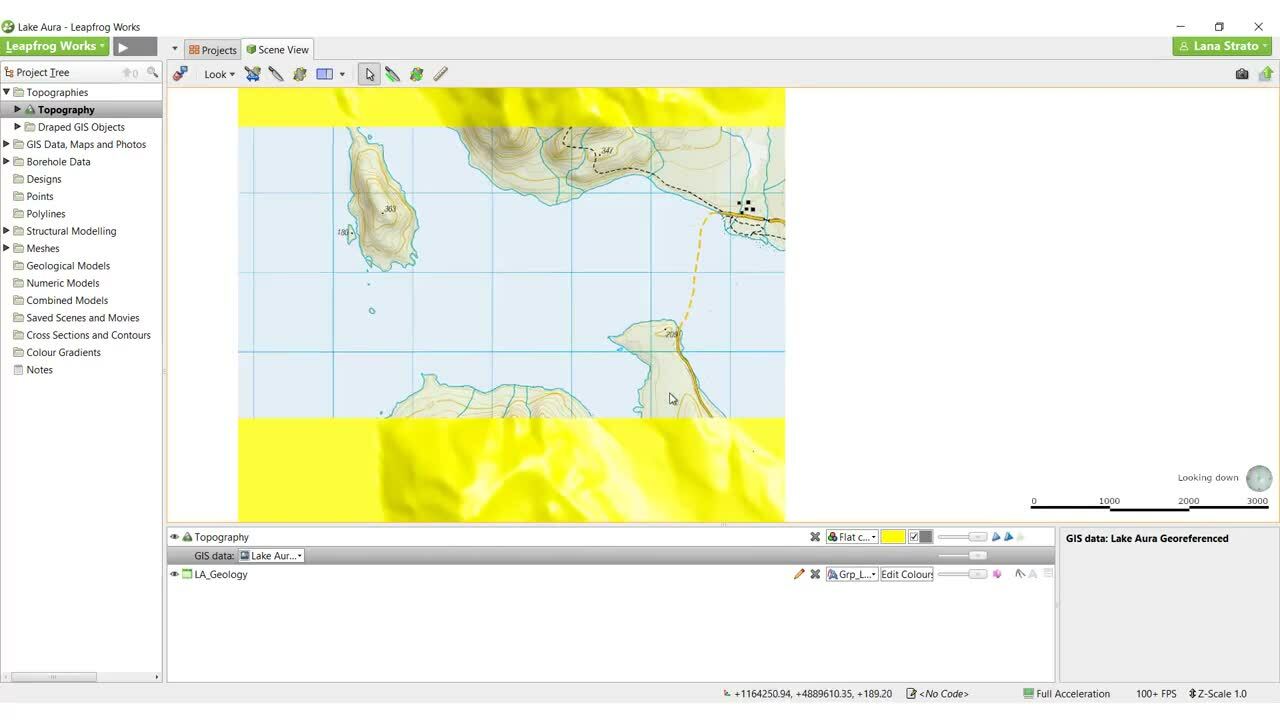
See more on demand videos
VideosFind out more about Leapfrog Works
Learn moreVideo Transcript
The video transcript gets copy and pasted here