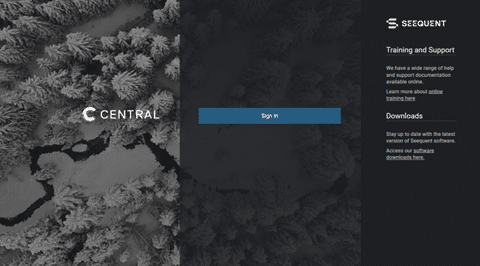Seequent Central release notes
The latest release of Leapfrog sees several new features designed to benefit Seequent Central users.
Seequent Central’s web visualization now enables users to communicate and collaborate effectively by adding 3D annotations directly to the 3D scene, allowing them to convey insights, observations, and notes to team members and stakeholders.
Out of date workflows – When publishing a project from Leapfrog to Central, a red bar will show if an interruption is detected, such as due to network issues. Re-publishing attempts will be made for approximately an hour.
Directional well plans can now be published to Central, allowing well plans to be shared between Leapfrog projects and communicated to external stakeholders through Central’s web-visualisation. Users can now collaborate on the planning and design of wells in an online environment. Published wells can be imported, modified and re-published, allowing designs to be iterated. The use of Central to publish and share directional well plans removes the need for import of directional well plans from file. This change is specific to Leapfrog Energy users.