Cómo Trabajar con los Branches en Seequent Central
Duración:
11 min
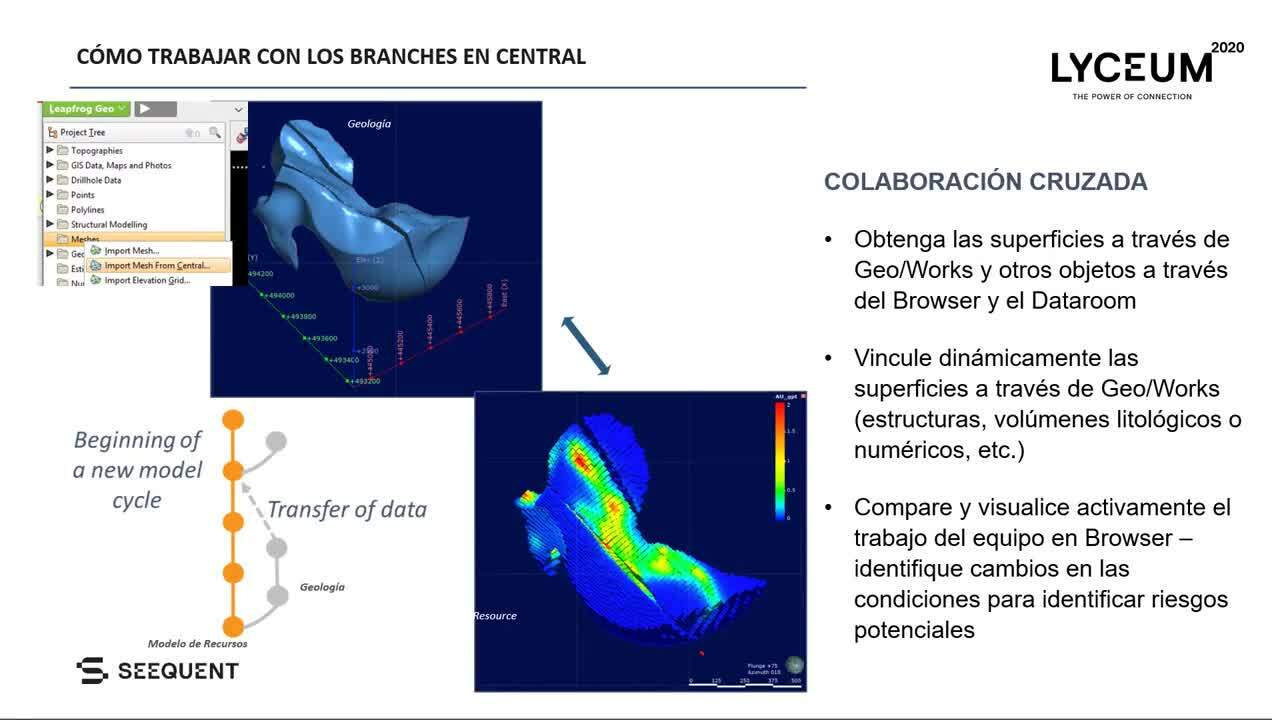
Aumente sus conocimientos en geociencias, conecte con colegas y actualice sus habilidades
Descubra nuevas oportunidades, conecte con colegas y comparta conocimientos y mejores prácticas con otros profesionales de su campo.
Visite la comunidad de SeequentComience rápidamente o mejore sus habilidades mientras trabaja con nuestros cursos de incorporación y aprendizaje electrónico gratuitos avanzados.
Visitar el centro de aprendizaje de SeequentEncuentre respuestas a sus preguntas técnicas y saque el máximo partido a su producto, con nuestra información de ayuda exhaustiva sobre productos.
Visite la sección de ayuda de Seequent