В этом видеоролике рассказывается о динамической связи между Leapfrog Geo и ioGAS и о том, как можно использовать надежные рабочие процессы для максимально эффективного использования геохимических и литологических данных.
В данном видеоролике рассматриваются:
- Отправка данных интервалов и точечных данных Leapfrog Geo в ioGAS
- Анализ данных и назначение атрибутов в ioGAS
- Усовершенствованные процессы для работы с данными геохимии
- Визуализация геохимических данных в трехмерном Рабочем окне Leapfrog Geo по прямому каналу связи
- Импорт данных из ioGAS в виде точек или интервалов
- Построение геологических моделей и интерполянтов на основе геохимических данных
Обзор
спикеров
Путра Садикин (Putra Sadikin)
Старший аналитик программного обеспечения — Imdex Limited
Аллан Игнашио (Allan Ignacio)
Старший геолог проекта — Seequent
Продолжительность
1 час 6 минут
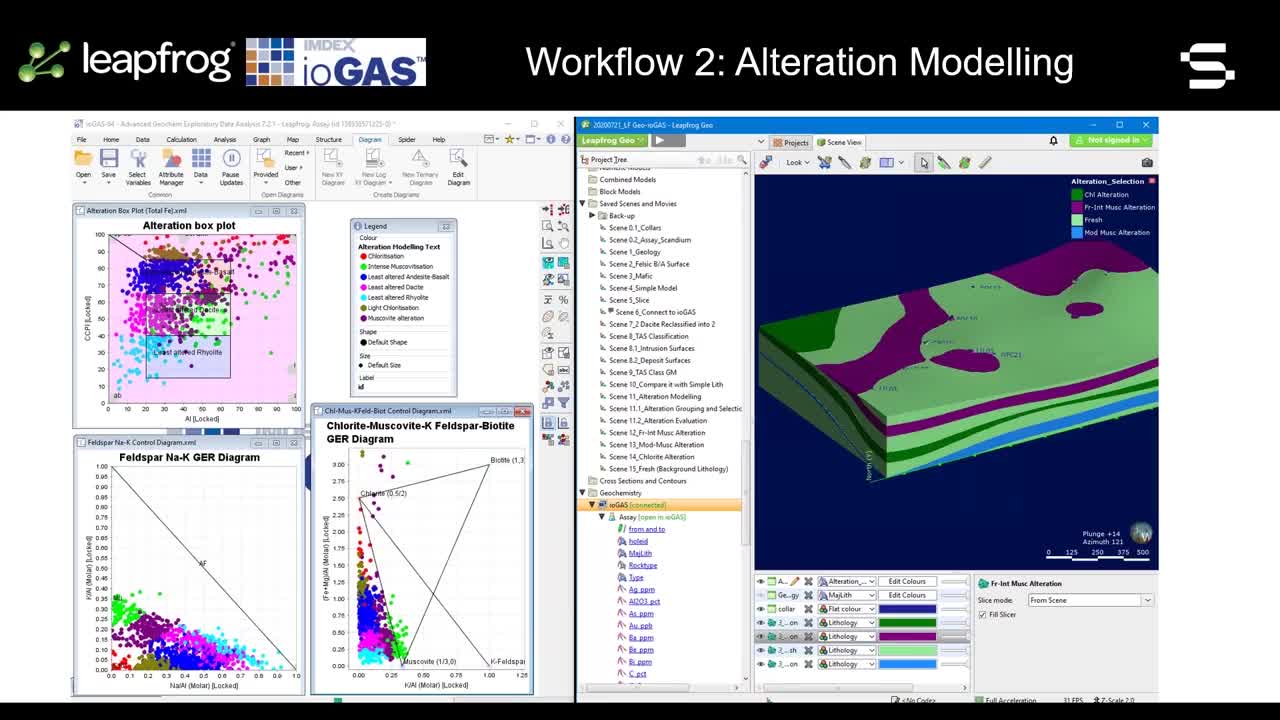
Смотреть больше видео по запросу
ВидеоУзнайте больше о решении Seequent для горнодобывающей промышленности
Узнать большеРасшифровка видеозаписи
<!— wpml:html_fragment </p> —>
<p>[00:00:00.065]<br />(gentle music)</p>
<p>[00:00:06.440]<br /><encoded_tag_open />v Allan<encoded_tag_closed />I am Allan Ignacio senior project geologist here<encoded_tag_open />/v<encoded_tag_closed /></p>
<p>[00:00:09.140]<br />at Seequent based in Perth,</p>
<p>[00:00:11.270]<br />and I’ve over 25 years experience</p>
<p>[00:00:13.470]<br />with the exploration and resource evaluation.</p>
<p>[00:00:16.640]<br />My co-presenter is Putra Sadikin,</p>
<p>[00:00:19.760]<br />an experienced geochemist and senior software analyst</p>
<p>[00:00:22.510]<br />from Imdex Limited.</p>
<p>[00:00:24.130]<br />Putra, can you tell more about yourself?</p>
<p>[00:00:26.650]<br /><encoded_tag_open />v Putra<encoded_tag_closed />Thanks, Allan.<encoded_tag_open />/v<encoded_tag_closed /></p>
<p>[00:00:28.010]<br />It’s a pleasure to be here to be presenting this webinar</p>
<p>[00:00:31.140]<br />with you guys today.</p>
<p>[00:00:32.440]<br />So I work in a product management team</p>
<p>[00:00:34.650]<br />for the ioGAS software.</p>
<p>[00:00:36.500]<br />I look after product support training,</p>
<p>[00:00:38.760]<br />and a bit of sales and research</p>
<p>[00:00:40.430]<br />and development work for the software.</p>
<p>[00:00:42.970]<br />My background is in geology.</p>
<p>[00:00:44.790]<br />Today, we’ll be presenting a bit of a workflow</p>
<p>[00:00:48.140]<br />between ioGAS and Leapfrog Geo and I’m really excited</p>
<p>[00:00:50.940]<br />to be here today.</p>
<p>[00:00:52.080]<br />Thanks Allen.</p>
<p>[00:00:53.530]<br /><encoded_tag_open />v Allan<encoded_tag_closed />Thank you Putra.<encoded_tag_open />/v<encoded_tag_closed /></p>
<p>[00:00:54.890]<br />So today’s presentation is about linking lithology</p>
<p>[00:00:58.340]<br />and Geochemistry through the use of Leapfrog Geo and ioGAS.</p>
<p>[00:01:02.670]<br />The purpose of this presentation</p>
<p>[00:01:04.250]<br />is for us to appreciate the live link</p>
<p>[00:01:05.910]<br />between Leapfrog Geo and ioGAS,</p>
<p>[00:01:08.780]<br />as well as have the opportunity</p>
<p>[00:01:10.180]<br />to analyze various multi element data,</p>
<p>[00:01:13.360]<br />which could provide hints</p>
<p>[00:01:14.530]<br />to determine different rock types, alteration,</p>
<p>[00:01:17.470]<br />and mineralization patterns</p>
<p>[00:01:19.320]<br />that normally our naked eye couldn’t immediately see.</p>
<p>[00:01:23.420]<br />So for today’s webinar,</p>
<p>[00:01:24.910]<br />we’ll first give you an overview about our company,</p>
<p>[00:01:27.606]<br />then I’ll be going through a series of PowerPoint slides</p>
<p>[00:01:30.670]<br />on sequence solutions, including Leapfrog Geo</p>
<p>[00:01:34.820]<br />and ioGAS link, we’ll give you a bit</p>
<p>[00:01:37.030]<br />of background about the dataset that we used</p>
<p>[00:01:39.490]<br />for multi-element analysis</p>
<p>[00:01:41.640]<br />before moving into the Leapfrog Geo</p>
<p>[00:01:44.665]<br />and ioGAS workflows, which I’m pretty sure all</p>
<p>[00:01:46.920]<br />of you will find interesting and useful.</p>
<p>[00:01:49.045]<br />And then we’ll jump into the live demo</p>
<p>[00:01:51.620]<br />on Leapfrog Geo and ioGAS workflows,</p>
<p>[00:01:54.580]<br />and then end it with a summary.</p>
<p>[00:01:58.070]<br />So about Seequent.</p>
<p>[00:01:59.070]<br />Seequent is a global leader</p>
<p>[00:02:01.420]<br />in the development of visual data science software</p>
<p>[00:02:05.670]<br />and collaborative technologies.</p>
<p>[00:02:08.310]<br />We turn complex data into geological understanding,</p>
<p>[00:02:11.770]<br />provide timely insights,</p>
<p>[00:02:13.437]<br />and gave decision-makers confidence that they need.</p>
<p>[00:02:17.480]<br />Our Seequent solutions harness information,</p>
<p>[00:02:20.460]<br />extract value, bring meaning, and reduce risk.</p>
<p>[00:02:25.200]<br />Our 3D modeling tools</p>
<p>[00:02:26.550]<br />and technology are widely applied across industries</p>
<p>[00:02:30.755]<br />and projects, including road and tunnel construction,</p>
<p>[00:02:34.620]<br />groundwater detection and management,</p>
<p>[00:02:37.540]<br />geothermal exploration, we also have something</p>
<p>[00:02:41.247]<br />in resource evaluation and estimation, subterranean storage</p>
<p>[00:02:47.220]<br />of spent nuclear fuel and a whole lot more.</p>
<p>[00:02:50.410]<br />So the sequence solution encompasses a range</p>
<p>[00:02:52.670]<br />of software products applicable for use</p>
<p>[00:02:55.740]<br />across the volume mining chain.</p>
<p>[00:02:59.100]<br />We have the Geosoft suite of products</p>
<p>[00:03:02.480]<br />and the Leapfrog suite of products, both for GIS mapping,</p>
<p>[00:03:07.040]<br />geophysical, geochemical, geological, and resource modeling,</p>
<p>[00:03:12.450]<br />and we also have the GEOSLOPE products</p>
<p>[00:03:14.630]<br />that are designed for geotechnical engineering problems.</p>
<p>[00:03:18.930]<br />I’m sure many of you are already familiar</p>
<p>[00:03:20.770]<br />with some of these solutions.</p>
<p>[00:03:23.000]<br />Most can be integrated using Seequent Central</p>
<p>[00:03:26.220]<br />for model management and collaboration.</p>
<p>[00:03:29.780]<br />Today, we will be focusing on Leapfrog Geo, ioGAS,</p>
<p>[00:03:33.940]<br />and index product, and the Leapfrog Geo-ioGAS link</p>
<p>[00:03:37.790]<br />so that we can visualize geochemical data in real-time.</p>
<p>[00:03:42.550]<br />So what is Leapfrog Geo?</p>
<p>[00:03:45.257]<br />Leapfrog Geo is workflow based 3D</p>
<p>[00:03:48.220]<br />implicit geological modeling tool,</p>
<p>[00:03:50.680]<br />which allows you to quickly construct models</p>
<p>[00:03:53.480]<br />directly from various sources,</p>
<p>[00:03:56.110]<br />including drill holes, points, and surfaces.</p>
<p>[00:04:00.640]<br />Leapfrog uses volumetric algorithm called Fast RBF</p>
<p>[00:04:05.230]<br />to construct fast pass surfaces quickly.</p>
<p>[00:04:08.520]<br />The RBF or radial basis function</p>
<p>[00:04:11.510]<br />is a mathematical backbone of Leapfrog.</p>
<p>[00:04:14.490]<br />The surfaces such as in here in the 3D scene.</p>
<p>[00:04:18.820]<br />Created, can be modified as needed</p>
<p>[00:04:21.130]<br />to fit your geological interpretations.</p>
<p>[00:04:24.280]<br />So due to its implicit nature,</p>
<p>[00:04:26.680]<br />your models can be dynamically updated</p>
<p>[00:04:28.810]<br />to honor new input data at any time.</p>
<p>[00:04:32.490]<br />This new data can be new drilling information,</p>
<p>[00:04:35.650]<br />new surface information, or any useful inputs.</p>
<p>[00:04:40.240]<br />Under the geochemistry folder is the ioGAS link.</p>
<p>[00:04:44.680]<br />We’re going to use this tool to bring assay data</p>
<p>[00:04:47.690]<br />from Leapfrog Geo as points or interval file</p>
<p>[00:04:51.300]<br />to ioGAS, where you can interrogate, visualize,</p>
<p>[00:04:57.103]<br />and classify data, then back to Leapfrog Geo,</p>
<p>[00:05:00.030]<br />where you can visualize and model the data.</p>
<p>[00:05:04.370]<br />I’m now handing over to Putra,</p>
<p>[00:05:06.290]<br />who will explain more about ioGAS, Putra?</p>
<p>[00:05:10.950]<br /><encoded_tag_open />v Putra<encoded_tag_closed />Thank you, Allan, and thanks for the introduction.<encoded_tag_open />/v<encoded_tag_closed /></p>
<p>[00:05:13.690]<br />So for those of you who have not heard</p>
<p>[00:05:16.170]<br />or used ioGAS software before,</p>
<p>[00:05:18.640]<br />I just want to give a brief introduction</p>
<p>[00:05:21.333]<br />of what ioGAS is and why we do what we do here.</p>
<p>[00:05:25.130]<br />So ioGAS is developed by Imdex, a mining tech company,</p>
<p>[00:05:29.210]<br />specializing in development of cloud connected devices</p>
<p>[00:05:33.790]<br />and drilling optimization products</p>
<p>[00:05:35.540]<br />to improve the process of identifying</p>
<p>[00:05:38.360]<br />and extracting mineral for resource companies.</p>
<p>[00:05:41.040]<br />And as a program,</p>
<p>[00:05:42.270]<br />ioGAS has been around for more than 10 years now.</p>
<p>[00:05:45.440]<br />It’s a software that lets you</p>
<p>[00:05:47.160]<br />interpret your geoscientific data.</p>
<p>[00:05:50.040]<br />We have years of experience supplying high-level advanced</p>
<p>[00:05:53.170]<br />data analysis techniques to your practical applications</p>
<p>[00:05:56.670]<br />in interpreting your geochemical and other geological data</p>
<p>[00:06:00.860]<br />such as downhole gamma measurements and structural logging.</p>
<p>[00:06:04.980]<br />So what we do best in ioGAS</p>
<p>[00:06:06.900]<br />is in applying exploratory data analysis techniques</p>
<p>[00:06:10.830]<br />to your geochemical data.</p>
<p>[00:06:12.560]<br />And that is our focus through our very visual workflow.</p>
<p>[00:06:16.980]<br />And that workflow in itself is suitable</p>
<p>[00:06:19.360]<br />for looking at our data types as well.</p>
<p>[00:06:21.370]<br />So it’s not just for your geochemistry data,</p>
<p>[00:06:24.410]<br />so you can use the workload that we have</p>
<p>[00:06:26.340]<br />in the program to interrogate spectral data</p>
<p>[00:06:29.110]<br />such as those from Osiris and structural data,</p>
<p>[00:06:32.020]<br />such as the ones that we get from our Iq other tool,</p>
<p>[00:06:34.980]<br />also our downhole gamma data</p>
<p>[00:06:36.960]<br />from our easy gamma tool as well.</p>
<p>[00:06:39.330]<br />So that’s ioGAS.</p>
<p>[00:06:41.790]<br />So this is an example</p>
<p>[00:06:43.210]<br />of a typical workflow window for ioGAS.</p>
<p>[00:06:47.050]<br />So this is an example of someone who wants to know more</p>
<p>[00:06:50.120]<br />about the geological context behind his geochemical data.</p>
<p>[00:06:55.140]<br />So say, if you got your assay data</p>
<p>[00:06:57.630]<br />from the lab that corresponds to a draft that you upload</p>
<p>[00:07:01.590]<br />from the field, and you just want to know more</p>
<p>[00:07:04.075]<br />about them, about the context, about their background,</p>
<p>[00:07:09.430]<br />and what processes can be inferred from this.</p>
<p>[00:07:12.090]<br />So you can see on the right-hand side</p>
<p>[00:07:14.050]<br />of this window is a couple of classification diagrams.</p>
<p>[00:07:17.730]<br />So this is what we call X, Y</p>
<p>[00:07:20.480]<br />or ternary scatterplots with overlays of shape and lines.</p>
<p>[00:07:24.340]<br />So polygons and polylines</p>
<p>[00:07:26.340]<br />that allows someone to classify their data points.</p>
<p>[00:07:30.410]<br />And it’s a way for geologists</p>
<p>[00:07:33.230]<br />to link back their geochem data</p>
<p>[00:07:36.200]<br />to certain geological classification</p>
<p>[00:07:39.450]<br />based on known composition</p>
<p>[00:07:41.470]<br />and also infer certain geological processes.</p>
<p>[00:07:45.530]<br />So it’s a process reduction technique.</p>
<p>[00:07:48.750]<br />So it’s a way for someone</p>
<p>[00:07:50.000]<br />to visualize their geochemical data</p>
<p>[00:07:53.881]<br />in the 2D or 3D space</p>
<p>[00:07:56.865]<br />and allowing them to link it back to what they know</p>
<p>[00:07:59.010]<br />about the rocks, either from visual logging</p>
<p>[00:08:03.145]<br />or from other ways that they have interpreted their data.</p>
<p>[00:08:06.000]<br />And next to it in the middle, we have our decision tree.</p>
<p>[00:08:09.420]<br />So that’s what we call our classification</p>
<p>[00:08:11.650]<br />and regression tree algorithm.</p>
<p>[00:08:14.030]<br />So this is a way for someone</p>
<p>[00:08:15.550]<br />to figure out which elements contribute the most</p>
<p>[00:08:18.380]<br />to classifying the data points based on</p>
<p>[00:08:21.374]<br />their geology and what they have locked</p>
<p>[00:08:23.930]<br />in the field and things like that.</p>
<p>[00:08:25.720]<br />And next to it, just on the left is a wavelet plot.</p>
<p>[00:08:30.260]<br />And that is a way for someone to define their boundaries</p>
<p>[00:08:35.448]<br />using downhole data from either their instrumentation</p>
<p>[00:08:39.900]<br />from gamma data or their geochemistry data</p>
<p>[00:08:43.800]<br />that they plotted up on a downhole plot, such as this one.</p>
<p>[00:08:46.180]<br />So it’s allowing them to automatically pick up boundaries</p>
<p>[00:08:49.264]<br />and enabling them to make better decisions</p>
<p>[00:08:53.280]<br />on where your boundaries are sitting</p>
<p>[00:08:55.290]<br />with respect to alteration or lithological processes.</p>
<p>[00:08:58.890]<br />And just on the very left</p>
<p>[00:08:59.980]<br />is a couple of principal components analysis plots.</p>
<p>[00:09:04.160]<br />So in the bottom is an example of a biplot.</p>
<p>[00:09:07.020]<br />So you’re plotting up in the result</p>
<p>[00:09:09.280]<br />of principal components analysis on your data points,</p>
<p>[00:09:13.360]<br />and you’re plotting up the principal components access</p>
<p>[00:09:16.130]<br />on top of it.</p>
<p>[00:09:17.180]<br />And you’re just basically seeing which elements contribute</p>
<p>[00:09:19.590]<br />the most to the variation that’s represented</p>
<p>[00:09:22.990]<br />by the data points.</p>
<p>[00:09:23.990]<br />And you’re linking, basically linking all these processes</p>
<p>[00:09:27.710]<br />that you’re able to identify using classification diagrams</p>
<p>[00:09:31.470]<br />and with some mathematical analysis as well to back that up.</p>
<p>[00:09:35.620]<br />So we will go through some</p>
<p>[00:09:37.800]<br />of these in more detail, especially on the right-hand side</p>
<p>[00:09:40.600]<br />of the screen with the classification diagrams.</p>
<p>[00:09:43.180]<br />We’ll go through this workflow</p>
<p>[00:09:44.340]<br />in more detail within this webinar.</p>
<p>[00:09:46.300]<br />So thanks, Allan.</p>
<p>[00:09:49.040]<br /><encoded_tag_open />v Putra<encoded_tag_closed />Thank you Putra for a brief introduction on ioGAS.<encoded_tag_open />/v<encoded_tag_closed /></p>
<p>[00:09:53.750]<br />I’m now going to show you some information</p>
<p>[00:09:55.920]<br />about the dataset that we’re going to use.</p>
<p>[00:09:58.780]<br />So there are 11 drill holes in this project.</p>
<p>[00:10:02.320]<br />So displayed on the 3D scene are the different rock types.</p>
<p>[00:10:05.730]<br />We’ve got two felsic rocks, A and B,</p>
<p>[00:10:08.465]<br />and we’ve got a mafic rock,</p>
<p>[00:10:11.230]<br />which is the dark blue in color.</p>
<p>[00:10:13.700]<br />We have a total of 1084 data points</p>
<p>[00:10:18.228]<br />with 59 assays per suite per interval.</p>
<p>[00:10:22.620]<br />Displayed on the right side of the screen are tables</p>
<p>[00:10:25.160]<br />for your color for assay, and also for your geology.</p>
<p>[00:10:30.730]<br />Assay data is composed</p>
<p>[00:10:32.060]<br />of major, immobile, rare earth elements,</p>
<p>[00:10:35.910]<br />precious and base metals.</p>
<p>[00:10:37.750]<br />This assay groups can be viewed in ioGAS.</p>
<p>[00:10:41.190]<br />Once again, and I’ll hand over to Putra</p>
<p>[00:10:42.940]<br />who’ll briefly discuss the Leapfrog Geo and ioGAS workflows.</p>
<p>[00:10:47.750]<br />Off to you, Putra.</p>
<p>[00:10:50.090]<br /><encoded_tag_open />v Putra<encoded_tag_closed />Thanks, Allan.<encoded_tag_open />/v<encoded_tag_closed /></p>
<p>[00:10:51.150]<br />So just jumping off on this slide a bit.</p>
<p>[00:10:53.850]<br />So this is a display</p>
<p>[00:10:55.040]<br />of how you would select your elements in ioGAS.</p>
<p>[00:10:58.810]<br />And what we provide to our users</p>
<p>[00:11:00.880]<br />is a way of easily selecting</p>
<p>[00:11:03.970]<br />from a list of provided elements based on common groupings.</p>
<p>[00:11:09.900]<br />So major elements, immobiles, and rare elements,</p>
<p>[00:11:13.225]<br />they’re grouped in a certain way</p>
<p>[00:11:15.933]<br />that we can pick them easily from ioGAS</p>
<p>[00:11:18.660]<br />and they also provide a list of pathfinder elements</p>
<p>[00:11:21.480]<br />for common deposit types and that sort of thing.</p>
<p>[00:11:24.000]<br />So this is just a way for you to group your elements</p>
<p>[00:11:27.070]<br />together before you visualize them within ioGAS.</p>
<p>[00:11:31.630]<br />So I’m just going to go through the workflow</p>
<p>[00:11:34.770]<br />that we’re going to be presenting to you today.</p>
<p>[00:11:37.700]<br />So the first workflow is igneous rock classification.</p>
<p>[00:11:41.690]<br />So this is what we will do</p>
<p>[00:11:44.320]<br />to look at your geochem data in ioGAS.</p>
<p>[00:11:50.150]<br />So we’re going to bring intervals data containing assay</p>
<p>[00:11:54.540]<br />information from Leapfrog Geo into ioGAS.</p>
<p>[00:11:58.260]<br />And we are going to use a combination</p>
<p>[00:12:01.810]<br />of classification diagrams</p>
<p>[00:12:04.120]<br />in ioGAS to classify the rocks based on certain processes</p>
<p>[00:12:08.520]<br />and what we think are actually happening behind the data</p>
<p>[00:12:14.430]<br />on its own.</p>
<p>[00:12:15.360]<br />And what we ended up actually discovering from this</p>
<p>[00:12:18.320]<br />is we were able to subdivide our log classification.</p>
<p>[00:12:23.280]<br />So not just felsic A, felsic B, and mafic</p>
<p>[00:12:25.930]<br />we were able to actually split them up into sub groups,</p>
<p>[00:12:29.270]<br />just using a combination of relatively simple</p>
<p>[00:12:32.900]<br />geochemical classification diagrams.</p>
<p>[00:12:35.180]<br />And what we’re able to do in ioGAS</p>
<p>[00:12:36.970]<br />is we’re able to save them as a new column,</p>
<p>[00:12:42.960]<br />and we’re able to push that across back to Leapfrog Geo,</p>
<p>[00:12:46.170]<br />where Allan is able to turn them into</p>
<p>[00:12:50.170]<br />a refined geological model</p>
<p>[00:12:52.940]<br />based on our geochemical classification.</p>
<p>[00:12:55.730]<br />That’s what we call the back flagging process.</p>
<p>[00:12:58.530]<br />And moving on to the second workflow.</p>
<p>[00:13:01.620]<br />So we were able to take this one step further</p>
<p>[00:13:05.090]<br />and we will again use a combination</p>
<p>[00:13:07.210]<br />of simple classification diagrams,</p>
<p>[00:13:09.840]<br />and in this case, a combination of the alteration box plot,</p>
<p>[00:13:13.400]<br />and a couple of molar element ratio diagrams</p>
<p>[00:13:17.986]<br />to identify the processes really</p>
<p>[00:13:21.980]<br />that we can observe here in this rock.</p>
<p>[00:13:23.710]<br />So it’s important for us to</p>
<p>[00:13:26.860]<br />go through the process of first identifying</p>
<p>[00:13:29.450]<br />the lithology before we delve into the alteration.</p>
<p>[00:13:32.850]<br />But the way that we’ve used this alteration modeling</p>
<p>[00:13:36.020]<br />is we were able to identify the data points</p>
<p>[00:13:39.410]<br />that corresponds to the processes that we were able</p>
<p>[00:13:41.930]<br />to see using these diagrams.</p>
<p>[00:13:43.990]<br />And then through the creation of new color groups,</p>
<p>[00:13:47.410]<br />based on this information, that’s in a new column</p>
<p>[00:13:50.490]<br />in ioGAS that we are able to backtrack into the Leapfrog Geo</p>
<p>[00:13:55.020]<br />as a way for someone like Allan</p>
<p>[00:13:57.420]<br />to create the new alteration model</p>
<p>[00:14:00.320]<br />based on the alteration modeling</p>
<p>[00:14:02.290]<br />that we’ve come up within ioGAS.</p>
<p>[00:14:05.290]<br />So that’s the essence of today’s webinar.</p>
<p>[00:14:08.160]<br />And I’ll hand over the control</p>
<p>[00:14:09.520]<br />to Allan who will go through the process,</p>
<p>[00:14:11.700]<br />starting from the Leapfrog Geo side of it.</p>
<p>[00:14:13.680]<br />Thanks, Allan.</p>
<p>[00:14:15.518]<br /><encoded_tag_open />v Allan<encoded_tag_closed />Thank you, Putra.<encoded_tag_open />/v<encoded_tag_closed /></p>
<p>[00:14:17.180]<br />So let’s now jump into the live demo</p>
<p>[00:14:19.200]<br />on Leapfrog Geo and ioGAS.</p>
<p>[00:14:21.670]<br />Have now opened Leapfrog Geo together</p>
<p>[00:14:24.260]<br />with a lithological model that we have previously created,</p>
<p>[00:14:28.500]<br />it’s a very simple model.</p>
<p>[00:14:30.370]<br />It contains three lithologies, felsic A, felsic B,</p>
<p>[00:14:34.190]<br />and the mafic rock.</p>
<p>[00:14:36.380]<br />Again, for those who are not too familiar with Leapfrog,</p>
<p>[00:14:39.850]<br />just as a brief rundown on the user interface</p>
<p>[00:14:43.080]<br />we have in here, the project tree on the left side</p>
<p>[00:14:47.400]<br />of the screen, which is designed with a top-down approach.</p>
<p>[00:14:51.600]<br />The first half of the folders,</p>
<p>[00:14:53.300]<br />so from topography down to around like meshes folder.</p>
<p>[00:14:58.560]<br />So this is where data is imported or created.</p>
<p>[00:15:02.210]<br />And the second half is where all the various models</p>
<p>[00:15:05.100]<br />are going to be constructed.</p>
<p>[00:15:06.710]<br />So from the geological models folder</p>
<p>[00:15:09.790]<br />down to the block models folder.</p>
<p>[00:15:12.490]<br />And of course, you’ve got in here to save scenes and movies,</p>
<p>[00:15:16.620]<br />sections and contours for presentation purposes,</p>
<p>[00:15:20.960]<br />and lastly, we have in here a folder</p>
<p>[00:15:23.520]<br />for a geochemical analysis, of course.</p>
<p>[00:15:25.550]<br />And you also have in here</p>
<p>[00:15:27.000]<br />an option to import color gradients.</p>
<p>[00:15:30.680]<br />We also have in here the 3D scene</p>
<p>[00:15:32.480]<br />in the middle where you can interact objects,</p>
<p>[00:15:35.080]<br />where as you can drag and drop things from the project tree</p>
<p>[00:15:39.280]<br />to the 3D scene and everything</p>
<p>[00:15:41.840]<br />that is displayed on the 3D scene is actually listed down</p>
<p>[00:15:46.010]<br />in here under the shape place at the bottom of the 3D scene.</p>
<p>[00:15:50.770]<br />We can choose the different visualization settings</p>
<p>[00:15:53.650]<br />such as turning on and off layers,</p>
<p>[00:15:57.740]<br />turning on and off objects,</p>
<p>[00:16:01.010]<br />or determining what you want to visualize in the 3D scene.</p>
<p>[00:16:06.640]<br />So underneath the save scenes folder,</p>
<p>[00:16:08.760]<br />I’m just going to expand this particular folder over here.</p>
<p>[00:16:12.300]<br />I’ve created a few save scenes, which act as bookmarks.</p>
<p>[00:16:16.710]<br />I’ll be running through this</p>
<p>[00:16:17.860]<br />for the purposes of this presentation.</p>
<p>[00:16:21.170]<br />This is a great way of preserving perspectives</p>
<p>[00:16:23.640]<br />of different objects or to tell a story</p>
<p>[00:16:25.631]<br />without bringing different objects into the scene.</p>
<p>[00:16:29.840]<br />So one of the more important features mentioned earlier</p>
<p>[00:16:33.180]<br />is that Leapfrog Geo is dynamic in nature.</p>
<p>[00:16:36.840]<br />So any changes that you make</p>
<p>[00:16:38.880]<br />to the data will automatically be reflected throughout.</p>
<p>[00:16:43.480]<br />So I’m just going to go through</p>
<p>[00:16:44.490]<br />with the following save scenes now.</p>
<p>[00:16:48.250]<br />So these are the colors of the drill holes,</p>
<p>[00:16:52.570]<br />and I’m going to just going to display the assay now</p>
<p>[00:16:55.060]<br />with scandium and also titanium.</p>
<p>[00:17:00.230]<br />So I’ve just set in here two examples</p>
<p>[00:17:01.533]<br />by displaying scandium and titanium.</p>
<p>[00:17:04.330]<br />However, under the drop down in here under the assay table,</p>
<p>[00:17:07.890]<br />feel free to, you can choose whatever elements you want</p>
<p>[00:17:11.410]<br />to display, for example, nickel.</p>
<p>[00:17:15.720]<br />Just going to go through with the geology again.</p>
<p>[00:17:19.320]<br />So these are displaying the three major deformities,</p>
<p>[00:17:23.370]<br />felsic A, felsic B, and the mafic rock.</p>
<p>[00:17:26.880]<br />The first thing that we’re going to do</p>
<p>[00:17:28.530]<br />is we’re going to construct a surface</p>
<p>[00:17:30.420]<br />in between felsic A and B.</p>
<p>[00:17:33.990]<br />So I’ve created an intrusion surface in here</p>
<p>[00:17:37.255]<br />to model between the two lithologies.</p>
<p>[00:17:41.300]<br />And after that, I was able to model the mafic rock</p>
<p>[00:17:45.280]<br />as a vein.</p>
<p>[00:17:47.680]<br />And then from there,</p>
<p>[00:17:49.173]<br />I was able to create the simple lithogical model.</p>
<p>[00:17:52.500]<br />So everything happens under the geological models folder.</p>
<p>[00:17:56.120]<br />I’m just going to expand this a bit more</p>
<p>[00:17:58.310]<br />and all the surfaces</p>
<p>[00:17:59.650]<br />are created under the surface chronology</p>
<p>[00:18:01.940]<br />by right clicking on it.</p>
<p>[00:18:03.860]<br />And then by creating the output volumes of course,</p>
<p>[00:18:05.785]<br />for those who of familiar,</p>
<p>[00:18:07.910]<br />just double click on the surface cohomology</p>
<p>[00:18:10.170]<br />we activate the surfaces, click okay,</p>
<p>[00:18:12.980]<br />and we create the output volumes down in here.</p>
<p>[00:18:17.910]<br />Okay, let’s move on.</p>
<p>[00:18:18.777]<br />And I’m just going to kind of slice through</p>
<p>[00:18:21.290]<br />this simple geological model here.</p>
<p>[00:18:23.940]<br />So just to give us an idea on how this</p>
<p>[00:18:27.765]<br />lithology looks like at various sections.</p>
<p>[00:18:33.810]<br />Okay, so the next step for us to do is</p>
<p>[00:18:35.990]<br />I’m just going to connect now to ioGAS.</p>
<p>[00:18:39.730]<br />So more importantly</p>
<p>[00:18:41.460]<br />is you need to have a licensed ioGAS software.</p>
<p>[00:18:44.720]<br />So I’m just going to make this,</p>
<p>[00:18:48.451]<br />I’m just going to collapse those folders.</p>
<p>[00:18:51.620]<br />And first thing is okay,</p>
<p>[00:18:55.409]<br />if we start in here, if you say,</p>
<p>[00:18:57.560]<br />if you see this ioGAS not connected,</p>
<p>[00:19:00.390]<br />what do you need to do now is to connect.</p>
<p>[00:19:03.250]<br />All right, and make sure again,</p>
<p>[00:19:04.610]<br />make sure that you have ioGAS software turned on as well.</p>
<p>[00:19:09.260]<br />And the next step that you need to do</p>
<p>[00:19:10.780]<br />is to right click and then click on the new ioGAS data.</p>
<p>[00:19:14.850]<br />So I’m now going to click on this option.</p>
<p>[00:19:18.810]<br />And of course you need to select the base table.</p>
<p>[00:19:21.770]<br />In this case, I want it to select the assay base table.</p>
<p>[00:19:25.440]<br />And under the available column</p>
<p>[00:19:29.995]<br />on here, I could choose all my multi-element data in one go</p>
<p>[00:19:35.860]<br />and put them onto the other side under the selected columns.</p>
<p>[00:19:39.840]<br />And then click okay.</p>
<p>[00:19:42.648]<br />I’m just going to click cancel now</p>
<p>[00:19:43.970]<br />because I’ve already created one in here.</p>
<p>[00:19:46.040]<br />I’m just going to expand the ioGAS link.</p>
<p>[00:19:50.890]<br />And this is now the ioGAS data.</p>
<p>[00:19:55.110]<br />So I’m now going to hand over to Putra</p>
<p>[00:19:58.390]<br />to open the link in ioGAS</p>
<p>[00:20:01.870]<br />in order for him to interrogate</p>
<p>[00:20:04.430]<br />the various multi-element assays that’s available.</p>
<p>[00:20:08.420]<br /><encoded_tag_open />v Putra<encoded_tag_closed />Thank you, Allan.<encoded_tag_open />/v<encoded_tag_closed /></p>
<p>[00:20:09.260]<br />Just jumping off from where we left off with Allan.</p>
<p>[00:20:12.980]<br />So we already brought the data into Leapfrog Geo,</p>
<p>[00:20:17.240]<br />and then we’ve already made the geology model.</p>
<p>[00:20:19.700]<br />And now what we want to do</p>
<p>[00:20:21.050]<br />is we want to see if we can use ioGAS</p>
<p>[00:20:24.010]<br />to define your geology model,</p>
<p>[00:20:26.260]<br />or even come up with a brand new geology model</p>
<p>[00:20:28.650]<br />based on any classification</p>
<p>[00:20:30.060]<br />that you made based on your assay data.</p>
<p>[00:20:32.240]<br />So the next thing that we’re going to do is on my end,</p>
<p>[00:20:35.360]<br />I’m just going to make sure that the link is turned on.</p>
<p>[00:20:39.030]<br />And once that’s turned on the Leapfrog Geo in ioGAS,</p>
<p>[00:20:43.430]<br />it’s always a good idea to make sure</p>
<p>[00:20:45.085]<br />that there’s nothing open within the current workspace</p>
<p>[00:20:49.460]<br />within ioGAS, just leave it as empty</p>
<p>[00:20:52.950]<br />as when you first start the program.</p>
<p>[00:20:55.390]<br />So the link is already active</p>
<p>[00:20:57.760]<br />within both programs at this stage.</p>
<p>[00:21:00.100]<br />And before we go forward,</p>
<p>[00:21:02.890]<br />I’m just going to show you a few things about the interface.</p>
<p>[00:21:06.470]<br />So what we have at the top is a collection of ribbon tabs.</p>
<p>[00:21:11.010]<br />So this corresponds to pretty basic functionalities split</p>
<p>[00:21:15.470]<br />into each of these steps.</p>
<p>[00:21:17.190]<br />And most people will just live within the home tab</p>
<p>[00:21:21.770]<br />for their basic graphing needs.</p>
<p>[00:21:24.880]<br />Where are we going to go through now is the process</p>
<p>[00:21:27.670]<br />of actually bringing in this new ioGAS data</p>
<p>[00:21:31.010]<br />that you generated in Leapfrog Geo into ioGAS itself.</p>
<p>[00:21:35.230]<br />So if we go into the file tab</p>
<p>[00:21:37.550]<br />and if we click on the open link menu.</p>
<p>[00:21:40.370]<br />And before we do that, I’m just going</p>
<p>[00:21:41.650]<br />to just kind of try and make this a bit smaller</p>
<p>[00:21:44.220]<br />so we can see both programs at the same time.</p>
<p>[00:21:46.820]<br />So clicking on this icon,</p>
<p>[00:21:48.850]<br />this will allow me to essentially bring in the assay data</p>
<p>[00:21:53.710]<br />from Leapfrog Geo to ioGAS.</p>
<p>[00:21:57.300]<br />On the view here, we see the geology model.</p>
<p>[00:22:00.330]<br />So we just like to turn all of this off for now.</p>
<p>[00:22:04.914]<br />We just want to check that we are looking</p>
<p>[00:22:07.550]<br />at the same thing within ioGAS.</p>
<p>[00:22:09.560]<br />So notice that everything is black here</p>
<p>[00:22:11.600]<br />as I drag this new ioGAS down into the Leapfrog view.</p>
<p>[00:22:14.780]<br />And that’s because in ioGAS when you first open a file,</p>
<p>[00:22:18.310]<br />your colors, shape, and size properties,</p>
<p>[00:22:21.110]<br />so that’s how your data points are displayed</p>
<p>[00:22:23.120]<br />within any plot in ioGAS,</p>
<p>[00:22:25.185]<br />they’re displayed as black circles as default.</p>
<p>[00:22:28.690]<br />So that’s an important note,</p>
<p>[00:22:31.140]<br />important thing to know at the start.</p>
<p>[00:22:33.490]<br />And what we can do now</p>
<p>[00:22:35.300]<br />is we just want to make sure that our data has been aliased.</p>
<p>[00:22:39.765]<br />So aliasing is a very important concept in ioGAS.</p>
<p>[00:22:45.080]<br />So aliasing is a way for ioGAS to know</p>
<p>[00:22:49.220]<br />you’re dealing with geochemical data</p>
<p>[00:22:51.770]<br />in your file as opposed to purely numerical information.</p>
<p>[00:22:57.200]<br />So it’s a way for ioGAS to know that you’re bringing</p>
<p>[00:23:00.240]<br />in SIO2 in percent as an assay data,</p>
<p>[00:23:05.448]<br />as opposed to SIO2_% just as any numeric information.</p>
<p>[00:23:09.650]<br />While it’s simple enough to describe it like that,</p>
<p>[00:23:12.070]<br />but it’s important in a way that it allows people</p>
<p>[00:23:15.370]<br />to plot their data in classification diagrams</p>
<p>[00:23:18.610]<br />and do automatic conversion in the background.</p>
<p>[00:23:21.240]<br />So say if they want to create a molar element ratio diagram,</p>
<p>[00:23:25.450]<br />if you have tried doing that in a place like Excel</p>
<p>[00:23:29.840]<br />or things like that, it’s got a cumbersome process,</p>
<p>[00:23:32.880]<br />especially if your data is all in silica</p>
<p>[00:23:36.210]<br />in weight percent, for example, not in molar equivalent.</p>
<p>[00:23:40.810]<br />It’s just one of those things that we’ll need to check</p>
<p>[00:23:42.870]<br />to make sure that all of your assay data has been aliased.</p>
<p>[00:23:46.010]<br />So we’re pretty happy with this</p>
<p>[00:23:47.467]<br />’cause we’ve already done this step before.</p>
<p>[00:23:50.230]<br />And what we want to do now</p>
<p>[00:23:52.630]<br />is we want to select a few elements.</p>
<p>[00:23:56.430]<br />So say if we start looking at your immobile elements,</p>
<p>[00:23:59.670]<br />because we know that we’re dealing</p>
<p>[00:24:02.090]<br />with a number of volcanic rocks in this area.</p>
<p>[00:24:05.850]<br />So what we want to do</p>
<p>[00:24:07.035]<br />is we want to use a combination of these elements</p>
<p>[00:24:09.890]<br />to see if there’s any pattern in them that can be used</p>
<p>[00:24:12.640]<br />to further differentiate them apart.</p>
<p>[00:24:15.170]<br />So the best way to do that is to select them</p>
<p>[00:24:18.330]<br />as I did just then.</p>
<p>[00:24:20.770]<br />And open up a scatterplot matrix.</p>
<p>[00:24:23.630]<br />And that allows you to see</p>
<p>[00:24:24.730]<br />that there might be some subpopulation</p>
<p>[00:24:29.145]<br />within this data that we can cluster up</p>
<p>[00:24:31.410]<br />and easily identify using our attribute manager</p>
<p>[00:24:34.850]<br />and things like that.</p>
<p>[00:24:36.100]<br />The most powerful thing</p>
<p>[00:24:37.260]<br />about ioGAS that I find really useful and the visual aspect</p>
<p>[00:24:42.610]<br />of it is it’s absolutely essential</p>
<p>[00:24:45.520]<br />for someone examining their data visually.</p>
<p>[00:24:48.470]<br />And it’s the way that we can assign a color group</p>
<p>[00:24:52.570]<br />to a selection of data points</p>
<p>[00:24:55.360]<br />and have that reflected in every other open plot in ioGAS.</p>
<p>[00:24:59.610]<br />And that allows you to see that this cluster right here,</p>
<p>[00:25:03.330]<br />then if I create a new one,</p>
<p>[00:25:06.860]<br />if I use that to attribute just this cluster, just manually</p>
<p>[00:25:11.875]<br />by I, and you can see how it corresponds</p>
<p>[00:25:13.890]<br />to clusters in every other related elements.</p>
<p>[00:25:17.440]<br />And it’s one thing that sort of got you thinking,</p>
<p>[00:25:20.980]<br />what processes am I actually looking at here?</p>
<p>[00:25:24.230]<br />So this is an important step.</p>
<p>[00:25:26.610]<br />The first time that you’re trying to do this sort</p>
<p>[00:25:29.320]<br />of thing in ioGAS is that we provide a number</p>
<p>[00:25:32.260]<br />of advanced analytics tools</p>
<p>[00:25:34.955]<br />and diagrams and geochemical classification</p>
<p>[00:25:37.370]<br />within ioGAS that is important to know</p>
<p>[00:25:39.480]<br />that if you know what elements are useful</p>
<p>[00:25:41.590]<br />in splitting out between certain volcanic rock types,</p>
<p>[00:25:45.300]<br />it’s a pretty good idea to just plot them up</p>
<p>[00:25:47.310]<br />in a simple scatter plot matrix like this</p>
<p>[00:25:50.380]<br />and attribute them and see</p>
<p>[00:25:52.835]<br />where they plot in 3D space, because what you can see here,</p>
<p>[00:25:55.410]<br />once you get them plotted up in a Leapfrog Geo,</p>
<p>[00:25:57.980]<br />you can see that there’s actually two layerings here.</p>
<p>[00:26:00.150]<br />So based on the two clusters that I’ve identified just</p>
<p>[00:26:02.930]<br />by a visual identification,</p>
<p>[00:26:04.980]<br />you see that they correspond to stratigraphic level.</p>
<p>[00:26:08.420]<br />So this is a concept that we will explore</p>
<p>[00:26:10.550]<br />in a bit more detail now.</p>
<p>[00:26:12.017]<br />I’m just going to clear up, I leave the color groups here</p>
<p>[00:26:14.710]<br />because we’re going to do something else.</p>
<p>[00:26:16.600]<br />So just going to minimize this</p>
<p>[00:26:19.210]<br />and I’m going to open a classification diagram.</p>
<p>[00:26:24.560]<br />So as I was saying earlier on,</p>
<p>[00:26:27.545]<br />in the presentation, a classification diagram is a way</p>
<p>[00:26:31.040]<br />for someone to link their geochemical data back</p>
<p>[00:26:35.690]<br />to a known geological process</p>
<p>[00:26:37.690]<br />or geological classification based on a similar rock type.</p>
<p>[00:26:42.390]<br />So most of these diagrams are based on the literature.</p>
<p>[00:26:45.570]<br />So if you’re looking at sort of the same rock</p>
<p>[00:26:47.890]<br />that the author or the maker</p>
<p>[00:26:49.990]<br />of the paper, or the source of this diagram</p>
<p>[00:26:52.790]<br />that they used to make those diagrams in the first place,</p>
<p>[00:26:56.750]<br />if you’re looking at the same set</p>
<p>[00:26:58.170]<br />of rocks, then it’s a good idea to start</p>
<p>[00:27:00.430]<br />using this diagrams, but it’s absolutely important</p>
<p>[00:27:03.293]<br />to know that when you’re looking</p>
<p>[00:27:05.410]<br />at these diagrams to know exactly what you’re looking for.</p>
<p>[00:27:09.720]<br />What’s important to look at from this one, for example?</p>
<p>[00:27:12.190]<br />This is a task classification diagram.</p>
<p>[00:27:14.990]<br />So it’s using a ratio</p>
<p>[00:27:16.070]<br />of your sodium plus potassium over silica.</p>
<p>[00:27:18.960]<br />And you can see that the rock types</p>
<p>[00:27:20.630]<br />are actually just pretty uniform all along the Y axis,</p>
<p>[00:27:23.550]<br />but the SIO2 is the one that’s splitting up the felsic</p>
<p>[00:27:26.233]<br />and the mafic in a way.</p>
<p>[00:27:27.870]<br />And that’s how you would use this sort</p>
<p>[00:27:30.270]<br />of diagram to classify your data points.</p>
<p>[00:27:33.870]<br />And the cool thing</p>
<p>[00:27:34.703]<br />about this sort of a diagram classification diagram in ioGAS</p>
<p>[00:27:38.630]<br />is that it’s divided into sub classification fields.</p>
<p>[00:27:42.610]<br />And classification fields,</p>
<p>[00:27:44.480]<br />the fact that you have data points right</p>
<p>[00:27:47.155]<br />on top of them means that the obvious next thing to do</p>
<p>[00:27:49.905]<br />is see where a data point is plotting</p>
<p>[00:27:52.550]<br />and you color them based on where they plot in this diagram.</p>
<p>[00:27:55.450]<br />So if I click on a small button here,</p>
<p>[00:27:57.590]<br />color rows by polygon, you can watch how it auto attributes</p>
<p>[00:28:01.690]<br />based on where they plot within this classification fields.</p>
<p>[00:28:05.600]<br />And you just see it ticking away in the background</p>
<p>[00:28:08.370]<br />or on the Leapfrog side on the right-hand side</p>
<p>[00:28:10.160]<br />of the screen.</p>
<p>[00:28:10.993]<br />And you can see how it updates automatically.</p>
<p>[00:28:13.510]<br />I see this layering right here, under the Leapfrog Geo side.</p>
<p>[00:28:16.840]<br />And that is actually what we expect to see.</p>
<p>[00:28:19.460]<br />What we’ve managed to find</p>
<p>[00:28:21.070]<br />is that we’re able to split the rock type space</p>
<p>[00:28:23.850]<br />on where thay plot within this diagram,</p>
<p>[00:28:26.000]<br />and more specifically based on the SIO2 value.</p>
<p>[00:28:29.840]<br />But we can go one step further.</p>
<p>[00:28:32.350]<br />And if we think of these rocks as being slightly altered,</p>
<p>[00:28:37.620]<br />so we don’t know much about these rocks, right,</p>
<p>[00:28:40.030]<br />and this is the sort of thing that you would get</p>
<p>[00:28:43.683]<br />if you have limited logging and you don’t know much</p>
<p>[00:28:46.520]<br />about the rocks at first place,</p>
<p>[00:28:48.280]<br />or you’re uncertain about what they are,</p>
<p>[00:28:50.210]<br />but you know for sure that there’s a bit of alteration here,</p>
<p>[00:28:53.470]<br />which might move some of this numbers around,</p>
<p>[00:28:55.480]<br />especially in the, Y axis not so much on the X axis,</p>
<p>[00:28:59.510]<br />but with your sodium and potassium,</p>
<p>[00:29:02.470]<br />if you expose them to a bit of alteration and weathering,</p>
<p>[00:29:05.230]<br />you would move some of these numbers around.</p>
<p>[00:29:06.830]<br />So you would want something that’s a bit more robust</p>
<p>[00:29:09.430]<br />in that sense.</p>
<p>[00:29:10.670]<br />So we provide a diagram</p>
<p>[00:29:13.913]<br />for looking at immobile elements in this instance.</p>
<p>[00:29:17.590]<br />So a particularly useful one that you would use</p>
<p>[00:29:20.320]<br />in that scenario is plotting niobium ithrium</p>
<p>[00:29:23.340]<br />versus uranium over titanium in the PSI 96 diagram.</p>
<p>[00:29:27.750]<br />So this is absolutely useful,</p>
<p>[00:29:30.940]<br />because you’re looking</p>
<p>[00:29:32.650]<br />at elements that are known to be relatively immobile</p>
<p>[00:29:35.590]<br />in weathered or hydrothermally altered settings.</p>
<p>[00:29:39.920]<br />So what we can do now in here.</p>
<p>[00:29:42.520]<br />So we’ve identified our rock type space in a task diagram,</p>
<p>[00:29:45.510]<br />and we’d like to subdivide the dacite field even further,</p>
<p>[00:29:50.150]<br />because as we can see here, the green rocks</p>
<p>[00:29:54.430]<br />that I labeled as dacite from the first diagram,</p>
<p>[00:29:58.200]<br />you see that they are present</p>
<p>[00:30:00.140]<br />in two fields within a rhyolite based side,</p>
<p>[00:30:03.140]<br />and the basaltic andesite.</p>
<p>[00:30:05.590]<br />What we can see is actually</p>
<p>[00:30:08.580]<br />some of the dacite, were probably miss logged</p>
<p>[00:30:13.256]<br />as dacite in this classification.</p>
<p>[00:30:14.640]<br />So they’re probably andesite, basaltic andesite.</p>
<p>[00:30:17.800]<br />So what we can do is we can turn everything off,</p>
<p>[00:30:21.150]<br />except for the dacite.</p>
<p>[00:30:23.420]<br />And then we’ll just create a new classification</p>
<p>[00:30:27.610]<br />for basaltic andesite, and I’ll just call them ABA.</p>
<p>[00:30:32.350]<br />And what I’ll do now is I will reclassify the samples</p>
<p>[00:30:36.340]<br />that plots here into a new group.</p>
<p>[00:30:38.960]<br />So I got them active in the attribute manager in ioGAS.</p>
<p>[00:30:43.060]<br />Before I move on to attribute managers, basically,</p>
<p>[00:30:45.310]<br />as you’ve seen in the last five minutes or so,</p>
<p>[00:30:48.310]<br />attribute manager is where the visual heart of ioGAS is.</p>
<p>[00:30:52.050]<br />So everything you do here is reflected</p>
<p>[00:30:54.540]<br />in every visual aspect</p>
<p>[00:30:56.800]<br />of ioGAS, so every other open plot</p>
<p>[00:30:58.640]<br />and every other diagram and things like that.</p>
<p>[00:31:01.500]<br />So I’m going to make sure that ABA is active</p>
<p>[00:31:05.530]<br />and I am going to attribute this into its new group.</p>
<p>[00:31:13.440]<br />And this is what we call the new ABA group.</p>
<p>[00:31:16.330]<br />And we just see where everything sort of sits.</p>
<p>[00:31:18.970]<br />So what we came up here is just a way</p>
<p>[00:31:22.520]<br />for pre-logging or classification based on</p>
<p>[00:31:25.270]<br />where they plot in this two relatively simple diagrams.</p>
<p>[00:31:28.760]<br />And it’s important to know the processes that’s tied</p>
<p>[00:31:31.950]<br />to this diagrams and what works</p>
<p>[00:31:34.240]<br />with your data, first of all, what minerals gets resolved</p>
<p>[00:31:39.070]<br />within certain analytical method</p>
<p>[00:31:41.950]<br />and whether it’s appropriate to use this diagram</p>
<p>[00:31:44.050]<br />or another diagram.</p>
<p>[00:31:45.700]<br />But so far what we see in here sort of works</p>
<p>[00:31:47.740]<br />in a way that it subdivides them into a stratigraphy</p>
<p>[00:31:51.401]<br />that we can easily model in Leapfrog Geo.</p>
<p>[00:31:54.660]<br />And before we move on, let’s just very quickly see</p>
<p>[00:31:58.870]<br />if we can change the shape of this to the major lithology,</p>
<p>[00:32:02.993]<br />so felsic A, felsic B, and mafic.</p>
<p>[00:32:06.450]<br />And we’ll just see what happens if I turn things on and off.</p>
<p>[00:32:09.730]<br />So if I turn everything off</p>
<p>[00:32:11.230]<br />and we’ll just see where the felsic A rock</p>
<p>[00:32:13.700]<br />sort of sits, and you can see</p>
<p>[00:32:16.355]<br />that I’ve divided felsic A into several groups,</p>
<p>[00:32:18.630]<br />as it turns out these guys right here,</p>
<p>[00:32:20.480]<br />they’re not felsic A at all,</p>
<p>[00:32:22.360]<br />they’re actually are correctly classified</p>
<p>[00:32:24.800]<br />as basaltic in composition,</p>
<p>[00:32:27.210]<br />and it’s the same thing with the other ones.</p>
<p>[00:32:29.060]<br />So it’s a way, it’s not asking you</p>
<p>[00:32:32.893]<br />to replace what you know, it’s just a way</p>
<p>[00:32:35.520]<br />for you to sort of think back about your rocks a bit more</p>
<p>[00:32:39.500]<br />and trying to see if you can improve them further</p>
<p>[00:32:42.320]<br />by combining your inspection</p>
<p>[00:32:46.547]<br />of your rocks with your geochemical data.</p>
<p>[00:32:49.280]<br />And as such, it’s always a good idea</p>
<p>[00:32:51.120]<br />to get really good whole rock geochem data,</p>
<p>[00:32:53.968]<br />because that allows you to do this sort of thing.</p>
<p>[00:32:56.820]<br />So the next thing that I’m going</p>
<p>[00:32:58.863]<br />to do is, and I’ve already done this step before,</p>
<p>[00:33:01.370]<br />but basically what you can do now</p>
<p>[00:33:03.080]<br />is if you go to the data tab</p>
<p>[00:33:05.300]<br />in ioGAS, you’re able to create a new variable from color.</p>
<p>[00:33:10.560]<br />So you’re basically creating a new column</p>
<p>[00:33:13.780]<br />based on this color attribute.</p>
<p>[00:33:17.320]<br />And it will be show,</p>
<p>[00:33:19.240]<br />so I’m just going to create new column colors.</p>
<p>[00:33:21.163]<br />I’m just going to click cancel</p>
<p>[00:33:22.170]<br />’cause we’ve already done this.</p>
<p>[00:33:24.180]<br />And so if I just pretend that I’ve already done</p>
<p>[00:33:26.650]<br />that and if you go to the right,</p>
<p>[00:33:28.400]<br />click under task classification, so right at the end.</p>
<p>[00:33:32.040]<br />So I’ve already reclassified them</p>
<p>[00:33:37.159]<br />into this new column based on a classification</p>
<p>[00:33:40.500]<br />that I did just then using the color groups.</p>
<p>[00:33:43.290]<br />And basically that process</p>
<p>[00:33:44.930]<br />in itself, the newly created column is actually pushed back</p>
<p>[00:33:49.480]<br />to Leapfrog Geo as new back flag column</p>
<p>[00:33:54.695]<br />under assay, and it’s called color TAS class.</p>
<p>[00:33:57.490]<br />And this is what Allan</p>
<p>[00:33:58.780]<br />is going to use to refine his geological model,</p>
<p>[00:34:01.260]<br />to make a new geological model based on this classification.</p>
<p>[00:34:04.710]<br />So over to you now, Allan, thank you.</p>
<p>[00:34:08.170]<br /><encoded_tag_open />v Allan<encoded_tag_closed />Thank you, Putra.<encoded_tag_open />/v<encoded_tag_closed /></p>
<p>[00:34:09.320]<br />Right, so as Putra discussed,</p>
<p>[00:34:11.980]<br />this is now the back flagged alteration assemblage</p>
<p>[00:34:17.080]<br />using the task specification diagram</p>
<p>[00:34:21.090]<br />and everything is back flag from the drill hole data</p>
<p>[00:34:25.880]<br />down to the assay table.</p>
<p>[00:34:27.880]<br />If you’re going to look in here, that’s now</p>
<p>[00:34:33.350]<br />the column that was added in Leapfrog Geo from ioGAS, okay?</p>
<p>[00:34:38.910]<br />I’m going to go through the save scenes</p>
<p>[00:34:41.080]<br />and movies again, just to continue on with the discussion.</p>
<p>[00:34:44.780]<br />And also Putra earlier on</p>
<p>[00:34:48.730]<br />was able to classify the dacite bodies into two.</p>
<p>[00:34:53.590]<br />So we’ve got in here he has classify the dacite.</p>
<p>[00:34:57.250]<br />This one here, the dark blue one remains</p>
<p>[00:34:59.530]<br />as dacite, while the other one has been classified as ABI</p>
<p>[00:35:03.760]<br />or understated basaltic andesite specie, rock specie.</p>
<p>[00:35:09.280]<br />All right, so moving on to the task classification again,</p>
<p>[00:35:15.290]<br />and then we’re now able to model this as intrusion surfaces.</p>
<p>[00:35:21.515]<br />So I’ve got the basaltic andesite</p>
<p>[00:35:23.525]<br />and dacite modeled as intrusion services.</p>
<p>[00:35:26.350]<br />And next is I was able</p>
<p>[00:35:28.250]<br />to model my basaltic contacts, rhyolite,</p>
<p>[00:35:34.238]<br />and andesite as deposit surfaces in Leapfrog Geo.</p>
<p>[00:35:39.290]<br />So everything in here, if I go up,</p>
<p>[00:35:43.060]<br />go down to a geological models folder,</p>
<p>[00:35:46.520]<br />everything will be constructed again</p>
<p>[00:35:50.050]<br />under the surface chronology.</p>
<p>[00:35:51.260]<br />So these are the surfaces that are actually being shown</p>
<p>[00:35:54.070]<br />in the 3D scene now, all right?</p>
<p>[00:35:56.540]<br />And then from there I’ve generated my output volumes.</p>
<p>[00:36:04.180]<br />And this is now the output volume that was created</p>
<p>[00:36:07.370]<br />and based from the predictions that was shown</p>
<p>[00:36:11.740]<br />in ioGAS earlier on clearly reflects the layered nature</p>
<p>[00:36:17.030]<br />of the different rock types</p>
<p>[00:36:18.330]<br />that was modeled into Leapfrog Geo.</p>
<p>[00:36:21.405]<br />So if you’re going to compare this with the simple lithology</p>
<p>[00:36:25.630]<br />that was modeled earlier, which you can see is just</p>
<p>[00:36:29.480]<br />three lithologies to start off with.</p>
<p>[00:36:31.970]<br />And through ioGAS,</p>
<p>[00:36:33.310]<br />we’re able to classify this further into various rock types.</p>
<p>[00:36:38.230]<br />All right, I’m just going to change over the screen now back</p>
<p>[00:36:41.100]<br />to Putra in order to explain more about alteration modeling.</p>
<p>[00:36:46.270]<br /><encoded_tag_open />v Putra<encoded_tag_closed />Thanks, Allan.<encoded_tag_open />/v<encoded_tag_closed /></p>
<p>[00:36:47.900]<br />So we’re just going to touch on a few things</p>
<p>[00:36:50.470]<br />that we did just before.</p>
<p>[00:36:53.390]<br />So we’ve successfully created a new geology model</p>
<p>[00:36:56.720]<br />based on your combination</p>
<p>[00:36:58.470]<br />of tasks and their standard 96 classification in ioGAS,</p>
<p>[00:37:02.600]<br />and we’ve allowed ourself to sub classify</p>
<p>[00:37:06.320]<br />our known geology into new subgroups.</p>
<p>[00:37:09.960]<br />And so this is a way for you to refine your lithology model.</p>
<p>[00:37:13.870]<br />But what another thing that you can do</p>
<p>[00:37:15.808]<br />with the data that you have here,</p>
<p>[00:37:18.200]<br />and this is also dependent on how comfortable you are</p>
<p>[00:37:20.870]<br />with the alteration that you’re looking at</p>
<p>[00:37:23.627]<br />and the processes that you would sort of expect.</p>
<p>[00:37:26.330]<br />But what we are able to do now</p>
<p>[00:37:28.010]<br />is we’re going to do some alteration modeling.</p>
<p>[00:37:31.090]<br />That’s a good place to start for this.</p>
<p>[00:37:32.530]<br />So I’m just going to maybe turn everything off</p>
<p>[00:37:37.225]<br />as I start in Leapfrog Geo,</p>
<p>[00:37:39.050]<br />and I’m just going to look at the assay data</p>
<p>[00:37:42.295]<br />on its own, and I’m going to reset the shapes to default,</p>
<p>[00:37:47.360]<br />and I’m going to turn off the color groups as well.</p>
<p>[00:37:51.060]<br />So we’re just basically going to start from scratch.</p>
<p>[00:37:53.850]<br />We have already backed like this as a new information</p>
<p>[00:37:56.810]<br />column in ioGAS, or you can always go back to it</p>
<p>[00:37:59.300]<br />without any fear of having to repeat the process again.</p>
<p>[00:38:02.650]<br />So it’s already safe as a categorical column</p>
<p>[00:38:05.180]<br />in ioGAS so you can always go back to it.</p>
<p>[00:38:08.540]<br />So we already have the information present somewhere.</p>
<p>[00:38:11.160]<br />So what we can do now</p>
<p>[00:38:12.740]<br />is I’m going to open an alteration boxplot.</p>
<p>[00:38:18.450]<br />So this sort of diagram, as you can see here,</p>
<p>[00:38:22.170]<br />it consists of two axis</p>
<p>[00:38:24.180]<br />the alteration index, Ishikawa Alteration Index,</p>
<p>[00:38:27.000]<br />versus the chloride carbonate pyrite index or CCPI.</p>
<p>[00:38:31.180]<br />So the alteration box plot was developed specifically</p>
<p>[00:38:34.650]<br />for the study of alteration associated with VHMS systems.</p>
<p>[00:38:39.250]<br />And even though it’s used for that purpose,</p>
<p>[00:38:40.940]<br />and while they’re not certain that we are looking</p>
<p>[00:38:44.220]<br />at a VMS deposit here,</p>
<p>[00:38:46.490]<br />we can use the processes that are presented</p>
<p>[00:38:49.470]<br />in this sort of diagram as a starting point.</p>
<p>[00:38:53.050]<br />So by no means we should take the information that’s present</p>
<p>[00:38:56.470]<br />in this as the gospel,</p>
<p>[00:39:00.825]<br />or as a silver bullet, to let you know</p>
<p>[00:39:03.650]<br />if you’re looking at this sort</p>
<p>[00:39:04.690]<br />of alteration type, but it’s a good place</p>
<p>[00:39:07.400]<br />to start, and why is it a good place to start?</p>
<p>[00:39:09.770]<br />And it’s because in this diagram,</p>
<p>[00:39:12.700]<br />which consists of the AI and CCPI axes.</p>
<p>[00:39:17.390]<br />So the X axis represents a loss of sodium and calcium</p>
<p>[00:39:22.760]<br />and gain of potassium and magnesium within this index.</p>
<p>[00:39:26.750]<br />So that’s represented by the development of muscovite</p>
<p>[00:39:29.927]<br />and chloride from alteration of sodic plagioclase.</p>
<p>[00:39:33.540]<br />And Y axis CCPI is constructed</p>
<p>[00:39:36.262]<br />in a way that it represents an increase</p>
<p>[00:39:39.080]<br />of magnesium and FEO related to core development.</p>
<p>[00:39:42.960]<br />So it allows you to separate out</p>
<p>[00:39:44.900]<br />between muscovite and chloride development.</p>
<p>[00:39:47.360]<br />And if you’re aware of that sort</p>
<p>[00:39:48.660]<br />of processes, and the fact that we’ve labeled the nodes</p>
<p>[00:39:52.560]<br />that corresponds to development of this mineral.</p>
<p>[00:39:54.710]<br />So you can see on the right here,</p>
<p>[00:39:56.520]<br />you have IL for elite, and you have here AB for albite</p>
<p>[00:40:00.520]<br />and CHL at a top for chloride.</p>
<p>[00:40:03.110]<br />So as long as you’re aware that this diagram represents</p>
<p>[00:40:06.320]<br />the development of that assemblage of minerals,</p>
<p>[00:40:09.720]<br />and you’re familiar and comfortable with that process,</p>
<p>[00:40:14.370]<br />you’re able to use this sort of diagram to start thinking</p>
<p>[00:40:18.330]<br />about how you can model alteration in your data.</p>
<p>[00:40:22.020]<br />And the reason why I do this is because it’s a quick</p>
<p>[00:40:25.820]<br />and easy way of coloring your data points automatically</p>
<p>[00:40:29.499]<br />based on where they plot here.</p>
<p>[00:40:31.370]<br />So if we find, we managed to find great success in coloring</p>
<p>[00:40:35.330]<br />where the data points plot within the polygons here,</p>
<p>[00:40:38.090]<br />because the data points that it plots</p>
<p>[00:40:39.730]<br />within three boxes in the middle,</p>
<p>[00:40:42.380]<br />they represent more fresh sort of composition.</p>
<p>[00:40:45.320]<br />So and by fresh, I mean, less altered</p>
<p>[00:40:47.460]<br />than the ones that’s outside of the box.</p>
<p>[00:40:49.930]<br />And we can go one step further.</p>
<p>[00:40:52.150]<br />And if we can assume that there’s little albite development</p>
<p>[00:40:56.120]<br />or epidote sort of mineralization in this rocks.</p>
<p>[00:40:59.160]<br />And basically what we can do is we can expand the field</p>
<p>[00:41:03.330]<br />for the least altered rocks a bit more</p>
<p>[00:41:05.930]<br />to the left hand side,</p>
<p>[00:41:09.550]<br />and then we’re going to do the same thing</p>
<p>[00:41:13.210]<br />with the middle box as well.</p>
<p>[00:41:14.390]<br />So we just colored them up as dacite.</p>
<p>[00:41:19.619]<br />So basically what we’re doing is we’re just expanding</p>
<p>[00:41:23.000]<br />on the least altered classified blocks</p>
<p>[00:41:25.970]<br />into a bigger classification,</p>
<p>[00:41:27.970]<br />because we’re comfortable</p>
<p>[00:41:28.870]<br />in knowing that the rocks had plots here,</p>
<p>[00:41:30.860]<br />that they don’t represent any sort of alteration,</p>
<p>[00:41:32.990]<br />even though they plot outside the least altered boxes.</p>
<p>[00:41:36.360]<br />But we can call these guys</p>
<p>[00:41:39.950]<br />some from hydrothermal alteration.</p>
<p>[00:41:41.950]<br />And one thing to be really careful</p>
<p>[00:41:44.900]<br />about in this is that there’s a certain risk</p>
<p>[00:41:48.820]<br />in looking at this diagram on its own,</p>
<p>[00:41:51.220]<br />because samples that plot higher up on the CCPI access,</p>
<p>[00:41:54.370]<br />for example, because you’re looking</p>
<p>[00:41:56.330]<br />at a ratio of magnesium plus iron over this elements.</p>
<p>[00:42:03.990]<br />And because you’re looking at some mafic rocks in here.</p>
<p>[00:42:06.940]<br />So if you remember just in the first workflow,</p>
<p>[00:42:09.770]<br />we’ve actually identified</p>
<p>[00:42:11.170]<br />that some of these rocks actually correspond</p>
<p>[00:42:12.890]<br />to the basaltic composition.</p>
<p>[00:42:15.570]<br />And what it means is that while it’s plotting up</p>
<p>[00:42:18.860]<br />in a hydrothermally altered field,</p>
<p>[00:42:20.770]<br />they may not represent hydrothermal alteration,</p>
<p>[00:42:24.990]<br />they just represent a more mafic variant in your data point.</p>
<p>[00:42:29.330]<br />So samples that actually represent more mafic composition</p>
<p>[00:42:33.610]<br />with the higher FEO and magnesium amount.</p>
<p>[00:42:38.922]<br />So what’s the takeaway here?</p>
<p>[00:42:41.000]<br />The takeaway is that we recommend using this sort</p>
<p>[00:42:43.290]<br />of diagram in conjunction with molar element ratio diagrams</p>
<p>[00:42:47.700]<br />to identify processes more closely.</p>
<p>[00:42:50.370]<br />What I’m going to do now is I’m going</p>
<p>[00:42:53.110]<br />to just keep this open here</p>
<p>[00:42:55.520]<br />and I’m going to open a general element ratio diagram.</p>
<p>[00:42:59.660]<br />So I’m going to start with this ratio</p>
<p>[00:43:02.290]<br />of sodium over aluminum versus potassium over aluminum.</p>
<p>[00:43:07.780]<br />So if you’re not familiar with molar element ratio diagrams,</p>
<p>[00:43:12.380]<br />basically if you remember stoichiometric composition</p>
<p>[00:43:17.490]<br />of muscovite and all your feldspar minerals,</p>
<p>[00:43:21.980]<br />you know that this sort</p>
<p>[00:43:23.560]<br />of diagram represents that ratio of say</p>
<p>[00:43:29.935]<br />sodium over aluminum and albite,</p>
<p>[00:43:32.260]<br />and then ratio of say potassium</p>
<p>[00:43:34.170]<br />to aluminum and muscovite which is 0.33.</p>
<p>[00:43:37.440]<br />So you’re using the stoichiometric composition</p>
<p>[00:43:40.330]<br />to define where the nodes,</p>
<p>[00:43:43.090]<br />these dots sort of sit in this sort of diagram.</p>
<p>[00:43:45.613]<br />And you’re able to use this</p>
<p>[00:43:48.050]<br />in conjunction with our known composition in ioGAS.</p>
<p>[00:43:53.110]<br />So what we provide within ioGAS</p>
<p>[00:43:55.380]<br />is a way to plot say known composition</p>
<p>[00:43:58.740]<br />of sheet silica stoichiometric composition.</p>
<p>[00:44:02.100]<br />So you have an option of selecting from chloride</p>
<p>[00:44:04.900]<br />and muscovite and all of your clay minerals composition here</p>
<p>[00:44:09.910]<br />that would be familiar to you</p>
<p>[00:44:12.060]<br />in this sort of alteration setting.</p>
<p>[00:44:14.980]<br />So if we just turn everything on here</p>
<p>[00:44:19.955]<br />and then seeing where they plot in this of diagram,</p>
<p>[00:44:23.595]<br />and you can see that the muscovite node</p>
<p>[00:44:27.950]<br />sort of sits here and here.</p>
<p>[00:44:29.800]<br />So this is a way for you to basically see the processes</p>
<p>[00:44:33.440]<br />that you would expect to see in a sort</p>
<p>[00:44:34.980]<br />of rock soil, it’s overlapping here, but you basically,</p>
<p>[00:44:37.260]<br />you have a bunch of chloride composition that sits here.</p>
<p>[00:44:40.280]<br />So what can we tell basically from this diagram?</p>
<p>[00:44:44.250]<br />Basically, we’re seeing</p>
<p>[00:44:46.910]<br />how we can further subdivide the rocks</p>
<p>[00:44:50.423]<br />that were logged as hydrothermal into a way</p>
<p>[00:44:58.915]<br />that’s more easier to understand and more useful to us.</p>
<p>[00:45:03.270]<br />And the way we’ve done that is we’ve created</p>
<p>[00:45:05.370]<br />new color groups based on where they plot.</p>
<p>[00:45:07.540]<br />So I’m just going to show you a very quick example</p>
<p>[00:45:10.260]<br />before we move on, so I’m going to basically set everything</p>
<p>[00:45:16.048]<br />to invisible except for the hydrothermal altered rocks.</p>
<p>[00:45:21.360]<br />And then I’m going to create a new color group.</p>
<p>[00:45:31.400]<br />Now I’m just going to create a new color group</p>
<p>[00:45:32.840]<br />for intense muscovite alteration.</p>
<p>[00:45:35.100]<br />And I’m going to label the rocks</p>
<p>[00:45:38.730]<br />that are here as a new color group,</p>
<p>[00:45:41.820]<br />and I’m going to create a new color group</p>
<p>[00:45:46.968]<br />for chloride alteration.</p>
<p>[00:45:53.060]<br />So this is a way for you to basically sub-divide</p>
<p>[00:45:58.040]<br />your classification a bit more, right?</p>
<p>[00:46:01.256]<br />And so I’ve done this process a bit manually before,</p>
<p>[00:46:04.760]<br />so I’m just going to jump through,</p>
<p>[00:46:06.260]<br />I’m just going to cheat a bit</p>
<p>[00:46:07.980]<br />and I’m going to author attribute by what I’ve done.</p>
<p>[00:46:11.780]<br />And so basically,</p>
<p>[00:46:14.051]<br />I’ve done this process over the entire dataset</p>
<p>[00:46:18.410]<br />just before this webinar,</p>
<p>[00:46:20.150]<br />but basically this is the shortcut that I did</p>
<p>[00:46:22.110]<br />’cause I’ve already done this.</p>
<p>[00:46:23.177]<br />So the sort of process involved was knowing</p>
<p>[00:46:26.470]<br />that you’re looking at a range</p>
<p>[00:46:29.090]<br />of alteration from sodium plagioclase to a more,</p>
<p>[00:46:33.295]<br />your sodium plagioclase composition</p>
<p>[00:46:36.210]<br />would plot somewhere here.</p>
<p>[00:46:37.660]<br />And then you would see a pattern</p>
<p>[00:46:38.820]<br />that leads them to be more altered towards here.</p>
<p>[00:46:41.860]<br />And you see a development of chloride here.</p>
<p>[00:46:43.970]<br />And you see sort of like the in-between zone</p>
<p>[00:46:46.550]<br />so with the slight muscovite alteration,</p>
<p>[00:46:49.030]<br />as opposed to intense muscovite alteration</p>
<p>[00:46:51.720]<br />and slight colorization, sort of like that halfway point</p>
<p>[00:46:55.530]<br />between more fresh composition and this one.</p>
<p>[00:46:59.050]<br />And it’s important to know exactly</p>
<p>[00:47:01.880]<br />what processes that you’re looking at</p>
<p>[00:47:04.400]<br />because as I’ve tried to do here</p>
<p>[00:47:06.560]<br />is I have managed to redefine the alteration process</p>
<p>[00:47:11.300]<br />for the least altered ones.</p>
<p>[00:47:13.120]<br />And you can see that the least altered rocks</p>
<p>[00:47:15.470]<br />that are identified in the alteration boxplot,</p>
<p>[00:47:19.350]<br />that when you bring them up,</p>
<p>[00:47:22.390]<br />that they actually belong in three boxes,</p>
<p>[00:47:25.760]<br />and that’s why they’re resulting in three color groups</p>
<p>[00:47:29.790]<br />and because of that, they were presented</p>
<p>[00:47:31.910]<br />in our fairing CCPI amount</p>
<p>[00:47:33.740]<br />because of that mafic to felsic gradient.</p>
<p>[00:47:36.900]<br />And it’s also represented to some extent in the X axis here.</p>
<p>[00:47:40.640]<br />So it’s important to know the processes</p>
<p>[00:47:42.403]<br />that you’re looking at and by applying large scale</p>
<p>[00:47:46.210]<br />sort of alteration modeling to this</p>
<p>[00:47:48.890]<br />based on the mineralogy of what you’re expecting to see.</p>
<p>[00:47:52.600]<br />And I’m plotting them up as color groups</p>
<p>[00:47:55.595]<br />within ioGAS, and then sub-dividing it as such based</p>
<p>[00:47:59.105]<br />on your known, the minerals that you would expect to see,</p>
<p>[00:48:01.565]<br />and then just doing the same as before.</p>
<p>[00:48:03.630]<br />So just creating a new color group based on this.</p>
<p>[00:48:08.850]<br />And I didn’t show this in the first workflow,</p>
<p>[00:48:09.947]<br />but I’m just going to do it now.</p>
<p>[00:48:12.360]<br />So I’m going to create a new color group</p>
<p>[00:48:14.000]<br />and that’s going to be created</p>
<p>[00:48:15.910]<br />as a new text column within ioGAS</p>
<p>[00:48:17.790]<br />and within Leapfrog Geo, it’s going</p>
<p>[00:48:19.710]<br />to be reflected under the assay tab once that’s done.</p>
<p>[00:48:23.430]<br />And basically that allows you to create alteration model</p>
<p>[00:48:28.800]<br />within Leapfrog Geo.</p>
<p>[00:48:30.420]<br />And just one thing before we proceed.</p>
<p>[00:48:35.180]<br />So just while on that subject,</p>
<p>[00:48:38.440]<br />the alteration boxplot, the total FE alteration boxplot.</p>
<p>[00:48:42.640]<br />You see that your at least altered rocks are plotting</p>
<p>[00:48:44.890]<br />in the three boxes in the middle.</p>
<p>[00:48:46.700]<br />And this is why it’s important</p>
<p>[00:48:49.205]<br />to know that you will need</p>
<p>[00:48:50.440]<br />to always look at this, not just on their own.</p>
<p>[00:48:54.940]<br />So you’ll need to know why they’re different on the Y axis.</p>
<p>[00:48:59.910]<br />And if you plot up your CCPI versus your SIO2 value,</p>
<p>[00:49:05.100]<br />what’s actually interesting</p>
<p>[00:49:08.950]<br />is that it varies with the silica</p>
<p>[00:49:12.310]<br />that you’re looking at here.</p>
<p>[00:49:14.890]<br />So it’s important to know</p>
<p>[00:49:16.900]<br />that the variation in your CCPI is actually controlled,</p>
<p>[00:49:20.180]<br />not just from the value</p>
<p>[00:49:22.260]<br />of the numerator and denominator of the index,</p>
<p>[00:49:26.470]<br />but also by other elements that might affect that as well.</p>
<p>[00:49:29.900]<br />You’re looking at this</p>
<p>[00:49:30.840]<br />in conjunction with your local lithology,</p>
<p>[00:49:36.150]<br />or for example, by the task classification,</p>
<p>[00:49:40.860]<br />you’re able to sort of see what’s actually happening here,</p>
<p>[00:49:44.320]<br />so you can change the shape to the task classification</p>
<p>[00:49:48.530]<br />that we did in workflow one,</p>
<p>[00:49:50.750]<br />and you plot them with alteration modeling</p>
<p>[00:49:52.950]<br />and you basically allow yourself</p>
<p>[00:49:55.310]<br />to infer certain processes</p>
<p>[00:49:57.624]<br />based on what you’ve already done so far.</p>
<p>[00:49:59.530]<br />So it’s important not</p>
<p>[00:50:00.620]<br />to just look at these diagrams on their own</p>
<p>[00:50:03.700]<br />or these plots on their own, but using the various tools</p>
<p>[00:50:07.895]<br />that we have in ioGAS, looking at them in conjunction</p>
<p>[00:50:10.110]<br />with one another, to reach a certain conclusion,</p>
<p>[00:50:13.030]<br />and that is the alteration modeling that we came up with.</p>
<p>[00:50:16.570]<br />As that’s already being like back flagged into Leapfrog Geo</p>
<p>[00:50:20.270]<br />as a new column under the assay table here,</p>
<p>[00:50:25.190]<br />Allan can create a new geology model</p>
<p>[00:50:27.910]<br />based on this new back flag information.</p>
<p>[00:50:30.310]<br />So over to you Allan, thank you.</p>
<p>[00:50:32.653]<br /><encoded_tag_open />v Allan<encoded_tag_closed />Thank you Putra.<encoded_tag_open />/v<encoded_tag_closed /></p>
<p>[00:50:33.610]<br />Back to Leapfrog Geo.</p>
<p>[00:50:35.990]<br />This is where you can find the back flag alteration modeling</p>
<p>[00:50:40.870]<br />in Leapfrog Geo, so I’m just going to highlight,</p>
<p>[00:50:43.320]<br />just click on the edit colors menu in here.</p>
<p>[00:50:46.710]<br />This is where you can see the chlorination occurs,</p>
<p>[00:50:51.900]<br />intense muscovite alteration,</p>
<p>[00:50:54.930]<br />and this are your less altered alteration.</p>
<p>[00:50:59.810]<br />You’ve got light chloride alteration</p>
<p>[00:51:01.490]<br />in here, and you also have the muscovite alteration.</p>
<p>[00:51:04.510]<br />Just going to click okay.</p>
<p>[00:51:06.434]<br />I got to go through back to my save scenes.</p>
<p>[00:51:10.220]<br />First is in order to model this because the nature</p>
<p>[00:51:13.550]<br />of the alteration is a bit layered complex as well.</p>
<p>[00:51:17.020]<br />And what we need to do</p>
<p>[00:51:18.400]<br />is a bit of a simplification to the alterations.</p>
<p>[00:51:22.900]<br />So what I’ve done is I’ve grouped those lists out,</p>
<p>[00:51:27.730]<br />it became fresh,</p>
<p>[00:51:29.390]<br />and then from fresh to intense muscovite alteration</p>
<p>[00:51:33.190]<br />as well is one group, the chloride alteration is one group,</p>
<p>[00:51:36.630]<br />as well as the moderate muscovite alteration</p>
<p>[00:51:39.100]<br />is also one group.</p>
<p>[00:51:40.870]<br />So it’s going to show you this.</p>
<p>[00:51:44.710]<br />This is now the model,</p>
<p>[00:51:46.850]<br />the fresh to intense muscovite alteration.</p>
<p>[00:51:50.270]<br />Secondly, I have the moderately muscovite alteration</p>
<p>[00:51:55.560]<br />at the base of the fresh to intense muscovite alteration.</p>
<p>[00:52:00.220]<br />And lastly, what you have</p>
<p>[00:52:01.750]<br />in here is your chloride alteration.</p>
<p>[00:52:05.270]<br />Generating the output volumes.</p>
<p>[00:52:08.080]<br />We now have the fresh in the background as well.</p>
<p>[00:52:10.640]<br />So again, due to the layering nature</p>
<p>[00:52:14.330]<br />of both of the rocks and alteration, you can see</p>
<p>[00:52:17.200]<br />in here, the alteration output volumes</p>
<p>[00:52:20.450]<br />that was produced is also layered.</p>
<p>[00:52:24.470]<br />Want to slice through on the alteration model now,</p>
<p>[00:52:30.130]<br />just to gain a bit of</p>
<p>[00:52:32.050]<br />an appreciation on how this looks like at various sections.</p>
<p>[00:52:44.080]<br />So again, just to summarize this,</p>
<p>[00:52:46.970]<br />we’ve generated this simple lithology first,</p>
<p>[00:52:50.370]<br />which is displayed on the 3D scene and then</p>
<p>[00:52:57.350]<br />we made a detailed rock classification</p>
<p>[00:52:59.750]<br />on the simple lithology, and then lastly,</p>
<p>[00:53:03.145]<br />we generated an alteration model out of that.</p>
<p>[00:53:07.860]<br />So Leapfrog Geo is a workflow based</p>
<p>[00:53:10.010]<br />3D implicit geological modeling tool,</p>
<p>[00:53:12.190]<br />which allows you to quickly construct models directly</p>
<p>[00:53:15.750]<br />from various sources, including drill holes,</p>
<p>[00:53:18.880]<br />points, and surfaces.</p>
<p>[00:53:21.960]<br />So ioGAS is an exploratory data analysis software</p>
<p>[00:53:25.210]<br />for the detection of patterns, anomalies,</p>
<p>[00:53:28.550]<br />and relationships in your geochemical data.</p>
<p>[00:53:33.150]<br />We can bring data from Leapfrog Geo</p>
<p>[00:53:36.295]<br />to ioGAS, and then back to Leapfrog Geo</p>
<p>[00:53:38.310]<br />through the ioGAS link in the form of points</p>
<p>[00:53:41.260]<br />or interval data.</p>
<p>[00:53:44.118]<br />And then lastly,</p>
<p>[00:53:45.620]<br />rock alteration or mineralization classification</p>
<p>[00:53:48.880]<br />can be established in ioGAS</p>
<p>[00:53:51.160]<br />and viewed and modeled in the Leapfrog Geo.</p>
<p>[00:53:56.620]<br />Thank you so much for your time.</p>
<p>[00:53:58.390]<br />Do you have any questions at this stage?</p>
<p>[00:54:01.874]<br /><encoded_tag_open />v Host<encoded_tag_closed />Hi, Allan and Putra, great presentation,<encoded_tag_open />/v<encoded_tag_closed /></p>
<p>[00:54:05.140]<br />that was fantastic to see the workflows</p>
<p>[00:54:07.340]<br />from Leapfrog to ioGAS and back to Leapfrog again.</p>
<p>[00:54:11.550]<br />We do have a couple of questions from attendees online.</p>
<p>[00:54:16.590]<br />The first question is for Putra,</p>
<p>[00:54:19.335]<br />how can I just predict the type</p>
<p>[00:54:21.690]<br />of mineralization within the dataset?</p>
<p>[00:54:25.000]<br /><encoded_tag_open />v Putra<encoded_tag_closed />So ultimately that depends on what you’re trying<encoded_tag_open />/v<encoded_tag_closed /></p>
<p>[00:54:29.220]<br />to achieve within ioGAS</p>
<p>[00:54:32.607]<br />and it also depends on what data that you have.</p>
<p>[00:54:36.170]<br />So if you’re looking at purely at geochemical data</p>
<p>[00:54:40.710]<br />with some information about</p>
<p>[00:54:42.890]<br />what interval corresponds to what sort of mineralization,</p>
<p>[00:54:46.100]<br />you’re sort of halfway there in terms of determining</p>
<p>[00:54:50.235]<br />what mineralization is present within your data.</p>
<p>[00:54:53.340]<br />Generally, it’s a very GIS type approach</p>
<p>[00:54:56.110]<br />in that the more, like the more you can be certain</p>
<p>[00:54:59.290]<br />about the interpretation that you come up with.</p>
<p>[00:55:02.260]<br />But also in terms of what we can do</p>
<p>[00:55:05.455]<br />in ioGAS, our classification diagrams will allow you</p>
<p>[00:55:08.940]<br />to see if you’re within the ballpark</p>
<p>[00:55:11.600]<br />of a certain prospective rock type.</p>
<p>[00:55:14.610]<br />So one of the diagrams that we came up with</p>
<p>[00:55:18.080]<br />quite recently is a Scott Haley diagram,</p>
<p>[00:55:21.850]<br />just using a ratio of a couple of immobile elements</p>
<p>[00:55:25.570]<br />in porphyry exploration.</p>
<p>[00:55:27.720]<br />So that’s looking at a ratio</p>
<p>[00:55:29.995]<br />of vanadium over scandium versus scandium.</p>
<p>[00:55:33.890]<br />And that’s a really good way of determining if your data</p>
<p>[00:55:37.730]<br />is situated within perspective porphyry copper field.</p>
<p>[00:55:42.200]<br />So that’s just one example.</p>
<p>[00:55:44.470]<br />And as I was showing in the presentation,</p>
<p>[00:55:46.160]<br />we have a library of mineral composition</p>
<p>[00:55:50.710]<br />and composition of known deposits, famous deposits.</p>
<p>[00:55:56.720]<br />So those are the ones that Carl Brohart collated</p>
<p>[00:56:00.500]<br />in his Austin ACA dataset,</p>
<p>[00:56:03.610]<br />which we have implemented into ioGAS as a library.</p>
<p>[00:56:07.760]<br />So it’s a library of known composition of type deposits,</p>
<p>[00:56:11.090]<br />so famous deposits within certain deposit types.</p>
<p>[00:56:14.310]<br />So say if you, for example,</p>
<p>[00:56:15.410]<br />you’re exploring for IOCG type deposit and you have a sample</p>
<p>[00:56:20.700]<br />that you think would be within the ballpark</p>
<p>[00:56:23.370]<br />of let’s say an Olympic type deposit,</p>
<p>[00:56:27.680]<br />and you can check if your data</p>
<p>[00:56:30.180]<br />is plotting within that ballpark, within that range.</p>
<p>[00:56:33.790]<br />So that’s one way of looking at it.</p>
<p>[00:56:35.510]<br />But it’s always a good idea to have more info,</p>
<p>[00:56:39.620]<br />so you plot your geochemical data</p>
<p>[00:56:43.830]<br />in diagrams in ioGAS and you display out information,</p>
<p>[00:56:47.830]<br />such as rock type and that sort of thing.</p>
<p>[00:56:50.250]<br />If we have time, I might be able to share my screen</p>
<p>[00:56:54.440]<br />and just show a few other things,</p>
<p>[00:56:56.970]<br />but we’ll leave it up to another couple</p>
<p>[00:57:00.340]<br />of questions before doing that, if that all right.</p>
<p>[00:57:02.930]<br /><encoded_tag_open />v Host<encoded_tag_closed />Thanks Putra, great answer.<encoded_tag_open />/v<encoded_tag_closed /></p>
<p>[00:57:05.170]<br />This next question is for Allan.</p>
<p>[00:57:07.970]<br />So can I use point data such as my surface samples</p>
<p>[00:57:11.960]<br />in the same workflow that you just presented today?</p>
<p>[00:57:15.750]<br /><encoded_tag_open />v Allan<encoded_tag_closed />Thank you so much<encoded_tag_open />/v<encoded_tag_closed /></p>
<p>[00:57:16.988]<br />for the question, very interesting question.</p>
<p>[00:57:18.990]<br />So yes, you can.</p>
<p>[00:57:20.360]<br />So if you have surface samples</p>
<p>[00:57:22.120]<br />with multi-element geochemistry,</p>
<p>[00:57:24.510]<br />similar to what we have in the drill holes.</p>
<p>[00:57:26.800]<br />So you can use this.</p>
<p>[00:57:28.630]<br />Actually, I’ve dealt with a previous project</p>
<p>[00:57:32.960]<br />from one of our clients, and they’ve got soil samples</p>
<p>[00:57:38.020]<br />and we have their multi elementary chemistry,</p>
<p>[00:57:40.670]<br />and we were able to determine perspective areas</p>
<p>[00:57:45.080]<br />through that particular data.</p>
<p>[00:57:47.720]<br /><encoded_tag_open />v Host<encoded_tag_closed />Thanks, Allan.<encoded_tag_open />/v<encoded_tag_closed /></p>
<p>[00:57:49.320]<br />Next question is for Putra,</p>
<p>[00:57:51.680]<br />is there a recommendation you have</p>
<p>[00:57:53.240]<br />for the number of elements required for workflow like this,</p>
<p>[00:57:56.810]<br />do we need 33 as in the example that you used today?</p>
<p>[00:58:02.000]<br /><encoded_tag_open />v Putra<encoded_tag_closed />So look in terms of elements,<encoded_tag_open />/v<encoded_tag_closed /></p>
<p>[00:58:03.870]<br />it’s really not how much elements you have analyzed,</p>
<p>[00:58:07.990]<br />even though that could be nice,</p>
<p>[00:58:09.610]<br />but it’s also how they’re analyzed,</p>
<p>[00:58:12.790]<br />and with the certain analytical methods that’s required</p>
<p>[00:58:16.520]<br />to get the best out of your data.</p>
<p>[00:58:19.370]<br />I guess the answer to that is pretty broad,</p>
<p>[00:58:22.155]<br />but having a full list of 33 elements,</p>
<p>[00:58:29.500]<br />having high quality, less of 20 something elements</p>
<p>[00:58:33.610]<br />versus 60 element dataset,</p>
<p>[00:58:36.310]<br />that’s analyze using the lowest cost analytical method.</p>
<p>[00:58:40.040]<br />It might be better to go</p>
<p>[00:58:41.190]<br />with ones that are more high quality.</p>
<p>[00:58:43.850]<br />And I think it’s always good</p>
<p>[00:58:45.510]<br />to emphasize that it’s preferable</p>
<p>[00:58:48.170]<br />to know what you’re trying to look for,</p>
<p>[00:58:50.140]<br />so what alteration assemblage,</p>
<p>[00:58:52.700]<br />what lithology and what face of alteration</p>
<p>[00:58:57.400]<br />or lithology that you’re expecting in your data</p>
<p>[00:59:00.830]<br />and that sort of determines how many elements you need,</p>
<p>[00:59:03.800]<br />what elements you need to look out for,</p>
<p>[00:59:06.020]<br />and the quality that you want to seek</p>
<p>[00:59:09.450]<br />in your data, because ultimately that will determine</p>
<p>[00:59:12.930]<br />what sort of diagrams, classification diagrams,</p>
<p>[00:59:15.640]<br />and what sort of advanced analytics tools</p>
<p>[00:59:18.600]<br />that you can use in ioGAS.</p>
<p>[00:59:21.640]<br />And of course, if you’re dealing</p>
<p>[00:59:22.940]<br />with historical dataset</p>
<p>[00:59:24.220]<br />as well, you have to bear in mind the sort</p>
<p>[00:59:28.648]<br />of elements that will be advantages</p>
<p>[00:59:31.465]<br />to compliment your historical dataset,</p>
<p>[00:59:34.460]<br />if you’re not re-assaying them, for instance.</p>
<p>[00:59:38.070]<br />So just that sort of thing will be need to keep in mind.</p>
<p>[00:59:43.134]<br />So that’s a long winded answer</p>
<p>[00:59:44.680]<br />to your question, but the short answer is 33 elements,</p>
<p>[00:59:48.800]<br />as long as they’re of good quality,</p>
<p>[00:59:50.440]<br />then you can go far with that, or even less,</p>
<p>[00:59:54.670]<br />especially if they’re of high quality and they’re useful</p>
<p>[00:59:57.410]<br />for the sort of thing you’re looking for.</p>
<p>[01:00:01.490]<br /><encoded_tag_open />v Host<encoded_tag_closed />Awesome, thanks Putra.<encoded_tag_open />/v<encoded_tag_closed /></p>
<p>[01:00:02.860]<br />I have another question here.</p>
<p>[01:00:05.180]<br />What do you find are the most effective alteration tools</p>
<p>[01:00:08.420]<br />when working with meta sediments,</p>
<p>[01:00:10.710]<br />so if you have things like detrital silicates?</p>
<p>[01:00:13.963]<br />That question is for Putra.</p>
<p>[01:00:15.950]<br /><encoded_tag_open />v Putra<encoded_tag_closed />So when you’re looking at detrital silicates,<encoded_tag_open />/v<encoded_tag_closed /></p>
<p>[01:00:18.980]<br />we don’t have a particular diagram that’ll be quite useful</p>
<p>[01:00:23.250]<br />so that even though we have a bit of sort of like</p>
<p>[01:00:27.480]<br />some more weathering trend sort of alteration diagrams.</p>
<p>[01:00:31.690]<br />So if you’re familiar with the ACNK sort of diagram,</p>
<p>[01:00:37.575]<br />they may be useful for what you’re trying to achieve,</p>
<p>[01:00:40.410]<br />but ultimately I think</p>
<p>[01:00:42.313]<br />if you’re working with meta sediments</p>
<p>[01:00:44.820]<br />and looking at, which include detrital silicates,</p>
<p>[01:00:48.100]<br />you probably will do well with just plotting them up</p>
<p>[01:00:51.700]<br />in a few scatterplots, in ioGAS and using a combination</p>
<p>[01:00:55.630]<br />of weathering trend alteration diagrams within ioGAS,</p>
<p>[01:00:59.110]<br />so within that folder and just exploring what sort</p>
<p>[01:01:01.660]<br />of works with your data and seeing if things are plotting</p>
<p>[01:01:04.120]<br />where you expect them to be.</p>
<p>[01:01:06.280]<br /><encoded_tag_open />v Host<encoded_tag_closed />Awesome, thanks Putra.<encoded_tag_open />/v<encoded_tag_closed /></p>
<p>[01:01:07.133]<br />So this is question based on your experience,</p>
<p>[01:01:10.070]<br />for both Allan and Putra,</p>
<p>[01:01:12.110]<br />that if you had different classifications</p>
<p>[01:01:14.140]<br />based on lithology and geochemistry,</p>
<p>[01:01:16.590]<br />like we saw a little bit in today’s workflow,</p>
<p>[01:01:19.490]<br />what are your best options for evaluating</p>
<p>[01:01:21.700]<br />which classification has more confidence?</p>
<p>[01:01:25.540]<br /><encoded_tag_open />v Putra<encoded_tag_closed />So I can start with this one, Allan.<encoded_tag_open />/v<encoded_tag_closed /></p>
<p>[01:01:27.780]<br />So I guess based on next experience,</p>
<p>[01:01:29.220]<br />just if you’re looking at just purely geochemical data,</p>
<p>[01:01:34.620]<br />and if you’re trying to reconcile</p>
<p>[01:01:36.795]<br />between what one diagram says and what your geology says,</p>
<p>[01:01:40.940]<br />it’s always a good idea to step outside the circle</p>
<p>[01:01:43.860]<br />and sort of think outside the box</p>
<p>[01:01:45.610]<br />on what sort of other data that you can put in.</p>
<p>[01:01:49.810]<br />And even though it doesn’t directly answer your question,</p>
<p>[01:01:51.630]<br />but it’s always a good idea</p>
<p>[01:01:53.900]<br />to add things like the spectral data</p>
<p>[01:01:57.120]<br />from Osiris for example, and if you use that in conjunction</p>
<p>[01:02:00.360]<br />with the workload that we presented here today,</p>
<p>[01:02:02.350]<br />to be more certain of what you’re looking for,</p>
<p>[01:02:06.130]<br />because ultimately, what we presented here today,</p>
<p>[01:02:09.010]<br />so for example with the sodium</p>
<p>[01:02:11.489]<br />over aluminum versus potassium over aluminum</p>
<p>[01:02:14.870]<br />molar element ratio diagram,</p>
<p>[01:02:16.640]<br />it’s not a silver bullet to sort of</p>
<p>[01:02:20.050]<br />indicate the sort of alteration that you will see.</p>
<p>[01:02:22.440]<br />So for example, and as status said, there’s no information</p>
<p>[01:02:25.560]<br />in the file was of alteration is present.</p>
<p>[01:02:28.260]<br />If I can just quickly share my screen.</p>
<p>[01:02:30.440]<br />So in ioGAS we’re able</p>
<p>[01:02:31.980]<br />to basically display a label right next to each data point.</p>
<p>[01:02:40.330]<br />Basically, if I can show item labels.</p>
<p>[01:02:43.360]<br />So each of the rock type here</p>
<p>[01:02:45.640]<br />in each of the data point has been logged visually</p>
<p>[01:02:48.370]<br />in the field, so what I’ve classified as prioritize rocks,</p>
<p>[01:02:55.510]<br />and when you zoom into these data points a bit,</p>
<p>[01:02:57.990]<br />and you see how they’re classified</p>
<p>[01:03:00.715]<br />in the field, chloretic mafic flow.</p>
<p>[01:03:02.620]<br />So that’s what they’re classified</p>
<p>[01:03:04.170]<br />as chloride carbonate altered basalt</p>
<p>[01:03:07.740]<br />and chloride carbonate shears, chloride porphyry.</p>
<p>[01:03:13.580]<br />So it’s this sort of thing</p>
<p>[01:03:15.480]<br />where you’re reconciling your log alteration</p>
<p>[01:03:19.580]<br />with the alteration modeling</p>
<p>[01:03:21.480]<br />that you’ve identified through this sort of diagrams.</p>
<p>[01:03:23.920]<br />And if you move up a bit</p>
<p>[01:03:25.320]<br />into the sericite alteration field,</p>
<p>[01:03:27.330]<br />you see that it’s quite consistent</p>
<p>[01:03:29.550]<br />with what we’ve identified</p>
<p>[01:03:30.990]<br />using our geochemical classification.</p>
<p>[01:03:33.100]<br />So you got your sericite chloride quartz porphyry</p>
<p>[01:03:37.880]<br />and sericite altered quartz porphyry again,</p>
<p>[01:03:40.740]<br />and sericite quartz,</p>
<p>[01:03:42.500]<br />and a few other samples that’s classified</p>
<p>[01:03:45.180]<br />as sericite altered.</p>
<p>[01:03:46.900]<br />So if you want to be certain</p>
<p>[01:03:49.170]<br />that you’re looking at the same thing,</p>
<p>[01:03:51.890]<br />it’s always a good idea to first bring it back</p>
<p>[01:03:54.840]<br />to your geology, so that’s number one.</p>
<p>[01:03:57.590]<br />And number two is you want to use a combination</p>
<p>[01:04:01.630]<br />of not just one molar element ratio.</p>
<p>[01:04:05.910]<br />So say you can also plot things up</p>
<p>[01:04:07.980]<br />in a chloride molar element ratio diagram.</p>
<p>[01:04:12.310]<br />So this is a way to separate out</p>
<p>[01:04:15.380]<br />between your muscovite from chloride alteration.</p>
<p>[01:04:18.180]<br />And you can see that in a tie line</p>
<p>[01:04:19.710]<br />between muscovite and chloride you have some samples</p>
<p>[01:04:22.300]<br />to exhibit sort of that halfway point</p>
<p>[01:04:24.200]<br />between chloride and muscovitic composition.</p>
<p>[01:04:27.740]<br />And of course you can update this classification, right?</p>
<p>[01:04:31.210]<br />So this is an interesting one.</p>
<p>[01:04:32.270]<br />So you have a couple of samples here</p>
<p>[01:04:35.450]<br />that’s classified as sericite chloride quartz porphyry,</p>
<p>[01:04:38.140]<br />and chloride carbonate sericite,</p>
<p>[01:04:39.990]<br />that’s sort of in a tie line between muscovite and chloride.</p>
<p>[01:04:43.410]<br />And linking it back to log geology and using a combination</p>
<p>[01:04:46.800]<br />of not just one molar element ratio diagram,</p>
<p>[01:04:50.160]<br />but using multiple molar element ratio diagrams,</p>
<p>[01:04:52.910]<br />you’re able to identify processes,</p>
<p>[01:04:55.970]<br />and then you can refine your classification more</p>
<p>[01:04:58.250]<br />and then seeing them being reflected</p>
<p>[01:05:00.100]<br />in different geo and real-time</p>
<p>[01:05:01.650]<br />and update your alteration modeling in real-time as well.</p>
<p>[01:05:05.320]<br />So that’s how you can reconcile</p>
<p>[01:05:07.140]<br />sort of your different classification that exist,</p>
<p>[01:05:10.210]<br />but it’s always a good idea to not just use one diagram,</p>
<p>[01:05:13.080]<br />just have to use multiple and use your best judgment.</p>
<p>[01:05:16.440]<br />And ioGAS is easy to use</p>
<p>[01:05:19.510]<br />in terms of applying colored groups and that sort of thing,</p>
<p>[01:05:23.060]<br />which means what you interpret is reflected visually</p>
<p>[01:05:27.760]<br />in real-time instantaneously, in fact.</p>
<p>[01:05:32.060]<br /><encoded_tag_open />v Allan<encoded_tag_closed />Just adding to what Putra is saying,<encoded_tag_open />/v<encoded_tag_closed /></p>
<p>[01:05:35.450]<br />you need to have at least the four ingredients</p>
<p>[01:05:38.460]<br />in order to make your best judgment.</p>
<p>[01:05:42.930]<br />The four Gs are actually your GIS data</p>
<p>[01:05:46.280]<br />where it lies in 3D space.</p>
<p>[01:05:50.740]<br />I need to consider also the logging,</p>
<p>[01:05:54.830]<br />the logging, the mapping, and also the geochem data as well.</p>
<p>[01:06:00.560]<br />If you’ve got multi element and geochem data, sewer data</p>
<p>[01:06:04.860]<br />as well, in terms of geophysics,</p>
<p>[01:06:09.067]<br />you need to combine it with the magnetics, gravity, IP, EM.</p>
<p>[01:06:13.670]<br />So aside from having robust geochemical data,</p>
<p>[01:06:18.810]<br />you need to basically,</p>
<p>[01:06:21.030]<br />in order to classify this more confidently,</p>
<p>[01:06:23.850]<br />you need to combine this together</p>
<p>[01:06:25.130]<br />with all the other ingredients such</p>
<p>[01:06:26.810]<br />as geology, geophysics, and GIS data.</p>
<p>[01:06:30.410]<br /><encoded_tag_open />v Host<encoded_tag_closed />Thanks, Allen and Putra, those are great responses.<encoded_tag_open />/v<encoded_tag_closed /></p>
<p>[01:06:33.310]<br />That’s all the questions we have time for today.</p>
<p>[01:06:36.320]<br /><encoded_tag_open />v Putra<encoded_tag_closed />And lastly, if you want<encoded_tag_open />/v<encoded_tag_closed /></p>
<p>[01:06:37.260]<br />to get in touch with the Seequent support team,</p>
<p>[01:06:41.110]<br />please get in touch with us through [email protected],</p>
<p>[01:06:45.230]<br />or if you want to get in touch with the ioGAS team,</p>
<p>[01:06:48.620]<br />if you want to learn more about ioGAS, you can get</p>
<p>[01:06:51.420]<br />in touch with them through their global help desk,</p>
<p>[01:06:55.210]<br />which is under reflex.com/product/ioGAS.</p>
<p>[01:07:00.690]<br />Again, thank you so much for your time.</p>
<p>[01:07:02.830]<br />I hope to see you all soon again</p>
<p>[01:07:04.610]<br />to our future technical Tuesday webinars.</p>
<p>[01:07:07.540]<br />Thank you so much.</p>
<p>[01:07:09.280]<br /><encoded_tag_open />v Allan<encoded_tag_closed />Thanks, everyone.<encoded_tag_open />/v<encoded_tag_closed /></p>
<wpml_invalid_tag original=»PHA+» />
