Objective:
I am a Leapfrog Geo/Works/Energy user, and I have scene files (*.lfview) that I need to access while I’m using Leapfrog Geo/Works/Energy.
Resolution:
Leapfrog Viewer is now bundled within Leapfrog 2021.1, which means that users can open scene files within Leapfrog Geo/Works/Energy.
- In Leapfrog Geo/Works/Energy, use the Scene Files tab to open available *.lfview files.
- The tab will show you the thumbnails of the most recent scenes opened, as well as a directory where you can specify the location of a scene file.
- Once you have opened the scene file, you will have the Viewer functions available to the scene files.
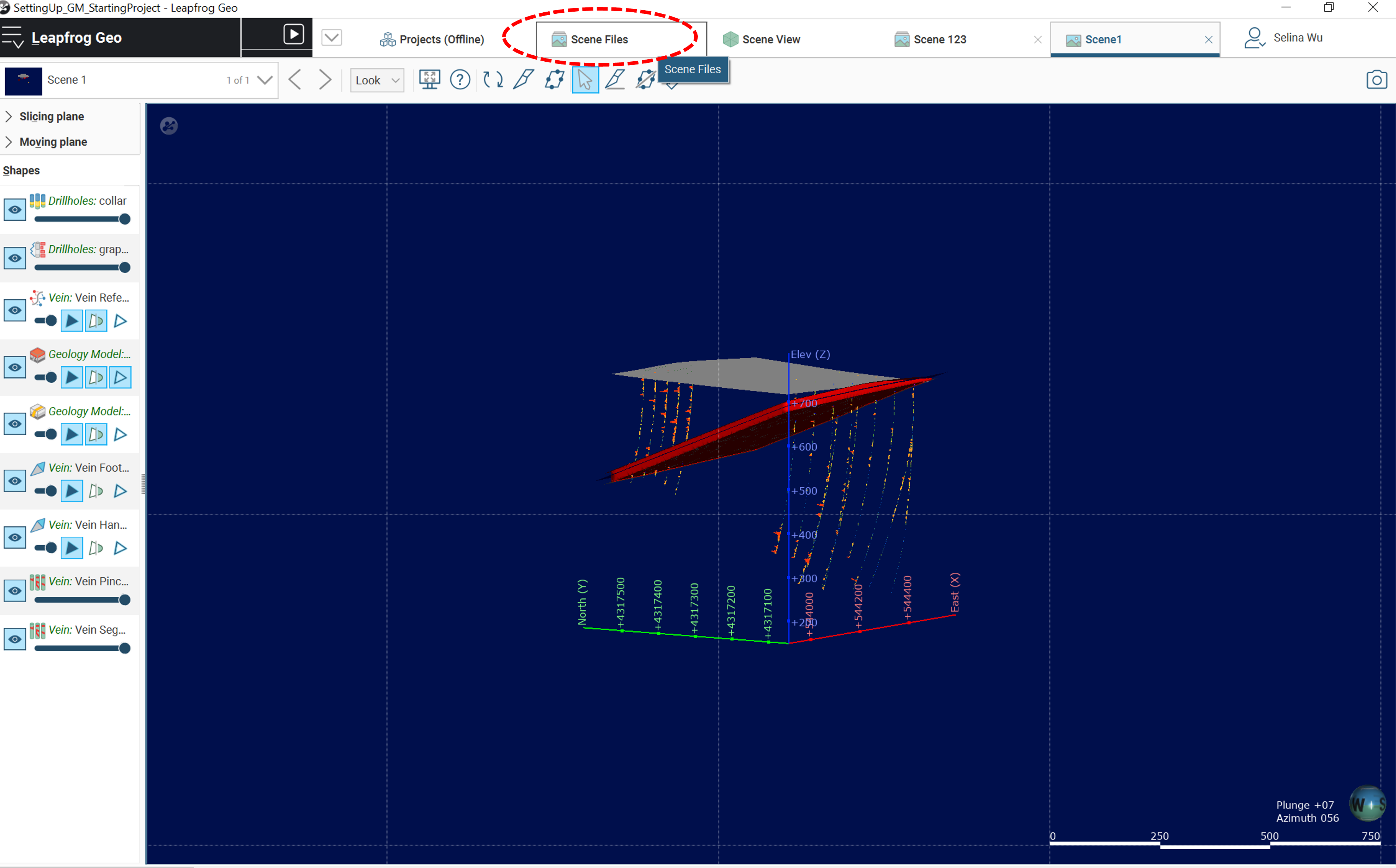
Notes:
Users can create scenes in the «Saved Scenes and Movies» folder and then export these scenes as Leapfrog Viewer files. These files can be opened right away within Leapfrog Geo/Works/Energy using the Scene File tab.
Users do no need to sign out of their licence and log into Viewer to access «Viewer» files.





