Leapfrog contains helpful tools that can identify errors and warnings in its drillhole database. These tools can identify things such as invalid values, missing values or intervals, or duplicated entries. In a 2 part blog post, Senior Project Geologist Anna Kutkiewicz describes some techniques that can be used to highlight these in the 3D scene. Part 2 explains some tricks for quickly querying and identifying wedge holes. The presence of wedge holes can lead to errors or warnings. This blog post discusses the best way to import these drillholes into Leapfrog and be able to work with them in the 3D scene. Since the data may not be set up in this way in the source database, some manipulation of the data in advance may be required before importing to Leapfrog.
Why do some values show up as errors and others as warnings?
Errors indicate data that cannot be displayed based on the values present in the collar, survey, and interval tables. This could be due to duplicated values where two points are plotting one on top of the other in 3D space. Errors could also show when there are intervals that partially overlap or when there are intervals at a depth below what is specified in the collar table. It is important to check for errors and fix them before modelling, otherwise you could end up inadvertently leaving out some data.
Warnings, on the other hand, can be displayed in the 3D scene and you are not prevented from using data with a warning. Warnings identify things that may be of interest to the modeler and may require verification to ensure they are correct. Some examples of these are:
- No collar data
- Wedges found (possible duplicate hole)
- Conflicting data in wedge hole
- Overlapping segments in wedge hole
Importing wedge holes
Let’s look at an example where there are two drillholes: OL010 and OL010W. OL010W is a wedge drilled off the parent hole, OL010.
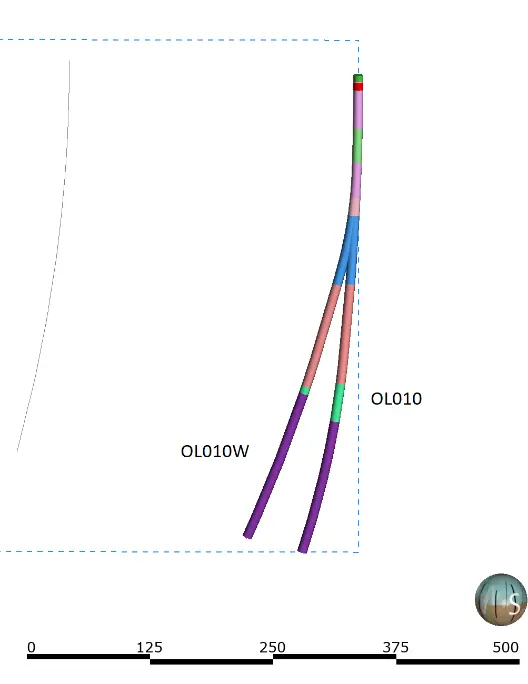
To display regular drillholes, we require a collar location, at least one survey reading somewhere along the hole, and then interval data.
Wedge holes can be entered in a similar manner, but we need to keep a few things in mind.
Collar data
You might think that the best method to avoid duplicating values is to enter the collar of the parent hole and then enter the collar for the wedge at the XYZ location of the deflection point. This is not ideal since in many cases, you do not have the location of the wedge (only the depth). Instead, we recommend entering the location of both holes as that of the parent. Leapfrog permits identical collar locations and will not see them as errors as long as the holes contain survey and interval values that do not completely overlap.
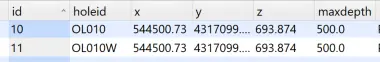
Survey data
The survey readings should also be input separately for each hole. For the wedge hole, you will need to ensure you include the readings above the depth of the wedge. The readings need to partially overlap to create the same drillhole trace for both the parent hole and the wedge hole. Duplicated survey readings only cause a problem if they are the same down the entire drillhole (this would show as a duplicate hole error). If they deviate below the depth of the wedge, both holes are valid and can be displayed in the 3D scene.
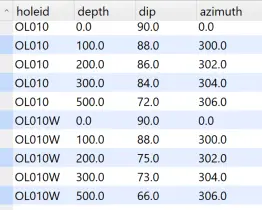
Interval data
Interval data can be imported as it was logged or sampled and should not cause any problems in terms of errors. It is up to you if you want to duplicate the data in the wedge hole above the depth of the wedge. Since only one set of values can be used at any given location in 3D space, it does not make sense to repeat the values in the overlapping portions of the wedge and parent holes. It can be left blank.
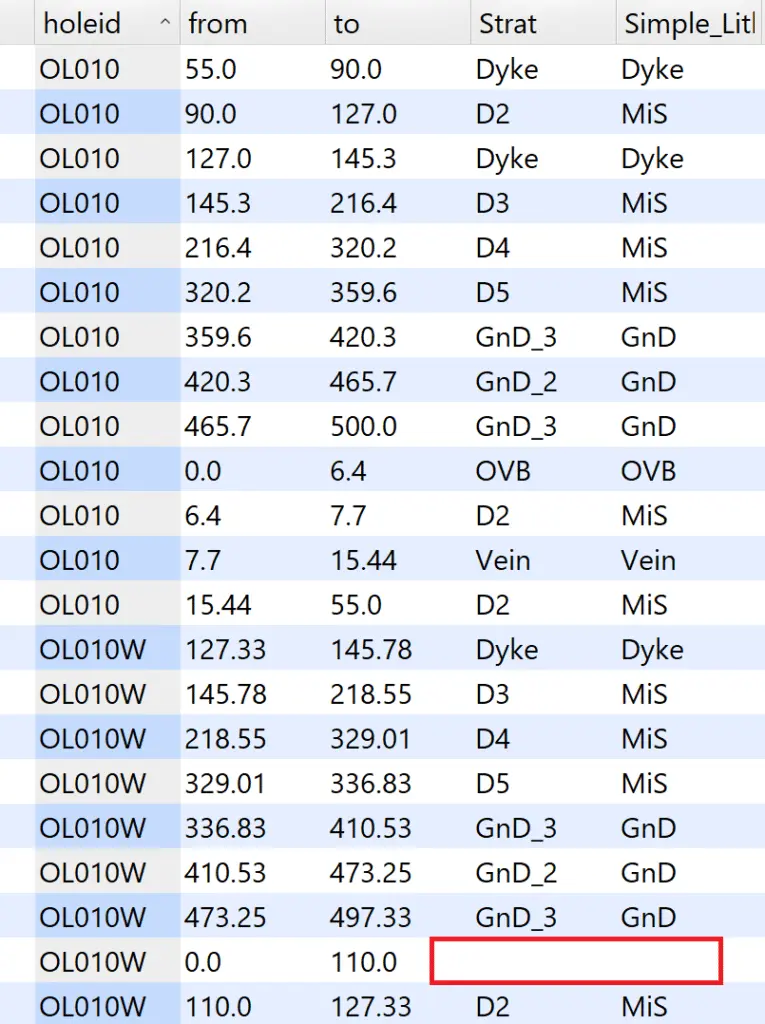
Wait? Why am I still seeing warnings about overlapping intervals?
Even if all the tables are imported correctly, overlaps can still occur between parent and wedge drillholes if the intervals above the depth of the wedge do not exactly match up with those in the parent hole. It is important to note that these are warnings and do not prevent you from seeing or using the data.
You may also see warnings about conflicting data relating to the intervals immediately below the depth of the wedge (commonly in assay tables). This is because those intervals are very close to those in the parent hole. If the values in them do not match, it will be flagged as a warning. Again, these are not problematic but should be reviewed to ensure they are correct.
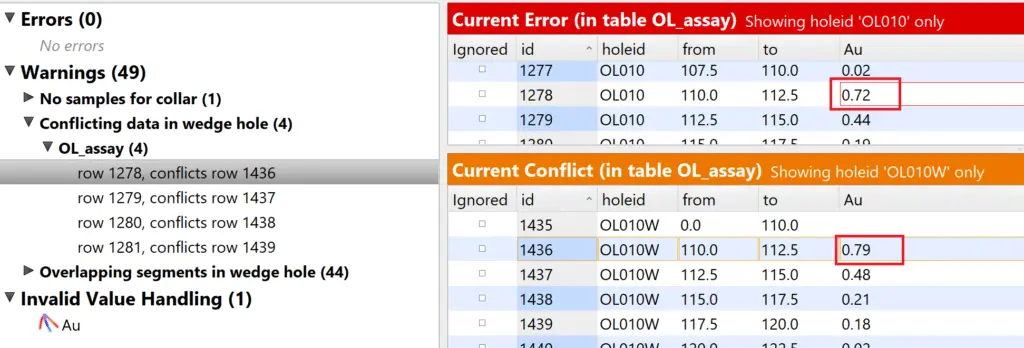
How to Handle Closely Spaced Holes
Wedges that are closely spaced in relation to the parent hole may still result in errors. This is because Leapfrog has a distance tolerance that identifies whether drillholes are duplicates. The minimum distance between holes for them not be flagged as duplicates is based on the size of the bounding box around the data. If the extent of the data is larger in the X and Y directions, then the tolerance distance that identifies duplicates will also be larger. Duplicate holes are also identified by the survey reading. If the closely spaced holes have less than 1 degree difference between them, they will be identified as overlapping. You can see if this is the case by following the steps in the blog post that was mentioned above.
If these errors are not fixed, then neither hole will appear in the scene. To fix them, you can open the drillhole interval table and “ignore” the closely spaced intervals.
This blog was written by Lorraine Tam, Senior Technical Lead, Seequent North America.
